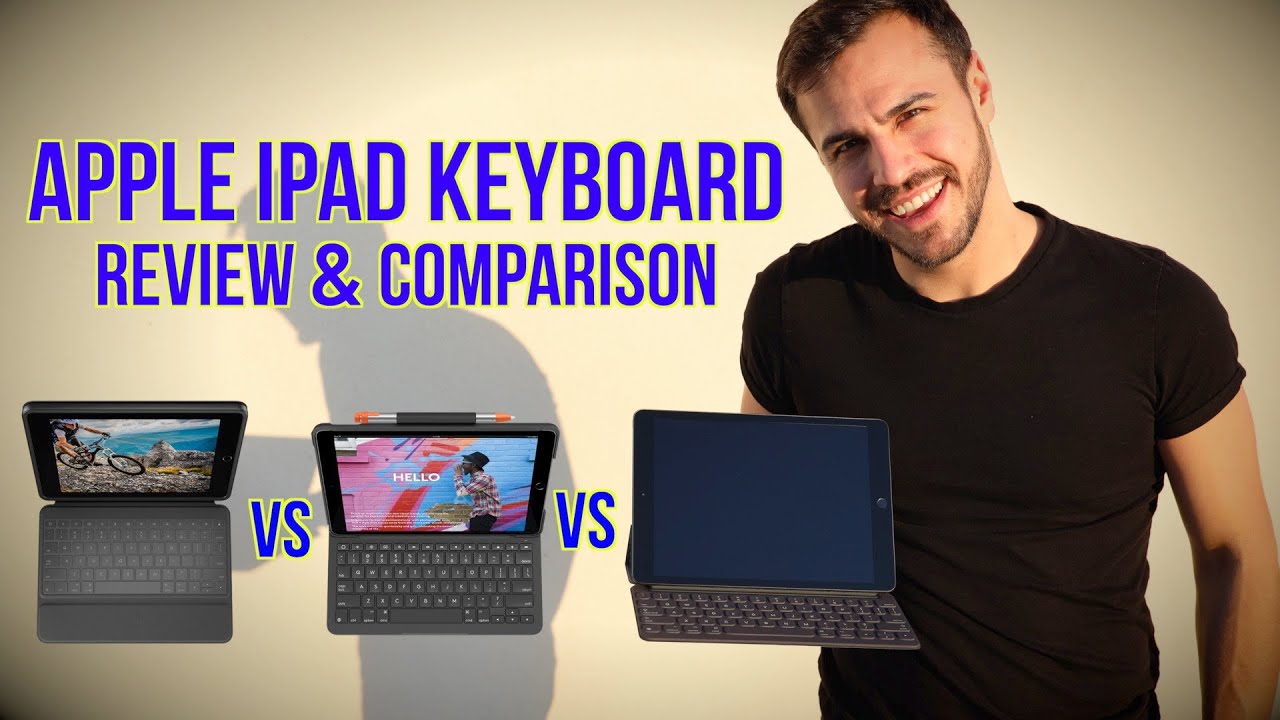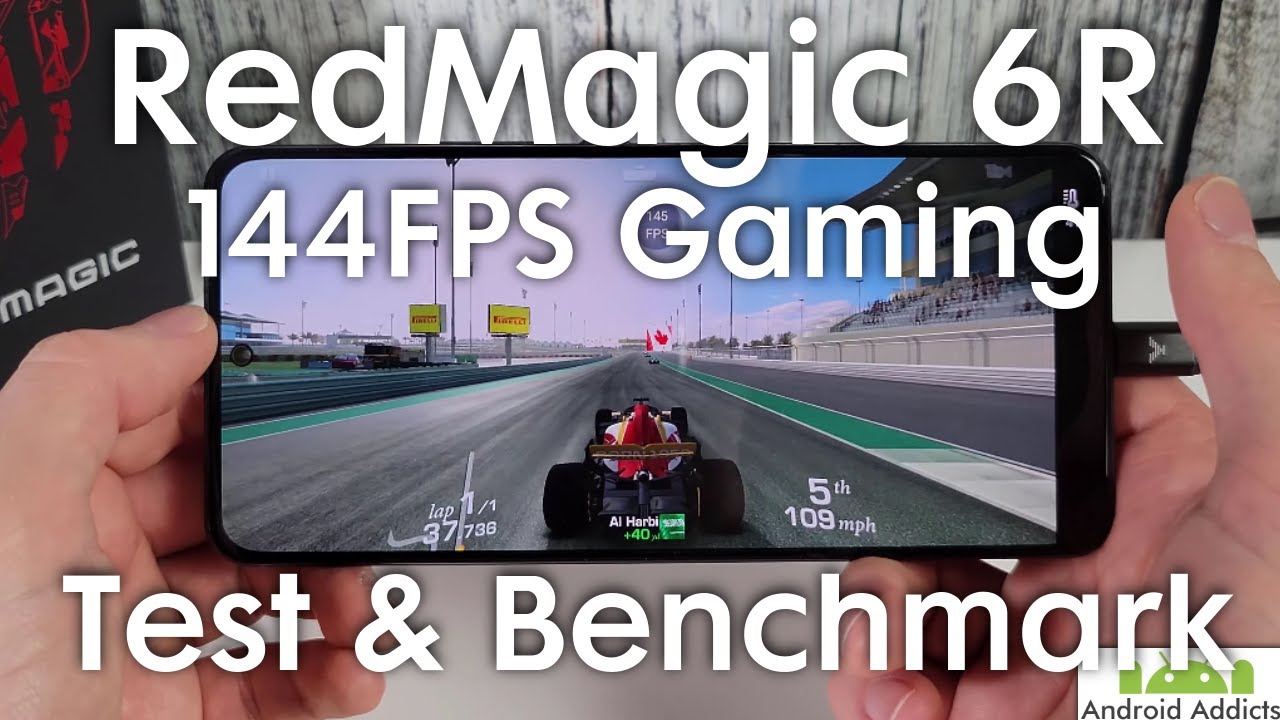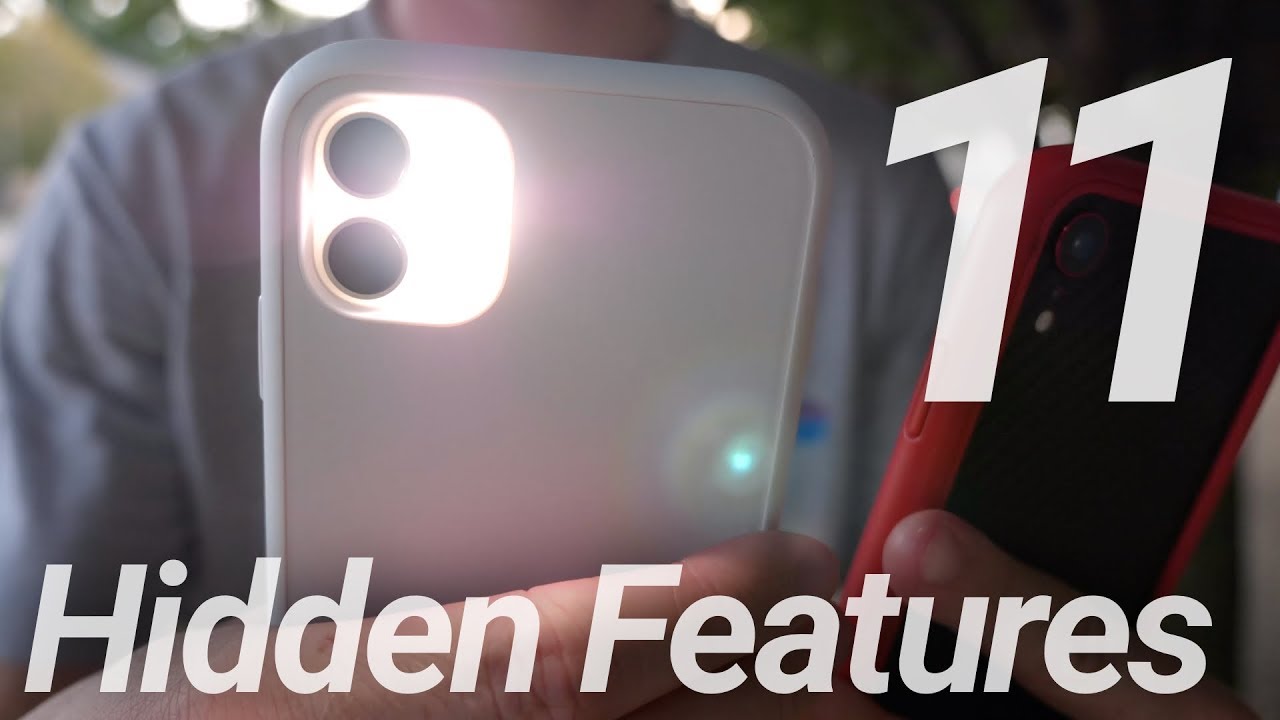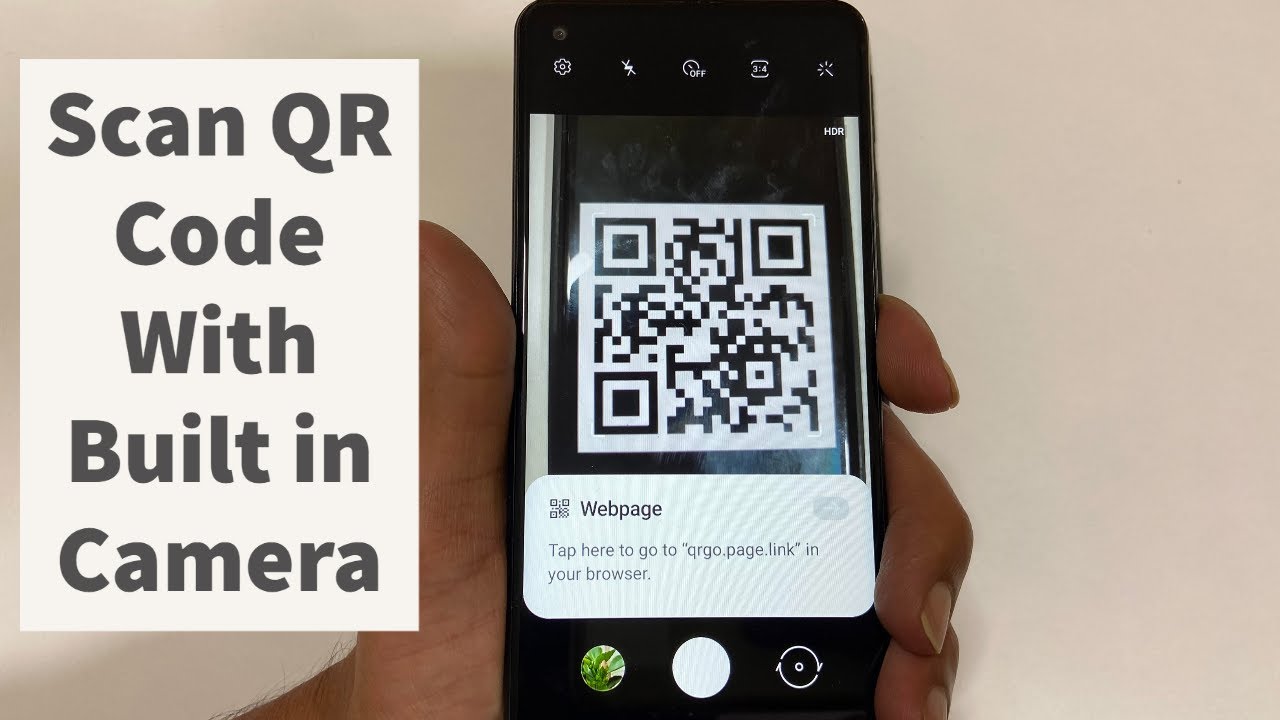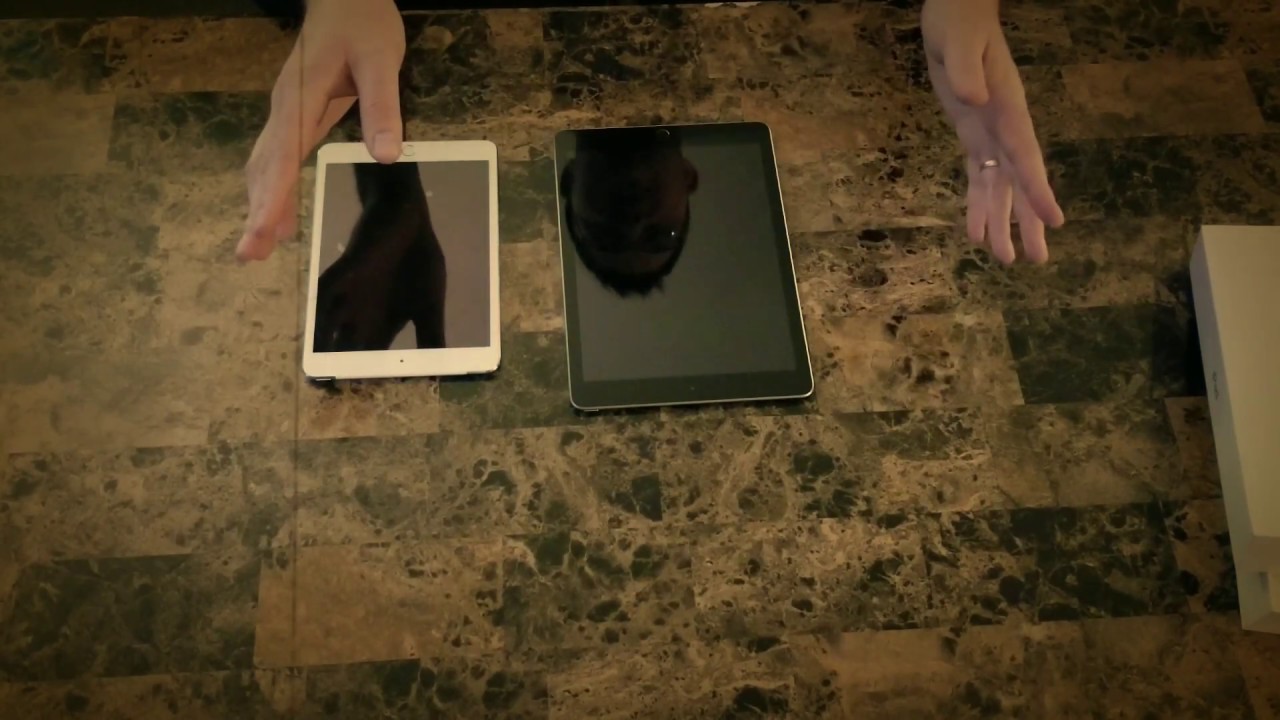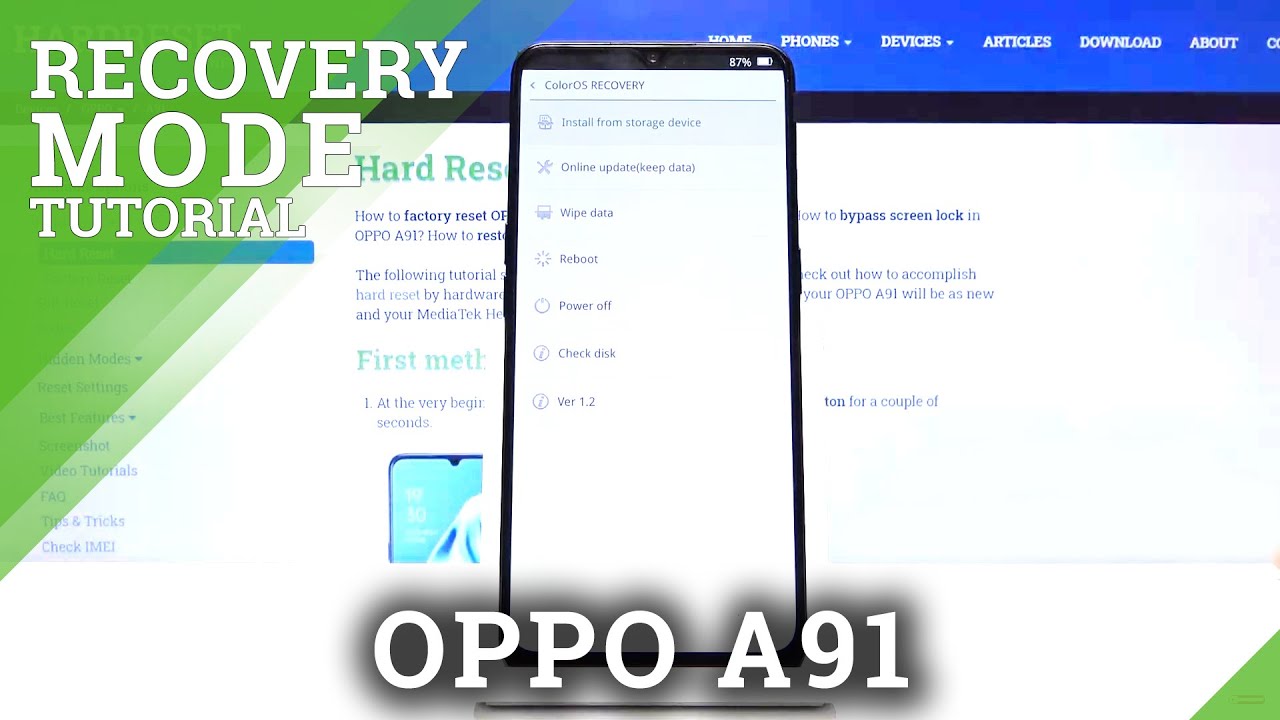Apple iPad Keyboard Review - Compared to Logitech Rugged and Slim Folio Keyboards By Justin_tech
Hey guys welcome to my Apple iPad keyboard review and comparison video, so I've had this keyboard since Christmas and I absolutely love it I'm also going to be comparing that keyboard to the Logitech keyboard to the rugged folio and the slim folio. For the purposes of this video I'm using my iPad 10.2 inch, but Apple and Logitech make keyboards for all the different iPads I'm going to be sure to put links to all of these products in the description below alright. Let's do this. The iPad keyboard is sleek compact and light. It connects via the smart connector on your iPad, meaning there's no need to connect via Bluetooth or charge the keyboard it's instantly powered by and connected to the iPad. The keyboard doubles as a smart cover and magnetically fold and covers your iPad, creating a slim ultraportable package.
The keyboard is made of a plastic material, and it's supposedly water-resistant, but Apple doesn't market it as such. It should be fine if it gets a little wet. It only comes in this gray color, which is a bit of a bummer I love, some cute color options. The keyboard keys are small, but after just a few minutes of getting used to, they feel comfortable. The keys have a great tactile response and are extremely quiet.
So, like I said, the keyboard is really quiet, and I just want to show you these fingers, I will say occasionally the space bar doesn't react and that's because it needs a bit of a more forceful push. This hasn't really been a big issue for me, since my iPad corrects my grammar anyway, you can also prop up the iPad in a steeper position for watching video or using the iPad as a second display for your laptop while I'm on that topic. I just posted a video on how to use your iPad as a second display to watch that just click that link right up there in the top corner. The lack of a trackpad isn't really an issue here. I don't find that I need it for my iPad workflow, but if I really need a mouse, I can connect one via Bluetooth, I like how little room the keyboard takes up, and I feel comfortable using it in a small space.
The keyboard seems to be meant for mainly using on surfaces. I've used it on my lap a bit and while it's not horrible, the iPad is a bit shaky, and it's not ideal. Oh, and I'm, the complete opposite side of the spectrum, if you're using an auto metal table that keyboard is going to be very secure, so secure that you can't easily move it, which I actually found helpful as soon as I found a good position for it, and this is a huge plus for me, because I live in Los Angeles, where the big earthquake can hit at any time, and I'm going to be safe, because if I'm using that iPad keyboard on a metal table, it won't go anywhere thanks, Apple and lastly, I'm going to tell you now this keyboard isn't cheap. It's a hundred and $59 on Apple's website and I found it for 143 dollars on Amazon, so I threw that link in the description below now, let's get into the keyboard abilities. To my surprise, all the hotkeys that you're used to on Mac are present here on the iPad.
So to figure out what hotkeys you can use. You just hold down command on any app or the home screen, and it shows you what you can do so right here. It's showing me what I can do I can do command, space bar and I can search for apps I can go to pages, let's say, and I hold down command, and it shows me all the hotkeys I can use here and then, when I click in it'll show me more right. There bold command is italic and then, if I want to switch between apps I just do command tab, then I'm switching between apps, so let me go into Safari. I can do command T for a new tab out that hotkey Bernie top ok back to this command, H will take me home and in mail I could do command N and I can do a new draft.
If I go to iMessage I can do command, I and sorry to command and- and it's a new message so hotkeys are really awesome here. I find this to be a key feature: pun intended these hotkeys make using the keyboard and iPad a super, enjoyable and productive experience. Also, I just want to take a second to say how incredibly amazed I am by my iPad workflow like this thing has completely changed my coffee shop work sessions. Yes I! Am that guy, that's in Starbucks or some sort of trendy cute coffee shop for hours, and you know what I am not sorry about it, because things can get super lonely here. My office literally has me, but if you want to be my assistant for free, let me know write in the comments anyway.
I can quickly swap between apps use, apps side by side and type out reviews. Just like this one and side note, I did type this entire review on my iPad keyboard. If I wasn't a video editor, I could easily see myself using this. As my main computer I'm, able to complete most of my work tasks and write, reviews update logs on Google sheets and Docs and work on social media, I highly recommend the iPad and keyboard combo. It's going to change your life.
Now, let's talk about the competing keyboards. The main competitors, in my view, are the Logitech keyboards. Each keyboard has their own pros and cons, and it's going to be up to you to decide which one suits your lifestyle most also all those hotkeys I showed you earlier any keyboard you connect to your iPad will have them first, there's the rugged folio, which goes for a hundred and forty dollars. The keyboard is water and dirt resistant and the case is shock absorbent. Hence, the name rugged.
The keyboard connects via the smart connector as well, so it is instantly powered and connected to your iPad. The keyboard keys are slightly larger than apples and feel closer to a laptop keyboard, there's less of a tactile response, but I personally, like it, the keys are quiet, soft and a little more flat. There's a row of shortcut keys on top, which make it super easy to adjust settings. These are miss on Apple's keyboard. The only issue I have is, with the lock key I, keep on accidentally pushing it when I'm trying to hit delete.
It's really annoying I wish. There was a way to just turn this off, because I don't even find it necessary. The case has a kickstand that allows for a bunch of different setups, but it does take up more room, and you can't use it on your lap. It weighs much more than the Apple keyboard and is three times as thick as someone who already carries a laptop I. Don't personally really need another heavy-duty piece of equipment on me, but don't get me wrong.
This is a great case. Next is the slim folio, which goes for $99. This keyboard runs via Bluetooth, so you'll need to connect it to your iPad and for the most part it should connect. Whenever you turn it on Logitech says the battery will ask you for years until you need to replace it when typing the keys, feel and sound. Much closer to a laptop you've also got that row of shortcut keys, most notably, they aren't water or dirt resistance, like the other two.
So perhaps this is a buy is nice or buy it twice kind of moment. The case feels much cheaper and only has one set up, I find that the angle of the iPad isn't ideal, but you can use it on your lap. There's also a dangling piece of fabric for an Apple Pencil. So if you have an Apple Pencil, that's great, if you don't so great, the case is lighter than the rugged but more bulky and heavier than the app keyboard. For me, it truly comes down to the Apple keyboard or Logitech's rugged folio.
If you're looking for a super lightweight keyboard. That also doubles, as a protective case then go with the Apple keyboard. It feels great to type on is versatile, sleek and super compact, and you can easily fit it anywhere, just like in my backpacks iPad slot, oh and if you like, this backpack I did a whole review on it, and you should check it out because it literally is amazing, so click that right there to see it now, if you want a heavy-duty case with lots of different angles, and it's a little bulky, but you don't mind that then go with the rugged folio just know. The case is going to double the weight and triple the thickness of your iPad. What it comes down to is I recommend you having a keyboard for your iPad.
What started out as an iPad keyboard review in comparison really turned out to be like an iPad workflow recommendation: I love the way that the iPads transform my workflow and just the ability to have a super lightweight workstation with me and I truly believe that anyone who only needs a limited amount of apps and abilities on their laptop can really get away with using an iPad and yeah. The only downside here is price they're a little expensive, but I think that they are a great investment and what I'll do is I'm gonna, be updating the links down in the description over time as they get cheaper in price, so be sure to check those out there. You guys have it. That is my iPad keyboard review in comparison, video I hope you guys enjoyed it. If you guys have any keyboards that you love, let me know in the comments below I want to try them out anyway.
I've got a lot more videos coming your way. How do you stay tuned for those subscribe right down? There click developer alerts, and, if you liked this video give it a like right down there. I'm Justin well, I'll talk you later. The student right, yep, Tilly zooms in would be magic, I'm, not this tall. You know all right.
Let's get the next shot.
Source : Justin_tech