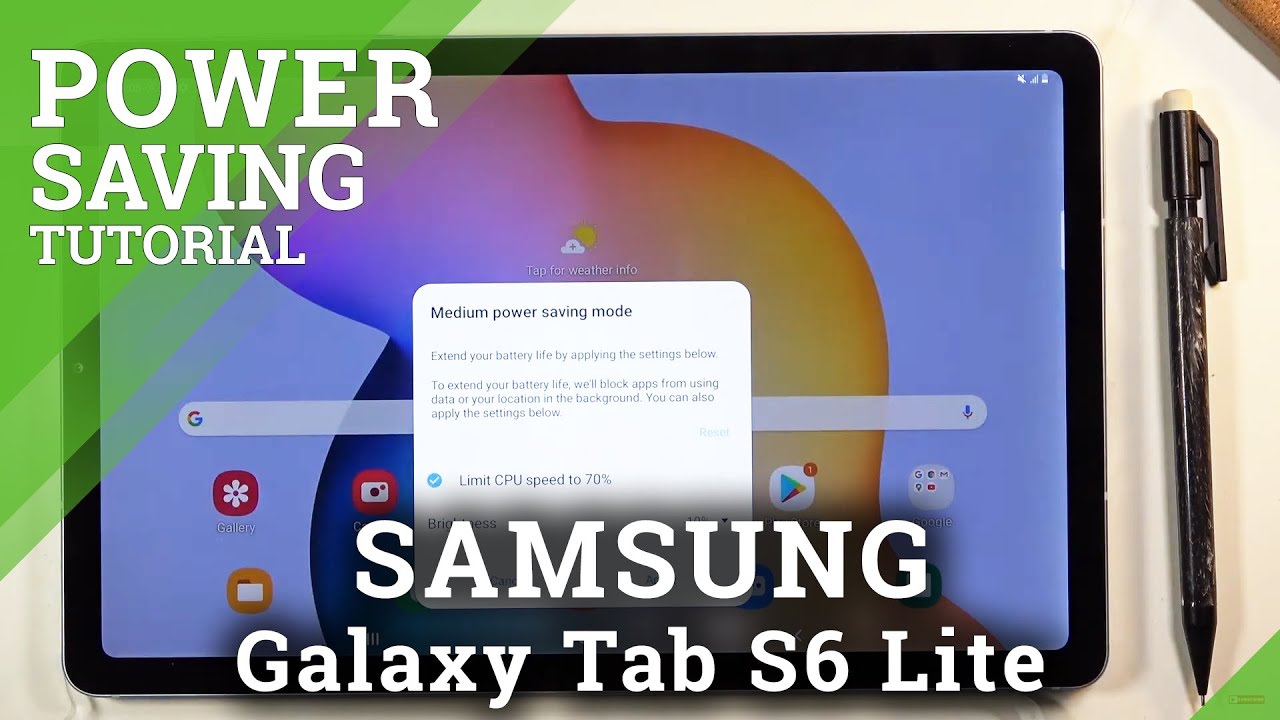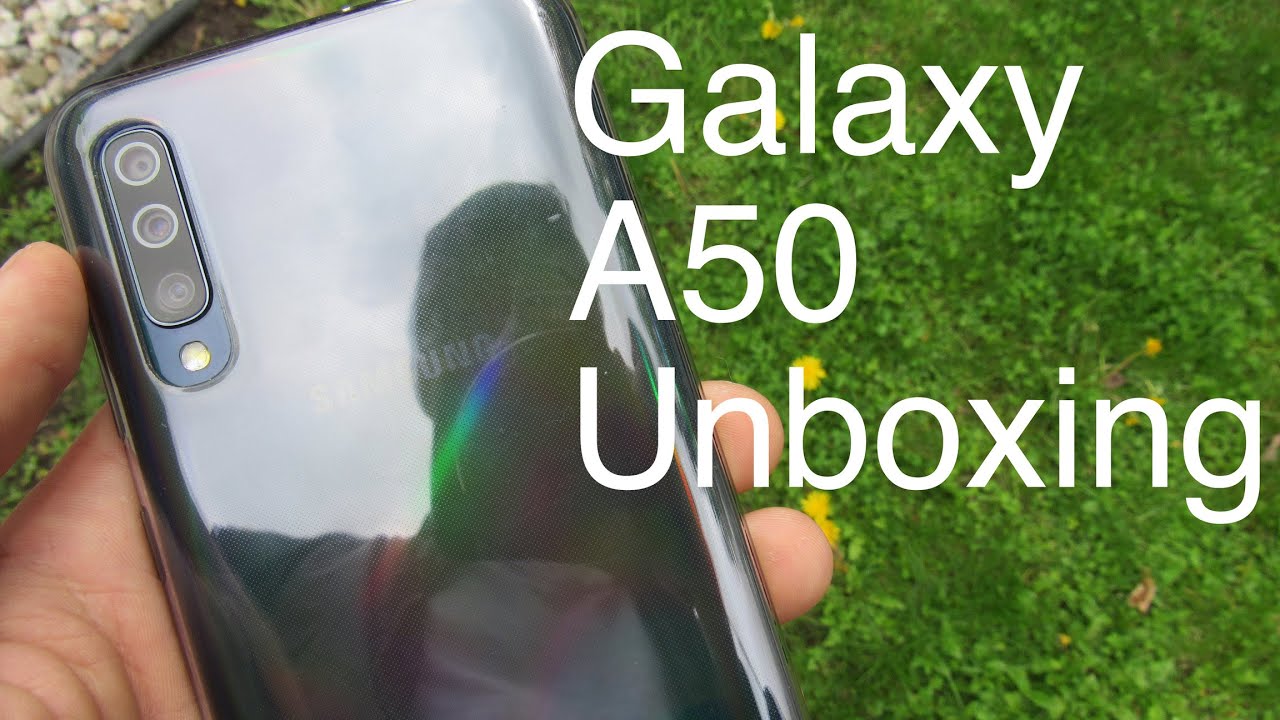RedMagic 6R 144FPS Gaming Test and Benchmark Review By Android Addicts
Hi, it's john from android Alex, and this is a quick gaming benchmark and test for the red magic 6r. So newbie very kindly sent this one out to me, and this is the 8 gig with 128 gigs of storage model. It does come in six gigs of ram and also 12 gigs of ram with additional storage on top. But this is just the standard, eight and one to eight gig variant. This is probably the most common one that people go for. It comes in at around 500 pounds, which is about 500 or 500 euros, and here we can see the nice 1080p 6.67 inch AMOLED display here. This has got a 165 hertz refresh rate, so that's nice and fast on the inside we've got the snapdragon 888, with its arena 660 a 4 000 million pound battery with 30 watt, quick charging.
So on the back, we have the camera set up here. We've got a 64 megapixel wide lens, an 8 megapixel ultra-wide 5 megapixel macro and a 2 megapixel depth sensor and on the front of the phone we have the 16 megapixel selfie camera. So, on the top of the phone, we have the shoulder triggers here. These have a 400 hertz sample rate. So it's nice and quick to respond to your touches in game.
You can see here on the back of the phone. We've got a sort of nice rainbow effect here as you reflect in different lights. So it's quite nice, but it is a bit of a fingerprint magnet. I have just washed my hands, but hopefully it won't get too many on, but it does seem to pick up fingerprints reasonably easy. You can see here that the in display fingerprint readers really quick.
So that's nice, okay. So what I'm going to do now is go into the game space now. This is basically your launcher for your games. So if you click on there, this brings you into the red magic game space. So this is like your launch of your games, which allows you to optimize them and use the shoulder triggers and configure your screen hurts and all the other bits and pieces that you want to do so, I'm going to launch into a game, and we'll just have a look at what we can set up here, so we're going to go to bullet force, so once we're in the game.
What we can do is swipe from the right a couple of times and that brings up the game space menu here. So we can see here the different things we can do. So if we go into the game enhancement, we can now choose the performance mode of our phone, so automatic it will choose for you. You can choose to set the GPU to be turbo, so really get the max out the graphics or CPU even, and you can even do super performance which is basically just going to max out everything as much as it can and leave on auto. For the time being, shoulder triggers allows you to configure the shoulder triggers on the top of the phone here, so we can have a simple left right trigger, or we can actually split them up, and we could do some fancy things here.
If we open this up so here we can have the dual trigger operation. We can have a press and lift trigger operation, and we can record some macros, so you can really customize the amount of things you can do with these things. It's quite nice. You can also turn the vibration feedback on and off, which is also quite handy. We can also set the sensitivity so that things, if you find yourself pressing the trigger lightly by mistake- and you want to set it say- to be a lower sensitivity.
So you don't accidentally get presses when you don't want to, then you can set that as well. So that's quite handy, but that's the trigger section there. That's quite nice so down here we have access to various apps. So, if you're playing a game- and you suddenly think oh- I need to check- I don't know- check the news or something we can go into one of the apps here, and we can click on the news article. This is chrome, but there are other apps available that you can have a look at, and you can just be browsing the web, maybe whilst you're waiting for your game to load up.
So the other section here is for setting your screen refresh rate here. So I've got it set to the max here. As this is a 144 hertz game, you can turn on the aiming assist which we'll go through shortly. You can set up to manually record the screen. If you kill someone- and it looks good- you can also set it to pop up into a small window.
If the game supports it, this game doesn't support it, but you could minimize your game into a smaller window. If you need to go back to android and do something you can set up macros, so you can actually record screen presses on the screen, which is quite good. So, as you can see, you can record up to five minutes of macros and gestures here on the display. So if there's something complicated, gesture or thing that you have to do on your game, that you can't bother to keep doing all the time, you can record a macro and get it to play it back and do it for you. So that's also a very nice little feature there.
So the record section here, obviously, is what it says. You can record the screen and save the captures charge separation. So what we're going to do is actually plug in a charger here, and this basically allows you to play your phone just from the power cable alone, so we're not going to be playing here just from the cable plugged in, and it's not going to be heating up the battery charging battery. In the background. So that's a really nice feature which isn't a common one.
To be honest, we've also got block messages made. If you don't want to be disturbed, we've got a hunting mode here. If you want to make sure you can see, people in uh inverted colors here makes it a bit easier. Okay, we've also got a mode called screen. Hang up.
So basically, if you press on here, the phone goes into a sort of sleep state here where the screen's black, basically you swipe across, and it comes back. So it's just to conserve power. Super snap is obviously what you'd expect just records. A snapshot and block calls is obviously blocked. Calls any other options here are the brightness and the ability to set auto brightness on or off, and you also have the option to just go back to the game space.
Okay. So let's get into a game and just see how it works here. So I have turned on the fps counter here at the top, so we should be able to see exactly how well this is doing. This phone does only have a single bottom facing or bottom firing speaker, it's a bit of a shame. It hasn't got stereo speakers, but I do find actually sometimes when you're playing you can actually cover up the speaker with your hand when it's down here I mean it, doesn't help I've got this plugged in at the moment, but basically you can sometimes cover up your speaker whilst playing, but I'm going to come on full blast here and play as I would normally.
Okay, so keep an eye at the top of the screen here. Where the frame counter is, we should hopefully stick around the 140 144 frames per second mark. There's not actually many android games that do support 144 frames per second, so this is obviously one of them, but there aren't many that support more than you know, 60 to 120. So you see, I've got my shoulder trigger set up here. Left trigger is for the ads and right triggers for fire.
Oh, oh, okay, so I'm pretty sure you'll agree that ran pretty well there. You know 140 frames per second 145 most of the time. To be honest, so you can see that this phone really does handle games very well. Indeed, you can see how I've got it on ultra graphics and everything's on maxed out, so it's on. You know this is pretty good for a 500 pound phone.
You can see I've put the temperature widget here on the side here, so it's getting to about 41 degrees inside the phone, not the hottest I felt, but it is. It is warm slightly warm on the back, but obviously I am now plugged in with the cable, and we are bypassing the battery, so that will stop some of the heat that is gained from that. So we're going to go back into the game space now, and we're going to try one of the other 144 hertz games, which is real racing three. So so again, another game where absolutely fine, 144 hertz, no problems whatsoever. Okay, so I've just popped into PUBG here.
This is obviously a 60fps max at the moment, but I'll just show you the settings here we can select smooth and extreme. We can do HD and extreme, and we can do HDR and extreme, so we'll go with HDR and extreme and see what the frame rate is to start with. Okay, so that's quite nice, we've actually got 60fps with HDR on extreme, which is not that common. To be fair, I can't seem to get that on the s21, so it's nice to see that it's working here. So in that case, I'm going to go into a game now, and we'll just test out some of the additional features that we've got with this phone.
This is the aiming assistant that we can turn on. So basically it just creates a nice uh, big or small crosshair. You can change colors and things just to make a bit easier for you to see where you're aiming I'll leave it on this one. Here, maybe make it a bit bigger: let's leave it as green there, so that just helps you hopefully get a bit more accurate with your aiming. You can see here what I mean about the covering up the speaker slightly with your it's a bit of a hand really um when you think about me.
Should have put the speaker up in the top right here because then, when you're on your trigger finger here, you wouldn't be blocking up the speaker down here. So that is a bit of a shame. I imagine most people probably be using a headset of some form but uh. It is a shame that that speaker is so easily covered by your hand again if they had a left side speaker here. That would have helped as well as you can see.
This is so smooth. It's its crazy again. I am plugged in with the um charger here we'll turn on the charge separation just to stop the phone getting so hot. We can see it's about 45 degrees. At the moment, I can feel it quite warm my hands, so you, so we're just going to test out against an impact, as that's quite an uh intensive game.
Okay, here we are in games and impact, and I've got it set on to the highest settings and 60 fps. So this is the highest quality you can get in the game. As you can see, it looks really nice. This screen is really beautiful. The AMOLED screen here I mean Amanda- is always going to be beautiful.
I guess, but it's nice and bright. We've got the. Let's have a look set, the brightness to max as well. We've got the charge. Separation turned on.
I've got the game enhancement set to super performance here. So this is really maxing out the phone pretty much as it can do. Okay, so I'm just going to go over to the main city, and we'll just see how it fares with the fps here keep an eye on the temperature as well in the top right there. Yes, okay, so we've just had this message pop up as we get to 46 degrees, saying that the phone is too hot, and it stopped charging. So we're now going to have to come out of this, and we'll unplug the charger.
Let's keep it on super performance without the charger plugged in, and we'll just see how it goes there. Okay, so I'd definitely say this is the best performing impact I've played now. The phone is very hot at the moment, so I would be worried about the fact. If you do put it in the high performance mode, it is going to get extremely hot. You can see here that the screen itself is around 48 degrees around this area.
Here is a bit warmer 50 degrees, 51 degrees Celsius. Let's have a look on the back. So again, we've got around 48 49 degrees, and it is around this area here, which I imagine is where the actual processor is under this plastic back. But this is certainly performed a lot better than my s21. I must admit it's really outrun it by quite a long way, especially the fact.
It's completely maxed out settings here, so I'm going to go back to the smooth and extreme now or the lowest and 60. We'll turn off some of this as well. Just to make it a bit better. So we'll see Alex out of the game, we'll see how hot it gets on those settings as well. Okay, I've, let the phone cool down a bit now, and we're just gonna.
Have a quick run around again see how hot it gets in this mode, so again we're at the lowest quality with 60fps set. Just so you got an idea of the speaker getting covered up as well, so yeah, it's quite bad. If you do naturally hold your phone like this, which I normally do, I get a lot of people do hold their phone like this, so they're a bit more accurate with their finger here, and I guess you could still use the shoulder trigger there if you wanted to maybe hold it a bit like this, but it does look a bit strange to be holding your phone, this position, I guess but uh yeah. I guess the majority of people who do hold their phone like this. You will be covering up the speaker while you're playing, which is a bit of a shame.
Really. They really should have just put either front facing speakers, or at least speaker at the top here or maybe on this side, as well as on that side. So just confirm I haven't got the game, enhancement turned on, and it's still running really nicely at 60. Here things always slow down a bit when you go into the city here, especially when you go up these stairs, but we have obviously just come from this area. So its light placed in memory even on the lowest quality, though the game still looks.
Really. Nice still got lots of detail and, as you can see, it's running absolutely fine. So go back to the game. Space now and we'll load up asphalt, 9 just for fun. Okay, so this one runs at a max of 60 60fps on the highest quality graphics.
So, let's see what it looks like so, so yeah, absolutely no problems whatsoever with asphalt, 9. , so, okay, so the CPU benchmark is finished, and we've got a perfect score here.119 for the single core and 3538 for the multi-core. Now compare that to the ASUS ROG phone five, it's actually not too far behind so the rock phone five only scored an extra three points on its single core and about an extra 25 points on its multi-core score. So that's a really impressive result here for such a cheap, handset. Okay, then so 3232, not quite so good here for the compute score, it does seem that the snapdragon 808 isn't quite as good at computing as other processors on the market.
So I guess that's to be expected really. So I'm going to move on to the an tutu test. Next, okay, so we've got the charge separation turned on here, and we're going to set our game enhancement to super performance, and we'll just see what sort of score we can get from an tutu. As you can see, I've never run it before we're running version 9.0.12, which is, I think it must have come out today. Actually it certainly wasn't out yesterday, when I checked, so we'll see how this gets on, and then we'll come back when the results are in okay, so the an tutu benchmark is finished and this is the highest score.
I've actually ever seen here. We've got 823 515, so that's a really fantastic score that beats the rock phone five and the legion phone two so yeah quite impressive also beats the galaxy s21, which is obviously not that hard to beat. But yeah I mean this phone is really outdoing itself in terms of performance here, as you can see. So I'm going to move on to the stress test now, and we'll just see how it fares under a high stress level. Now I have still got the power cable plugged in with the charge separation enabled, and the game enhancement set to super performance, so I'll.
Let the phone cool down a bit. First, we'll run the stress test and just see how it fares. Okay, so the stress test is finished and this is probably the best performance I've ever seen on a snapdragon 888 where just over 80 percent performance throughout most the test, and it's a very, very constant uh 80 there, whereas a lot of the other phones, I've tested recently have been up and down all over the place. But this is actually, I think, probably the best. I've seen same with CPUs clock speed.
Here absolutely nothing changing at all nothing's getting throttled, so you really are getting the absolute max performance with this phone okay, so that is my benchmark and gaming test of the red, magic 6r, and I've been pretty impressed. Really there's I mean it slagged a bit during fortnight, but overall in all games. It was absolutely fantastic. Fortnite, obviously isn't optimized for this phone yet because it only has a 30fps setting at the moment, but yeah everything else ran absolutely fantastically, really impressed with this phone overall for the price that you're paying- and I am comparing that to the likes of the legion 2 here and the rock phone 5, which I have as well. Overall.
I'd say that this is the cheaper and almost better version than both of those phones, the downsides for the red magic 6r, like I said before, are this speaker, which is down here, which I keep covering up with my hand. You probably heard that as well during the video now, the only other annoyance I found is the fact that, to get into that game space mode, you have to swipe down from the top and click on here there doesn't seem to be an application shortcut at all to get there. I've had a look in the app, so I've had a look everywhere, but there's no game space app sort of shortcut for us to use. So that would be quite nice to have that, then you can just click on it on your home screen or somewhere, making it easier than swiping down and going into it, but yeah for gaming, really great phone very impressed with it. If you have any questions or queries about it, let me know, so I hope you enjoyed this video if you did please click on the like button and leave any comments down below whether you want me to do an emulator test or anything else with this phone.
While I have it, I was thinking of doing a comparison side by side with the rogue and the legion as well might even throw in the s21 just for fun. So let me know if that interests you at all, so I'll put a link down below. If you want to check out this phone on the website, it was only released on the 22nd so four days ago, so it was brand new and hot off the press, so to speak, so yeah be sure to check it out and subscribe to my channel so that you can watch the comparison between this and the latest flagship gaming phones from ASUS and Lenovo. If you click on the join button, you can become a member and that really helps out, and again thanks for watching, and I'll see you in the next video you.
Source : Android Addicts
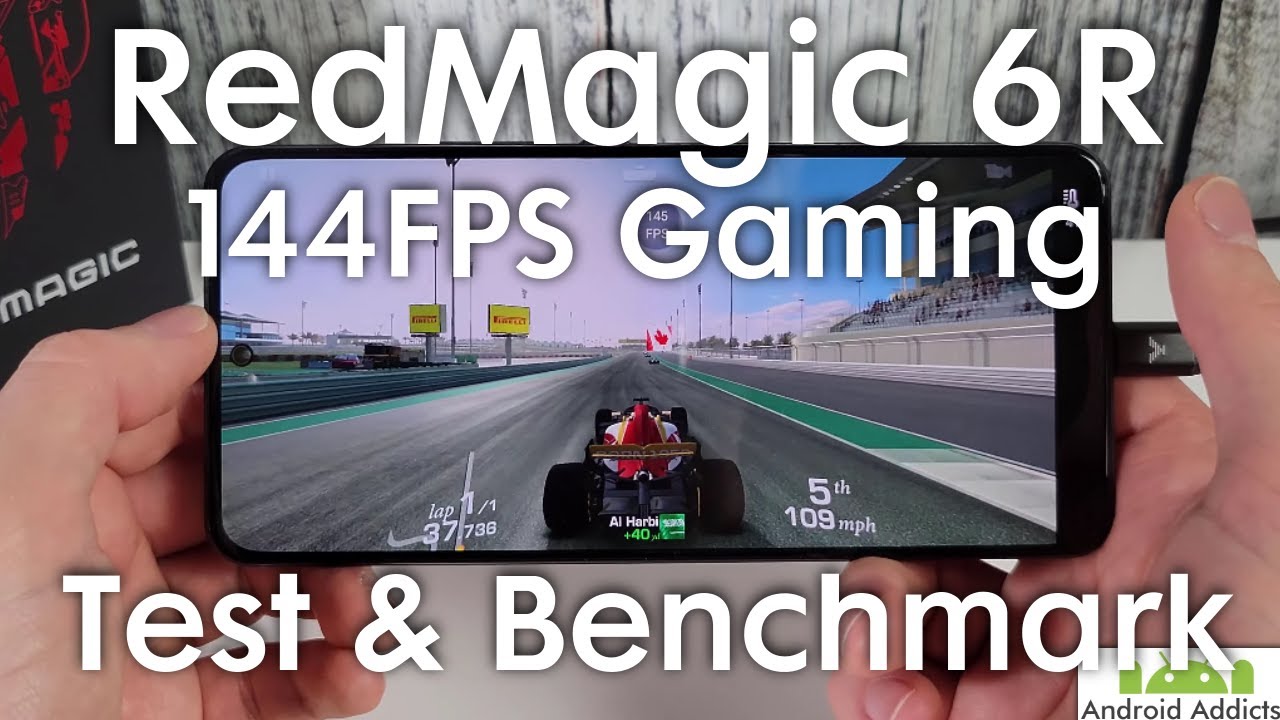


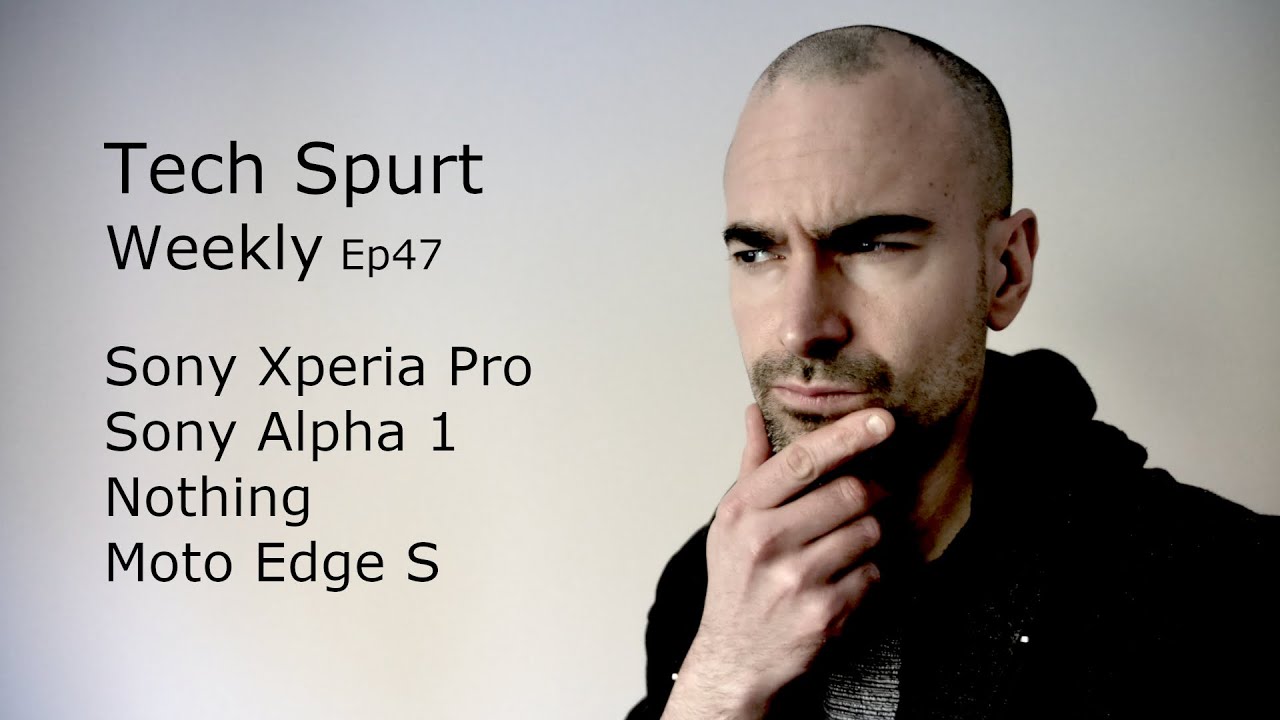





![Apple Watch Series 4 — In-Depth Review [4K]](https://img.youtube.com/vi/ay3-J2Ug6UY/maxresdefault.jpg )