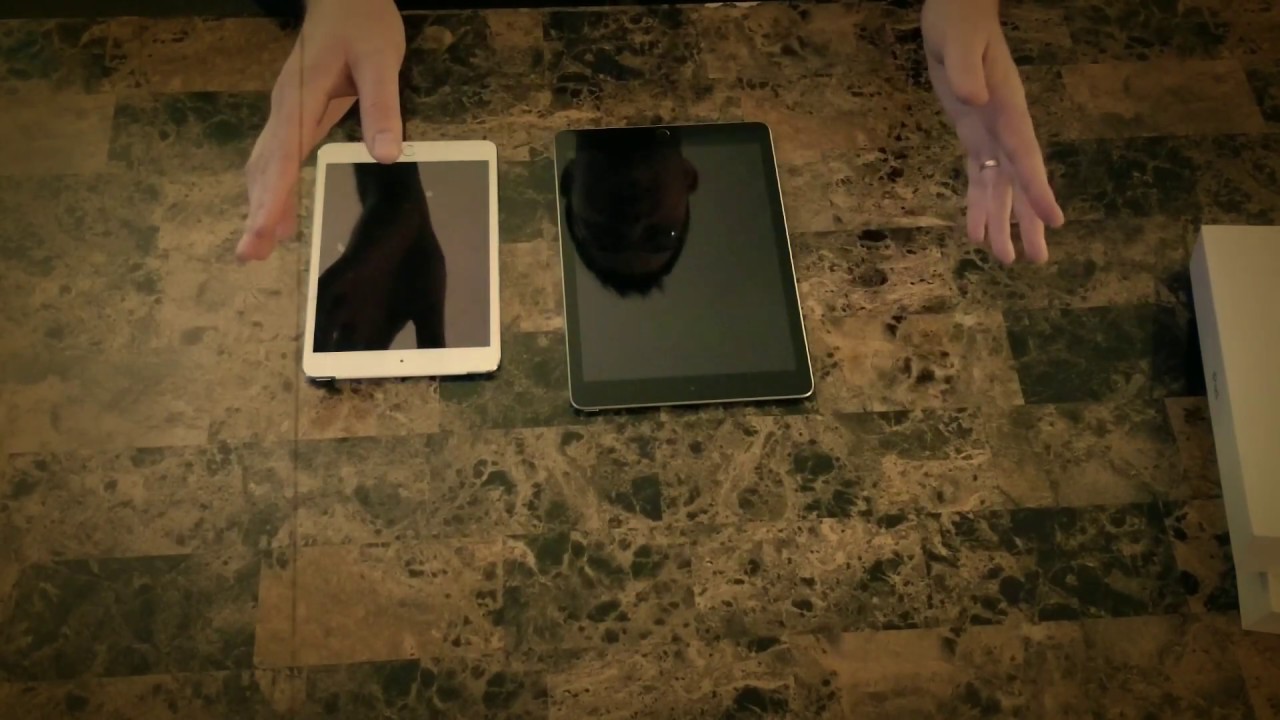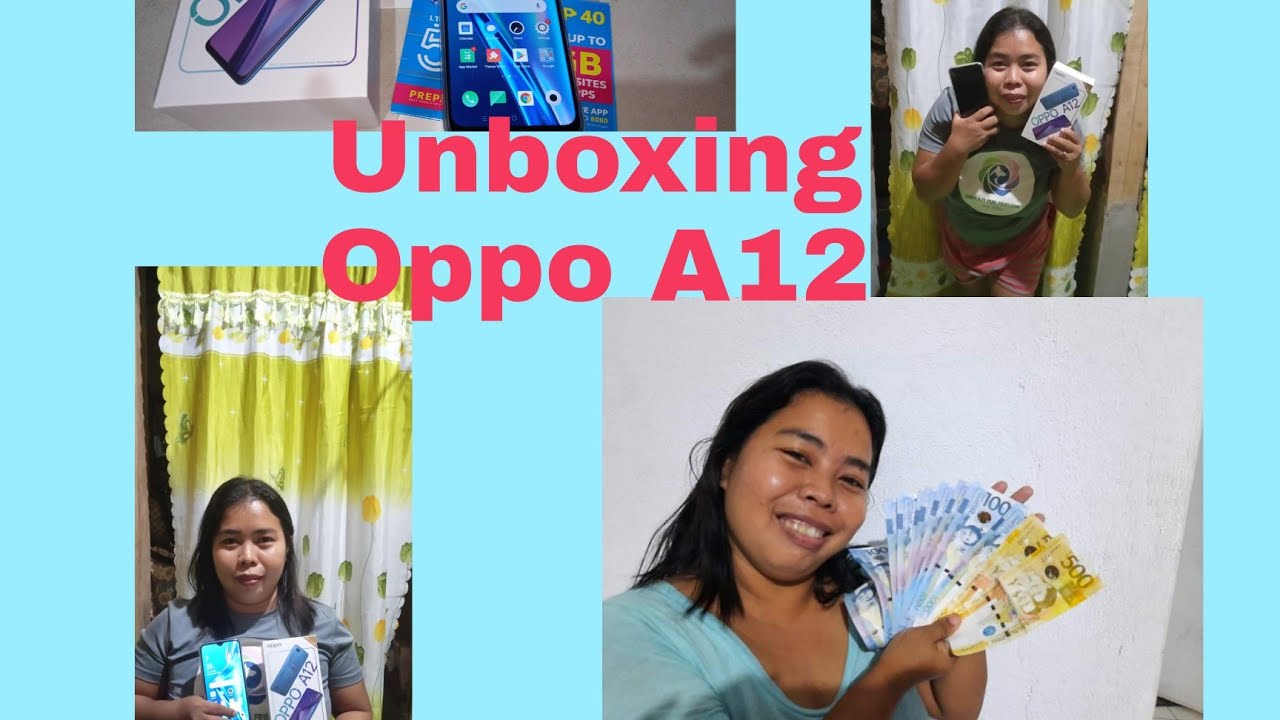2017 iPad Unboxing and First Look By Mike Simon
Hey YouTube mike Simon here, and today we're going to do a quick unboxing of the brand-new iPad, which is the latest model, came out early 2017. They had this on sale at Best Buy for 269 I just picked up the 32 gig Wi-Fi I currently have the iPad Mini 2, but I wanted to get something more up-to-date, as eventually Apple will quit supporting the iPad Mini, as has been out for a while now so, instead of paying the $600 price tag for iPad Pro I figured I'd go ahead and get the iPad. He covers it of its price. It's a lot faster than the iPad Mini that I currently have, and hopefully I'll be able to do some video editing, more YouTube posts and stuff like that. With this on the go I just picked it up today, I haven't even opened it. Let's take a look and see what we got in the side, so the iPad, if you're not aware they actually come with iPad itself, lightning to USB, cable and the USB power adapter first thing: you'll notice.
The iPad here is actually encased in a plastic film to cover it. You have your charger, give your instruction booklet inside here. You have the welcome to iPad and give you a couple Apple stickers, and it comes with a USB, lightning charge. Cable looks like that's all that comes in the box, so let's go ahead and take off the cellophane here, so this is definitely bigger than my iPad Mini for sure. I can tell right away and just to do a quick comparison for you guys.
This is the iPad and also have the iPad Mini here now this iPad Mini to definitely see the size. Difference. I'm really excited to use this. Also, since I have a new DJI drone, this will be great to do aerial footage in recording in picture-taking. It seems to be pretty light, not too much difference from the iPad Mini.
You can see it's the same thickness pretty much. It does only have this speaker on the bottom, the backs it looks like it has the microphone on the top here and as well as on the top the same as iPad Mini. The volume controls with this see like they are on the right hand, side same as all other iPads I do not see the little switch here like on the iPad, Mini or iPhones for like vibrating or screen location lock. I do not see that on that new iPad, it's not on the left side either and on the top or the bottom. So it looks like they remove that little toggle switch that allows you to lock the screen location, a rotation as well as setting it in the vibration or silent mode on the top.
Here we just have the power button and your headphone jack so far, I'm pretty impressed again it's an Apple product so or what you pay is what you get. They don't put anything else in the box like headphones or nothing like that which would be nice or a screen protector for the amount of money, but, like I, said, I got it on sale for 269 bucks, so I'm not complaining, it's something new that I can use. So when this decides to quit, updating and the apps are no longer usable. This is gonna, be my new to go to thing. Make sure you guys like subscribe, got any comments.
Let me know and be sure to help guys out on anything. You guys have a great holiday.
Source : Mike Simon