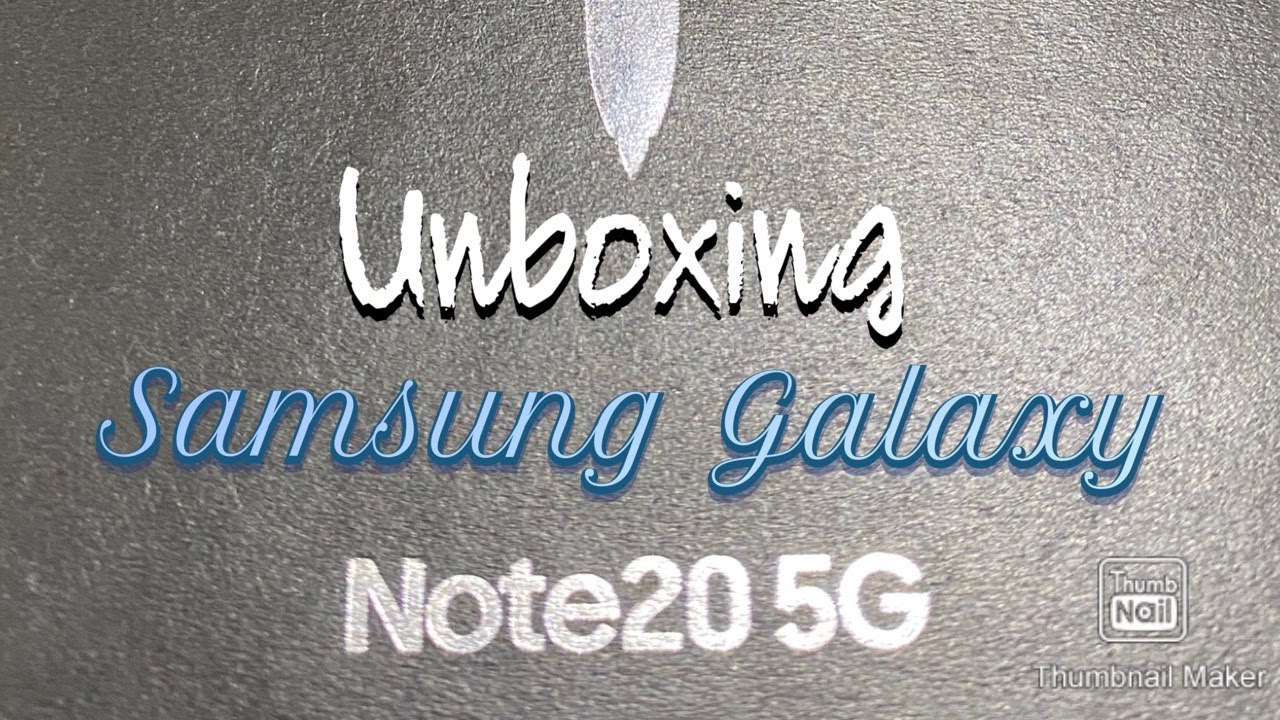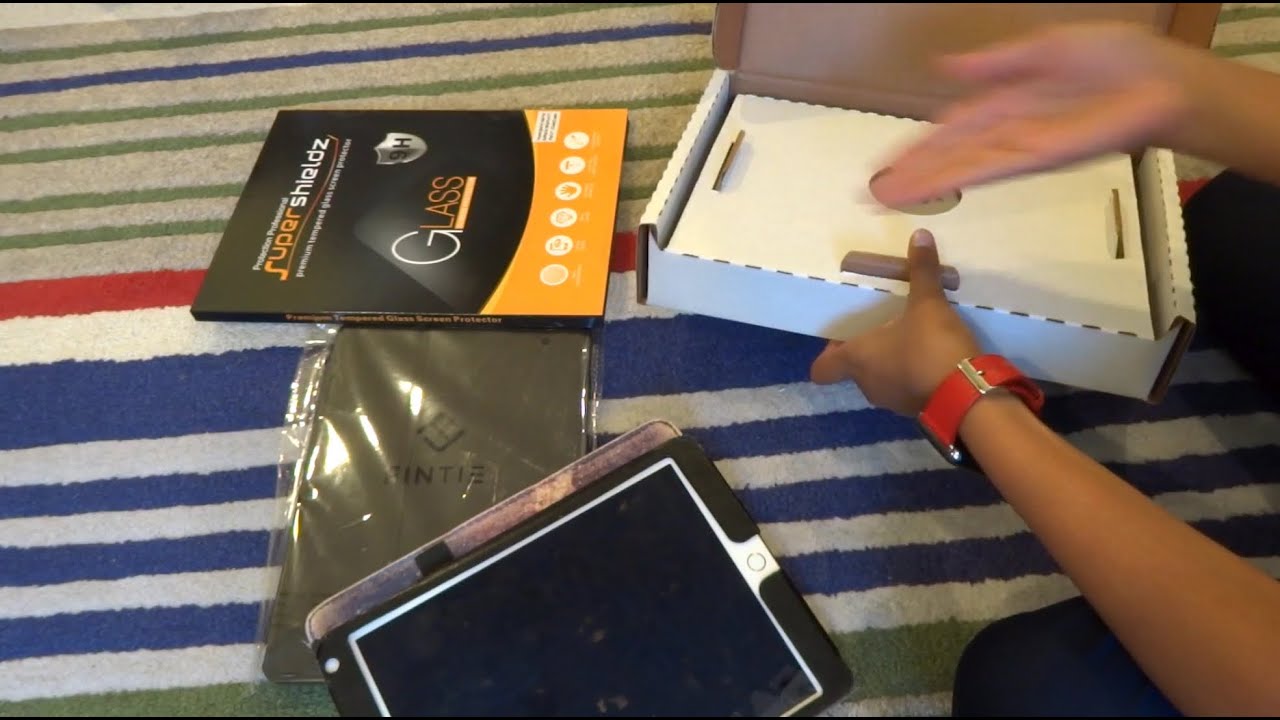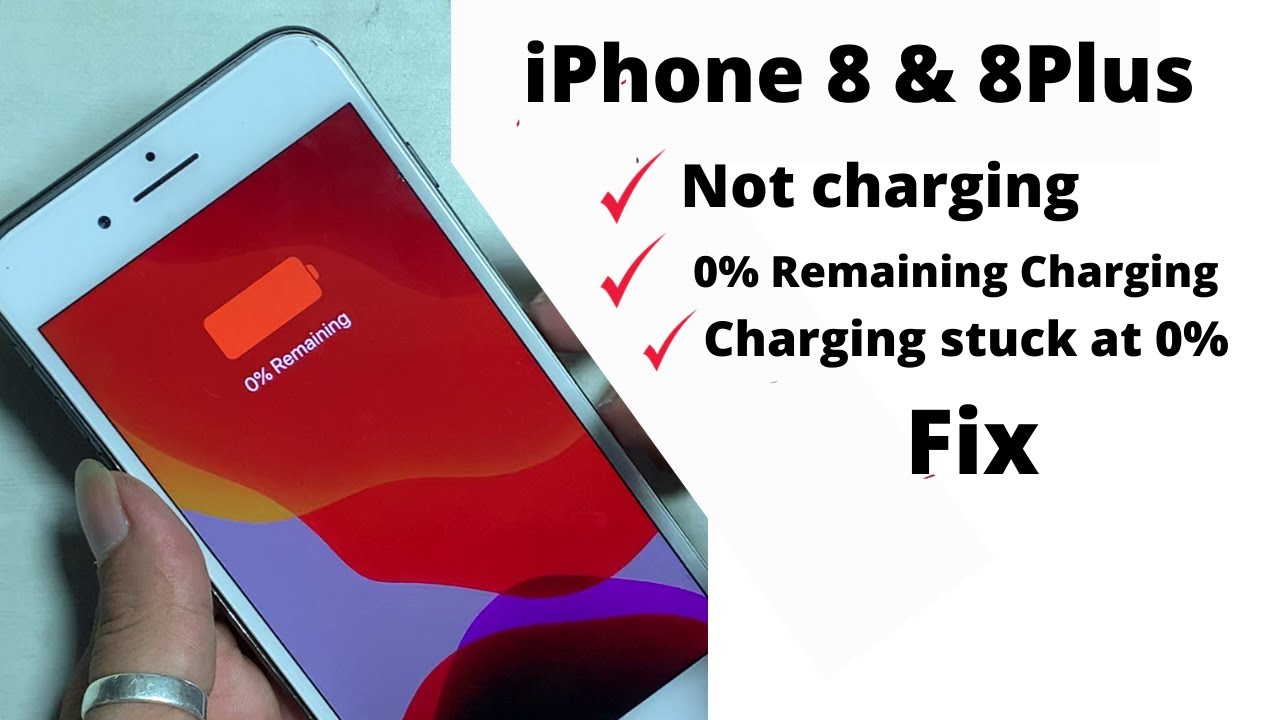Amazon Fire HD 10 vs Apple iPad - Which Should You Buy? By StateofTech
Hey, what's up it's Jared with State tech today we're gonna, compare the Amazon Fire HD tablet to an iPad and I. Have the iPad Mini here, but I'm. Also, going to mention the other sizes of iPads as well, because there 's used to be a lot of different Kindle and Fire tablets and all that stuff. Now, there's a lot of iPad options, but we're going to compare these two because in my household I have children and I also have my wife and I and we have iPads, and we have Fire tablets and so the decision to choose what to do and what to get for your household is kind of an important one and maybe even into the future. It might be an important conversation to have when you're making your decisions, so both of these devices are well value and supported. They both have a very tight in ecosystem.
So, of course, we all know for Apple, with their iPad and the iOS or iPadOS operating systems, they're very much tied into everything that Apple offers and Apple has been criticized for not allowing support for a lot of external things. But things have been changing there, whereas with the fire tablet, you get a cheaper price device, but you are very much tied into the Amazon ecosystem with all their prime stuff. Of course, the fire tablet is Android based, but it's not the same as the Android that you get on any other type of Android phone or tablet, and so it is a bit different, and we're going to talk a little about that as we go through this video now in my home, I do have some Amazon fire tablets, the kids editions, and I've utilized those for the last several years with my kids, because it seems like a better option for me when getting my kids tablets. I didn't have to worry about it as much because it was a kid's edition. It didn't have access to all the apps and stuff that I didn't want my kids to have.
It was very easy for them to have their profiles on the devices and everything to be configured in and around their age range and for me to set restrictions on when they could and couldn't use the devices. Furthermore, it just seemed to be much easier at the time to go with the Amazon devices than to go with an iPad, and so now things have changed a bit with changes to the software and, of course, with new devices coming out from both Apple and Amazon themselves, and so I wanted to talk about this whole topic here and kind of give you a little of insight, not only from the experience that I've had in my own household, but just with the experience that I've had with these types of devices for many years. So there are some differences there in the overall experience, and so, if you are more tied into one ecosystem over the other in your home, that might be an initial point there to decide. One tablet over the other, but that's definitely still not going to be the only thing that I would make a decision based off of is, for example, if you had a lot of Amazon Alexa devices in your home doesn't necessarily mean that you should choose a Fire tablet over an iPad, because there's a lot of Alexa related things. You could do on pretty much any device, because it's so well enabled on pretty much any platform out there and let's jump right into the similarities of these products.
So even though I have the iPad Mini here, which is a bit smaller than this tablet, Apple does have iPads that are pretty much the same exact size as this Fire HD tablet here so, depending on the type of device that you want to go with the size. You have size options that obviously vary. Fire tablet comes in different size options as well. Of course, this being the new model, but the iPad also comes in different size options. Memory and storage is pretty consistent on both of these devices.
There are some differences there, but as far as memory goes, both of these devices have ample amounts of memory. I would say that the Fire tablet could use more memory, considering that it is doing a lot of having 2 gigs of memory is a fairly small amount of memory. These days for an Android based system, so I feel like as far as memory goes. This device is a little under powered. Of course, the standard iPads, the iPad Pro, has a lot of memory, but the standard iPads also don't have a lot of memory, but memory optimization is a little different on an iOS device just because of them having total control over their software and their hardware, whereas with a device like this they're utilizing software that came from somewhere else, they're making it work with the hardware that they have chosen and then, of course, highly customizing that software as well and so there are some differences there, and I think that the fire could have used a little more memory but as far as what they come with its kind of similar there's excellent battery life on both of these devices.
Both of them have had hit or miss battery life. In the past, of course, Apple is always touted a large number for battery life as their tablets lasting all day long, which is great, but there's been some limitations that sometimes come of that the fire tablets, on the other hand, have not had that great of battery life. But with this new Fire HD they've made some optimizations and the battery life is actually quite good, and I have the kids editions of the fire tablet, which essentially are the previous generation of this tablet. The battery life on those not so great the battery life on this is perfect. Now, let's talk about what's different between these devices, the big one is probably going to be the price.
Now the Fire HD tablet you can get for really cheap Amazon will even subsidize that by showing you some ads and giving you a perfect price on it, I opted to go for the one that doesn't have ads, and it's still really cheap in comparison to an iPad. Now iPads are cheaper than they've ever been. Apple has gotten much better at having lower priced entry-level options, but you're still going to pay about double for an iPad, maybe even closer to triple, depending on the iPad that you get, then you will pay for an Amazon fire tablet. Now the resolution is also a big one, even though some iPads are the same size as this, the iPads have double the resolution. This iPad, Mini being smaller, has double the resolution of this tablet, even though this is HD, and it does perform really well, and we watched some Jack Ryan on this tablet, and it looked perfect.
It still looks better, and the color depth is better on an iPad than on this device so, and it also does depend on which version of iPad you're going with, but you're getting double the resolution on an iPad over the Fire HD tablet, regardless of what size iPad you're going with now, the iPad also has a cellular option, so you can have a cellular plan and LTE on your I pad, which means you can stay connected when you're pretty much anywhere. That has a cell signal on the fire tablet. You're always going to have to be around some Wi-Fi. Now. As far as security and unlocking your device, your fire tablet is only gonna, be password, supported or maybe a pin, but on the tablet here you have your fingerprint support, so you can unlock it with a fingerprint and, of course, unlock it with a password as well.
I talked a little earlier about the performance, but as far as performance goes with these devices, the iPad, it's significantly more powerful than the Amazon tablet. However, Amazon has stepped it up big-time going with a two gigahertz outscore processor, which is great. That definitely is noticeable in this device, especially when I compare it to using my kids tablets. The kids tablets are slow and clunky Amazon used to really skimp when it came to performance power, and they really stepped it up in the fire tablet. This year, however, the iPad with there a 10 or a 12 Bionic chip, depending on what device you go with and extremely well-matched to the processor that they chose to put in these different devices, so the performance is going to be better and I, feel it's going to last a lot longer in an iPad than this Amazon device.
The Amazon device is better than it ever was, but it's still not as good and matched for the software as the iPads chips. Now, the audio is pretty decent. On both of these devices, however, the fire tablet does have dual stereo with Dolby Atmos support, and so the audio experience for consuming movies and TV shows is gonna, be much better out of this device, with its dual speakers on both ends of the device are giving you a nice immersive experience, whereas the iPad just has down firing and so you're getting the sound coming from one side, it's not as good of an experience, but it still does sound relatively good, but I just really enjoyed the experience of the audio on the Amazon device over the iPad. Now the iPads have style of support with Apple Pencil, whereas the Fire tablet does not. Of course, you can use one of those squishy styluses on it.
That doesn't really do that good of a job, but it doesn't have any native style of support like the iPad. Do we talk briefly about storage earlier the of course, storage options are different for both of these devices, but one of the things that's nice about Amazon fire is that you can put a micros card in there and expand the storage without spending any additional money? So, whereas the iPad already being more expensive, if you want more storage, is going to cost even more the Amazon fire tablet, you just simply put an SD card in the side of it. A micro one and you're going to get expandable storage, I'll link to the one that I'm using down in the description below now over. All the cameras are a bit better on the iPad than the fire tablet here, even though the fire tablet has a slightly higher resolution, front camera and has a back camera. This tablet has a front and a back camera as well.
iPads typically have a little different cameras depending upon the versions and so you're going to get obviously a better camera with a more expensive iPad. But the camera experience just isn't really that good on the Amazon fire, it's low resolution, it's not Full HD, it's just 720p and then the front-facing camera isn't that good. But it does get the job done now. Another big differentiating factor that might make a difference for you, depending on what you already have in your home, is that on an Amazon tablet you can utilize Amazon services and on an iPad you can utilize Amazon services. However, on an Amazon tablet, you cannot utilize Apple specific services, so the new Apple TV service may or may not come to your other devices, all Apple Arcade, it's probably not gonna, come to other devices.
So there are a lot of Apple specific things that are gonna, be Apple only and then even some of them do go over to Android, but there are none of them that are available on the Amazon platform, and so, if you utilize both ecosystems, you might want to consider that alright. So let's talk about why you would choose the Amazon fire tablet over an iPad? Well, there are some good reasons, the first being that this device is just all around a great experience for utilizing Amazon services. So if you watch Prime videos, if you read Kindle books, if you listen to audiobooks, if you shop on Amazon quite a bit, and you play the occasional game, this device is gonna, make it nice and easy I love being able to kind of swipe through the different Amazon Korea services. It's very simple to get through that process. There's also multi-user support on this device.
So if you have multiple people in your home, you can log them all in, and they can have their own profiles on a device like this. That's something that the iPad doesn't have right now. So if you have multiple people but don't want to have to purchase multiple tablets, the Amazon tablet is gonna, give you that, and it's actually cheaper, whereas the iPad you're going to have to buy an iPad for everybody or just set one up and let everybody utilize it the same, which is kind of a bummer, especially if you play games and do stuff like that, your kids, or they're going to have to play each other's games each other's levels and stuff like that, and sometimes those are just arguments waiting to happen. I know it is in my household Alexa. Services obviously are very well integrated into a tablet like this being that Amazon's Alexa is Amazon, they've integrated it well into this tablet.
Of course, Alexa is very well cross-platform supported not only on the iPad, but on many other devices as well. On the Fire tablet, you have a simple fixed cost: it's very inexpensive to buy one of these you're getting decent performance for the money that you're paying. Of course, it's very heavy on the Amazon ecosystem and everything is Amazon on this device, but that's not necessarily bad. You don't have to worry about the cost going up, because there's really only two options and cost and that's the storage size of the device, and so it's very controlled there. You're going to get pretty good value for your money out of the device like this as well, considering the cost of an iPad and then, of course, the expandable storage being able to put a micro SD card in here and expand out the storage for storing things like movies, music and other stuff, like that, you can utilize the storage there so that you can go with the smaller storage option of the device.
Save a little of money. Expandable storage, like micros cards, are pretty inexpensive. I mentioned earlier I'd link to some down in the description so make sure to check those out. So why would you choose an iPad over the Amazon tablet? Well, I do believe that the iPad is going to be a little more future-proof. Yes, it is double, maybe even triple the cost of the Amazon tablet and iPad typically can last you many years as long as you don't break it or damage it.
They continue to update the software on the iPad, so you get good support ongoing and the performance that they put into the iPad just seems to get better when new versions of software come out as opposed to most Android. Some androids stem, especially with the fire tablets I've experienced that software upgrades tend to slow things down a bit, so you're going to get I believe a little more future proofing out of your iPad than you would the Amazon Fire HD now you're going to get much better app support out of the iPad and the Apple ecosystem than you are with the Amazon fire HD tablet. Now it's a couple of reasons: I mean number one. First, there are much more apps and better apps available, typically for the iOS and iPad platform than Android itself, even though that gap is closed substantially, there are tons of great apps for Android I still find that sometimes iOS and iPadOS get those apps first or get better variations of those apps, but that becomes choked down even more when you go into the Amazon App ecosystem, because Amazon has its own App Store. That is separate from the Google Play ecosystem.
Amazon decided to keep that all very much Amazon, and because of that, not all developers of apps that do Android apps or that even do iOS, apps or app apps for Apple devices make their app work on the Amazon device and really there isn't a lot more that they have to do to their app to make it compatible for Amazon's app ecosystem, because it's still just Android essentially, but the act of maintaining apps in multiple places has become quite an issue, and so a lot of developers tend to just forego Amazon altogether. Of course, we still see big apps being supported like Spotify and Netflix, and you know all the big apps that we might use are going to be available, but I had a hard time finding Google services apps such as Gmail, YouTube and stuff, like that I found third-party apps that weren't really that good, but nothing directly from Google, which is really kind of a bummer. So, depending on the apps and the services that you use, an iPad may be a better option for you. There I mentioned it earlier. The cameras are a little better on the iPad and that definitely depends on the iPad model that you're going with, but not only that, but there are so many more accessories available for the iPad than there are for the Amazon fire HD tablet.
So if you're looking to accessorize your iPad with a case or a keyboard case, or something like that, you're definitely going to have a lot more options and customization when it comes to I pad than with the Amazon tablet, and that may or may not make big difference to you. But if you're utilizing these devices and your family and everybody wants to kind of personalize their own you're going to have a lot more options with the iPad than you are with the Amazon tablet and the there's going to be higher-end. Better quality options for the iPad than there are with the Amazon device. That's just kind of what's happened with that whole platform than the differences with the devices and, of course, their popularity as well. So I have some closing thoughts just on the topic of tablets and choosing one versus the other.
The first being that you really do need to consider how you're going to utilize the tablet, if you're buying a tablet to kind of just let it be used in your home, and it might be used by multiple people. But it's not gonna, be a primary device. I think that the fire tablet might be a great option because of the user profiles, you can create a user profile for everybody in your home. They can switch between their profiles, have the apps installed that they want to have installed, and then you, maybe, as a parent, also have control over the experience that your child gets as well, whereas on an iPad you're going to have to buy an iPad for everybody in the family, and you're gonna also have to set up parental controls and limitations on a per-device basis, and that becomes a little more of a convoluted process and so yeah. There is a little of a difference there, but then again the apps that are available at the kid level like on the kids fire editions and up in the corner right up there.
You can actually see my kids fire editions that are on the charger, they're very limited, and my kids don't really get too excited about using them, whereas an iPad you can still have some parental controls. You can still protect your children against getting access to the rest of the world and the internet out there, but give them a little more of a modern experience. I guess you can say so. It really just depends on what you're going to use a tablet for and how you're going to utilize, that in your life and in your household, if you're buying one personally for yourself, and you are heavily tied in to all the Amazon services, you may consider going Amazon. My mom has an older Amazon fire tablet and really enjoys it and I, don't think an iPad would necessarily bring her any more value than what she already has, and so it really depends on what you're going to utilize.
If you have an iPhone, you might go with an iPad because being an iPhone and an iPad user. Those devices really talk to each other well and that experience is perfect. But if you're an Android phone user, it kind of doesn't make as big of a difference. What tablet you go with, it really is: going to come down to a lot of the things that I already talked about in this video and whether one seems to stick out more to you than the other I do know a lot of people that are Android users that have an iPad, because the iPad tablet experience is kind of the leading and tablet experiences out there. But the Android Fire tablet is a good option and especially with the optimizations that they've put into this tablet, with a better processor and better overall audio experience.
I think that it is definitely a good contender, and you just can't go wrong on that price point. So that's gonna! Do it for this video. The conversation really is around how you're going to use it and, what's most important to you. I talked a lot about technical aspects and some of my own usability experiences and my family and the way that I utilize devices I definitely feel that as a person that uses a tablet for productivity, I wouldn't be able to get nearly the amount of things done on an Amazon tablet, as I would on an iPad. So I would choose an iPad hands down over that, but as far as a generalized media consumption device such as something that you would read on or listen to an audiobook or occasionally play a game and an app a low-key game that doesn't really matter so much there.
You can get the same experience on either device, and so it comes down to what platform you're more heavily invested in. If you are more Apple ecosystem in your home, I probably would choose an iPad over an Android tablet, but if you're more kind of all over the board there, maybe you have some Android some Windows devices and stuff like that, maybe even an iOS device or two, but it's kind of more all over the board. It doesn't really matter so much whether you jump between an Amazon fire tablet and other Android devices or Windows computers, that whole experience isn't necessarily as tied in and closed off as the Apple ecosystem is, so I hope. This video helped you in deciding on what you're going to do as far as purchasing a tablet, I've got links in the description below for the iPads for the Amazons, and you can definitely check those out making purchases with those links, help support the channel and keeps things moving over here. On my end, so I appreciate when you do that, I've also got some links to some accessories.
I talked about like micro, SD cards and cases that I've utilized on the iPad I also have a cases video for the iPad as well. So that might be something interesting for you to check out. So that's gonna. Do it for this video give me a thumbs up if you liked it and subscribe to the channel. If you want more tech videos like this from us, so we appreciate that if you do that and of course, like always we'll see you back in the next one, take care.
Source : StateofTech