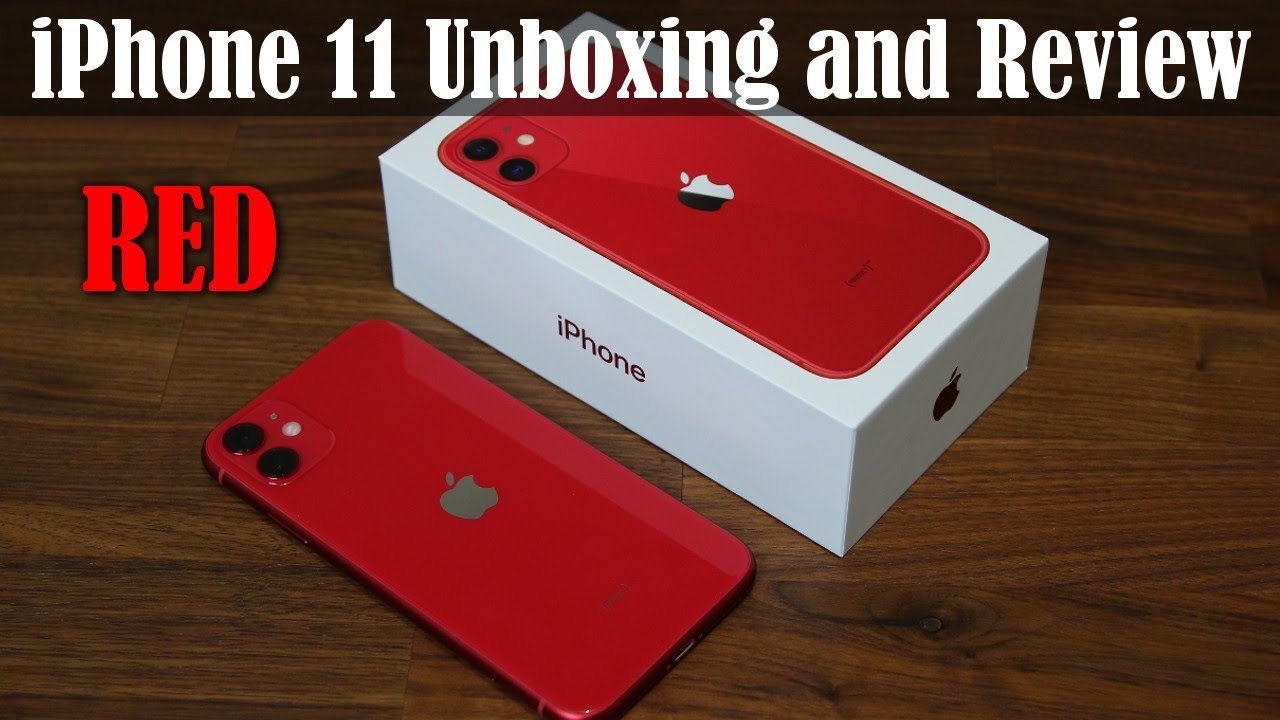The New 12.9 Silver M1 iPad Pro 2021 unboxing and impressions in 4K HDR By newcaveman.
Andrew's welcome to the new caveman show today, I'm going to unbox the new iPad Pro 2021. So before this I was actually a little worried that I would not be able to receive the iPad Pro on launch date, which was 21st may because I do see some delivery times, pushing back all the way to June or July. So I was lucky to get this on launch date itself. So what I ordered here is actually the new m1 iPad Pro 2021 256gb y5 model in silver color. Now, let's pull off the plastic tab, so people who know me I tend to try to keep the string wrap intact to you know, make the box more attractive for sale and then the next time I'm going to sell my iPad Pro so bear with me. While I try to get the string wrapped off just a little of background, I'm actually using the 2018 iPad Pro.
So I've skipped the 2020 iPad Pro because to me that was only just a minor speed bump and the addition of the LIDAR, which I found absolutely of no use to me, and this year we have the new m1 chip inside the iPad Pro and also, of course, the new mini LED display on the 12.9-inch iPad Pro. So without further ado, let's unbox this new toy okay, I guess I turned the box the wrong side up. Looking pretty much the same, let's check out the contents of the box. First, we have the 20 watt charger, an USB c cable. When do you think iPad will stop shipping with charging bricks? I really hope.
Never, okay, lots of papers within the envelope that nobody ever reads them. So I ever recall Tim Cook saying that apple products are meant to be designed to be used, so intuitively that you should never need instruction manuals and, of course, the stickers do comment below what do you actually use the stickers, for it feels a little denser. Let's pull off the plastic wrap. As you can see, the glass is pretty reflective. I think you can start seeing my fingerprints really, so I'm wondering if I should place the Mac screen protector over this new mini LED screen wow, I'm not sure if you can see the new display.
I do think that colors really pop it does feel more contrast. It's definitely different from my 2018 display. Now you can see the size is definitely slightly thicker at half a millimeter thicker feel the extra weight as well. Okay, give me a moment: I'm going to grab my old 2018 iPad Pro for comparison. You can see the 2018 is really much it's not much thinner.
It is thinner, and I do feel the slight extra weight and thickness of the new m1 iPad Pro I mean it is negligible, but I mean you do feel that small little difference if you have been hand holding the old 2018 iPad Pro, but then again I think the trade-off is worth it. Let me switch it to dark mode so that you can see the deeper blacks. What do you think so anyway, I'm filming the entire unboxing, with my iPhone 12 in Dolby Vision? That way, hopefully, you can actually watch this on a HDR monitor and be able to tell the difference of the new display. So thanks for watching the unboxing and impressions so far I'll be posting a more in-depth review. Next.
Thank you. Stay safe.
Source : newcaveman.