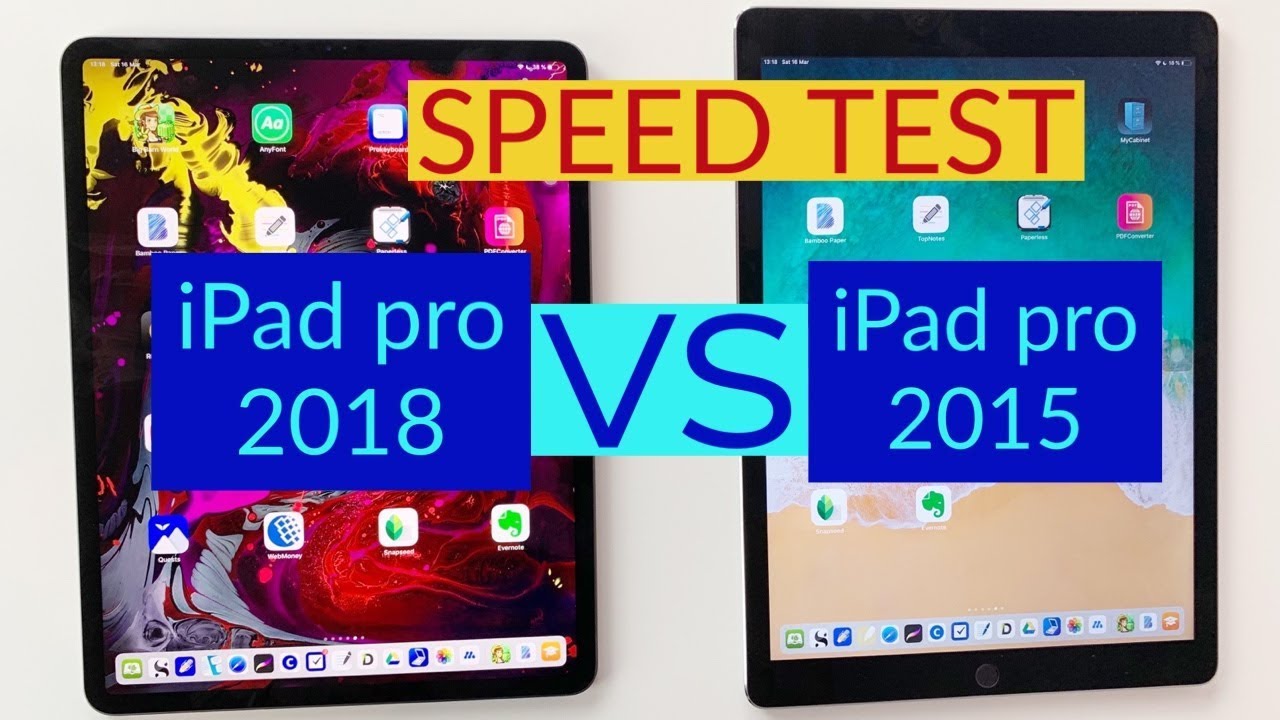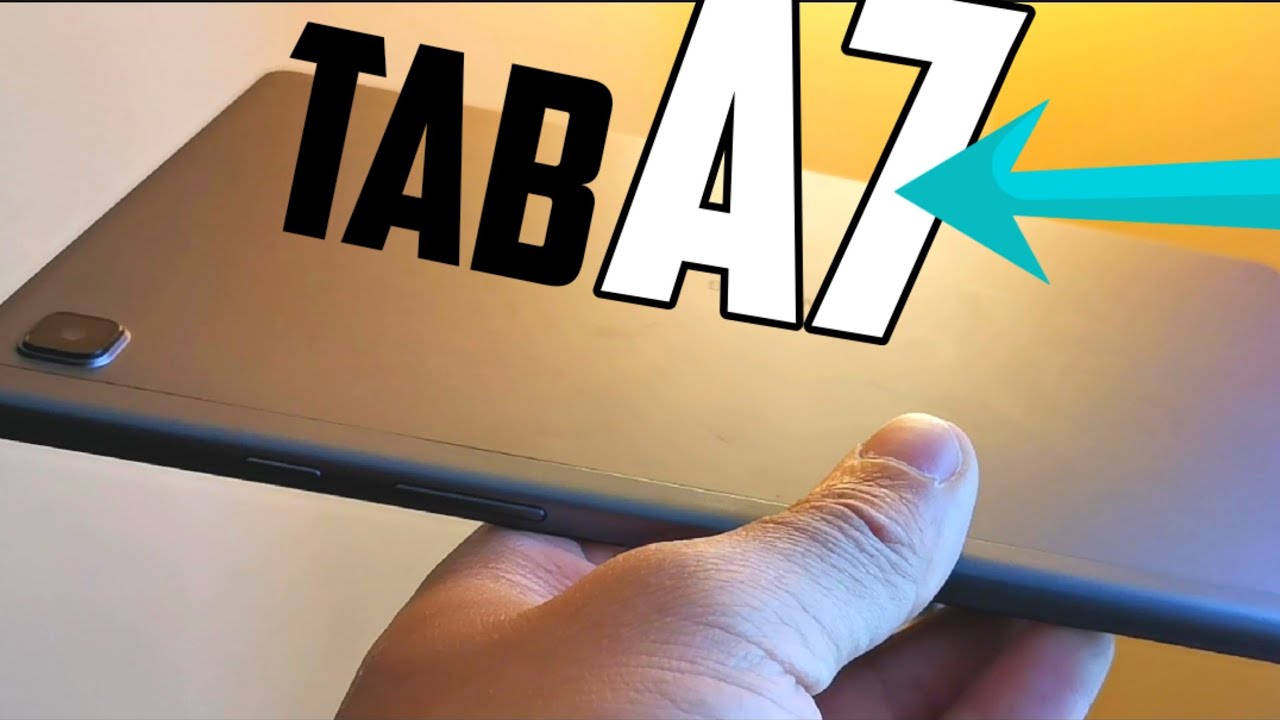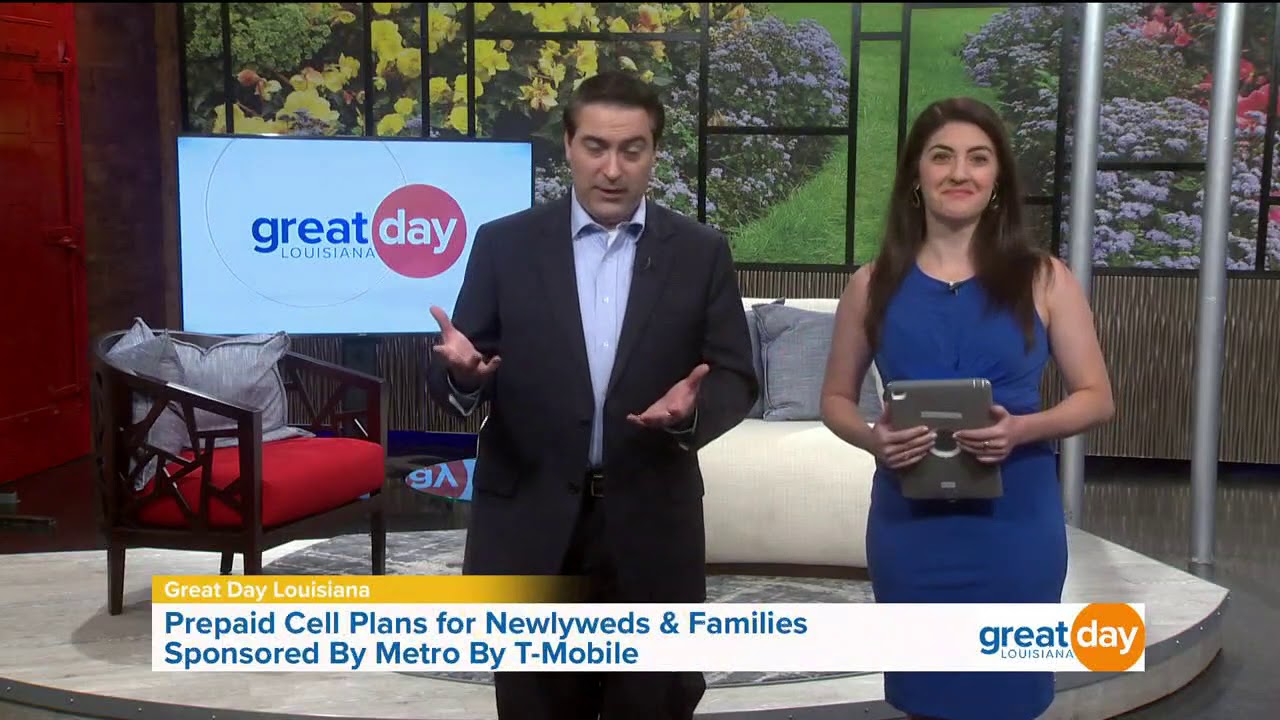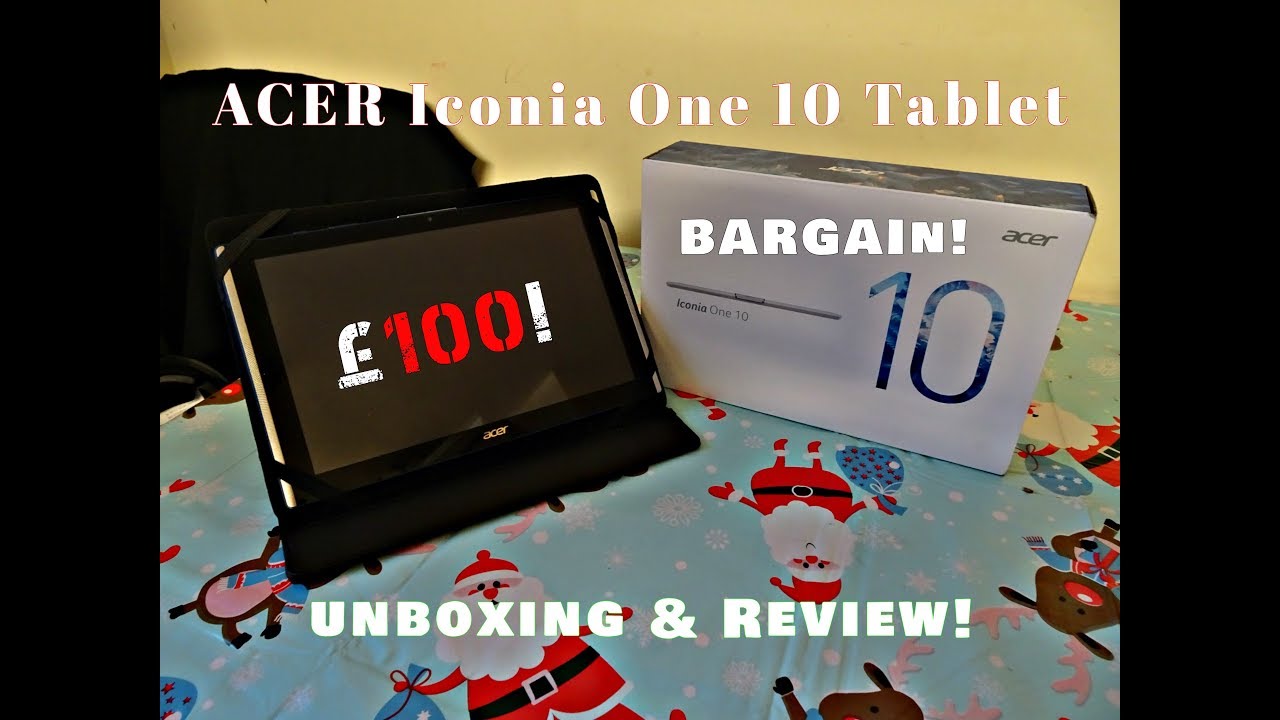SPEED TEST: iPad pro 2018 vs iPad pro 2015 (12.9 inch)| Paperless Student By Paperless X
Hey guys its Roxy back with paperless student in today's video I will be comparing how long it takes to load different applications on the two iPad pros that I have, if you're new to my channel, welcome, don't forget to subscribe if you're looking for a solution to go paperless with your studies or your business and if you already subscribed make sure you turn on your notifications. So you know when I release a new video so on the Left I have the iPad Pro 2018, which I got about two weeks ago and on the right. I have the iPad Pro 2015, which I've been using for the past three years. The screen on both iPads is twelve point: nine inches, first, I'm going to turn them on the IP pro 2018 turns on faster by a second, but true. These one second will not derail your life. You can't get the iPad Pro 2015 anymore.
They discontinued it and Apple also discontinued, making the iPad 2017, but you can still buy and shops that still have it in stock. So for this video I'll be opening, my must-use applications and some games. Just to test how fast each of these iPads is just to get a feel of you know the speed differences between the two devices and most of the applications I will be opening are the ones that are on my dock here, and I will open other applications as well. First, I will open my own live Bible application. Then I will open Scrivener, which opens up about exactly the same time on both iPad pros.
As far as I can tell in this video I just feel there is no need to slow down the video to show you guys. The slow motion differences because no one lives their lives in slow motion. I could be wrong about this. So if you are living your life in slow motion, let me know in the comment section down below because I really I would really love to hear all about it. There.
Next we'll open notability I have notability synched on both devices, because I am using both devices at the moment and the iPad Pro 2015 opened this one faster than going to Safari. This is very interesting. The iPad Pro 2018 seems to have opened faster, but it actually didn't load the page. It only loaded a cache file. The 2015 iPad Pro actually opened the page from scratch and I know this, because I literally just changed the look of this website before I started.
Doing this video literally five minutes ago, so I'm going to refresh and see if there are any differences. The iPad Pro 2018 seems to do better when browsing in Safari then classify Rx open exactly at the same time in both applications, and it seems to respond pretty much the same way for scanner pro. The point goes to the iPad Pro 2018. Now, let's try some games, don't judge my games in my defense. I, don't actually play the soccer game.
I just thought it would be cool to try it out, but then, when I was doing, the video I changed my mind. Woody I love this game, and so it loads faster on iPad Pro 2018 asphalt, nine, it loaded faster on the new iPad Pro 2018. This game I actually play and then the next game we're going to look at is Penn I've actually never played this game before I just downloaded it because it was free on the day, and it's actually worth twenty dollars. So I just got it because it was free and for this one, the new iPad Pro 2018 loads faster. Now, let's try open app store, 2018 iPad Pro I'm movie.
This is probably the first significant difference, I've seen so far, which you wouldn't notice if the iPads were not next to each other PDF Expert flex, this one opened first on the 2015 iPad Pro Fox it mobile PDF, open fast on the older iPad right mapper faster on the 20:18, then YouTube, you margin note 3 opens faster on the iPad Pro 2015. The calculator on iPad pronating Nero is visibly faster on the iPad Pro 2018, then median on iPad Pro 2015 Newsreader, six red pro 315, but mu paper, patrol 2015, then big barn world takes a very long time to load. For the sake of this video, I, if knew most applications that load it exactly the same, because that would just be boring honestly from this test. I can safely say that the iPad pros are the same. Waiting.
A few seconds is not going to kill you. It's not going to derail your workflow. It's definitely not going to destroy your life, but it can save you. Some money, I am using this iPad pros every day interchangeably, and I honestly can't tell the difference when I switch between them, I don't feel any lag when I'm using the iPad Pro 2015 after using the iPad Pro 2018 for daily use. The differences in these two iPad pros is negligible.
Unless you want or need the one terabyte storage, there is really absolutely no point for you to purchase the new iPad Pro if the first generation iPad Pro is doing great. As this video has shown after three years of use, the 2017 iPad Pro will be just as good I hope. You guys liked this video. What else would you like to know about the new iPad Pro 2018? Are there any other comparisons that you'd? Like me to do of these two iPad pros, let me know in the comment section down below. Thank you guys.
So much for watching I will see you in the next video.
Source : Paperless X