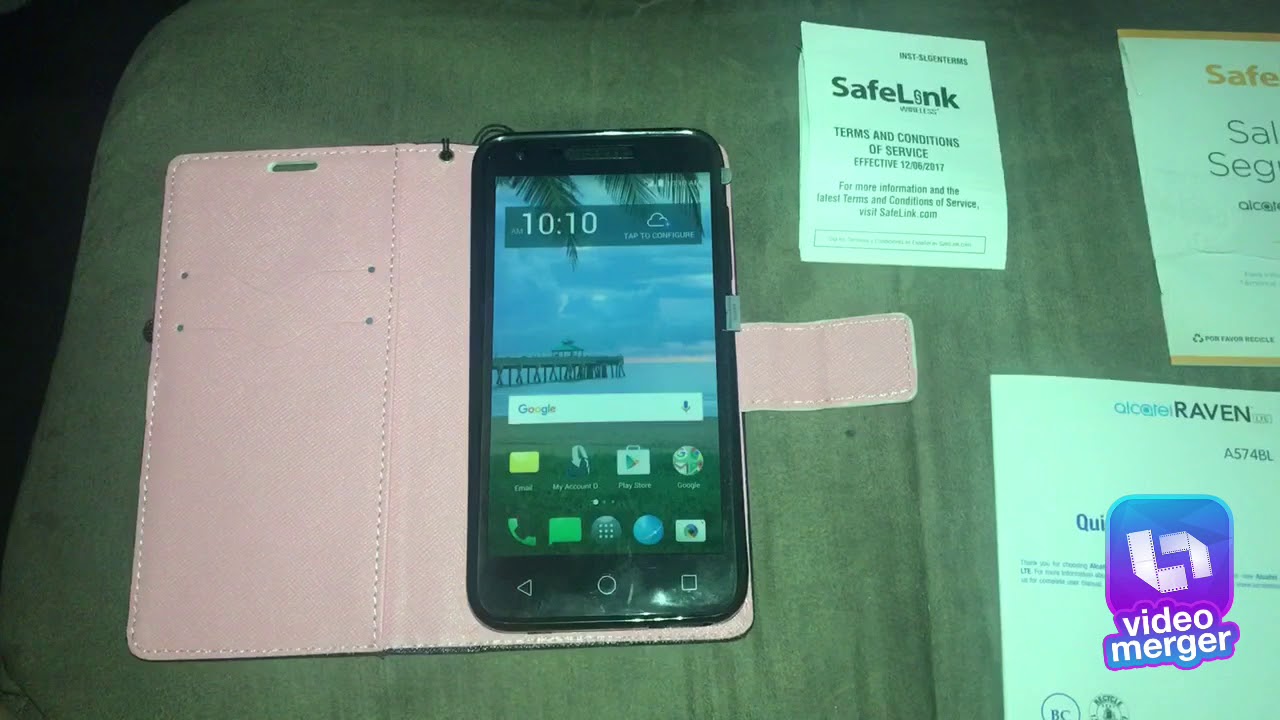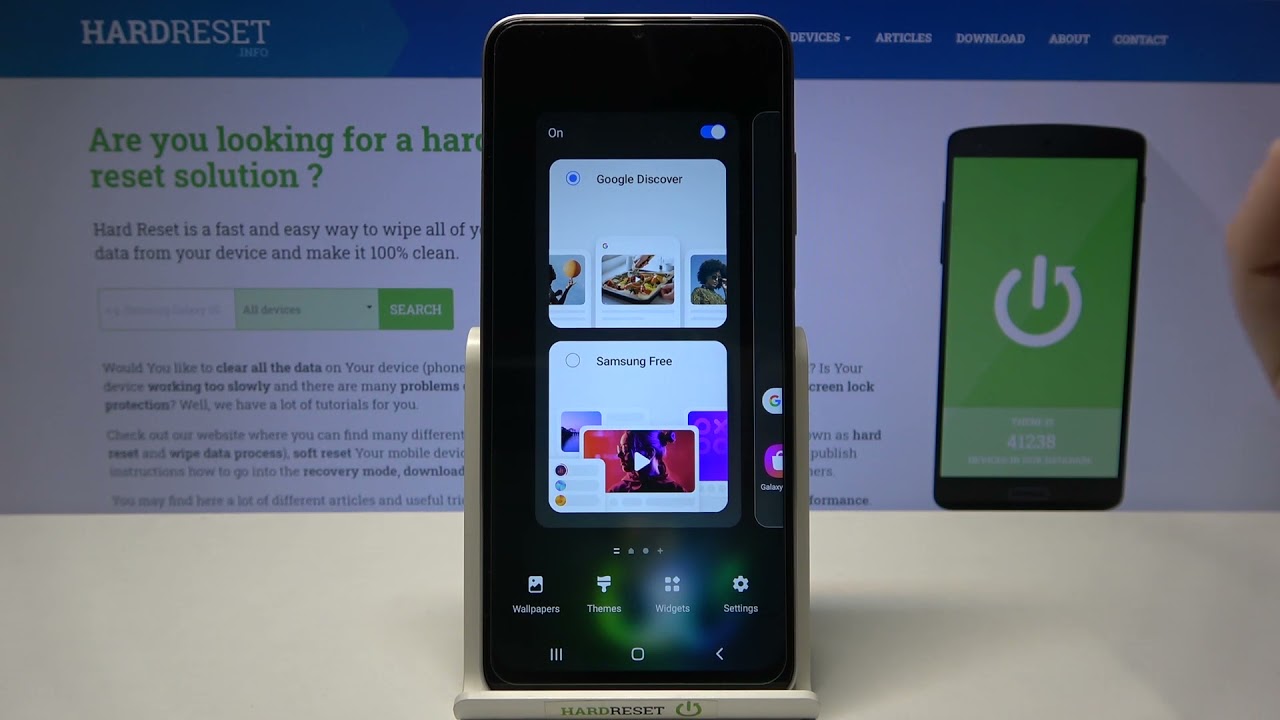TCL 10 Pro Unboxing and First Impressions: A New Challenger Has Arrived! By TechOdyssey
Hey everybody welcome back to tech, Odyssey I'm back with another unboxing video, and this time it's the brand spanking new TCL 10 Pro. Now you can't pick one of these up yet, but soon, folks, very soon, you'll be able to get one of these and buy one for yourself now. What we have here is the TCL 10 Pro. You can see it's the cool gray, color, there's also a green one. It's not available yet, or at least I didn't get one as a review unit. Lots of great stuff, some spec information here on the side, we're going to dive in and take a closer look at.
It talks about the specs some features and get our eyes on this phone now I did get to look at it myself when I was at CES in Las Vegas back in January I've been super excited about it. Now it's here. So let's take a look at it now before we get into that. I do want to say if this is your first time stopping by the channel. I appreciate you being here.
If you enjoy the video, please hit the like and the subscribe button and the little notification bell, so you can get updates on the latest videos. Now, let's take the sucker out of the box all right. So here we are with the TCL 10 Pro. This is the latest and greatest flagship series device that they came out with. You can see here the branding on the sides, and we've got a 6.5 inch. Full HD Plus display AMOLED curved edge, display HDR 10 HDR 10, with Netflix as well.
You've got a 64 megapixel primary shooter, 128 gigabytes of storage, 6 gigs of RAM you've got everything that you could possibly need to get you going, and the great thing about this phone is that it has four different cameras. You've got a 64 megapixel primary camera with the 16 megapixel super wide 5 megapixel macro and a super low light video camera. So everything you need to take some perfect photos and bam. Here we are with the 10 pro and, of course, their little motto display greatness and, if you're not familiar with TCL, they make great displays and, of course their phone is. A display of greatness was kind of like a play on words, I guess, but really cool setup.
Here you see the four camera array on the back, of course, with the book ended, LED flashes as well, the TCL branding and this kind of flat gradient gray color that it has just looks really, really good. It looks unique, it's got a nice feel to it. A solid weight. I mean overall I think that the presentation is pretty top-notch power. Button volumes on the right you've got this smart button on the left that you can program for a1, press, a double press or a press and hold so do different functions like pull up your Google Assistant, open the camera, all that jazz and there we go.
Let's go ahead and power it up there and set it off to the side. While we finish the unboxing inside the box, here you can see. You've got your sim ejector tool, the standard documentation box, which of course has all the good paperwork in there. So we'll go ahead and pop this open and take a look real, quick, and here we are with the safety and precautions. Of course, a standard language.
Of course, you know, may cause cancer in California, which is pretty much. However, everything is with smartphones, but on the back here we got the display greatness again and cool. You put it on the phone because that little picture reticle in the center. It frames the TCL logo, so I think that looks really cool, and it's nice that they put a case in here, so you're ready to go out of the box. Now you've got your USB-C charging cable in here as well.
There are no earbuds or headphones, or anything like that in here. So you'll have to use those and provide those on your own. It does have a headphone jack, and then we have the superfast, quick charge, 3.0 charger here up to nine volts. Is it three volts nine amps or reverse? However, you say that three have nine volts. You got plenty of power there to get yourself recharged, quick, fast and in a hurry.
Now one cool thing about in the initial setup here is: you can choose your dominant hand, which will orient the menu buttons down on the bottom. If you decide that you want to use the menu buttons, and then you can turn on the next vision which we have here. It's a special thing that TCL does with their displays. It's a visual enhancement makes everything, look better, richer, better dark, better depth, all that cool stuff just makes it look more vivid, and then you can set up your home screen. So if you want everything laid out there on the screen with no app drawer, you can roll that route, or you can have a set-up with the app drawer, which is how I like it.
Now we've got the built-in fingerprint sensor under the screen. You can see that it works perfectly fine. In addition to that, it also has facial recognition. Now it's not fancy face ID biometric or anything like that. It's just typical facial scanning, but you see rotate my wrists they're, just a little.
My face is off to the side. It unlocks and works really. Well now, some other stuff, the system, navigation. You can opt for either the menu buttons down the bottom or you can go the full, the full swipe route, which is how I decided to set mine up I, like the all swipe gesture setup on Android phones. These days now I went ahead and went outside just so you can get a perfect look at it with the natural lighting.
You can see taking a look at the cameras and the back of the phone here again, it's just a sharp looking phone and I really, really like the way. It looks. Here's a look at the app drawer you can just swipe up. There have a look at it, drag and drop whatever you want to the home screen. You got the little google feed over there off to the side as well, pretty standard stuff, it's pretty much a stock version of Android.
There are a couple of different things that are pre-installed on here already, but no big deal and I wanted to show off a couple camera samples. This is my Star Pei and then my Doberman, who would not pose for the camera, but I took a picture anyway and then here's an up close these are all on auto mode by the way. So there's an auto mode macro shot basically up close, my palm tree in the front yard and with my grass that needs to be cut and then a selfie just so you can see what it looks like, but I think it's a pretty good camera setup alright. So what do you think? Pretty cool, huh? Well, I'm glad that TCL was able to send this out, so I could get a first look at it in advance of the launch, totally cool love. This gray, color I'll be really happy when the green one comes out, because that one looks pretty solid too got everything.
You could want six series: Snapdragon, processor, six gigabytes of RAM you've got this four camera array on the back with everything but the kitchen sink thrown at it. So you can get your up close macro photos. You got your wide-angle, the regular shooter, all that jazz 64 megapixels, that's pretty darn good, so liked it a lot. So far like I said, I got a chance to look at this in January at CES, and now I'm, fine glad I. Finally, have one in my hand, so the full review will be coming soon stay tuned for that thanks a lot for watching and if you have anything that you want to see in the full review.
Please sound off in the comments- and, let me know, so I can kind of look at some of that stuff because you know I look at things, I review it from my own perspective, but it's great to get feedback from the community. So if you've got something important you want to know about, let me know, and I'll make sure to try and get that address, but here we are at the TCL 10 Pro. So that's all I've got guys thanks again for watching. If you enjoyed the video like I said in the beginning, please hit the like and the subscribe button and a little notification bill if you want updates on the latest videos. As always, thanks for tuning in I appreciate your watching, and I'll, see you guys next time.
Source : TechOdyssey