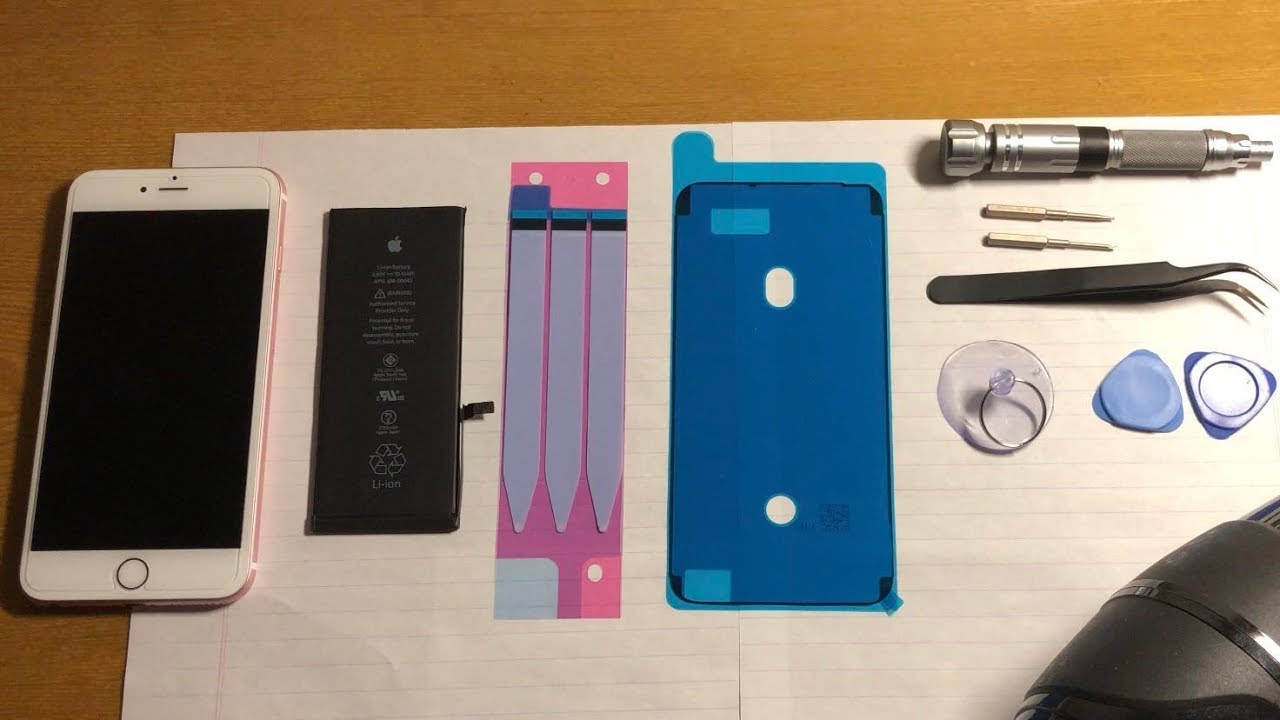Add Event To Calendar Application – Reminder Creation on ASUS ZenFone 8 Flip By HardReset.Info
Hi in front of me is ASUS before, 8 flaps, and today I would like to show you how you can add events to calendar on this ASUS. First, find calendar and tap on. It. Then click on the month above and pick a date when you're done click on this plus icon in the bottom right corner, choose event and customize it. However, you want to, for example, you can add a title pick starting hour, ending 1 or turn off this feature completely by clicking on the sweater next all day. You can also add people from your contact book at location click while using the app or only this time, type, location and click at the chosen one.
You can even set up notifications minutes hours or weeks before tap done and change color when you're done click save in the top right corner and, as you can see, my event was successfully added. Furthermore, you can always delete it by clicking on it. Tapping on this icon, with three dots in the top right corner and choosing to delete then confirm your choice by tapping on the light again thanks so much for watching. If you enjoyed this video smash that like button comment and don't forget to subscribe, bye.
Source : HardReset.Info