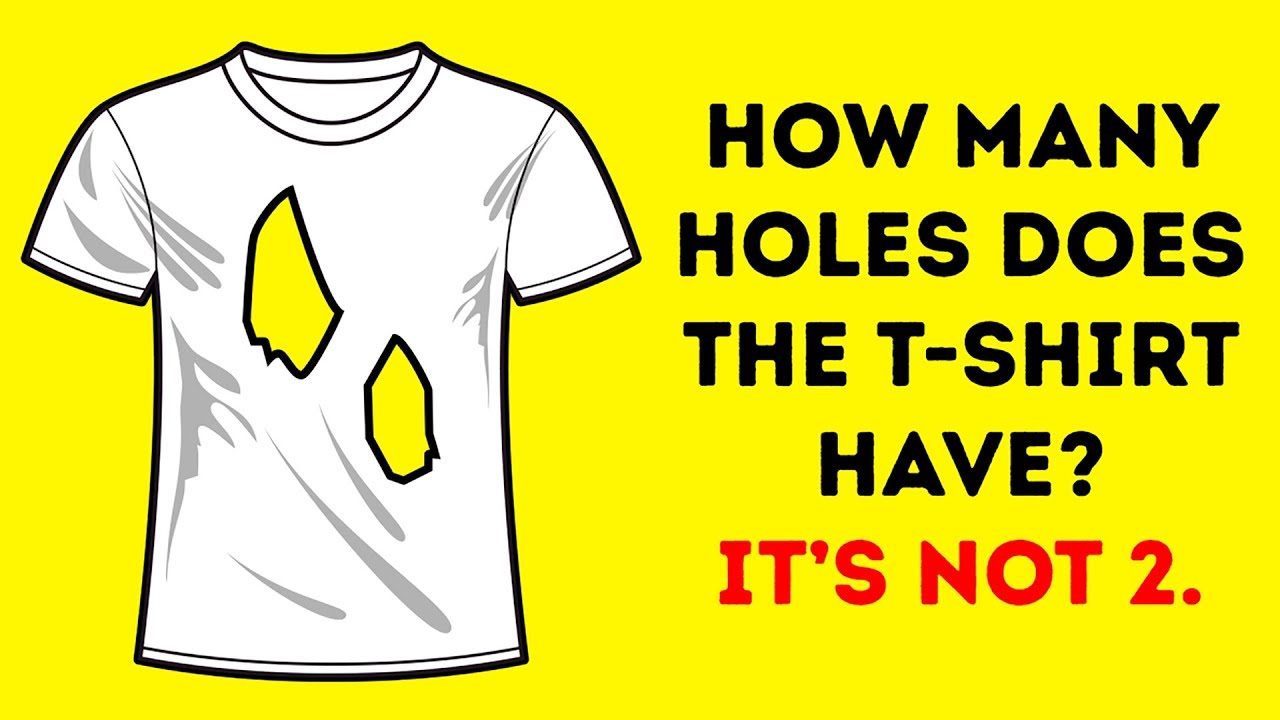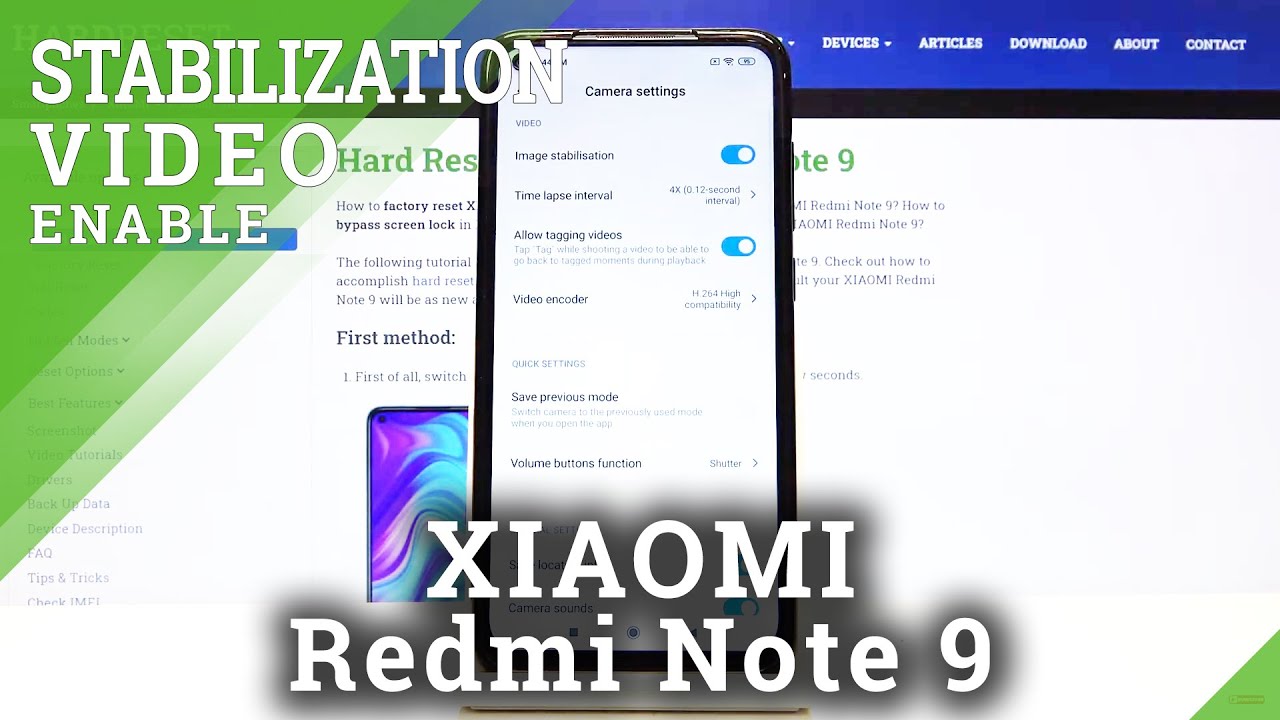How to Move apps to SD card on Coolpad Legacy for Metro by T-Mobile By C Butler
Hey, what's up guys, it's your boy Serrano! Today we're going to be testing to see if we can get this device right here to move its apps from internal storage to the SD card slot, so make sure you guys stay locked in with me. Because we're going to go ahead and test that out right now, but I'll see you guys right after this. Okay guys, so you do see that my SIM card is now inside the coop at Legacy, along with my micro SD card slot, my micro SD as well, is inside the micro SD card slot too. So let's go ahead and what we're going to do is go in to set up the card right here. So basically, once you hit that, let me just turn this off just put Do Not Disturb on for one second, because I'm getting like a ton of information coming into my device right now, because I just found it on probe right here. You can see it says: how will we use this SD card, so we're going to use it the same way.
We used it with the Alcatel 3v, where you hear this, is it needs to format? So, let's just go ahead format you might, it might clean out your disk so make sure you back that up? I, don't think I have any info saved on this disk that I need right now, so I think it'll be okay, but I kind of wish that the LG style five had these two features is this feature I kind of wish, just like the Alcatel, 3v 2018 and a cool pad legacy? What appears you do? Get adaptable storage? You can move it to the SD card, but on the up the LG style 5. They didn't add that feature now. You still can use that feature with the OG style o4, but for some reason that features not able to be used for the 5 malicious mess around with the cool pad. Real, quick and I'll pause the video once this formatting is actually complete as well. Ok guys, they warned me.
They said this is a slow SD card. You can still use this SanDisk SD card, but it may be slow app stored on this card. May not work properly and counting transfers can take a long time, but it says try using a faster SD card. So that's what we're going to go ahead, and we're just going to use this one right now: wait I'm still getting notifications. That's weird! That's hit the next button, and then it says: go ahead and move content.
So it's actually doing what Yoko tell 3v to the 19-day, which was moved the content. While it's moving the content. Let me just check something before and after I just want to check my storage, real, real, quick, so we're going to go into storage, and you can see that 25 95. So just remember that number, but you can see it's its doing something now. It just turned black I'm.
Just gonna wait for that to like to come back on. Hopefully that comes back on, but it turned black for a second we'll just hit wait because we don't want to lose anything. That's going on okay, so here it is so this card barely has any storage on it, but 2595 this went ahead on it before now. It only has 24 56, so it actually moves some content to my SD card, which I saw it did do it's still like actually moving that right now as we speak, but let me just pause the video, so you don't have to watch this like happens. Okay, guys when they said this SD card was slow at first I thought: okay, it's bearable, but I've been sitting here for literally like five minutes, and they weren't even lying about that.
It's really slow. You definitely want to get a high speed, SD card I. Think I've had this thing for like five years now, so it's like ancient down, but I do have a newer, 64, gigabyte, SD card that I do use as well, but yeah definitely save yourself some time and get a new SD card. Oh my god, I've been literally waiting like ten minutes guys they weren't. Even they had no stretch of the imagination when they said that this thing took pretty long.
It's taking snails loads speeds, but let me just show you some of the cases that I like for this thing right now, because it is taking quite some time now. So these are my four cases that I have purchased with um. Well, this one in this one were sent to me. These two were sent to me by case rue, which is actually pretty cool, because you can see this one has a ton of grip on it and when you're holding the device, you're going to be able to lock your fingers into these slots, and you also get that huge cutout for the back and the stand, so I think that's definitely a cool feature and then this later portion is pretty much removable. So, like that's, that's the glitter portion, and then I could literally put this portion back inside here.
You could still use it like this without the glitter in there and let's try that out we're making way it's at 55 percent. Now, oh yeah, that looks a ton better, and it's see-through now, which is really cool, I, think I'll rocket like this permanently. This looks really sick. With that purple and like gray on there, it's clear one. This is probably like one of my favorites.
Oh snap, no, don't restart okay, so you can see this one looks really nice. It's really poly, just like the phone is, and it complements it perfectly and all of these cases offer lit, but this one just offers that black border with the clear design which is really sick. Let's check out the last one, real, quick at cowhide leather material, but it definitely looks really cool it's made by Nag be, which is awesome and what I really like about it. Has this two-tone like suede mixed with leather at the bottom, and that actually looks taupe- is how that looks sick guys. We have success here.
It did finally move everything after I would say a hot 15 minutes, so let's go into storage and yes, sire. Look at all that storage! That's moved on to my card from SD for my internal storage. Now, let's go into some apps real, quick and just play around with this. Let's see if we can move, Instagram storage change, SD card move, footage way more and let's just check out the system, storage right now to see how much the system software has taken up.9 motto, which is a lot less than my house, these fellow 5, which took up 16 and I, believe the like. The Alcatel 3b only took up like seven so wow.
These are really optimized devices. Really nice I like to see that, but I would move more apps, but this has taken a hot minute right now, so I'll probably do like one more ok, we're! Let's go into Instagram real, quick and check out where it is not. So it's on the SD card, which is really cool, but just gonna. Pretty much give you the ability to move any app. As you can see right here, we're able to switch it I miss you 82 apps.
Let's try Angry Birds, we go. Let's try. Let's try something else like Chrome. Why not like something big? Let's try to Google Drive? Okay! So that's like a Google app. You can't move that one, but, as you can see, you're it's working really nicely would recommend you to get an SD card.
If you have your home, if you do have the cool bad legacy for sure, but um. Thank you guys for watching this video appreciate. You guys, will honey and I check you guys on the next video but in the meantime, have a great morning afternoon evening and depending on where you all are, you know, have a great night, but if you found this video helpful make sure you hit the bell icon, so you can get notified for more future videos. Just like this and I'll see you guys.
Source : C Butler