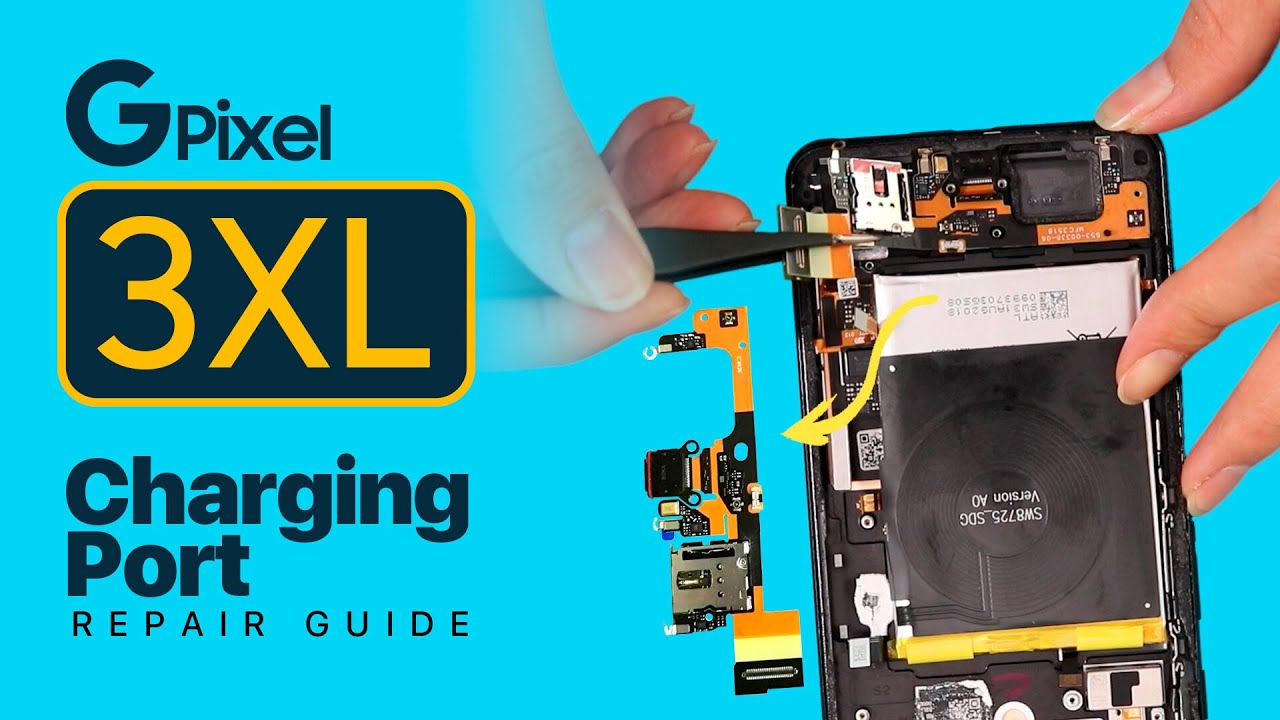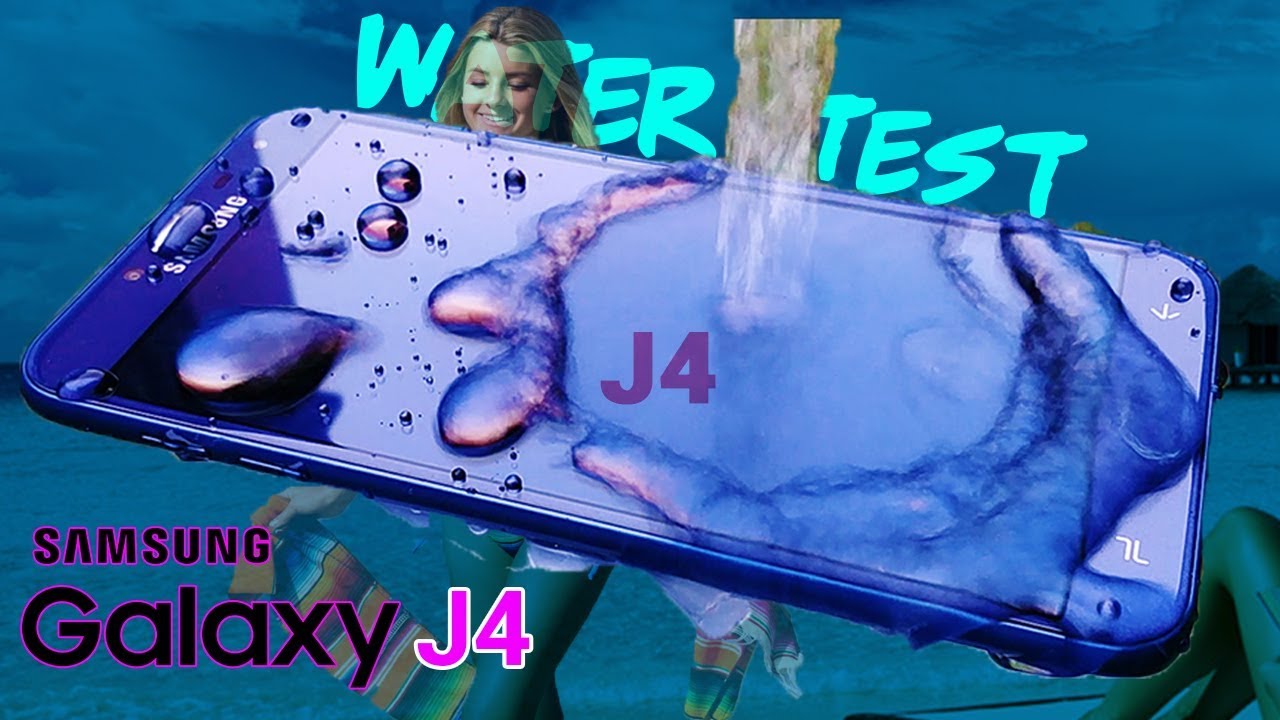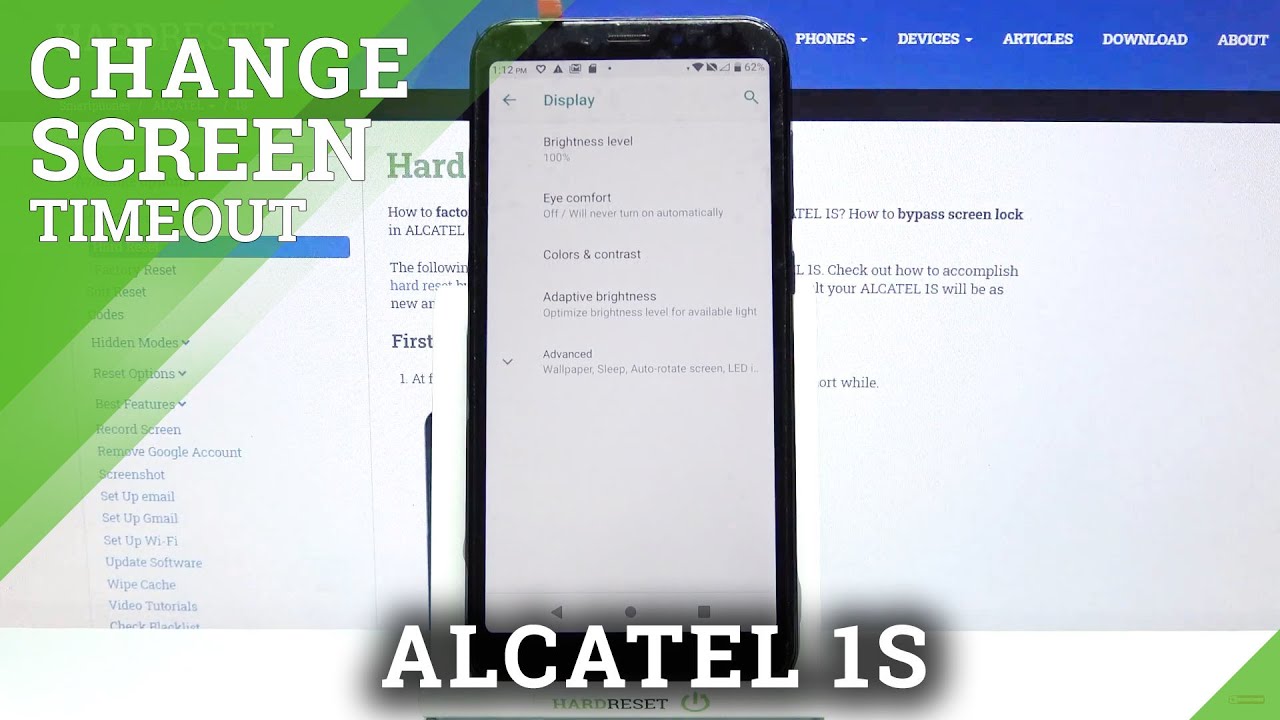Sony Xperia 1 II In-Depth Review: The Intro Should Be Enough. By iPhonedo
This is Sony Xperia 1 mark ii. It is an elegant smartphone that has a beautiful 6.5 inch 21 by 9 cine wide 4k, HDR OLED display the triple rear. Camera system has mass lenses and mass decoding, and it is developed with Sony's alpha camera engineers. That is why it comes with true pro photo and video apps. That gives you almost all the options. Professional cameras have behind its 24 millimeter f 1.7 lens. It has 12 megapixel one over 1.7 inch dual photo diode sensor with larger pixels, which performs great in low light. It can record up to 4k 60 frames per second HDR videos in h.264 and h.365 and shoot 1080p 120 frames per second slo-mo Xperia 1 mark ii can shoot 20 frames per second burst photos with autofocus and exposure in JPEG mode up to 200 photos. This thing can calculate focus on exposure 60 times per second and focus in 0.03 seconds. It also has an indirect time of flight sensor to help with the focus with features like these Xperia 1 mark ii can easily become a videographer or a photographer's dream smartphone.
So I guess the question is: is this 1 200 smartphone any good? You foreign? Well! Thank you very much for watching this episode and I hope you enjoyed it. What you want the rest of the video well okay! Here we go. Let's get to the unboxing, and here it is opera.1, mark 2 comes in this clean and minimalist box and if you ordered it in time it comes with this complimentary Sony, wf-1000xm3 headset, since unboxing experience has never been Sony's strong side, opera's unboxing experience falls a little short if you will inside the box, we're gridded with Xperia 1 mark ii in its plastic bag, and when it comes to sizzle test, Xperia gives ASMR lovers absolutely nothing, but you can always play with the plastic bag that it came in then were greeted with some papers: 18 watt, charger, USB c to USB c, cable, in-ear headphones and some extra tips and that's pretty much it Xperia has the memory card and sim card tray on the left side of the phone which, by the way, can be pulled out very easily. On the right side, we have the volume rockers on off Google Assistant, fingerprint scanner and the shutter button on the top. We have a small mic hole and a strange big black hole next to it, which I have no idea what it is for and at the bottom we have USB-C port and another mic hole.
Fingerprint scanner works as expected, no problems there at all. However, this feature called side sense takes a little time to get used to it. Now, let's take a look at the benchmark tests in geek bench CPU test Xperia gets the highest score in compute test OnePlus 8 pro takes the lead when it comes to an tutu, OnePlus 8 pro once again is leading the pack and when it comes to graphic punch, s20, ultra and Xperia leaves OnePlus 8 pro behind, but since these results are mostly for a general idea, let's put these phones through a real test. Exporting a 4k, 3.58 gigabyte mp4 file into 1080p, using adobe rush, Xperia 1 mark ii, finishes exporting in 17 minutes and 9 seconds and takes the third place right in front of s20 ultra when it comes to launching games off of these phones. Since epic games lounge itself off of these platforms, we turned to Call of Duty mobile and all of these devices launched the game around 20 seconds.
As of the moment, I filmed this video now. Let's talk about the camera apps here. First, we have the standard camera app, which is here and when we go into this, for example, let's switch to video mode and go into the settings and, as you can see, it doesn't give you much control over the resolution and the frame rate. This is very standard. It looks like pixels, you know camera settings, it has a HDR setting that allows you to capture footage in HDR.
This is without HDR, and this is with HDF, but, as you can see, while you're recording there's no switching between lenses, you can only switch between lenses while you're not recording. Even if you pause it doesn't allow you to switch between lenses you're. Only given the digital zoom, hello future firework here editing this video I just ran outside with uh OnePlus 8 pro and iPhone 11 Pro max to show you something watch this. This is OnePlus 8 pro switching between lenses, as you can see, there's this constant, jiggle and jump between the lenses are very obvious, and then the color changes between lenses, the color tone changes, and then it's constantly shaking then there's going to be a huge shake here. That's entirely the foam and another little jump.
This is OnePlus 8 pro, which is actually better than s20 ultra, and this is iPhone, and this is iPhone 11 Pro max now watch this we're zooming in nothing is shaking. Everything is looking fine, we switched between lenses. Did you see that, and we switch between lenses again and all three lenses are very similar? They look very similar. You cannot tell that there's a color tone difference in between them. A switch happened and another switch happen.
So this is, unless you do it this way, maybe you shouldn't do it at all, even though I enjoy having the ability to switch between lenses since Sony is aiming towards the professionals a little more, I feel. Maybe they maybe that's why they didn't add this feature, maybe with a future update. They can put that feature in here, because it is kind of useful, especially in the standard app like this. Now, let's switch to photo swipe up to go down to photo mode and, as you can see, we have screen recognition here. We have night shot.
We have everything. Take a nice photo like this and take a nice photo in the wide angle mode. Tell em all the background blur and tells you when your fingers on the lens smiling not bad at all when we switch to front-facing camera. Now, that's when things look a little, you know not to the standards, if I may say so, it still has the scene recognition and if we go into the mode we still get to have the portrait in the video mode. We get a little crop, and it can only shoot in 1080p and the video is it's okay, it's okay! It could have been better.
I would have enjoyed something better now. This thing shines when you switch to the professional camera apps like the photo pro or cinema pro. Now, let's go into photo pro. As you can see, you have your entire settings on the right side and some more settings on the left side. When you touch menu, this menu seems like the menu that is in a7s3.
That is going to come soon come out soon. I cannot wait to review that one and because it's giving you all the settings right here, it's very easy to adjust your camera and take a photo as you wish. You can hit display and get the leveler and histogram you have histogram now and of course, what makes this phone so advanced, it can shoot raw and when you shoot raw you can edit that photo further than any JPEG compressed already compressed JPEG photo. I enjoyed the professional camera on this phone a lot, but I enjoyed camera cinema pro a lot more now. In the professional camera app, you can go and change your look, and we have Venice cs.
Look. You can change the whole pack bright, warm, strong, cool, soft and soft monochrome. Depending on what kind of story you want to tell they give you these presets, and they're, actually pretty impressive, I like the Venice and when it comes to shutter now it's degree, and you have to adjust it via degree, and I love that normally, you would like to shoot in 180 degree shutters, but it's very bright outside right now, and we're going to talk about why we need a case that allows us to mount some filters on this later on in the video. Also, you create projects in this setting. You cannot go and change your frame rate and resolution.
You have your projects here. I name them according to what I want, and so I switch between them and shoot in that mode, but, for example, in while you're in 4k 60, you cannot switch between lenses when you're in 4k, 30 or below. You can switch between lenses, as you wish. This also shoots in hog and h.265. So keep that in mind as well, but since it's doing a lot of work, this thing sometimes overheats in a continuous shot indoors, while it was 83 degrees, which is 28 degrees Celsius.
This thing recorded for 28 minutes before it shut down from overheating. It cools down easily because it's very tiny, but that also means it heats up superfast too. So, while you're outside, while you're under the hot sun, sometimes it heats up faster. The worst I got was seven minutes under the sun. This thing's heated up in seven minutes when it comes to stabilization.
It's not my favorite. So if I'm using this I'll, probably use it with an Oslo mobile with the stabilization turned off, and also it would be fantastic if they can add an option to turn on the type of stabilization we like, like the one we have on our cameras, no stabilization optical stabilization and optical plus electronic image stabilization. Now, let's go back to the studio and talk about some other features of this device. Sony Xperia 1 mark ii has two front facing speakers, unlike the iPhone where it has one speaker facing you and the other speaker is facing this way. So, let's see what kind of difference that makes for this part, I'm going to use Sennheiser HBO, smart headset, which has microphones on its headset, meaning you'll, be hearing what I'm hearing.
Also, these are binaural headphones, so you'll be experiencing. If you wear headphones right now, you'll be experiencing the surround sound, I'm hearing, so the front facing speakers makes a huge difference and the fact that we have a Dolby option here makes it even better, and they solve this front-facing speaker design in a really nice way. You almost don't even realize there are speakers at the top and bottom of the screen. This also has the screen call function, which is a function. You may remember from Google Pixel when it comes to battery life.
I've been using this device for more than two weeks and I can say it easily lasts a day. Xperia one mark ii is taller than an iPhone, it's actually as tall as s20 ultra or OnePlus 8 pro, but it is slimmer than these phones. The screen is 60 hertz and the brightness is 600 nits, which is not bright enough when you're taking photos outside, especially under the hot California, sound for such beautiful phone. I expected a really nice good, looking leather case and maybe another case that allows you to mount some filters and lenses just like what we have from polar pro. This is light.
Chaser kit is a special case that allows you to mount filters and a comfortable handle to your phone. We need something similar for Xperia 1 mark ii. The placement of the buttons are really nice as well. I never knew how much I would appreciate a shutter button on a phone one problem I faced with this is when you mount this on something you're kind of blocking the fingerprint scanner. Also, there are some problems with the software on this device.
Now, let's watch this and if you haven't headphone put it all please put on your headphones, it's a new way to experience sound, unlike stereo, which is limited to two audio channels. Now I'm gonna just rotate the phone, and we're going to watch the same part. It's a new way to experience sound unlike stereo, which is limited to two audio channels. Now this can be fixed easily with an update, but right now it's this way also, sometimes, while you're watching something, and you're holding the phone like this um, it blocks the ambient light sensor. It doesn't actually block it, but you're kind of hovering over the ambient light sensor and the screen dims when you don't want it to dim.
Also, some stuff needs to be published as well. Let's say you're in photo pro app, and then you take a photo, and then you go to check out your photo when you want to go back to the app. If you just swipe the photo away, you go back into the standard camera app, but if you take a photo and then swipe right, you go back into the app you were in also. Another interesting thing is: if you put the phone in, do not disturb mode, the shutter sound is muted as well. I think this is a cool feature, but I'm not sure if I want this under do not disturb.
As I said before, all of that can be fixed with an update tomorrow. What makes this phone so unique is its mass lenses and one over 1.7 inch 12 megapixel sensor and the ability to shoot raw and hog, so is it worth 1200 dollars? I think so. I purchased many phones that I never used after reviewing it, but this one is different. Furthermore, I can't stop taking photos and videos with it since it's narrow and tall it is easy to use in one hand it looks great, it works great, sounds great and for a power user. Like me, this thing is endless fun in the end, I can tell you this: do not mistake.
Xperia 1 mark 2 to the other phones out there, because this phone is not in the same category as the phones marketed with hot words and some foolish marketing terms. If you're planning to switch to this phone make sure you know this. This is a tool for people who are passionate about photography and videography, who loves to use the products to their limits. Who has an eye and love for design? Obsession for fine details for people who love filters, gimbals, 180 degree, shutter speeds and 21 by 9 aspect ratios Xperia wall mark ii is a device that delivers what it promises on its box, and I absolutely love that. But I may send it back because there's going to be a Xperia pro coming out and I, and if that is called the pro, then I want that one, and it also has a HDMI in that pro 1 has a HDMI.
Source : iPhonedo