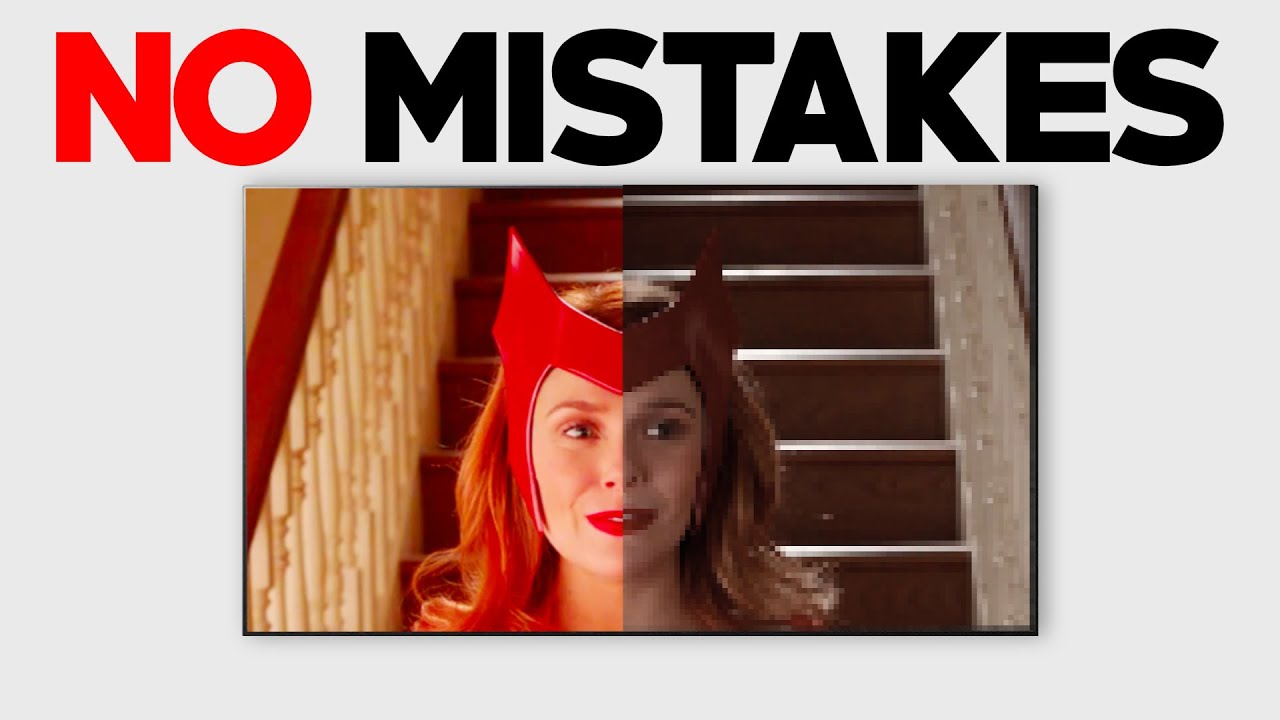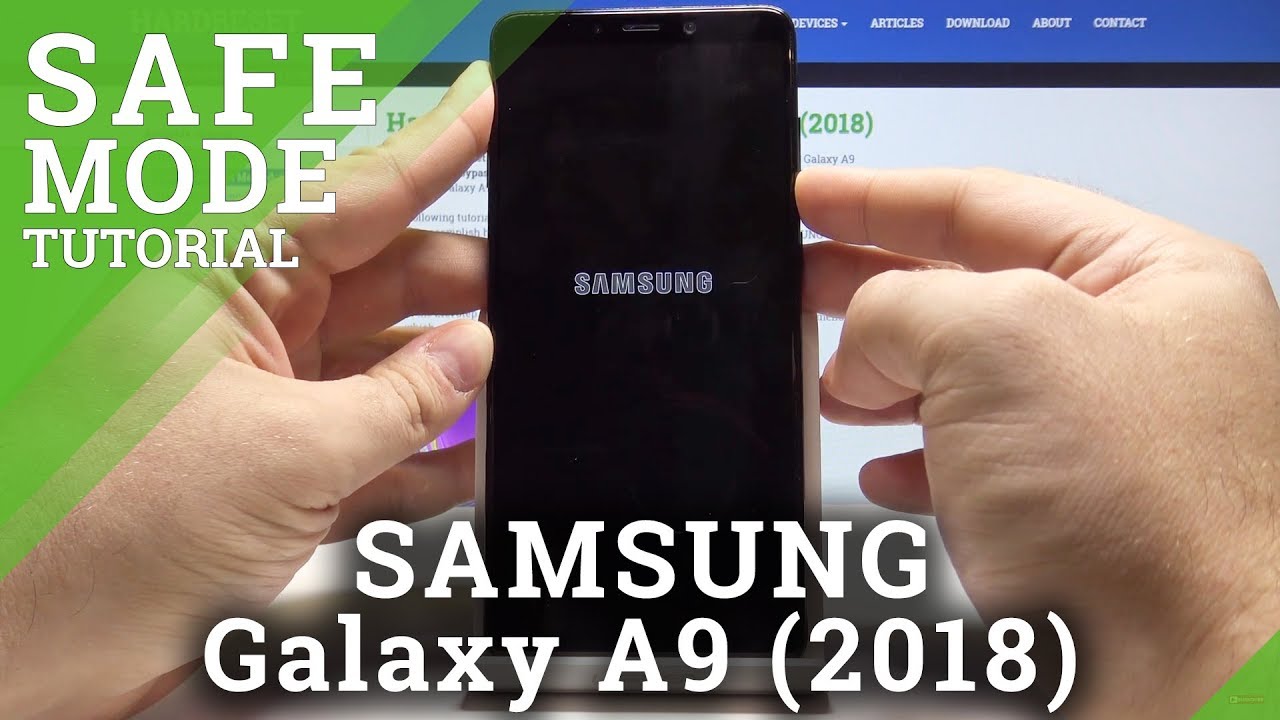How To cool down your phone - OPPO Care By OPPO Care
Does, your phone heat up so quick. You may be playing games for hours or streaming videos or even running multiple apps in the background. But don't worry, you can normalize your phone with some simple measures: let's get into it and learn how minimize the use of heavy, apps or apps that continuously sync data network. Do not record high-resolution videos for longer durations and set low resolution value. Make sure you clear all the background applications regularly and keep the minimum brightness of the screen as per the requirement download or update all the apps from Google, Play, Store or aqua app markets only ensure performing regular cleanup of the junk files for this open settings and tap additional settings, tap, storage and then clean storage now tap all app cache data and all the junk files will be removed. Now to prevent the device heating in the future.
Follow these dos and don'ts if the divine still heats up quickly visit your nearest APA service center or dial, the hotline number.
Source : OPPO Care
Phones In This Article
Related Articles
Comments are disabled
Filter
-
- All Phones
- Samsung
- LG
- Motorola
- Nokia
- alcatel
- Huawei
- BLU
- ZTE
- Micromax
- HTC
- Celkon
- Philips
- Lenovo
- vivo
- Xiaomi
- Asus
- Sony Ericsson
- Oppo
- Allview
- Sony
- verykool
- Lava
- Panasonic
- Spice
- Sagem
- Honor
- Plum
- Yezz
- Acer
- Realme
- Gionee
- Siemens
- BlackBerry
- QMobile
- Apple
- Vodafone
- XOLO
- Wiko
- NEC
- Tecno
- Pantech
- Meizu
- Infinix
- Gigabyte
- Bird
- Icemobile
- Sharp
- Karbonn
- T-Mobile
- Haier
- Energizer
- Prestigio
- Amoi
- Ulefone
- O2
- Archos
- Maxwest
- HP
- Ericsson
- Coolpad
- i-mobile
- BenQ
- Toshiba
- i-mate
- OnePlus
- Maxon
- VK Mobile
- Microsoft
- Telit
- Posh
- NIU
- Unnecto
- BenQ-Siemens
- Sewon
- Mitsubishi
- Kyocera
- Amazon
- Eten
- Qtek
- BQ
- Dell
- Sendo
- TCL
- Orange
- Innostream
- Cat
- Palm
- Vertu
- Intex
- Emporia
- Sonim
- YU
- Chea
- Mitac
- Bosch
- Parla
- LeEco
- Benefon
- Modu
- Tel.Me.
- Blackview
- iNQ
- Garmin-Asus
- Casio
- MWg
- WND
- AT&T
- XCute
- Yota
- Jolla
- Neonode
- Nvidia
- Razer
- Fairphone
- Fujitsu Siemens
- Thuraya