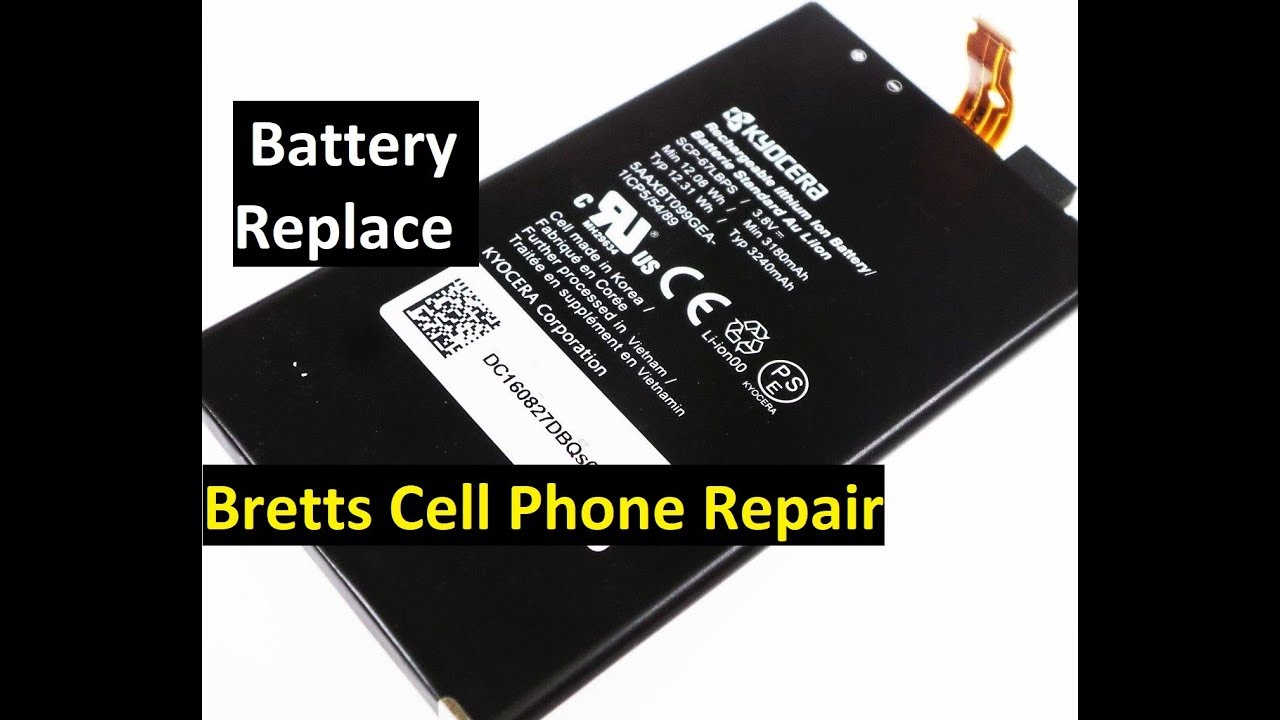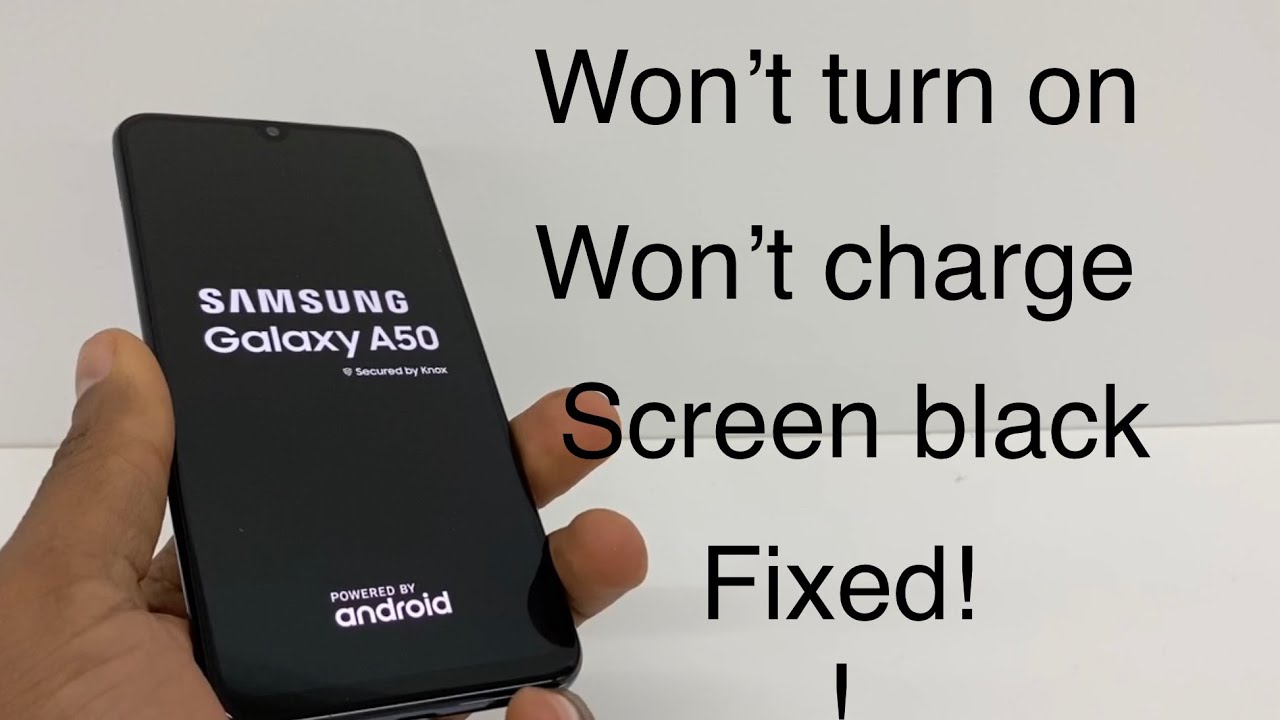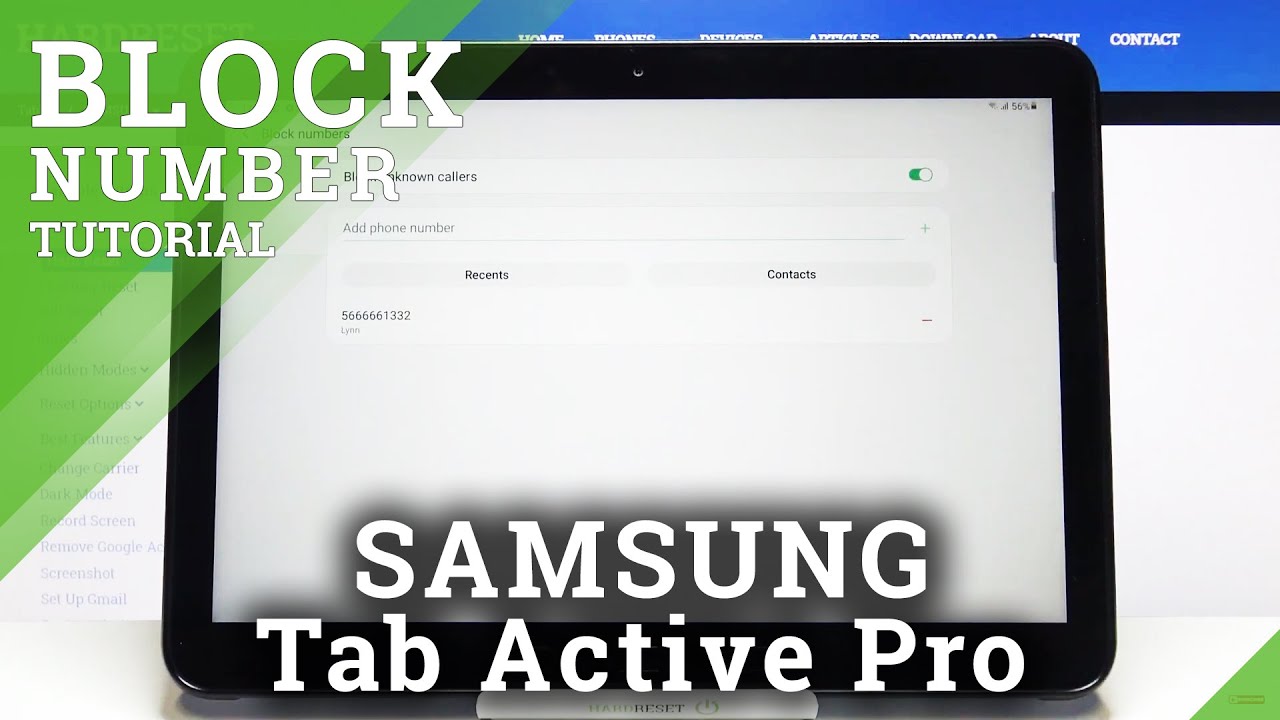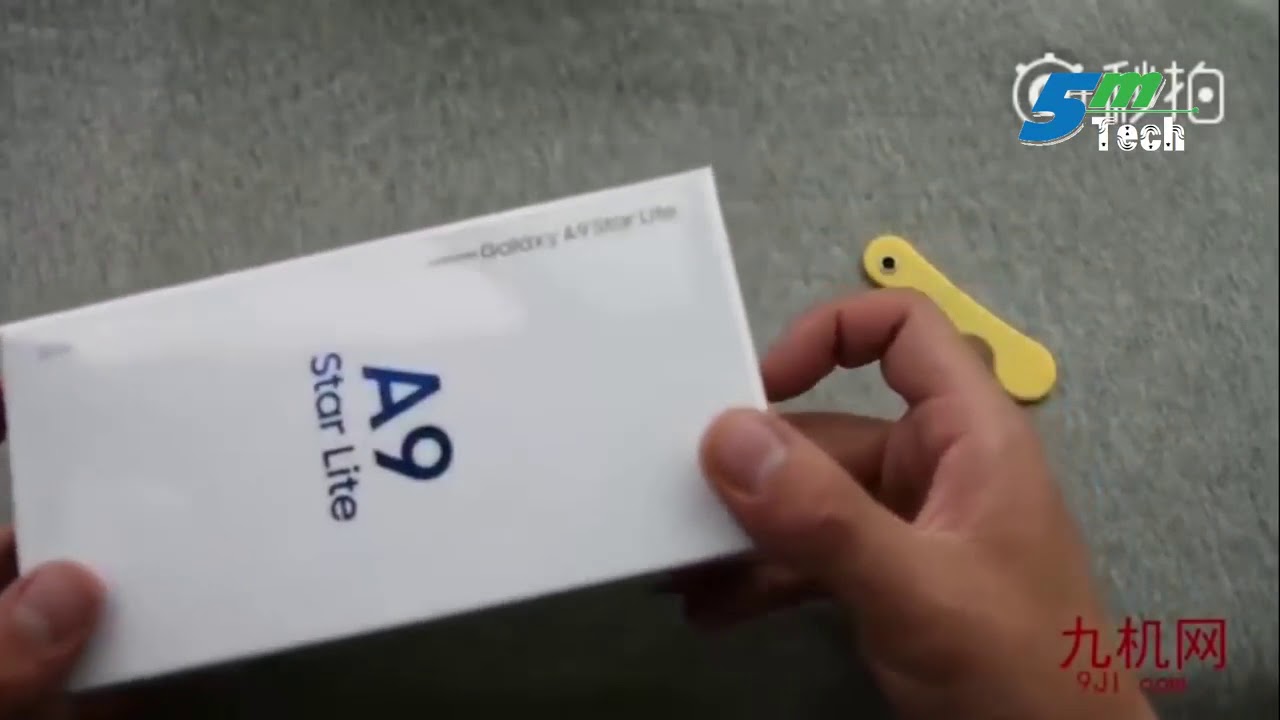Samsung Galaxy Tab S6 Sample Video By PhoneArena Samples
Hey, what's up guys this here and what better thing to do then capture a video with your tablet. Well, probably not going to do this, but if you want to try the Samsung Galaxy, Tab s6 has got this option, and we're testing is right now so recording 4k video on the main camera on the Samsung Galaxy Tab at 6:00, so follow me around as we first edge the video stabilization and, of course, maybe you need that camera to take pictures of your notes in class or something else. So it has had its purpose, maybe not for video. But if you want to do this, you can't so. This is how it looks fine top right here and who also traditionally it is the continuous autofocusing functionality on the camera, trying to focus on my hand and then switch the focus. The background once again my hand and the background last time.
The background- and one thing you should know is that, while the tab s6 has two cameras: if you're recording in 4k video, you can only use the main one, and you cannot switch to the ultra-wide camera. So next up, we've also told the digital zoom. Here you have the option to zoom in, and this is the amount of detail they should get while zoomed in the first second and zoom all the way back out to the regular camera. So this guy is a quick test of the camera on sensor, Galaxy Tab s, 6, there's no such thing about in the comments. My name is Vic.
Signing off I'll talk to you next one.
Source : PhoneArena Samples
Phones In This Article
Related Articles
Comments are disabled
Filter
-
- All Phones
- Samsung
- LG
- Motorola
- Nokia
- alcatel
- Huawei
- BLU
- ZTE
- Micromax
- HTC
- Celkon
- Philips
- Lenovo
- vivo
- Xiaomi
- Asus
- Sony Ericsson
- Oppo
- Allview
- Sony
- verykool
- Lava
- Panasonic
- Spice
- Sagem
- Honor
- Plum
- Yezz
- Acer
- Realme
- Gionee
- Siemens
- BlackBerry
- QMobile
- Apple
- Vodafone
- XOLO
- Wiko
- NEC
- Tecno
- Pantech
- Meizu
- Infinix
- Gigabyte
- Bird
- Icemobile
- Sharp
- Karbonn
- T-Mobile
- Haier
- Energizer
- Prestigio
- Amoi
- Ulefone
- O2
- Archos
- Maxwest
- HP
- Ericsson
- Coolpad
- i-mobile
- BenQ
- Toshiba
- i-mate
- OnePlus
- Maxon
- VK Mobile
- Microsoft
- Telit
- Posh
- NIU
- Unnecto
- BenQ-Siemens
- Sewon
- Mitsubishi
- Kyocera
- Amazon
- Eten
- Qtek
- BQ
- Dell
- Sendo
- TCL
- Orange
- Innostream
- Cat
- Palm
- Vertu
- Intex
- Emporia
- Sonim
- YU
- Chea
- Mitac
- Bosch
- Parla
- LeEco
- Benefon
- Modu
- Tel.Me.
- Blackview
- iNQ
- Garmin-Asus
- Casio
- MWg
- WND
- AT&T
- XCute
- Yota
- Jolla
- Neonode
- Nvidia
- Razer
- Fairphone
- Fujitsu Siemens
- Thuraya









![Xiaomi Mi 10 PRO - Review with Photo + Video + Audio + 5G! [Xiaomify]](https://img.youtube.com/vi/dwe8oj_EvVU/maxresdefault.jpg )