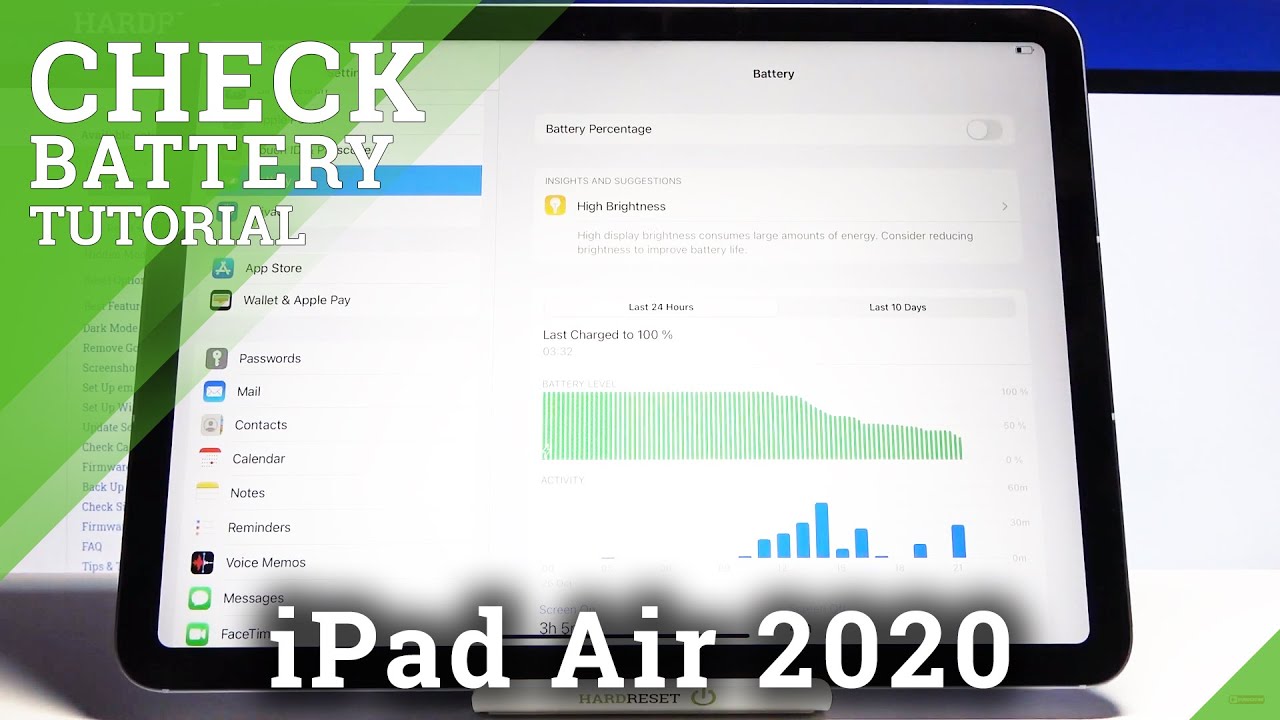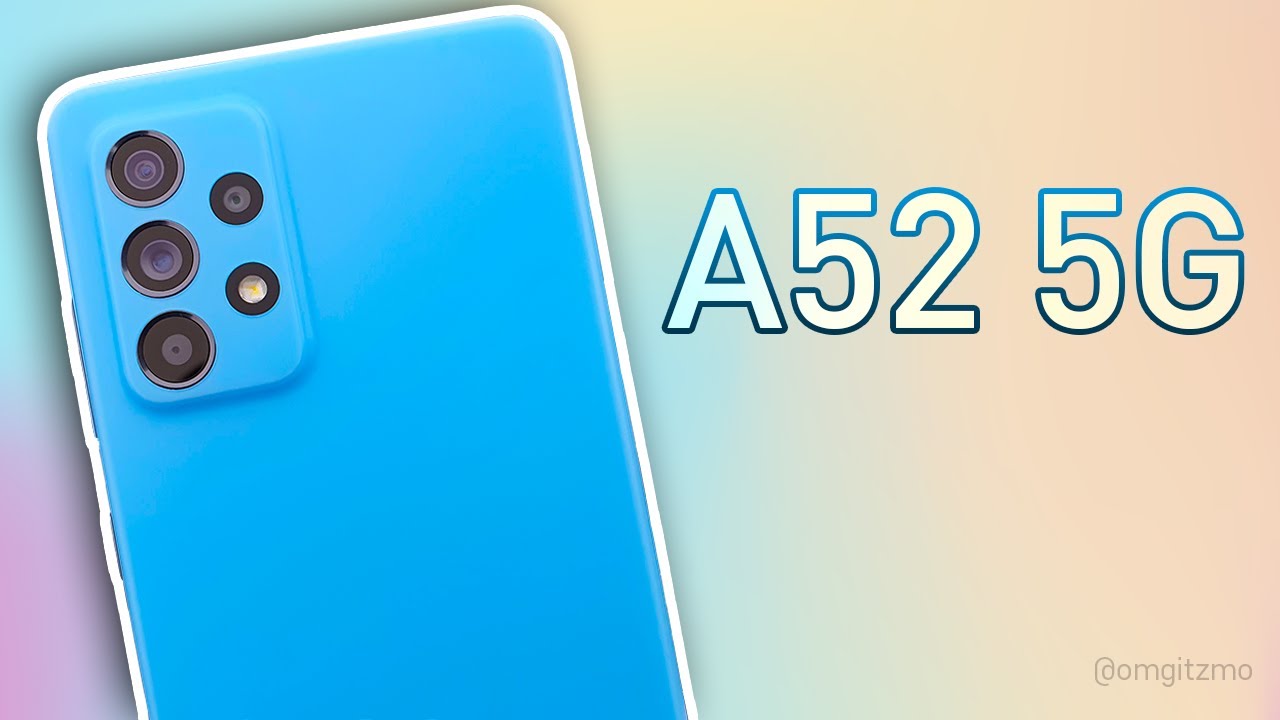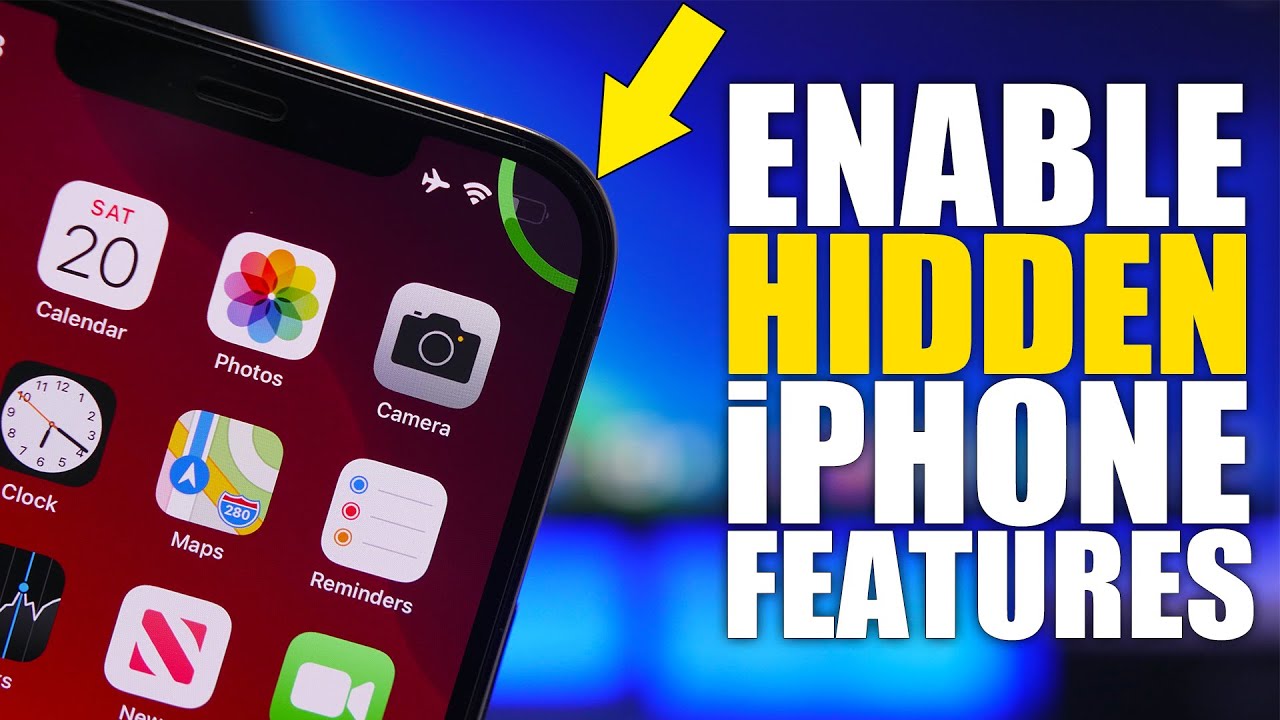NEW 2021 12.9 Inch iPad Pro - Honest Thoughts and Comparisons By ShoAndTech
What's, going on YouTube, welcome back to show and tech, so, as you can tell by the title today, we're going to be taking a look at the brand new 12.9-inch m1 iPad Pro now. I've had an iPad Pro for a year now this is last year's version, the 2020 model and honestly, I've had absolutely zero issues with this model. Right here I know the new iPad, which we're going to take a look at in just a second has a brand-new display. It has a thunderbolt, uh, USB c port and all these other upgrades that people, namely the m1 chip inside that people are looking forward to, but I'm pretty happy with my 2020 version to be completely honest, so why I bought the 2021 was mostly because I do consume a lot of content on my uh iPad, and I'm really interested to see if that new mini LED display actually holds as much water as Apple wants to make us think that it does. If, I'm being completely honest, I've used my iPad Pro outside on bright days. I've used it inside there's never been a time when I wanted it to be brighter.
There's only been times when I wanted to have a little more contrast, so I'm really, really curious to see how the new m1 12.9-inch iPad Pro does with that display, and if you have no idea about the two iPads of this year, the reason why I had to go with the bigger one again is because that is the only one with the mini led. So I'm going to temporarily move my old iPad out of the way, and we are going to crack this guy here open now. I usually go with the base model on everything. This time around, I had to get the 5 12 internal storage, because at the time of pre-ordering, people were going crazy. All the base models sold out so quickly.
I think my uh Apple Store app kind of glitched for a second and all of a sudden they were all sold out. I wish that I would have waited a little to get the base model because if I do end up really liking this, it would suck to have to send this one back and then wait for a new one, because in Ontario, Canada, where I live currently we are still on lockdown. So I can't necessarily just walk into an Apple Store and pick one up, so the unboxing experience not going to spend too much time on that. It's the exact same as last year. I'll put my video from last year up, if you want to see a full unboxing there, but essentially all you get is the iPad which I just took out um, and then you're going to have in the box it's hard to see on the camera.
I know I'm sorry, but you're going to have in the box a charging brick and an USB to USB charging cable. Maybe we can pick it up on the second camera beside me, trying that for the first time on the channel, so if you guys like it, let me know down below so yeah. That's pretty much it in the box really not much. To look at there, but la Paiute resistance, the most important object to come out of this box. Obviously, is the 12.9-inch m1 iPad Pro so this time around, I went with the silver um, my original or my iPad from last year. If you've been rocking with me long enough, you'll know that that one was the space gray.
Why did I go with the silver this time? Honestly, I don't know. I just wanted to see what the silver look like. It's actually pretty nice um, I'm the type of person that throws a skin on mine, so you've seen my brand MHD icon skins before, but if you're wondering about the design of this iPad, it looks the exact same as last year. So if I just quickly pop my iPad from last year, out of my smart case struggling a little here so quickly pop it out, I know I've got the skin on the back. But if you just compare these side by side in terms of size, they're, both obviously 12.9 inches, the camera module in the top corner is still the exact same. You can't see the Apple logo on this one because I cover it up, but the apple logos as well are the same in terms of the weight in hand.
It feels again the same to me. I don't know if one's supposed to be slightly heavier than the other, but all in all, it feels like the exact same device, because it essentially is so, let's pop this on and start looking at what the display actually looks like here. If you don't know anything about the new m1 iPad. The main selling feature of this guy here is that it has the m1 chip number one. So it should be a lot faster and very well integrated with all the pro apps that we're hoping for in the future, but also with that mini LED display, you're supposed to be getting now a lot more lighting and dimming zones, because it's mini led and not a full-size led, which means that it's supposed to be a lot more efficient at actually showing you um that HDR content that you're watching so anything with a high dynamic range, which means you know very, very deep, blacks and or shadows lows, blacks, whatever you want to call them and then the highlights as well.
So your whites and very, very light colors. It's supposed to be able to manipulate those things very well and then have it translated into a nice clean display whenever you're watching content. And so while that's setting up. Let's do a nice quick test. If you're someone like me, who's coming from an iPad of last year, and you're wondering if all of your accessories will be able to work with this new one.
I have my zeta top folio case, and I'm just going to try to toss this guy straight. In there and hope that it works and fits and boom, it fits perfectly, as you would imagine so, a little of extra protection there without having to spend any more money. So speaking of using older accessories that you may have my Apple Pencil that I bought last year is obviously still going to be compatible with the newest iPad Pro because, as you've probably seen, they have not released a new Apple Pencil just yet, which really surprised me. But all you got to do if you're looking to connect your Apple Pencil to your newest iPad is just to throw it on the magnet on top as before, and then you will eventually see that it is now set up with your new m1 iPad Pro. So now that that's ready, I've already set my iPad to dark mode and just looking at this display just from the main screen here.
If I put these side by side- and I look at it, there's a couple of things that come to mind immediately now number one is. I use a paper paper-like screen protector on my 2020 iPad, which gives it that nice rough kind of paper feel but also has a matte finish, which I think has an effect on the overall viewing of the screen. So at times like I said, I wish that there's a little more contrast, and I think a bit of that has to do with the way that the matte screen protectors work. So when I put these two displays side by side, and I'm looking at them, and I'll put them both on max brightness um, there is a little of that in play. So having that matte finish, which kind of hits the light, light kind of hits it differently and bounces into your eyes.
So it looks a little more dull at times, but I can definitely tell that the mini LED display does a great job of showing those darker colors. Now, just at first glance, you know I haven't even gone to YouTube or anything yet, so I'll do that uh right now, actually, but just at first glance. Looking at these screens, I can already tell that the m1 screen is nice, but I don't know if I would say that it warrants. You know completely upgrading to a brand new iPad Pro if you've already got the one from 2020 or even the one from 2018. So we are looking at the venom, 2 official trailer side by side.
Here and again, I chose this because of how dark it is if we play them both at the same time, 100 no questions asked the m1 iPad Pro looks really, really good. The mini, LED screen looks fantastic, but I can't see myself wanting to pay extra money to keep my iPad sorry extra money to get the new screen. Just because of that, like it's not making that much of a difference to me. If this was my first iPad Pro, then perhaps yes, I would just spring for the newest one, because you know it's the newest one. It's going to give you the most longevity technically, but if you've got something already be it an iPad Pro 2020, 2018 or even an iPad Air 4.
If that's what you're into- and you prefer that size- or maybe you don't like the 12.9 inch to begin with, and you'd rather have the smaller iPad Pro of 2021, because you don't care about that mini led, then, honestly, that that's the route that I would go. So I wouldn't say that um, the new screen is going to be worth jumping to that 12.9. If that's not something that you already wanted, that's been it just a quick unboxing. I know there's a ton of these on YouTube already um, but I just wanted to talk about what I bought it for specifically, which was that screen. I don't care so much for the performance, because I know that the 2020 performs extremely well already so yeah.
If this video was helpful or if there's anything that you're looking forward to in terms of iPad content, feel free to drop a comment down below and let me now and then hopefully a couple more videos uh in relation to the new iPad pros in the future. So that's been it for me, much love as always thrown up two of them, and I'll catch. You guys in the next one peace.
Source : ShoAndTech