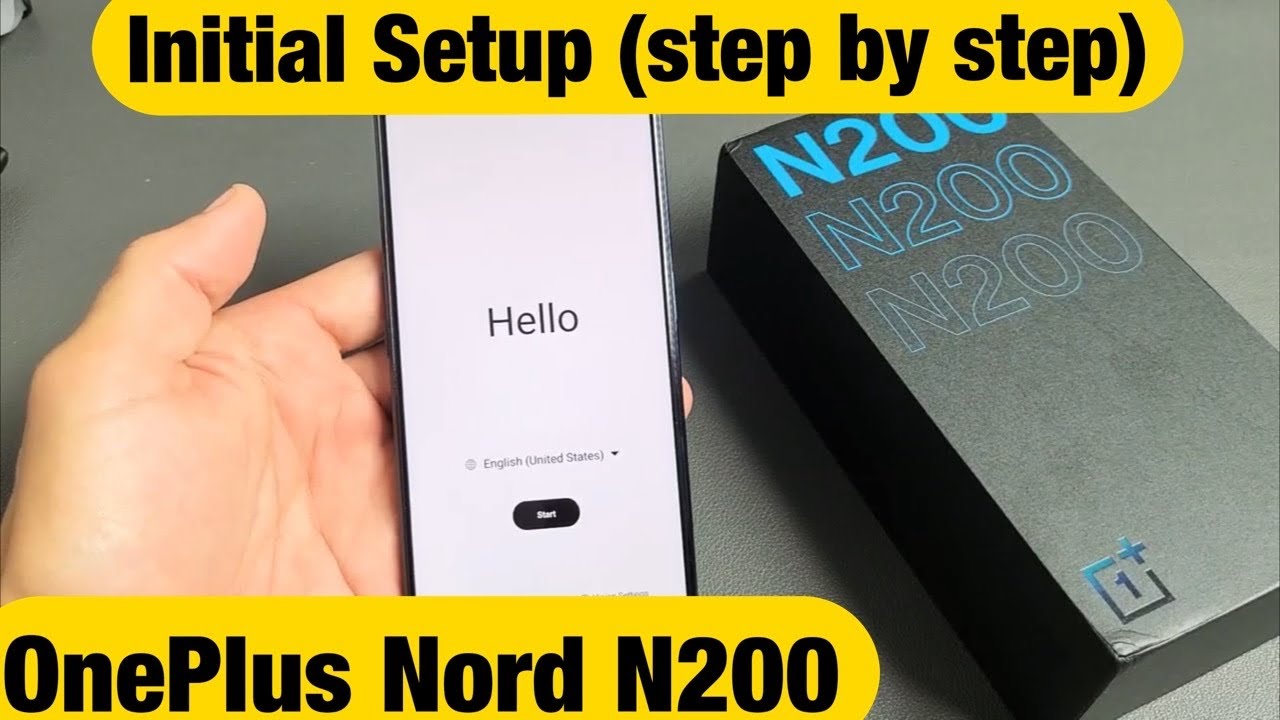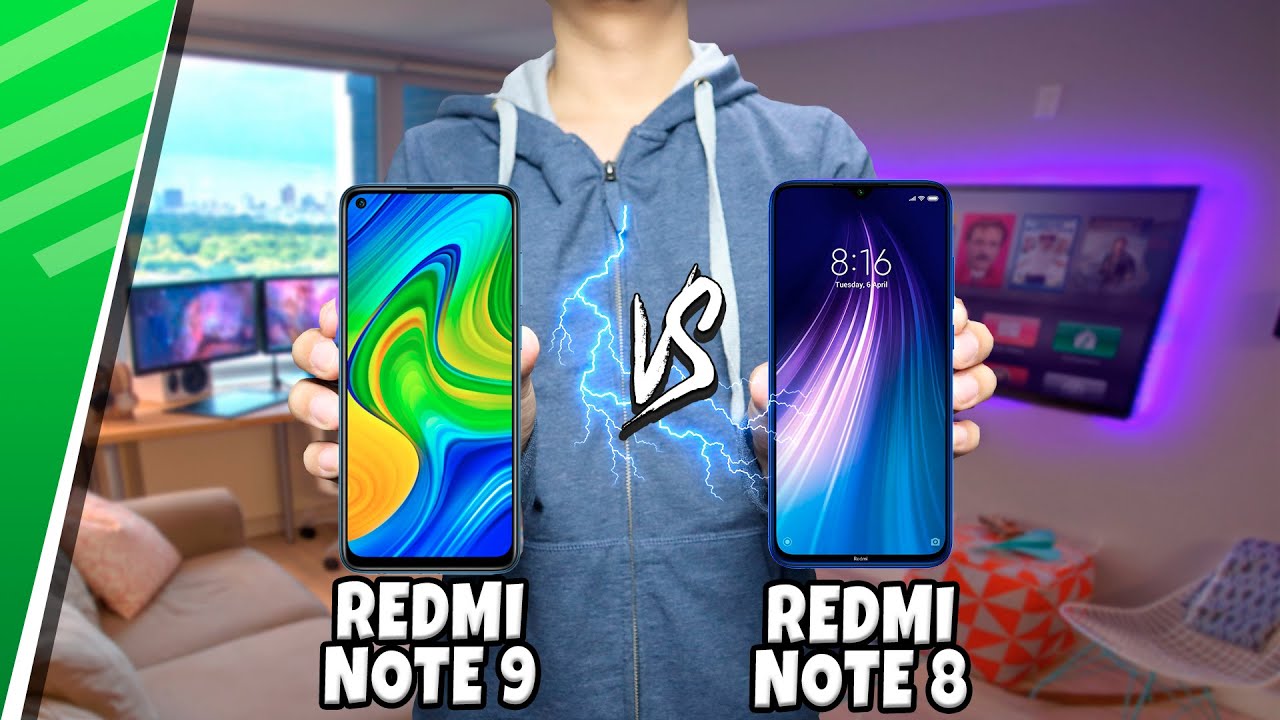Kyocera Duraforce Pro Battery Replace Removal Install By Bretts Cell Phone Repair
Hey, what's up guys is Bret, hey, so I'm today going to be replacing the battery in a Q, Ischemia era, aura force, I think this is a model e 6810 off to find out when I open it up. But if you're going to be trying. This fix just keep in mind that um, you cannot find I couldn't find any brand-new batteries for this phone. It's always it's just going to be used batteries that you're going to find, and this one I got from a seller off eBay that claim that it came off a display phone that is practically new and who knows you can never really fully trust people on eBay, but this was the best option that I could find, so I'm going to be trying to install this in this phone today. So go ahead and watch along here. It's just gonna the backing just going to unsnap along this Ridge here, so you want to go around it.
You can go with your fingernail. You can use a little thin guitar pick if you want and just unsnap that so this one is yeah model 6810 the battery got, that it worked for the 68 10 and the 68 20 so, and there's just a series of screws that we're going to be taking out here and these are pretty stuck in there. When you take these out, there's going to be these little gaskets to along these screws that you'll want to keep on the screws I'm, assuming it's for water, water resistance. So there's going to be one two three four five, six seven eight screws that you're going to be taking out just go ahead and take those out okay. So when you get those screws all out, if you flip open this tab, there's going to be two screws right there that you need to take out as well so go ahead and do that.
Okay and then I forgot to shut down the phone. So I'm going to go ahead and do that don't forget to power off your device? Okay and then um. This back part is going to unsnap after you get all those screws out. So let's go ahead and go and do that and see where to start where to start no I always like to use this I know that you're not supposed to use metal, but this thing's so thin that I always have good luck with it, and just be very, very gentle if you're going to be using metal and just work your way around the edges and snapping okay yeah these little dearies are gonna fall out too, so just be aware of where each one goes when they fall out. Okay, so go ahead and take that off, and we shut down our device just going to double-check that there, okay, so um the batteries just going to flip out here you want to go from the bottom here and flip it upwards, okay and then, when that's out, don't take it out.
Yet there's going to be this little tab that you need to flip out. This is an induction pad that is there for the wireless charging. So you want to flip that tab up and when you flip that tab up- and you just slide this out- so here's our old battery- here's our new battery, don't mix them up. Weird just comes with adhesive on it, so I'm, sorry, I just put our induction pad plug that back in and try to do this. You guys can see it, so I'm going to take this and slide it in ever so gently like so make sure that's all the way down and then flip that down like so like that, and then we'll just go ahead and put her battery in place.
I am going to well, let's see here, I'm, pretty confident that this will work. I was gonna, say, I might just test it, but I'm just going to go ahead and put it back together and see that goes there. That goes there, camera okay, oh! This goes up here. I bet: okay, and I'm gonna, just snap this down making sure all my buttons stay in place. So before I put in all my screws, I'm just going to turn on to test it.
If there's a charge on it yeah there is donen't forget your coffee make sure you stay up and Adam drink your coffee there good job, okay, so we got a 71% charge on it, so battery's working, so I'm going to go ahead and just leave it on finish up by putting all my screws back in. So you can do that right. Now, you, okay and then after you get all those screws in. Don't forget these two down here, don't forget to snack on your back and completes the fix. So there you have it battery replacement on a key Acer dirt force.
Alright, don't forget to check around make sure everything snapped in play. It's good to go thanks for watching guys have a good one. Hopefully this helped you out in some way shape or form. If it did comment, you know, share your thoughts, just don't be a troll and leave a negative comment. Otherwise, I will have to fly and smack you in your face, saw just go thanks for watching guys.
Source : Bretts Cell Phone Repair
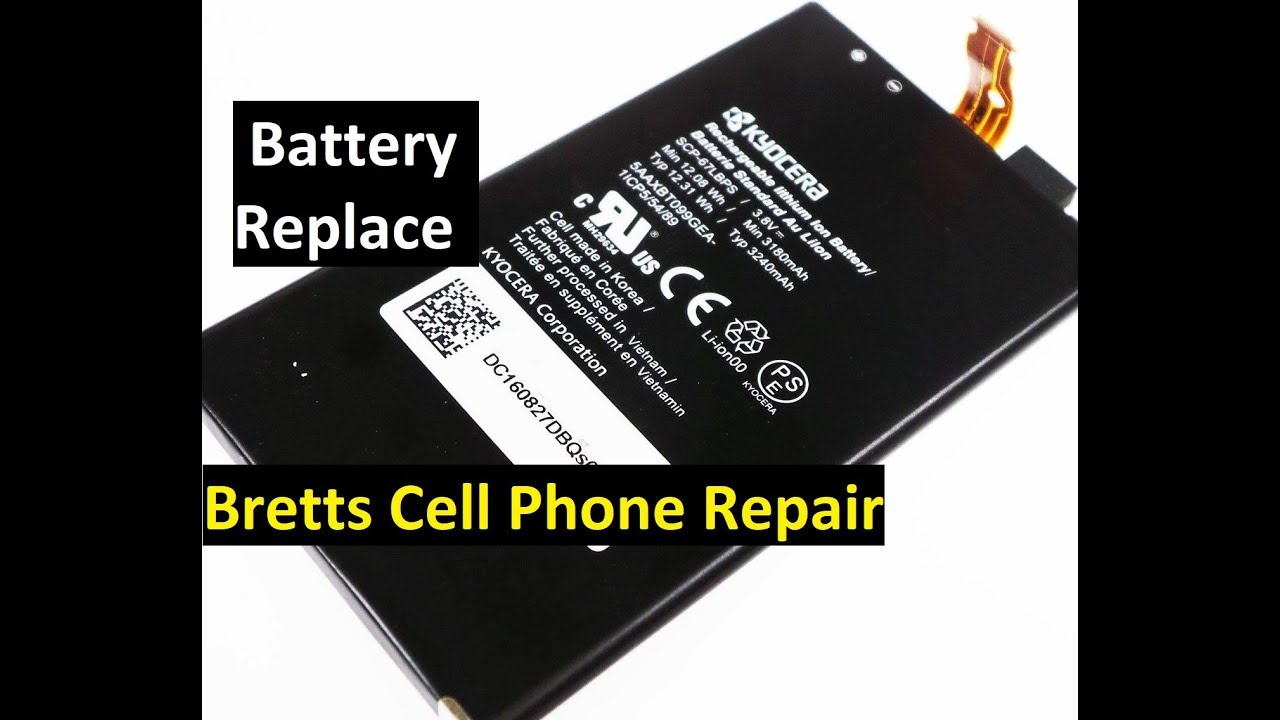







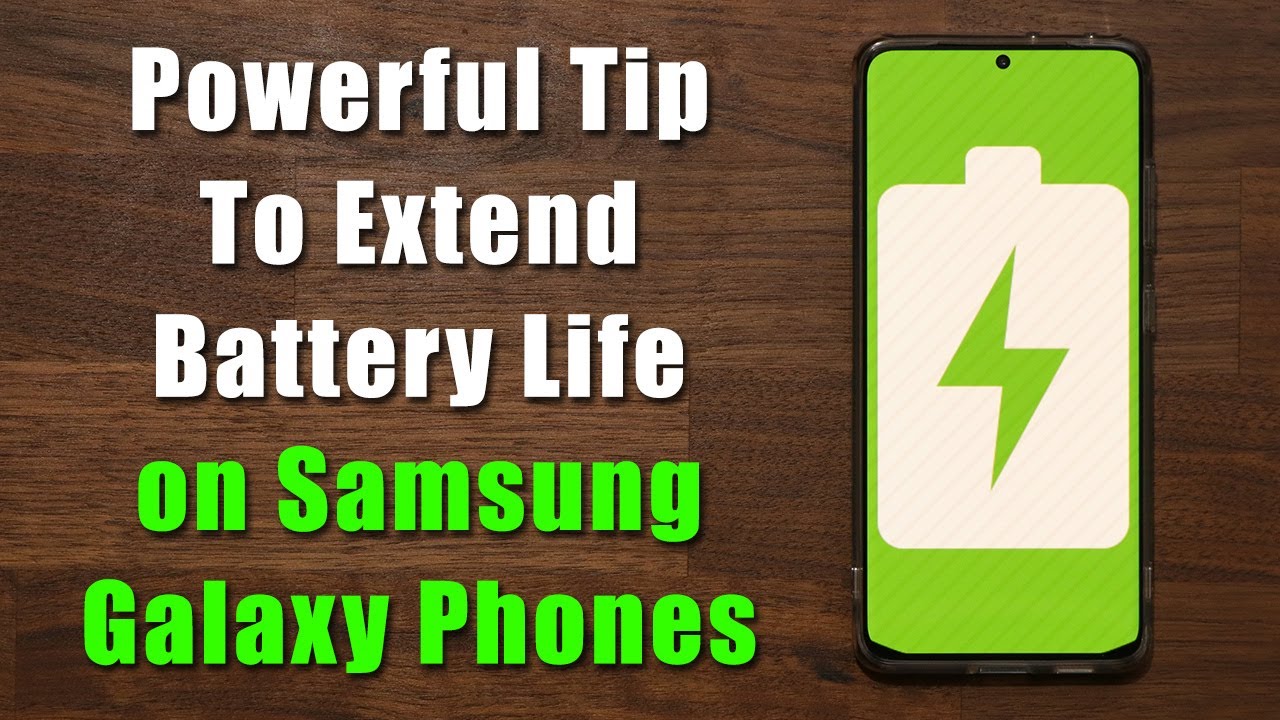

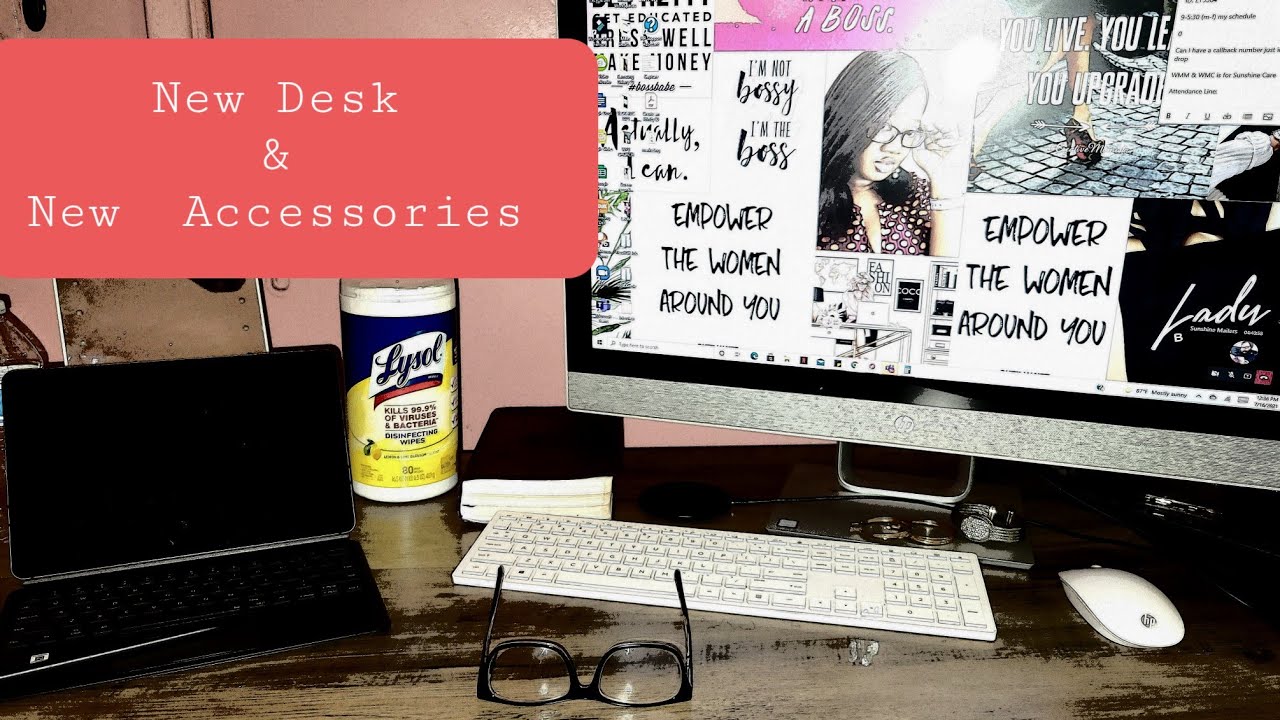

![Infinix Note 10 Pro Full Review [Budget Game Changer?]](https://img.youtube.com/vi/fpf0bVh2eiQ/maxresdefault.jpg )