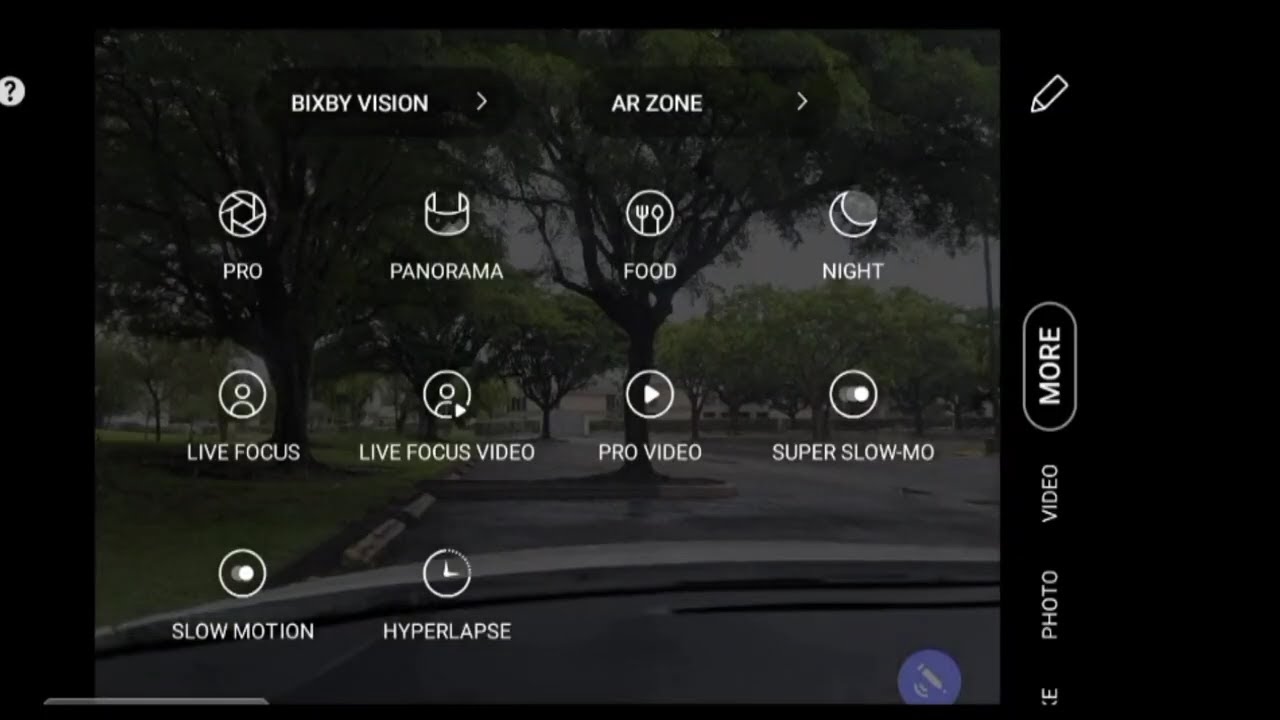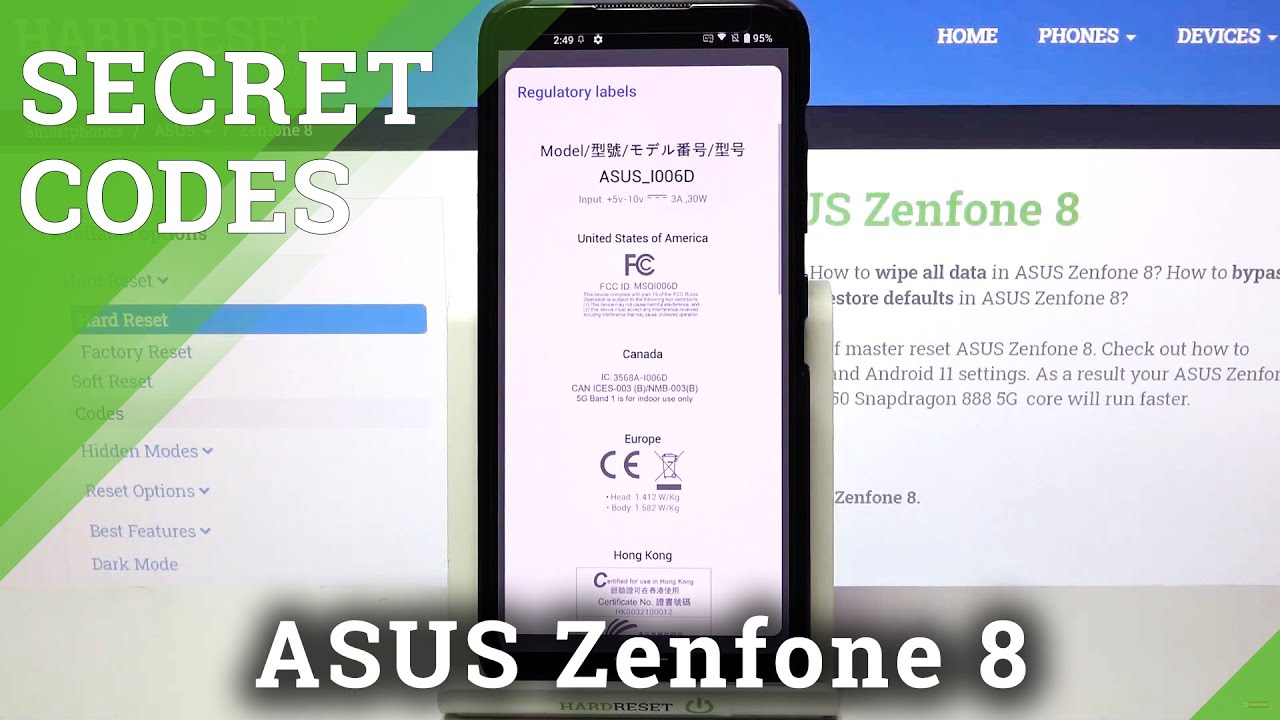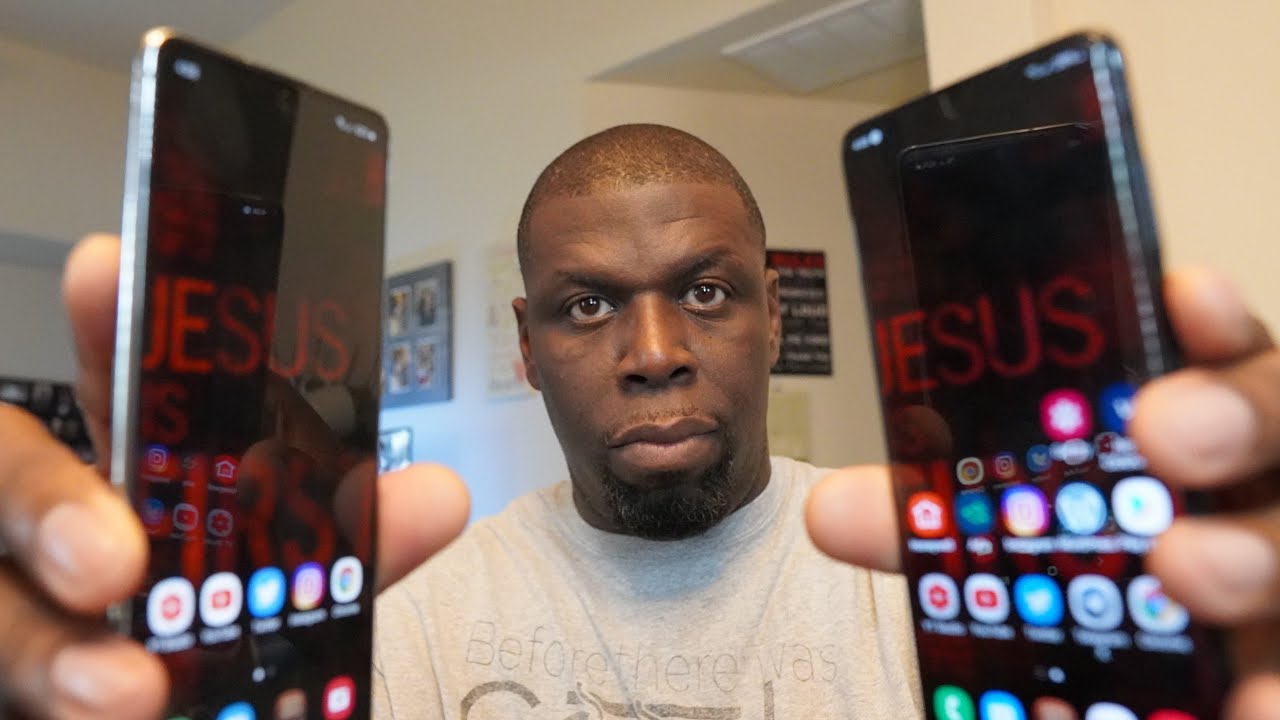Samsung Galaxy Note 20 Ultra 5G - Mic Test - Pro Video Mode By AndroidStud
What's up party people android stud here, and I have the Samsung Galaxy note 20 ultra 5g, and I wanted to try out the audio mics on this phone. When you pro mode, you can use a setting on pro mode on your phone on the rear cameras, and you can select different mics for your audio. You can choose the rear, which is this is the rear of the camera. So, on the other side of the phone which I'm shooting its raining today, that's why I'm not outside walking and gliding, because I know this phone's ip68, but I'm no tip stupid. I'm going to stay inside my car. I ain't trying to get wet, but this is the rear mics on the phone.
Furthermore, I will also try the front which are facing me of the phone, which should sound better than the rear, but you never know I'm also going to do an OFNI setting, which is this just the mics all around me to see how that sounds, and I'm also going to do the Bluetooth setting with some wireless earbuds that I have the Apple AirPods 2 to see how that sounds. There's also a setting for USB connection, but I don't have an USB mic with me and most people are not when they're vlogging, but this is just to give you an example. So if you wanted to do some vlogging- and you want to know how the mic sound hey, you can have different settings that you can set the mics there's some other things you can do with the audio, but this is just to see how it sounds, and now these are the rears. We're going to do the front mics next, so check this out. All right, welcome back party people or welcome to the continuance of the video in the audio portion.
This is the front facing microphones of the Galaxy Note 20 ultra 5g, that is a dang mouthful. I just called the note 20 or the note 200, or it's just that's a lot of that's a lot to say, but uh as you can see, it's raining out. The video cameras on this phone are excellent. I'm shooting 1080p 60 frames per second, because that's usually what I shoot in. I don't do a lot of 4k.
Just not my thing, but these have excellent 4k videos. You can check out that video on my channel. I did a sample of the 4k60, and it's phenomenal crispy video great focus, but these this video is about the audio. This is the front mics on the phone, not the rear. You just saw the rear.
This is the front I did the did the rear. Now, I'm doing the front. Yes, sir! So that's how you get it done, but this is. Let me know how the video or the audio quality is on this. The next thing I'm going to test are the OFNI mics on this there's an OFNI setting, which is, I, I believe, the audio all around me.
So we'll see how that sounds. Next, okay, so now this is the OFNI settings on the phone, and these are the sound, the mics in all directions. So I did the rear. I did the front, and now this is the OFNI settings. I will do the Bluetooth settings next, which will be from my Apple AirPods 2, that I'll test out next and then that'll, be it there's an USB setting, but I'm not going to do that because I don't have an USB mic um, but I'm sure that you can get one.
You know, and could hook it up, but I's just not real. I just don't think that realistic uh test or real life example uh, because most people are not going to carry around an USB mic, but you might, but you can use your air pods or Galaxy Buds or Galaxy Buds live or some Sony's, whatever, whatever you like, whatever you whatever's your favorite uh wireless Bluetooth, headphone, you can do with that, but this is the OFNI settings on it. So it's the mics all around me. So let me know how this sounds. So the next test is gonna, be the Bluetooth with my Apple AirPods 2.
So let's get into that next. What's up party people android stud here and yes, I am on my Bluetooth, my Apple AirPods too. Let me see if we can get a shot of these there. They are right there. Yes, sir.
Yes, sir, let me know how these sound on here um, because the mics on these are perfect. The reason I have This is because they're excellent from phone calls they're excellent, for you know very portable. I really do enjoy them. They go good with my iPad uh, but let me know how these sound um, if their quality of this is better than the front or even the OFNI or the rear, I'm guessing the rear is probably the one. That's not going to pick up my audio because I'm on the other side, but if I was sitting on the other side, the rear would probably be better.
You get my point, but I just wanted to show you guys in a video what the audio is like on the pro mode when you're shooting the rear video. You can't do it with the front facing video there's. I don't believe, there's a pro mode, correct me if I'm wrong, that would be great if there was, but there's not. So this is what you get. You got to use the rear cameras, but it's not a big deal because you could vlog with the rear cameras.
You're just not going to be able to see yourself. Furthermore, you could probably put a mirror or something like that, but there's always something you could do as a YouTuber creator or whatever, but this is just so. Furthermore, you know if you're going to do the mics you could put in pro mode, and you could pick rear front, OFNI, Bluetooth or USB. So there's a lot of other settings on here that haven't even got through with for video and audio, but this is kind of cool. That's gonna! Do it thank so much for watching.
Follow me on YouTube at android, stud and also Instagram and Twitter, like this video subscribe to the channel I'll talk to you guys later peace, you.
Source : AndroidStud