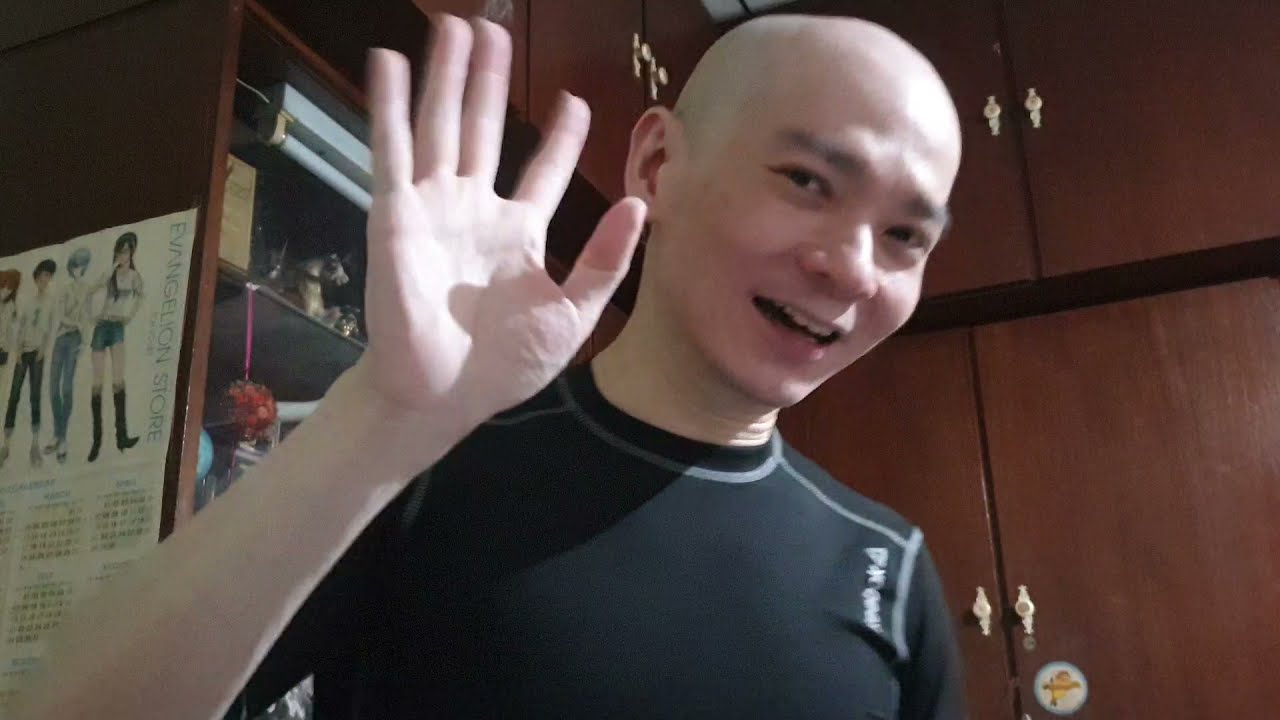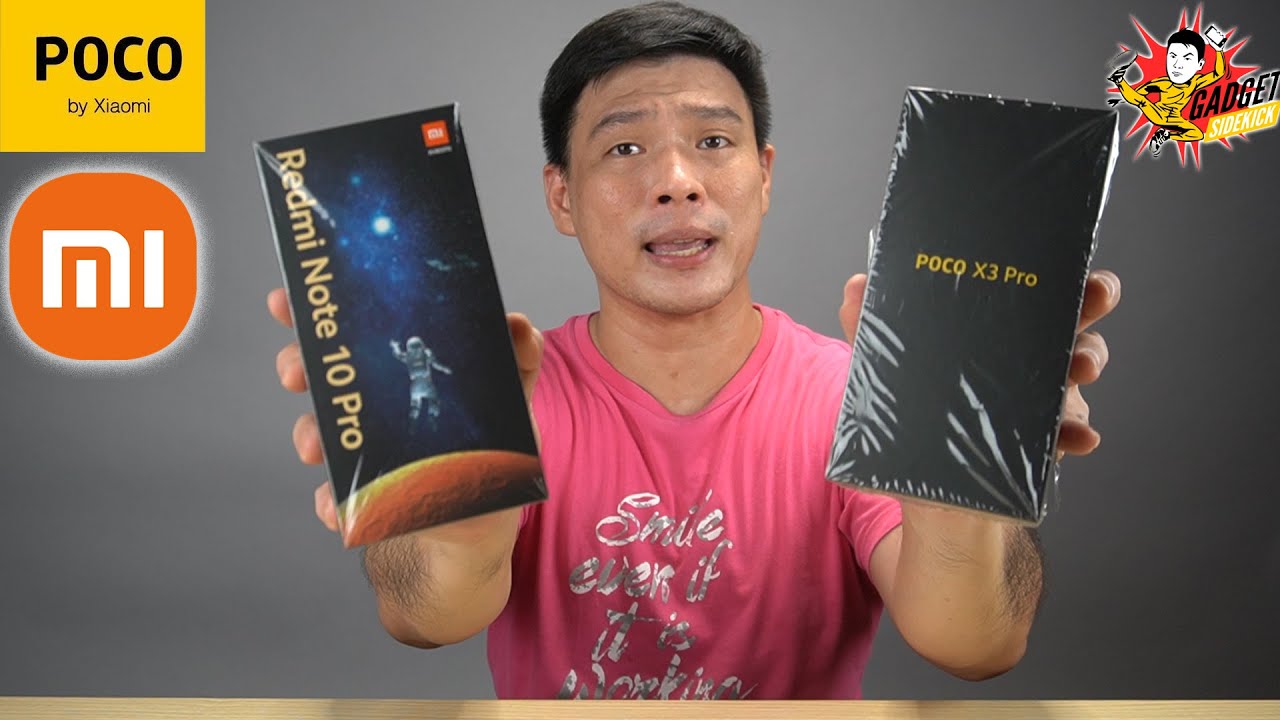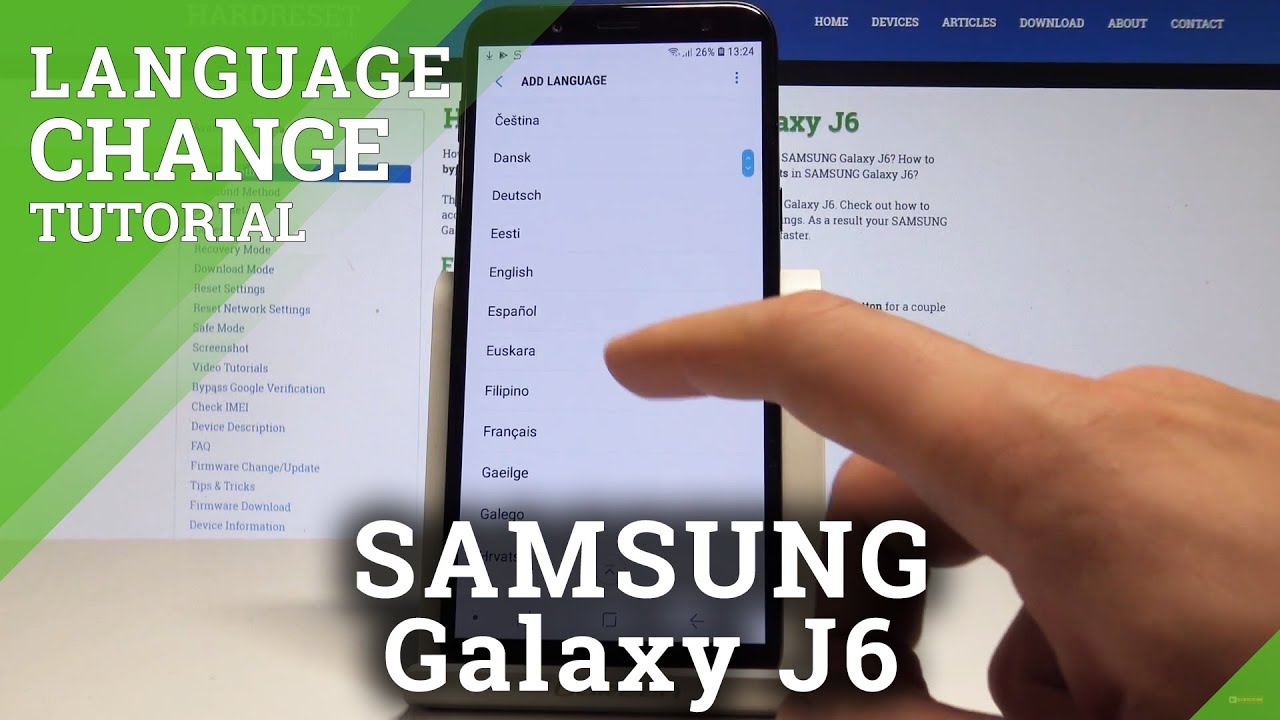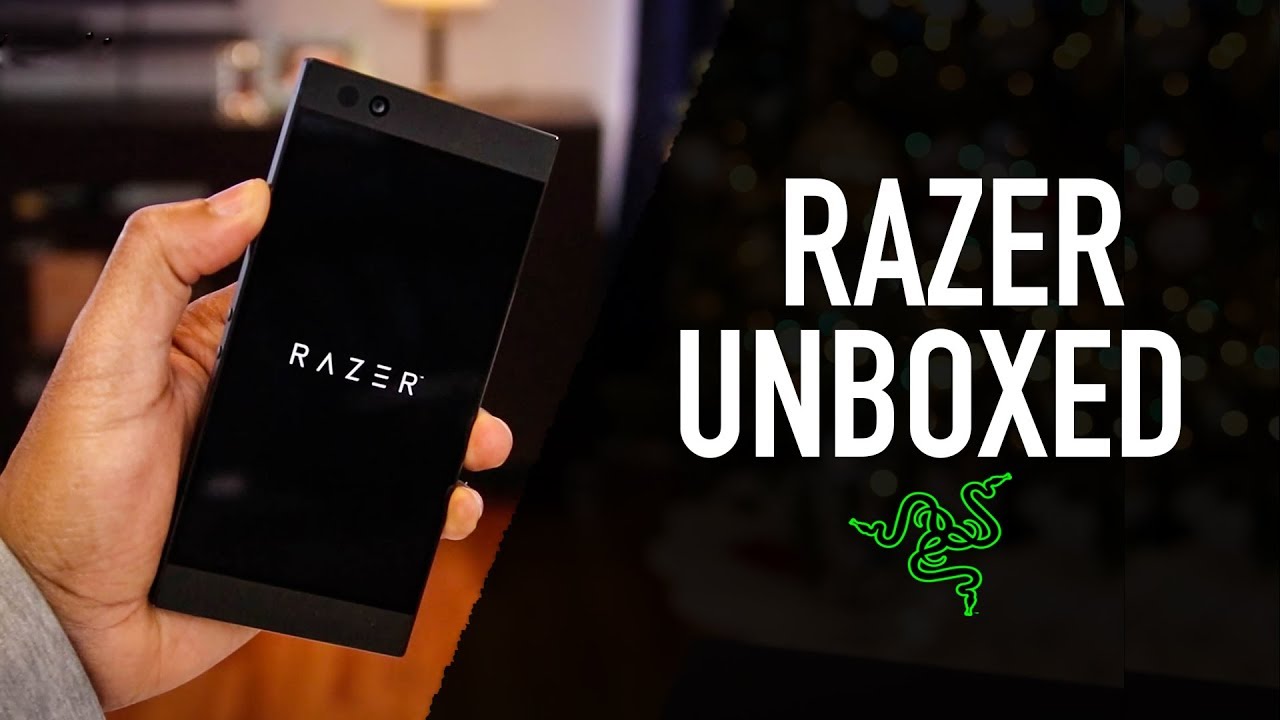2018 iPad Pro artist test review drawing along with Apple Pencil 2 By James Julier Art Tutorials
Okay so I'm going to be reviewing the new iPad from the third generation released in October 2018. This is the third generation of iPad Pro I've been using have been using it since the first generation came out in October 2015, and it's become my primary device. This is where I do all my sketching or my painting these days so during this video I'm going to do a test, drawing and painting and whilst on doing that, I'm going to run you through the various features, the various benefits of buying this new device over, perhaps any other drawing tablet, and also whether it's worth upgrading for the first time from a previous iPad to an iPad Pro or whether it's worth trading in your older iPad Pro for this newer version, I'm also going to be updating you about a new channel that I'm going to be launching. So, as you can see, the iPad itself is smaller. Footprint is smaller than the first and second generation iPad Pro. This is a twelve point: nine inch version, as is the one underneath it, we have a smaller bezel, and therefore we have faced ID, that's hidden within the bezel, that's off of the iPad.
That means that we have no home button, and it's all gesture based. So just like the iPhone 10, we have to use gestures in order to navigate around the operating system. We also have the Apple Pencil now attached at the top, the iPad via magnets, and that means that it charges and pairs from there as well, and it's also really handy way of storing it, making sure you don't lose it when you're out and about the Apple Pencil compared to the first generation Apple Pencil. It's short, it's got a matte grip. It's got a flat edge on it as well, which is really handy for gripping, feels a little lighter, and it also has a double tap function which, depending on the app you using you can be set to do different things.
So I should be talking more about that later in the video, but I'm going to start my test right. This is going to be the first time that I've actually had chance since buying it earlier in the week to sit and do some actual drawing I. Don't expect the experience of handling the Apple Pencil to be radically different from what I'm used to on the first and second generation iPad Pro, because fundamentally it's the same nib on the end, and it's the same kind of glass screen. So it's still very much feels like you drawing on glass, not that I have any particular problem with that, but it's definitely the same experience. The only real difference is the actual feel of the Apple Pencil in hand.
Now it has liked I, say a matte surface to it, which definitely feels better in hand than the glossy finish of the first-generation Apple Pencil. But then again, I was used to using a correct on my Apple pencils that I could attach and the previous generation Apple Pencil would work perfectly fine with a grip on it. Now, because of the gesture controls where you can double tap to switch between different functions, so I've got it set on the default setting where, if I double tap, it goes between the brush tool and the eraser, and this out, which is procreated. If I put the rubber grip on that, it's going to obscure this section of the Apple Pencil, and I'll no longer be able to use the double tap function and also when charting it on the top of the iPad, it relies upon being able to connect really flush with the side of the iPad. So again, the rubber grip that previously I found useful on the Apple Pencil is no longer going to be something that I can use.
I just make you very clear at this point before I continue, I'm, not drawing anything specific I do tend to doodle a lot. This is the way that I work, I produce quite surreal, drawings in very much the kind of surrealist approach of automatic drawing, so I. Just let the forms and shapes dictate where I'm going to go with no real idea where I may go from there. So we'll see where we end up with this I'm, not entirely sure, although this is the first mic piece of our work. First, drawing that I've been doing using the Apple Pencil I have been using the iPad over the last couple of days and I do find that although I'm a little nervous PC doesn't have a case yet or go on an order.
I do find that it's its an easier iPad to carry around feels less cumbersome. It's lighter, it's smaller feels good in the hand and the bezel around the edge, although it's considerably smaller than the older generation iPad, it's still got enough space to be put in year's bump, as you gripping it in the holding and walking around with it. Inside other things around the iPad, we have a very similar camera now ? he's on the iPhone 10, so we have a 12 megapixel camera with the majority of the same technology. It doesn't have optical image stabilization, but, to be honest, I think it's very rare that I would use the camera on the iPad itself. So for me, as an artist I, really don't care that much about the camera.
But if it's something you plan to use, then it is there, and it's a very good camera. I am going to be buying a screen protector, I've not shopped around yet, and obviously we need to wait until all the latest cases and screen protectors become available, and then I'm going to find one that hopefully really suits this new iPad I know there are a lot of screen protectors that have a slight matte texture to them, so it feels a little closer to drawing on actual paper with traditional materials. Like I said it's not something. That's bothered me particularly, but I'm going to be checking now. I'd probably do a video on it as well.
At some point now, another real advantage to having the Apple Pencil connects at the top. Is its the great place to actually store it as you carrying it around, but it also means the charges every time you store it away. So, unlike the first generation Apple Pencil, where you had to stick it into the lining port, this now obviously just attaches at the top, and so every time you store it away up there. It is charging which also means that you can plug in your iPad and attach your Apple Pencil and the two we'll both be charging at the same time, and that's something you couldn't do with the two previous generation iPads, the new iPad Pro is USB, which means, unfortunately, you won't be able to pair or charge your old Apple / iPad, or your old Apple Pencil, rather with the new iPad Pro, and it also means you won't be able to use this new Apple Pencil with the old iPad pros. So this pencil belongs with this new iPad and the other Apple pencils belong with the older iPad, so they're not compatible, which is a shame, but I can understand why that's not possible because it operates on an entirely different basis.
I do think that this design of charging and attaching to the top edge or the side edge, depending on which orientation using on is a much better solution to the problem. I just wish they'd somehow managed to figure out figure it out right from the start. Really. That does mean, as well as the expense of a new iPad. If you really can seriously consider it, you also have to bear in mind you have to buy all the accessories new as well.
Now that is a real problem, potentially because it's not cheap this time around it never really was. It was always quite premium Prada and therefore premium price to match it, but now it seems to have just gone through the roof somewhat, because the new twelve point, nine-inch iPad Pro, starts at $1000, nine hundred ninety-nine dollars, and it's nine hundred and sixty-nine pounds in the UK and the Apple Pencil two is 119 pounds in the UK and I think is 130 dollars in America, but that's a significant hike up increase from the first generation. Now, admittedly, it has extra features, does more and arguably the components and the research that's gone into developing these. It's a costly process, but really I feel like it's a little harsh to be constantly putting that on. The consumer.
Think that anyone who buys Apple products is has always been spending quite a lot compared to other products out there, and so I feel that it would be nice to offer people an upgrade in experience every year without having to expect them to consistently shell out more and more money year in year out. But the truth is when it comes to iPads and tablets drawing tablets, the iPad is head and shoulders above the competition. There isn't really isn't that much in the way of competition. Ok, the surface, the Microsoft Surface tablets are a perfect machines, but I've tried out the stylus that goes along with it, and it's nothing like as good, not as naturalistic. It doesn't feel as nice as using the Apple Pencil doesn't track as well.
Just even doing a straight line generates kind of glitches and wobbles on the Microsoft Surface, so the Apple Pencil and the iPad Pro is definitely a better painting and drawing experience than the rivals and added to that, you get a fantastic tablet which is perfect for what your move is and so Fanny into that, and all sorts of other things too and also adobe have announced that they are releasing a full version of Photoshop for the iPad and that's coming at some point. Next year they haven't specified exactly when, but it is due next year. So the whole argument of the iPad not being good enough or professional artists, which have always found a bit ludicrous because if you're a drawn painter, then apps like procreate have been absolutely amazing for that. But if you can't live with all the added tools may get in photoshop Parnell to manipulate text, for example and other features, then you needn't worry too much longer, because full photoshop is coming to the iPad. It's going to be a different interface because of the screen restrictions.
It's not like you've got full monitors worth of space, and you don't want all the time little icons that you would see on other portable laptops and tablets, and that run the full programs on the iPad is going to be specifically designed to suit the format. So I'm, not to sure what the pricing structure will be for Photoshop I'm, hoping it's not going to be unreasonable, and then you know that will really open the doors for a lot of people to use an iPad as their one and only stop for all digital art production I mean that would be amazing to be able to do all of your digital art on the go, and certainly the new iPad and even the older iPads I think are going to be able to use full programs like Photoshop, really, really well, because although this new iPad has been upgraded in specs, the second generation and even the first generation iPad Pro are not slow machines by any means. Like I say. The experience of using this iPad is pretty much the same. So, although I think the added benefits of this iPad of having the better Apple Pencil having a more ergonomic design or really wonderful features, if all you're interested in is been able to produce artwork and as long as you can produce it, you're willing to put up with an older machine, then actually it's not changed radically in terms if that might be changed at all the way you interface with the apps other than the Doubleday feature has not changed at all.
It feels the same to draw on the screen just as good as this always be, but it's not actually changed at all, certainly not from the second generation iPad Pro and also fundamentally, it's not changed in terms of RAM memory, so you're not necessarily going to be able to produce any more layers on an app like procreate or Photoshop, and you're able to get a hell of a lot of layers out of it as it is, so I don't think, is an issue, but if you're, absolutely layer crazy, then it's not offering any more than the previous iPads have iPod pros, but at the most recent Apple Keynote, where there was a lady showing off Photoshop on the iPad, she had sold like 100, plus layers open, so I, don't think, there's any reason to worry about the iPads ability to use lots of layers at the same time in terms of the battery I believe that it's pretty much the same battery life, that's been on previous iPad pros again: I've not actually used it consistently enough owned it long enough to give you a true sense of the battery life, but I've not noticed any issues with it so far sees be holding up pretty well and at the end of this, video I will be just checking to see how well the battery is fed for the Apple Pencil as well. I'll just check right now. It says it's at 94%, and I've been using it for quite a while already it may not seem it because I've been editing. The video but trust me I've, had surely been drawing this a little longer than it may appear. Another aspect to bear in mind is that, even if the Apple Pencil, because these lights are a shorter, they may have reduced the battery size with an Apple Pencil, even if that is the case, I think having the ability to just instantly clip it onto the side of the iPad, and it will charge straight away, means that the lifespan of the Apple Pencil battery for each time that using it is, is less important because, unlike the previous Apple Pencil, where it's a nuisance to shove it into the Lightning port, you didn't really want to be doing that.
Very often. This is an automatic thing to just shove it onto the top of the iPad anyway, just for storage purposes. So then you know I think so far. My Apple Pencil, since it's been soft floating around the house, has been constantly attached. Therefore, my battery has been constantly as a max, so whenever I need it, it's there a little under percent, which is perfect, whereas the other Apple Pencil, because it certainly didn't want to leave her attached when it wasn't there guarding it.
Sometimes I've had not used it for a week. Its air might come back and the battery had actually run out, so I don't see this kind of issues. This kind of problems with this latest Apple Pencil so before I continue with the rest of my review. I'm just going to update you a little about my idea for a new channel now, the reason I'm starting a new channel is that I want to keep this current channel for tutorials, as well as review of new tech like this new iPad, for example, whereas on the separate channel that I'm going to be launching I've decided that I want to include more of my own and a personal are way you can see here that I do some rather strange types of images: things where people don't instantly recognize what it is and that's kind of the point of what the new channel is going to be. What I was imagining it, and we'll just have to see how it evolves, but I was imagining that, if I produce a doodle or a sketch or a design similar to this, what I'm wanting to do is open it up and make the actual file available to my subscribers, my viewers, and then I want to see after I've finished a sketch.
What they're able to do with it and then on a follow-up video I'm, going to see exactly what various people have managed to do in response? How they've interpreted it, how they've colored it, how they texted it? Whether they've turned it into something more recognizable? How they've grown the image and I will showcase other people's work on my follow-up, video and I may even take a cue from other people's ideas and annexed start to expand to work myself based on the ideas that have been suggested to me, if you're interested in the more surreal and the more creative side of imagination- and you want to start a collaborative project with me- than please, head over to my new channel. There will be a link at the end of the video and there's also a link down in the description before my new channel. So please be one of the first people to go over there and subscribe support me. There will be another video up there of my first sort of doodle sketch, so not won't be this one it'll be a different one, and I'm looking forward to seeing you know what people do with it. How people interpret that anyway, in terms of this particular video I'm, getting pretty immersed in this piece of work, I'm, finding the Apple Pencil ? the usual rubber grip that I've attached absolutely fine, it's very responsive! The only issue I have with the new Apple Pencil at the moment is that occasionally I'm double tapping gannets is set to default, to turn to the eraser and finding just every now and again, especially from repositioning the Apple Pencil in my hand, it might accidentally turn to the eraser when I don't mean to it's really not a big issue, but I've noticed it once or twice during this drawing.
Well, maybe that's just because I'm getting used to the feel of it, and I'm moving it more around, in my hand, trying to get used to it, maybe as I'm getting more comfortable with it and I certainly noticed as I'm getting further into the drawing. It seems to be happening less, so maybe it's something that will settle down with more use, I think with any changes in new tools. You have to adapt with it. Obviously, if they can adapt to you and that's great, but there's always a little of give and take, you have to learn new tools because they all have their quirks. They all have things about them that you have to learn, so I'm, not going very in-depth.
All brushes on this I do have a full app guide for procreate and again that is down in the description, along with lots of other kind of links for tutorials. So if you want to learn how to use this app, then there is a link for that in the description, but just for this test, I'm just using it quite simply with an HP pencil. Just because that's the way I tend to work in traditional materials, I'll start with a pencil and paper. Okay, so I'm just going to move this piece of artwork along a little, I'm going to create another layer, I'm going to test out some painting aspects to it. So I'll put a layer underneath it, I'm going to switch to adding some colors, and we'll see where we go from there.
I think what I'm going to do with the background. Color is maybe darkened it up, and then I'm going to choose some colors to start making the actual forms more interesting after that means. I'm going to have to change my tool. I'm going to go to brush, so I'm, not given a full tutorial for anything that I'm doing on this. This is mainly just an experiment just because, rather than giving you a rundown of the technology without showing you, it's in action, I think is a bit boring.
So I'm trying to mix the two together a little I'm assuming got all the new cases that are going to come out for this particular iPad are going to accommodate the Apple Pencil attaching to the side of it as well, because that has a little magnetic area in the well it's currently at the top. But it would be on the side depending on how you're holding it, and it needs to be able to sit flush at that point. So I'm, assuming that all the new cases and covers will allow you to actually still attach the pencil I know that the smart Keyboard has the side exposed, certainly and mainly, is just attached and protecting the front and back. But if you've, you usually used like a really protective rubber case around your whole iPad, so super protect it from any bangs and knocks and drops I'm, not to sure how the Apple Pencil is going to deal with the design of those types of cases. It'll be interesting to see some of the products that are available and how they get round that one thing I have noticed with the new iPad is when I'm moving files around when I'm going between settings.
So if I'm, sharing images, or I'm importing images, and so this app, which is procreated, it's lightning fast, it's super, quick, and I have noticed a speed increase, and certainly this is a newer version of the app. So there may have been some tweaks there anyway, but I do think that it's the majority of it's down to the faster I cut itself. You you now as sort of appealing as pleasing as the new technology is with the iPads, the iPad Pro in terms of been able to do, painting and drawing on it and all previously proposed it. This way previously, when it comes to drawing and painting on the iPads, then fill in all fairness that whichever iPad you settle on at the moment, you can have a pretty similar drawing experience. So even if you start off with the cheapest of the iPads, which was released earlier this year, and that's just the regular iPad, even if you start at that level, now you can use the original Apple Pencil with it.
You get a pretty good, drawing experience with it, it's not as capable not as powerful as your iPad pros, but if you're just wanting to draw and paint quite simply- and you not too bothered about much else, then the cheapest of the iPads is perfectly good enough for that. But I will be honest. The newest iPad here I am enjoying using it. For me, did the game-changer is the way that the Apple Pencil actually attaches. Now it's not the end of the world.
If you have an older version, you can still use it and I was using. It has been using it perfectly fine over the last three years. I'm super appreciative of a new method for attaching syncing and charging it I do think it's going to make my life a lot easier. It's not essential to have these things, but they're very, very nice things to have, but if you have a limited budget, and you're new to digital art, working you're not actually had an iPad before for creating on then in all honesty, I think you'll be perfectly satisfied and very happy with either reused, iPad Pro either the first generation or second generation, or just the normal, newer iPads that are compatible with the Apple Pencil. So if you have the money and art is something that is extremely important to you, and you've already proved that you'll get a lot of use out of it, then I think you will be rewarded by investing in the latest iPad.
It is altogether a very enjoyable experience. It's faster! Furthermore, it's a better design, more portable, so charges faster because it has USB is obviously compatible with fast charging. So it has the ability to get you up and running with the iPad sooner if you've run out of juice, and that is something that I found a bit of a pain with the iPad so far is that they can take a really long time to charge or once they've gone flat, and sometimes I'll find myself just sort of using it. Whilst it's plugged in just to avoid that problem, it's the only way of working with it is to actually plug it in. In that respect, the cable and the plug that comes with it, it's an adapter that is more portable.
This is the UK one. Obviously again the USB-C plug and the actual cable is pretty short compared to the first iPad Pro I think we have around two meters on the first iPad Pro and not so much on the second generation I believe that was one meter as well on this one. It seems particularly short: I've not measured it. It may well be one meter, but for some reason it feels like a shorter cable than that, although I have been, I have invested in a recent two meters. Cable I've been using that for everything.
So maybe it's just because I've gone from the 2 meter, cable down to this shorter one, and it's just taking a bit to get used to it. Another aspect to bear in mind is if you've got headphones, you'll need a dongle, and if it's the traditional headphone jack, you have to buy adapters or upgrades of Bluetooth speakers perhaps but another feature. Another benefit of USB is that you can actually hook up your iPods or with the devices, so you can plug in a camera direct and actually import images off an SD card. That way, you can actually connect your iPad to a monitor and I believe it will show images in like Super HD again, that's not something that I'm terribly interested in I'm, really only coming at this from the perspective of painting and drawing using art app being creative. But if you're the kind of person that uses it for all sorts of different things- and obviously that may be an important feature- an important aspect for you: okay, I'm gonna, leave it there.
For today, it just was a bit of a doodle I, wanted to see how the drawing experience and also the painting experience would differ from the other iPad pros to this newest generation. The third and really primarily, is pretty much the same. There are obviously extra features such as the double tap on the pencil, which is a mixed bag, because, yes, it's very useful. It's easy to swap and change between the two. Having said that, like I said earlier, I do find that I'm accidentally doing it at times as well.
In terms of the longevity of the Apple Pencil, we'll have been using it for a couple of hours, it's down it's about 80%. So if you extrapolate that through the day probably, can you give you the same kind of battery life as the iPad itself, so about 10 hours? Maybe wish to be honest. Every time you go to the restroom or go and get snack or a drink, if you store it on the actual iPad, it's going to charge whilst you're away anyway. So that's not a problem and overall I'm really quite pleased with the iPad. Today.
Obviously, there are going to be some things that are noticed with a longer period of having used the device for my initial impressions after a few days and certainly after having drawn on it today, but it's just as solid a device as all the others. The question, I suppose is: is it worth upgrading? Is it worth spending the extra money? I would say that if you have a 2nd generation iPad Pro, it probably isn't worth the upgrade on the whole, because the actual drawing and painting experience hasn't really changed that much the device is nicer, sure more portable, yes or powerful. Yes, but if you're using paintings and drawing apps, then you're not going to notice a significant difference between even the first generation iPad Pro and this now the third generation. Having said that, if you've been considering buying our iPad Pro for a while now, but some issues with the Apple Pencil will put you off on the previous generations, I do really think I've got it right this time and now might be the time for you to actually invest in one. It's a lot of money personally, I think I'm going to get the benefits out of it.
I think it's worth it. If you use it a lot, if you're not too sure, maybe pick up the budget iPad or even a used, I, Pro, first or second generation anyway, like I, said earlier, please check out my other videos or do lots of painting tutorials and also there's going to be a link at the end and a link in the description to my new channel. So please check out that give me some extra support over there help me get that off the ground and I hope to catch you back again. Thanks for watching and see you later.
Source : James Julier Art Tutorials