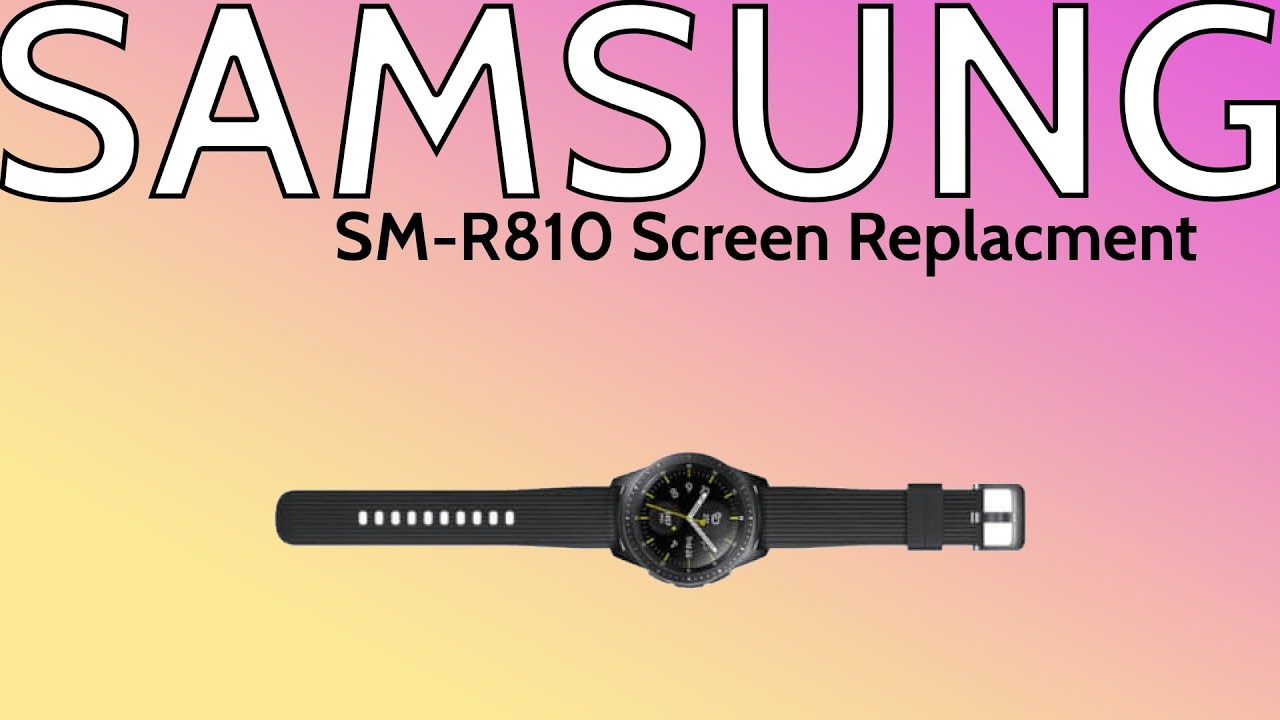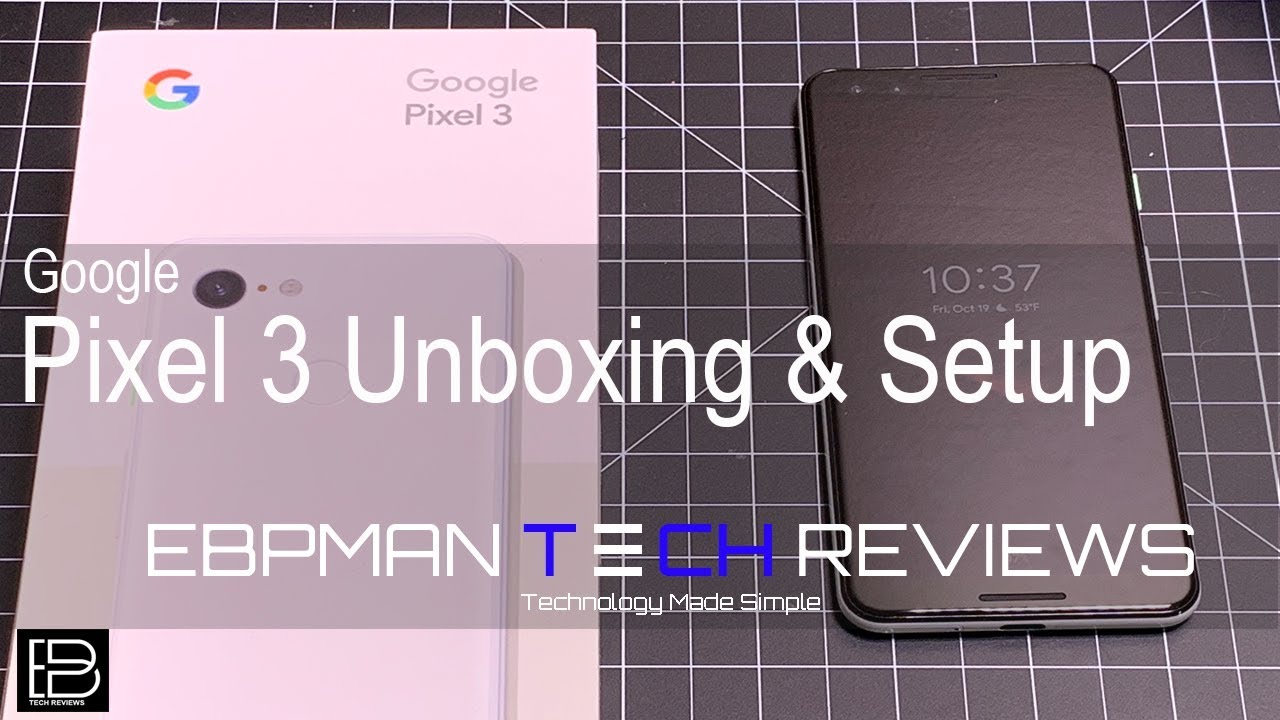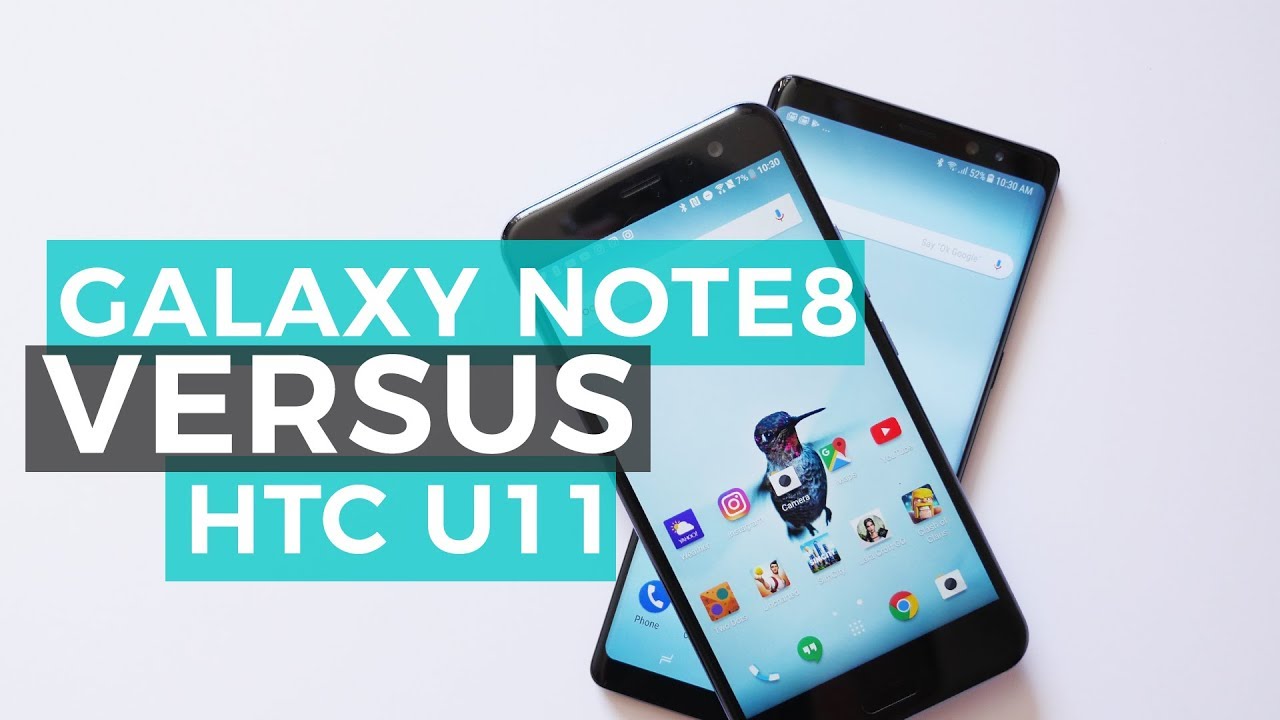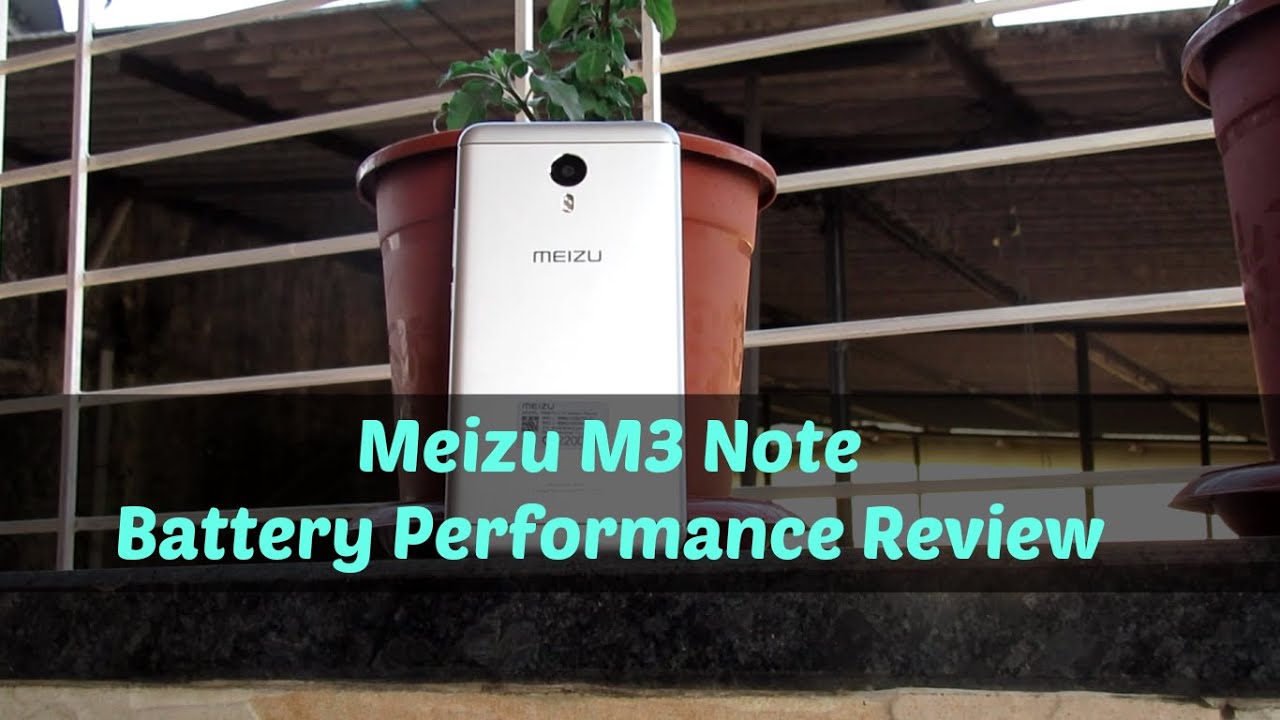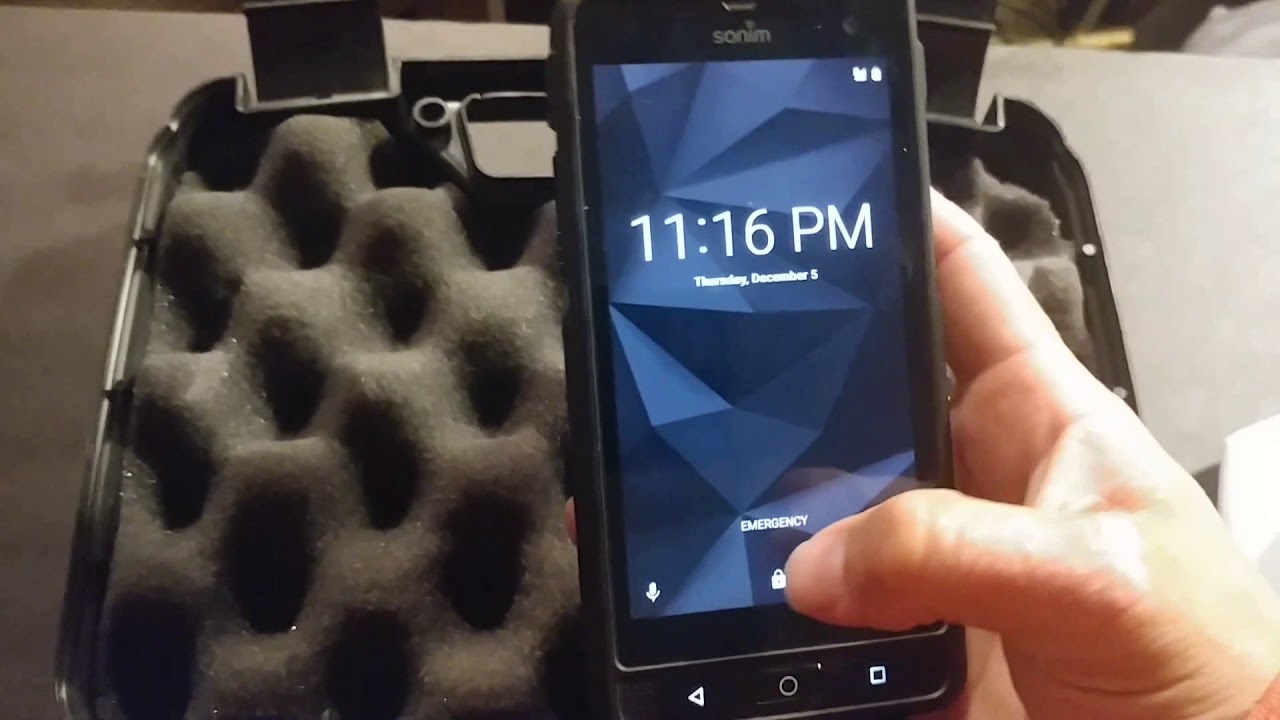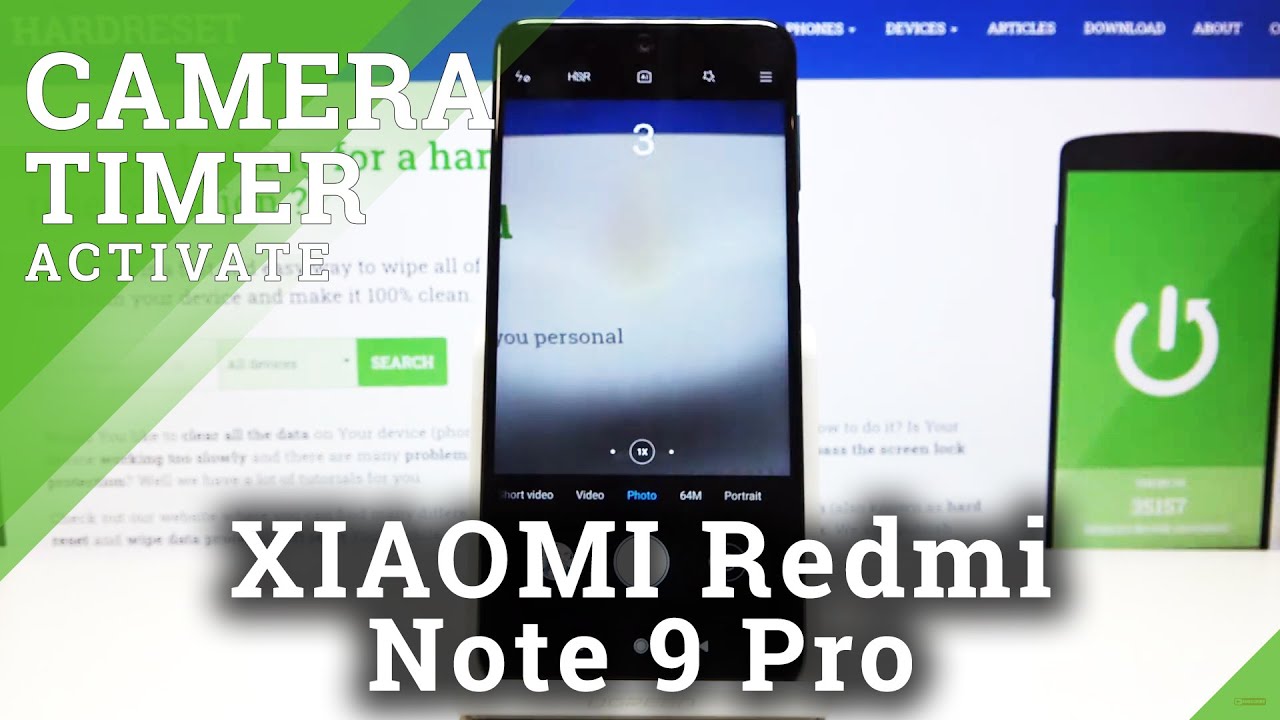Samsung Galaxy M42 5G Unboxing : 5G for Everyone? By Gadgets 360
Hello everyone and welcome to gadgets 360. Today I have with me the galaxy m42 5g. Now this is the first smartphone in the galaxy m series to get 5g connectivity. It also happens to be the most affordable, Samsung smartphone, with 5g support and for those curious well, the prices start at 21, 999 rupees, so we're going to unbox this device and take our first look. But before I do that, I will recommend you to subscribe to the galaxy, 360, YouTube channel and click on the bell icon so that you are notified whenever we upload a new video. Let's begin so here's the box of the galaxy m42 5g, it's a very simple box, so typical of what you get with other Samsung devices as well.
So let's go ahead. Unbox it, and you'll get your first look of the device. The first thing out of the box is the galaxy m42 5g. Let's quickly take it out of this wrapper, I'm gonna also power it on and keep it on the side and check what else is available in the box. The box packaging is quite minimalistic, so you get a 15 watt charger.
It should be able to charge the phone fairly quickly, and you get the USB type a to USB type c cable in the box. Let's quickly check, if there's anything on the underside of this box and well not surprised. So here you have the sim eject tool and let's see if it gets a case in the box, only documentation, there's no case in the box, so you might have to buy one separately. So that's pretty much all the content of the box. I'm going to keep that aside and let's focus on the galaxy m.42 5g I'm going to quickly set this up and then talk you through all the specifications of the device. It's giving us an option to set up a fingerprint.
Let's set that up quickly, as you can see, it has an in-display fingerprint scanner. It's well positioned so on the lower half of the display makes it convenient to reach. So now that I have the device set up, let's take you through all the specifications of the device. Now at the front, you've got a 6.6 inch, AMOLED display with a dew drop notch at the top. Now the dew top-notch has a 20 megapixel selfie camera.
It's got 80 plus resolution. That is something that I'm not really happy about, because most of the other competition in this price range gets a full HD plus resolution. The body is primarily made out of polycarbonate. As you can see, the buttons are on the side. The button placement is quite good, so it's the buttons are quite easy to hit.
So the back panel on the device is a little different. It is made out of polycarbonate, but Samsung calls it plastic now. The top one fourth portion has a glossy black finish, while the rest has a gradient pattern that reflects light differently, and you can see a rainbow pattern on it. It's got a quad camera setup at the back, which consists of a 48 megapixel primary camera and 8 megapixel ultra-wide angle, shooter, a 5 megapixel depth camera and a 5 megapixel macro camera on the frame to the left. You've got the sim tray slot and at the top you have the secondary microphone at the bottom, it's business as usual, so you have a 3.5 mm, headphone jack, an USB type-c port and the loudspeaker. Now Samsung has gone ahead with a Qualcomm snapdragon 750 g processor looks like a capable processor.
Let's take a look at the UI on this new galaxy m42, so it is running one UI 3.1 on top of android 11. That does come with a few apps pre-installed, I'm going to quickly go to the settings and show you the software information on this device. Now it is running on UI 3.1 with android 11, and it's got the march security patch. Now there are two variants of the galaxy m42 5g, so the base variant offers you 6 GB of ram and 128 GB of storage. While the higher variant gets you 8, GB of ram and 128 GB of storage.
The prices for these two variants are 21 999, rupees and 23 999 rupees respectively. Now the UI is very familiar, it's quite similar to most other Samsung smartphones. So if you've used one, this will feel very familiar shouldn't, be a problem there, the phone packs in a 5000 William hour battery and like we saw before it, has a 15 watt charger in the box. So I'm curious as to see how long the charger takes to charge this particular battery up. Let's quickly, grab that sim ejects tool and check the sim configuration on the device.
So, as you can see, it's got a hybrid sim configuration, so you can either use two NATO sims or one NATO sim along with a micro SD card, so that was a quick unboxing and your first look at the galaxy m425g. Now. What do you think about this device? Do let me know that in the comment section down below and as always for all things, tech stay tuned to gadgets360. com.
Source : Gadgets 360