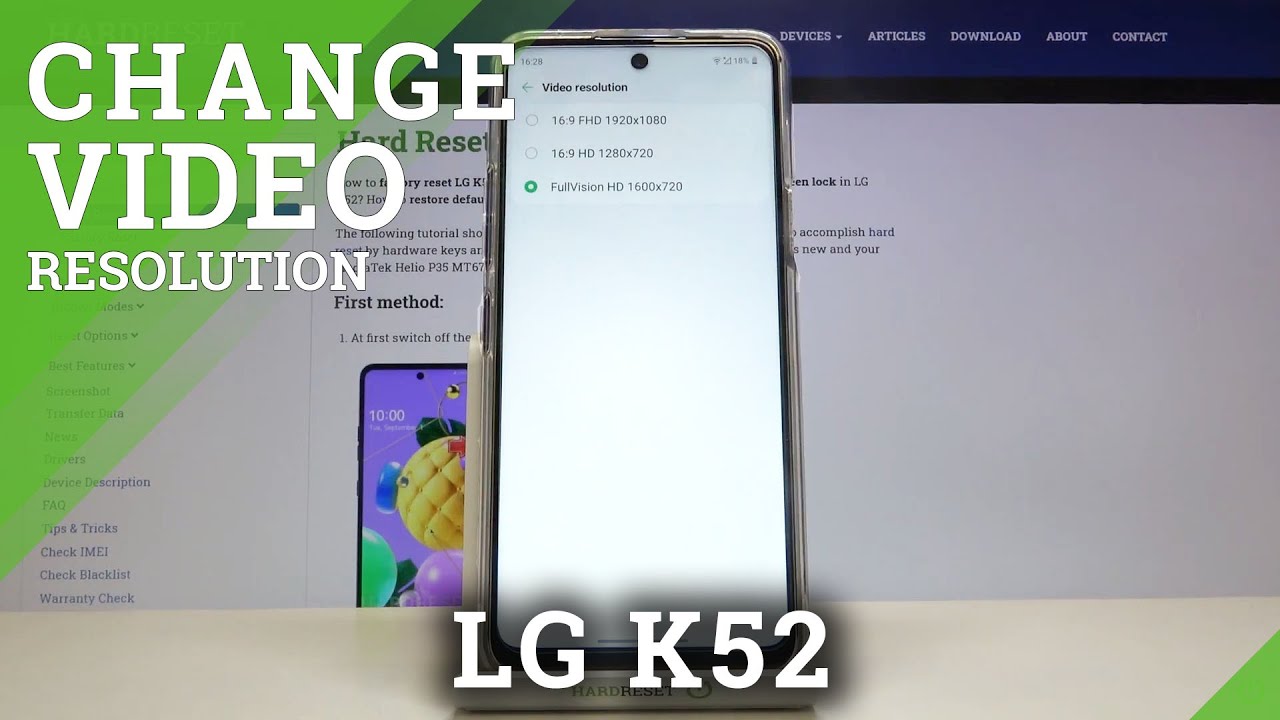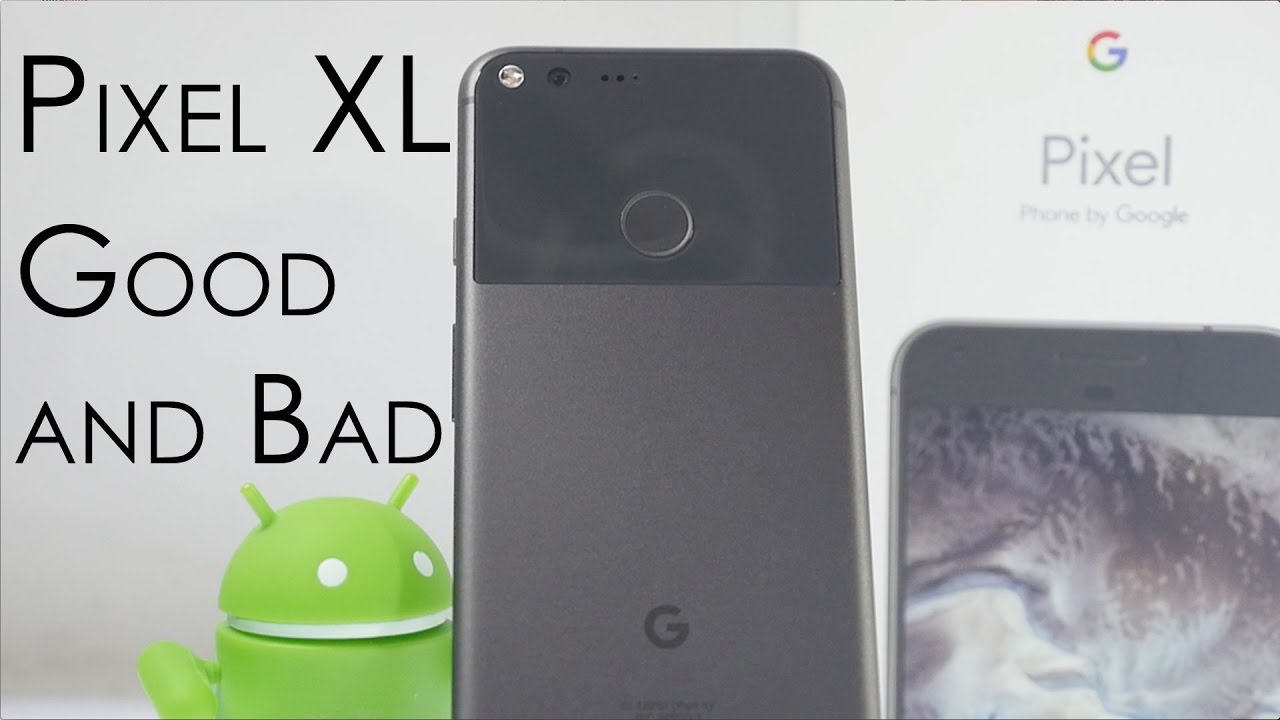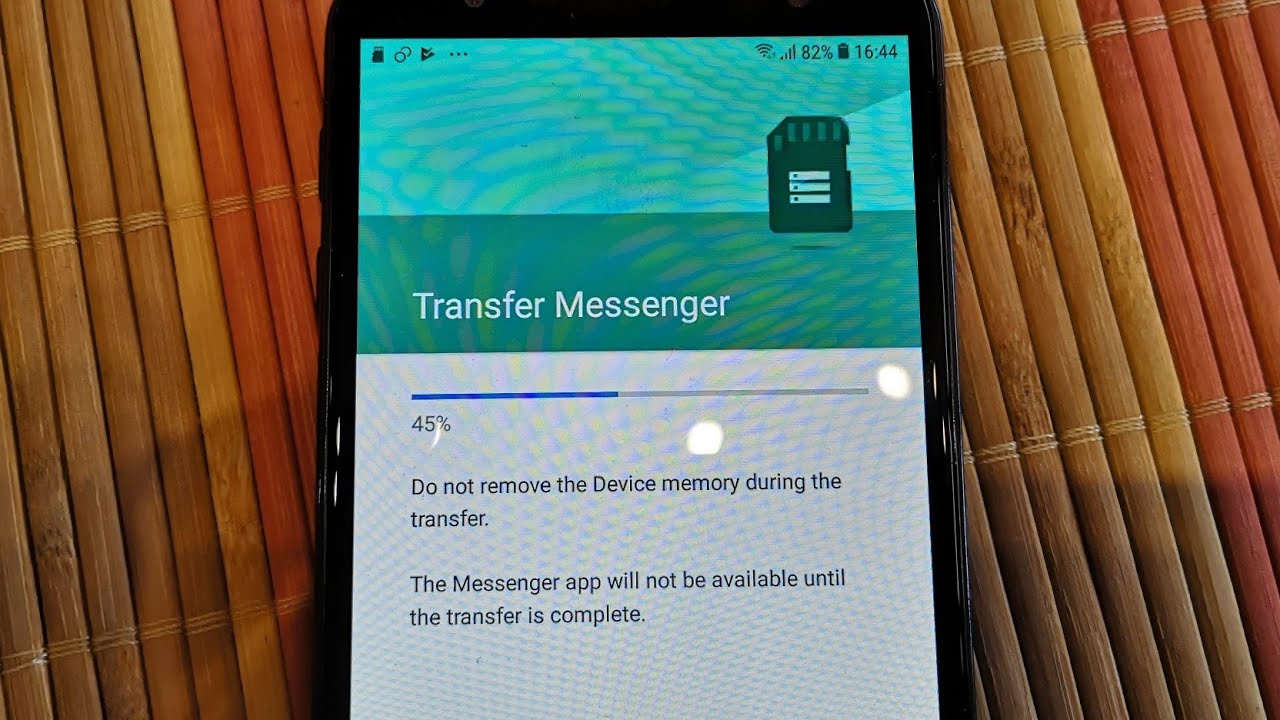How to Replace Broken Screen on SM-R810 Samsung Watch | Repair Tutorial By Joe's Gaming & Electronics
Hey how's it going guys. This is Russ with Joe's gaming electronics here with another highly requested video today I'll, be showing you guys how to replace the screen on a Samsung, galaxy. S810 watch, so we'll take the watch, and we're going to take the 2.0 by 25 millimeters three-point screwdriver in order to take out the screws. Sometimes it's a little more difficult to take out the screws, so you do have to apply some pressure in this case. Mine are pretty easy because the watch is not water damaged. The screen's just broken screws should just pop right out.
It should already be magnetized for you all right then I like to take the small Flathead screwdriver and to where they programmed the watch. There's going to be a slot here right next to the slot, go ahead and push in, and it should start popping out slowly and go as you go should come right up. So we're going to take the plastic pry tool, and we're going to pry up the hr ribbon, because we, this is just gonna, be in the way for now and what we're going to do next is we're going to unhook these ribbons with this plastic tool to make sure that we don't damage the ribbons? So what we're going to do next is we're going to take the Flathead screwdriver and there's going to be a notch at the top of the watch, and we're just going to pry it up and then make sure not to just tug it out, but hold this ribbon back and then lift and then slowly let go of the ribbon. So it pops right out just like that. So in this case we don't need to take apart.
There's going to be a battery in here, there's gonna. We don't need to take apart the main board or the battery we're just going to be replacing the screen. So we could just leave this, as is, so we're gonna. Take this put the screen back, we're going to take a replacement screen that you can purchase off our website. It's a nice very nice screen they have been tested before we do send them out.
So this screen has is working, so I don't waste my time doing the repair. So what we do is we plug the ribbon back in before putting the screen ribbon on and make sure it's the screen ribbons a little all the way back and then just insert it. You know just make it easier to fit. Sometimes the buttons do end up popping out. So in that case I would not push the main board in right now with the housing.
I would fix, fix it to make sure that you don't have to replace the ribbon for the buttons. So if, if that is good, you just clip it right in should clip right in, and you plug the ribbon back in make sure the ribbon is plugged in all the way, and what we do is we're going to test the screen to make sure that it does power on which it does power on before we end up gluing it or doing anything else to it. We're going to test the screen to touch the bezel. It's very important to do that. All right turned on we test the bezel, the bezel is working, the touch of the screen is working awesome and the board's not locked, which is good battery, is just slow.
What we're going to do is just power it back off, and I'm going to make sure it's all secure before putting on the housing. So we have the 704 glue. I just put in a b7000 pounds just to make it easier for me, but we do sell this glue the 704 glue and this type of con in this type of container- and you can't always put it into a smaller one, just to make it easier for you, but that's that's how we sell it, and I'm going to go ahead and apply the 704 glue. It bonds perfect, and it's its an it's a nice and improved glue. So what we're going to do is work our way around, don't add too much glue just enough to have it.
Stick because there's already a seal, pretty good seal on top of it. That is a good amount, make sure to close the container back up. We're going to take the hr ribbon, and we're going to plug it back onto the board, because it is very important for the heart rate to work, and in my case I know the heart rate works. We just had a broken screen, so now we're just going going to push it back on. Sometimes it will not push all the way in that means.
The actual housing is still up, so you will need to fix the housing before putting the back cover on and next, as you can see, it does start coming out a little, but that's fine. You can always wipe it down, wipe the glue down, so we're going to take the three-point screwdriver, and we're going to put the four screws back in which is nice about these watches is where the actual screws hold. The watch, the back cover on you, don't have to make some sort of jig to hold it on or wait till it cools down before wearing it. You could just honestly could just clean it up and wear it right now, but I do recommend leaving it for about two hours for just to cure just enough to clean it up and everything just give it a nice little tug just to make sure that the screws are in to make sure no screw is loose, don't strip the screw because then you'll have problems with it being water damaged in the future, and that is it guys. This is how you replace a screen on a Samsung Galaxy SMR 810 watch thanks for watching guys, see you in the next one.
You.
Source : Joe's Gaming & Electronics