NEW iPad 8 2020 Unboxing + First Impressions + Set Up | iPad 8th Generation 2020 By Matt Bison
All right guys today is the day all right, so, as you guys can see right here, the iPad has finally come in um. If you guys have been following me on my Instagram, then you know that I placed the order for this a few days ago, and it's finally here so first, here's the outer side of the box and the variant that I got was the iPad 8th gen with the 32 gigabyte model um. I know that the 128 would be most suitable for most people, but I want to see how far I can actually stretch out that 32 gigabytes, because that really isn't a lot in 2020 but anyways. Let's get to the main event, the unboxing all right. It finally looks like I'm getting somewhere with this thing: let's take off all the plastic and now for the main events, the iPad itself, nope, there's no there's no tape holding this down. It's just genuinely that hard.
Okay, wait! There we go all right and, as you can see, there is the iPad and wow I mean just like as a first impression. This is way bigger than the 9.7 inch that I had one year ago. This is just crazy. I forgot how light and how portable this thing is, but obviously I'll be talking more about that in my full review. But let's just put this aside for it now, I'm just kidding- let's get straight into this, so that aside, let's just see what else we get in the box.
We obviously get our designed by apple in California: paperwork with all the know, stickers instructions guides all the stuff that people don't read and next up. This is something that I was actually surprised to see in the apple keynote, and that is an USB, fast charger and yep. I just checked the charger that came with last year's iPad was 10 watts, while this is USB and 20 watts so way faster charging with this charger and, of course, with that charger means that you're going to get an USB to lightning charger, and you can see the USB on the right and the lightning on the left. So that's pretty cool. It's pretty cool that they're incorporating USB into these budget line, iPads and yeah.
Obviously the charging is gonna, be really nice, and I'm really excited to see how that affects the battery life of this iPad. Nothing else in the box and I've got to say as a first impression of this device. I mean this is really nice, like I completely forgot how light and how portable this device is. I mean, obviously you can see right there um, that the screen is not laminated, so you're not going to get that same experience when writing with something like an Apple Pencil. But again this is just a huge screen.
This is 10.2 inches and on the back you can see that they still have that. I mean it's an okay camera it'll get the job done, but I mean you're really only going to be using this for scanning files. I don't think anybody's, really taking next level photography with an iPad. So now, let's just get this thing set up: wow honestly um, I kind of forgot how long it takes for iPads to restore but anyways. The restoring process has finished so now, I'm just agreeing to all the terms and conditions all that good stuff and set up later screen time, dark mode of course, and finally, we are in the iPad, so first things: first, the bigger 10.2-inch screen. That really does make a difference like I'm looking at this right now and just thinking back to my 9.7-inch iPad, and this really does, even though you're not paying that premium price tag, it really does just make it feel like you're getting your money's worth. So all in all, some things that I just like about this iPad straight away is definitely how light and how portable it feels you know just lifting it up and feeling just how extremely like that knows how powerful this is.
I mean that's really just a game changer, because the 9.7 inch pretty much replaced my laptop and with the 12 bionic in this iPad. I mean this is really going to compete with some of those lower end budget laptops, because of just how powerful this machine is. Something else that I also really like is again that screen just the 10.2 inches that you get, I mean. Obviously, you can tell that it's non-laminated, but I think within a couple of days, um I'll be able to get used to it, and I mean to one second: can we just talk about how big these apple stickers are? I mean that is insane, and the final thing that I just love about this whole iPad package has to be the 20 watt charger, as well as the USB to lightning cable. I think that this is just a great combination for having that better battery life performance, especially since you know, people like me, are going to be using this in school for many hours during the day, and I can't wait to start testing this out and seeing just how well it performs, because I have a feeling that this is going to compete with whether students choose to buy a laptop or if they choose to go for an iPad.
Oh, and something I forgot to mention was that there are smart connectors on this model of the iPad, so that just opens up a whole new realm of possibilities just like last year with keyboard cases, and I just can't wait to see how this competes with student decision-making, because I think it can just handle so many of those student needs and provide so much value at such a low cost and just like the iPad 8th generation can provide you a lot of value. If this video has provided you any value, it would really help my channel if you left a like and even subscribe. If you want more videos, just like this one more videos are on the way so hit the bell icon. If you don't want to miss them, I'm Matt, and thanks for watching.
Source : Matt Bison










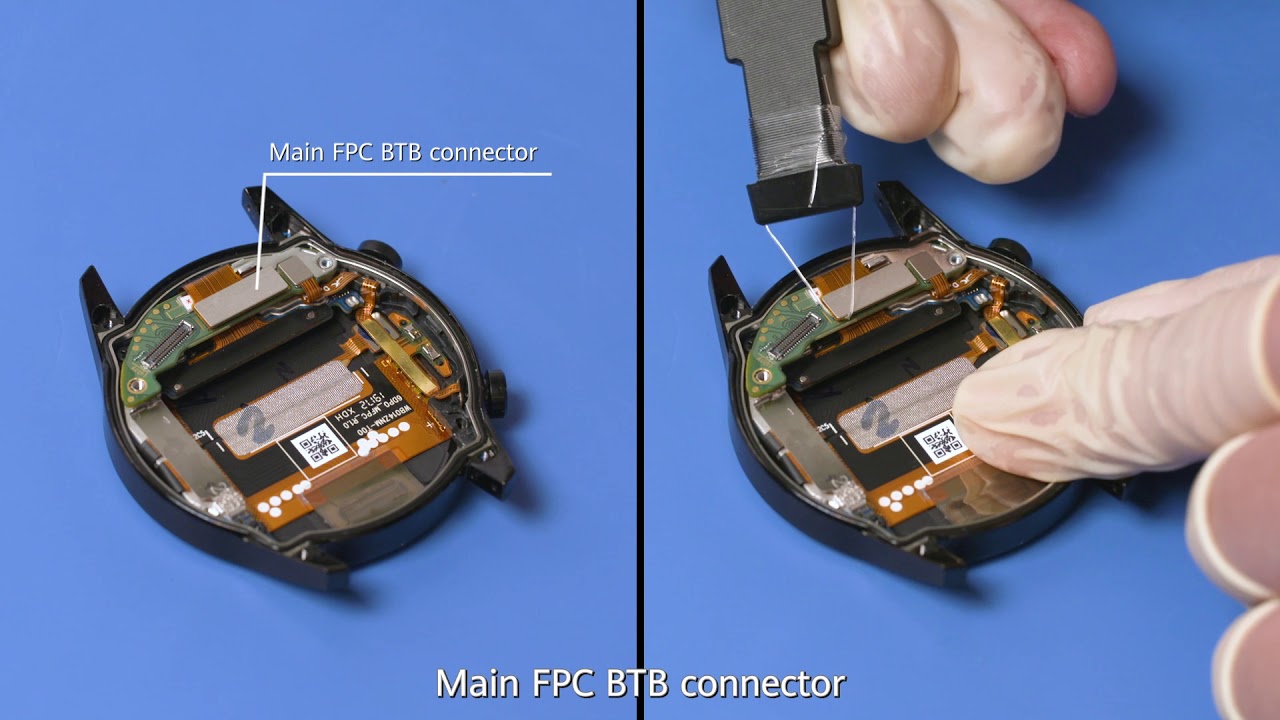




![Unboxing Arlo Essential Spotlight Security Camera [Tech Unboxing]](https://img.youtube.com/vi/e3DNlHtPMk8/maxresdefault.jpg )









