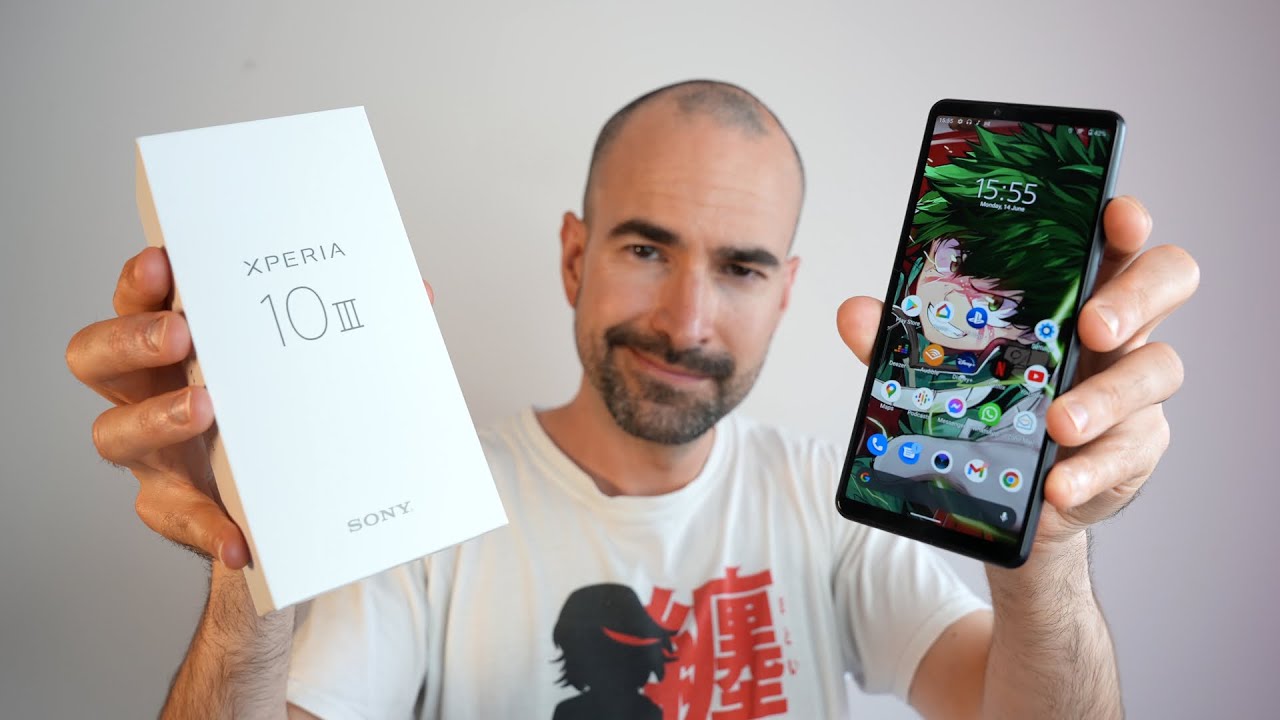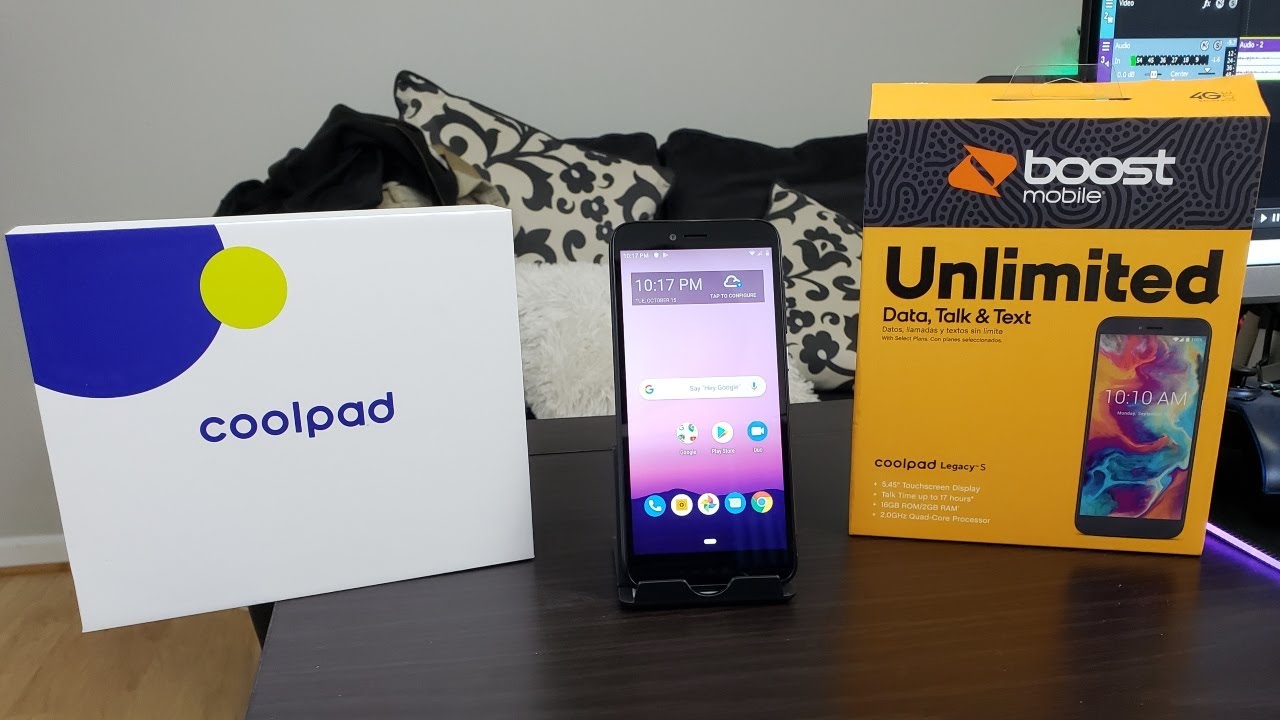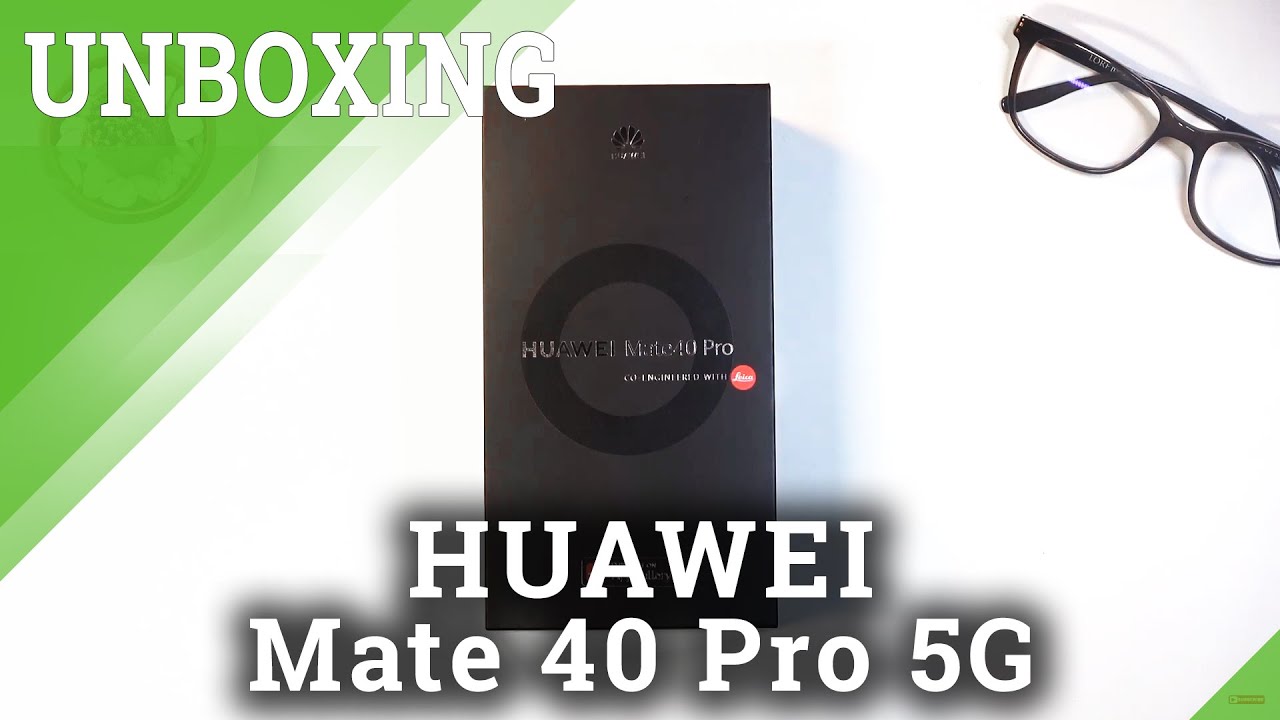Samsung Galaxy A20s | Unboxing & Walk through #GalaxyA20s By J. Williams
Alright guys welcome back to another video should manage so in my quest in 2020 to give you the most affordable devices, which I think will be good bang for your buck. This is the Samsung Galaxy a 20 s, which is a newer version, a different from the 820, not much difference, but there are some differences here in far as cameras and things like that. But this is the device I'm choosing to bring to you right now. I got the 3 gig 32 gig red model, as you can see here, so we're going to cut the seal on this their student versions. It has a 4 gig version in a 3G version. This one costs 168 bucks.
So it's a nice phone that you would definitely enjoy for the money. I'm sure this has all these slides open, and you can tell about the packaging alone that they're cutting cost on here. So the 820, let's see if you get a case or anything in here, I bought a case just in case I didn't like their case, but it doesn't look like there's a case in there. That's just some manuals and here's the phone isn't as big as I thought. It was gonna, be I've heard people say that this phone was big, but it is not as big as I thought.
It was because I have big hands. So that's probably the reason why, so it's uh get it open here, oh yeah baby, that is sweet. This is redder. If that's a word, this is more red than I thought it was gonna, be it is beautiful, though. So in the box that you get a nice charger there, you get a fast charger.
Obviously we check that fast charging. It is a 15 watt, fast charger, and we'll go over some specs here in just a second. Let's get this all put out of the way here wow. This is a beaut. It's a beauty! It is a beauty.
So, let's start with the back since I'm already here, you've got this beautiful red color. It comes in different colors, but I chose the red I thought. You know it was definitely stand out, but most, and then you've got a 13 megapixel camera on the back here for the main shooter, which is a wide F, 1.8, and you've got you've, got an 8 megapixel ultra-wide, and you have a 5 megapixel wide depth sensor. So pretty much all wide-angle, no matter where you go, and you've got an 8 megapixel, but f 2.0 on the front. You've got an active, no canceling.
You got a single loudspeaker. Furthermore, you've got Bluetooth 4.2 on this one you've got a snapdragon, 450 I believe yeah, it's not taking 450 on here, a 4,000 million of our battery. Inside this thing, USB seat at 3.0 yeah, you got that from Radio actually got a fearful read on the back, and it comes in black blue red and green. You got a power button here on the side, which is not ridged, and you got your volume rocker over here. Your SIM trays on this side.
You've got a little microphone up there, and you've got type C speaker, microphone and headphone jack. So that is beautiful, you got LED flash right there. This design takes on the older design, and this is obviously their infinity. V displays what they're calling it and there is power nut Samsung at 80, 20 s beautiful now, I did buy a case. It'll be here soon and I'll.
Give you a video on that, but this phone isn't as big as I thought. It was gonna, be I thought it would be a lot bigger than this and, to my surprise it is not, so I'm going to get this all set up, and then I'll put my sim card in here, and I'll see if it has LTE. It is supposed to have LTE for the US, we'll see how that works, but for 168 bucks, oh and the screen is 6.5 inches. My father is 6.5 inches 720 by 1560, so no 1080p display here, but I guarantee you. This should be more than enough for the average consumer, so we're going to go ahead and get in here change this to English, United States, all right, all right! Let's get this set up, and I'll be right back.
This is sweet man I like it so far. Alright guys been playing with this for old man at least an hour or more and I want to go ahead and give you a second partners. Videos I got it set up I'm using in everything. So first things. First, is the quality of the materials on the back here.
Even my best microfiber cloth needs to be used over and over again, so just know that in mine, I do have a case that I'm going to put on here, but generally I, don't use cases around the house, but just know that this phone is no exception. It is a slippery device, you'll be cleaning it a lot. Also, you can see it just looks dirty on if you can tell them on camera too much, but it just looks dirty, but this is something that it comes along with his phones that have this kind of backs on this slippery bags and glass batch or plastic bags. This is what comes with it, but look good things. This color is very beautiful, so really doesn't matter to me now.
The favorite reader is up a little high. So if you don't have big hands, then you might take some offense to that, but we shall see later on our line. I have big answered. It doesn't really bother me now remember this is a 6.5 inch display, and it's actually really beautiful man. This is 720 about 1560, but the thing is I didn't feel any type of way about it.
It is an IPS display, also I, remember this phone calls 168 bucks, and it is really nice so far though I didn't think I would not like it. So if you have any Samsung experience with a phone, you pretty much getting it right here, almost no matter what price range you go in for Samsung phones in the current day, they're all pretty much really fast and fluid, and you shouldn't have any issues with it. So I've got mine, set up how I, like it, the normal spill for all my smartphones, and so you can see how it's laid out right here now, let's go into settings here. This is running Samsung, 1.1 UI, and it's running Android 9, it's on October security patch, for those of you who feel that's important, I do get LTE for the US and there's also T-Mobile Wi-Fi, calling when I put my T-Mobile SIM card in there. All you can see right.
There says Wi-Fi calling that came about as soon as I put the T-Mobile SIM card in there, and you know that's just what happened, so I have full LTE. All you have to do for this device. I think pretty much. All the Samsung Galaxy 8 20s that I've seen are all US compatible LTE. So the models, though, are let me tell you my model, so you can do your research and grab yours from the seller.
You want to grab it from my model. Is the SM ? a 207 m and then the /d s is the dual SIM. This is a dual SIM. With an SD card phone now of my 32 gigs I had about 22 before I started installing things and let's go in here to the storage and again this is three gigs 32 gigs of storage, as you can see here, I have. This is running Snapdragon 450.
Just so you know so. I've got 14. Gig looks like 17 18 gigs, available left, 14 gigs is for system and user data, which is kind of crazy, but I never see that before. But that is what it is, so I got 18 22 gigs were available after I. Did everything, and then I have 18 gigs available right now.
So here are the settings. You saw the drop-down menu right here. This is I. Have this on the 5 by 3. You can edit it right here if you want to by button grid and everything, so I chose 5 by 3.
Let me just show you what I'm talking about it was on 4 by 3 for default. I chose 5 by 3, because I liked it more crossing more down some settings. Here is your connection. Settings here. You've got your Wi-Fi you've got your Wi-Fi calling I have that turned on you've got Bluetooth airplane mode.
You got your mobile data as SIM cards and everything and under more connections you see here nearby device for scanning. Let's turn that off some things are on default, and you get your VPN and printing and private DFC DNS. So no NFC on this device for those that were concerned about that Samsung pay is not an optional here, either I believe, but it says, I can use. Google Pay. I know another device that didn't have NFC I was able to use Google Pay for some reason, but you know nonetheless, no I don't see Samsung pay and I, don't uninstall Google Pay because I'm not gonna, be using it, but there it is those new connections that you get your sound and vibrates and everything.
You know just the same old spill here or what you got, so system sounds advanced sound settings. This does have Dolby Atmos own. If you saw it here, Dolby Atmos right there, but you have headphones plugged in. So just keep that in mind. Your notifications and everything.
You know that goes. You can just decide what you want note getting notifications for blah blah blah, and then you've got your wallpaper and or you got your display now. This does have night mode. Obviously this is a newer generation Samsung, so you have night mode. I will be using it on night mode, but for the purpose of this video I'm leaving on the brighter mode we saw it looks on here, though I guess it looks good either way.
Then you got your font size. Mine is set to kind of medium, and you can do bold font and then also I purchased fonts before so, let me go to Samsung one see how they, let's let me go. ? I'll get my font later that I'm gonna, because I purchased Morris and that's my favorite. Then you got your screen zoom! You can see how far you want it to be. You can get it huge.
That's up to you, I like to keep it down there, which is fine. You get your time-out an answer. Home screen. You obviously can lock their home screen or whatever you want to do. I've got mine on five by five.
It comes on four by five. All these grids. Everything comes in with four by five. For some reason on these big displays. All that cameras.
Don't know why it's like that, but you can add after the home screen blah blah blah, lock home screen layouts like a lock at the way. It is right now rotate landscapes, swipe down from notification paths. This is a big phone, so this you could swipe down anywhere on the screen, and then you'll be able to get that. So, if you have small hands there might be some. You want to look into navigation bar.
These come reverse. The back is always over here but I personally, like the back on the left, and you also have gestures as well. Accidental touches are really nice to keep that turned on. You got your screen saver as well, and then wallpapers and themes same thing. You know the galaxy theme store is something that is Samsung devices offer some of the best experiences for themes, so you can go themes wallpapers.
A lot of these are free man, so you can grab some free ones, but that's the bad part about the Samsung store they charge for a lot of these things. Man and they're, not working in my opinion, but you know that's an option for you can change your theme. You can change different icons. You can pretty much lay it out how you want to lay it out, and it does have biometrics in here fingerprint and facial recognition. The facial recognition is kind of man.
You know it's, it's good, it's just not! Obviously this $168 phone, so it's good enough. It's not the fastest I have mine set to unlock and stay on the locks, but you can set it to where it goes straight into the phone. So that's something and again the finger praetor is fast, but you know it's fast enough. You sense and so yeah I pressed if it's open. Actually, it's pretty fast I guess, once I get to use a little more to appear even a more little bit faster, but yeah.
You definitely get notifications. You got your screen controls here. This isn't something that you guys haven't seen before, but you know it's there, and then you've got your direct share. You've got reduce animations, you know, make it look a little. You can go to developer mode and take care of that.
But if you got motions and gestures, you got easy mute. Direct call I like to keep this direct call turned off this. It doesn't its nothing. I want to use finger sensor gestures, you can open and close another case manager finger. You know you got that yeah swipes into I, don't like to do that one either.
Unless just press it, you have to do a message jogging. You have st. account and that's pretty much. What I want to show you in the advanced digital? Well-being it shows you what you've been doing on your device- and you know all your unlocks and your notifications, and it shows you how long you've been doing something so obvious. You can see that most of the time I've been resetting so far playing with the device.
You got your wine dine notification. Furthermore, you can do all this kind of things like that. Helps you to stay off of your device pretty much it attracts you, so you can determine whether you what you're doing too much of your phone on so battery life, is over here your batteries over here with the Samsung phones. It reads your battery usage after a while, so just be mindful of that, you got your security. You got your memory.
This does have three gigs of rams, the other debacle with the 851 it is. It definitely didn't, have six gigs around, but that's this how it goes so. I was coming here and clean this up. Every now and this you got if it's a part of getting the oil change sometimes Facebook was on here. There was some, but we're okay, it was LinkedIn Facebook and just things I wouldn't use, and only I, don't like is I'm not allowed to uninstall some of them, but overall I was able to get them pretty much off.
As you can see, this isn't the fastest most blazing as fastest phone when it's doing certain things, but I just power, the phone up, you know, and it's just getting going. It only has three keys around to so. This is going to rely heavily on Samsung's, optimization, let's see if I can get the great life out of this, like I would do any other Samsung device, but for 165 bucks. Folks, I'm telling you I'm already impressed. Let's take a look at the cameras, and then we'll in this video, alright guys so here's the front camera on the device is raining out.
So I'm not going outside, but I want to shoot here in the office just to show you the front and the rear can shoot 1080p, and this is a quick sample of 1080p. The front camera also has live, focus I shot a picture of that the front the rear, don't do higher than 1080p. So keep that in mind, but by today's standards, that's actually great for the average consumer, but looking at this footage so far in this setting, I can't wait to see how it does outside in a different setting. So it's the front camera let's get to the rear. Now here is the rear, camera shooting just the same setting here.
Nothing fancy I'm going to switch to wide-angle too, but for now this is the rear camera just shooting, with the Greg of the main shooter, let's switch the wide-angle alright bear in mind. It might be a little shaky, but I'm just holding the camera here. So the camera settings on this one. It does have a pro mode, which is strange. It has a promo for photos and the live focus for the rear camera as well.
Video looks to be pretty good for I can see in this setting. I've got LEDs going its kind of dark in the room, but I'll give you a full video on the cameras later. So, lets uh, let's wrap this up here, all right, so there you have it folks. This is the first rundown for the Samsung Galaxy, a 20s I'm, actually I'm actually really liking. This is so far, I think this is gonna, be a great experience, and I'm glad I picked this up.
It's not just first impressions about the performance, it's definitely not as fast as like when I'm clicking through things. It's definitely not as fast, and that's only because of the Snapdragon this because of this Snapdragon 450, and these three gigs of ram, but I'm going to continue to use this because I think this is a great purchase.468 bucks, I'm gonna, use this as a daily for a while, just to really kind of grasp hold of how I could live with this device. So there you have it man. The cameras are pretty good. Let me show you the camera settings.
In fact, real briefly, you do have a wide angle here for video. You got your regular, and then you got your wide angle, and you got your photos. It's how it looks, and you've got your live focus. You got your pro mode, and you got your panorama mode and, and that is how it goes for that it's actually pretty, pretty nice. Actually, the beauty mode thing, though that's I, have to make sure that was off before doing anything.
But overall man, you can change the settings here. You can go full 9 by 16 and have it labeled 16 by 9, pretty much because of that aspect. Ratio. That's why you got your flash. You got Auto, it does have HDR here.
You can see, it says, apply when needed, but other than that folks, this is a good phone so far, I think I'm, not gonna, feel any type of way about it. There's your resolutions, you can shoot in for her video and the front is the same. So camera is looking pretty sweet to me. Man. The whole phone is looking pretty hot, so I'm ready to dig in man.
It's its a nice sized device here, I'm going to get a phone here. This is the OnePlus. You can see it's just a little taller than the OnePlus 70, so 6.5 inches. This is actually pretty nice. It's narrower it's big, but it's kind of a narrow phone.
So you should be okay with this, but remember you do have all those gestures and one hand molds folks to a 20s. This is fire 168 buck I got it from eBay. So do your research and grab it where you want to buy it from, but I think this is a good one. Is your manage hope you guys enjoy see you the next? Take care.
Source : J. Williams