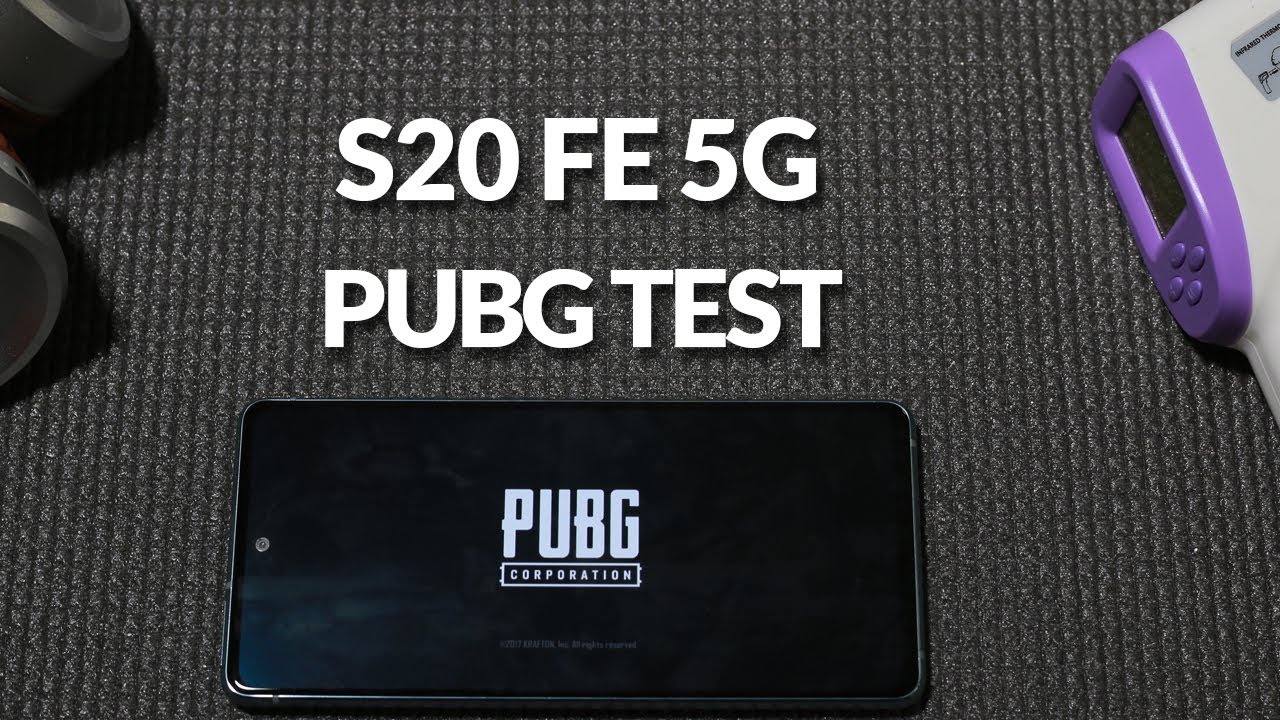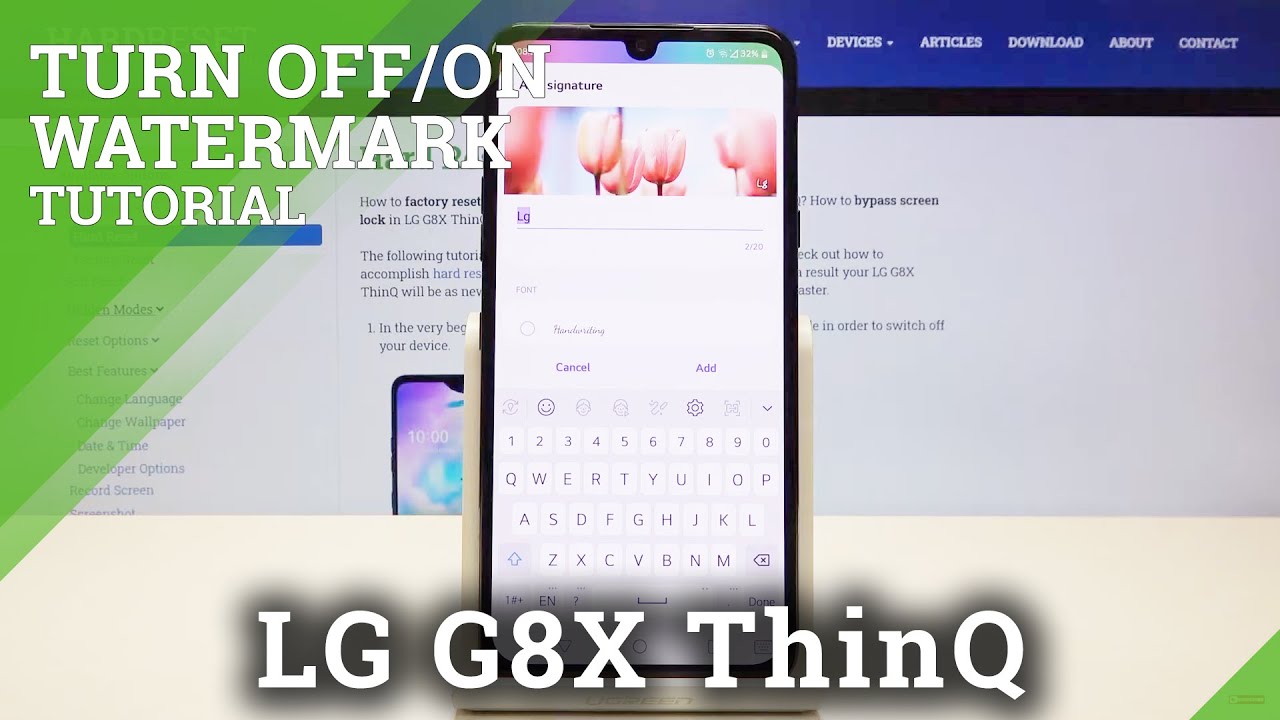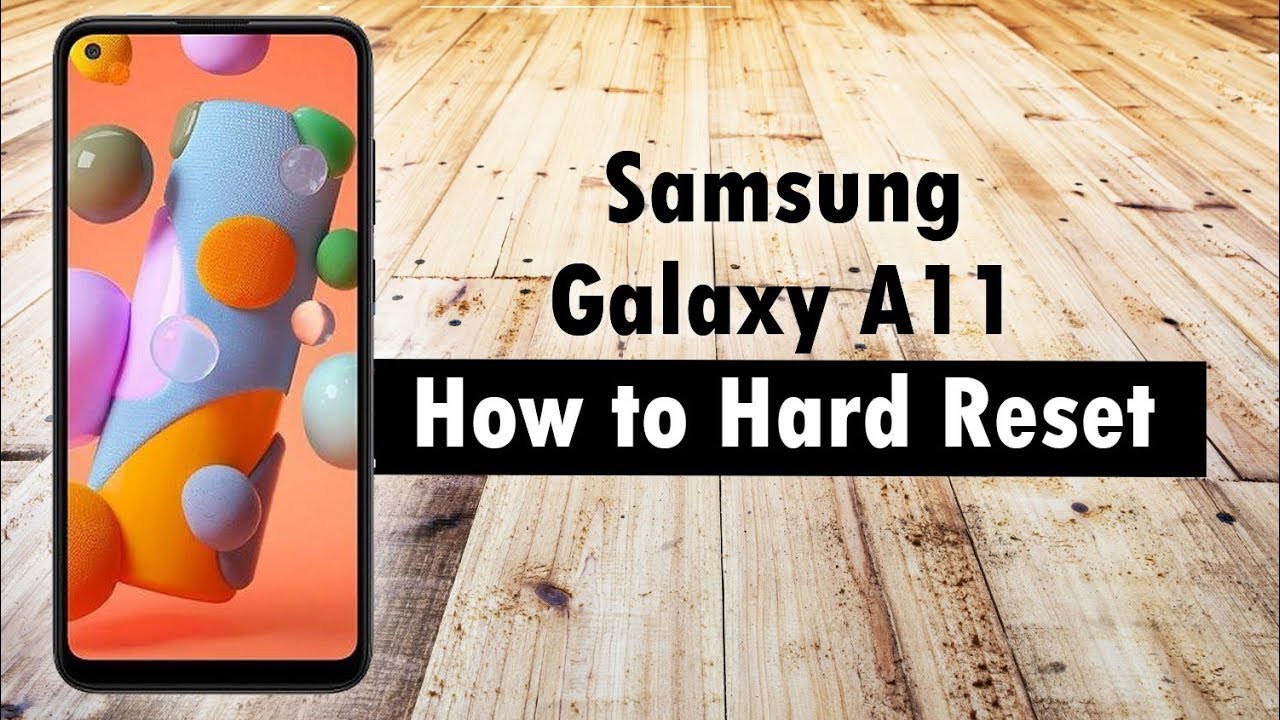Samsung Galaxy Note20 Ultra 5G Unboxing & First Impressions By Ricky's TechTalk
Welcome everyone, I'm Ricky from tech, talk and in this video we're going to be unboxing and taking our first look at the brand's new Samsung Galaxy note: 20 ultra 5g, so on the front here, we've got the s. Pen we've also got note 20 ultra 5g. You also have a n20 in there as well. You might be able to see it there we go at that angle. Furthermore, you've got n20 coming around to the side, we've got Samsung Galaxy branding again it says Samsung Galaxy note, 20, ultra 5g and at the bottom here we've just got um our size and our color. So this is a mystic, bronze, 256, gigabytes of storage, and it's a dual sim model on the back.
There's no information, so no point showing you so sat on top is our device and see if I can just lift this up with a thumbnail yep. We'll have a look at that in a second, let's see what else we get inside here, though start off with, so we've got Samsung you've got your UK three pins plug. You will get some extras in yours, as this is a press unit. I might be missing some so UK three pin plug pop-up third pin USB-C connection and superfast charging, 25 watts. So really quick charging also has really quick wireless charging as well.
So we'll be testing that out. Then you've got your tuned by AKG braided headphones here that look really nice, and we'll take a look at them. So don't think they've been used. It is an USB connection, so no need for an adapter, and you still get headphones in the box, that's good and then finally, we have here our USB to USB connection, cable for syncing and charging very nice. As always now with Samsung.
You know the information is in the top. So let's see what we're getting here, greetings Samsung you've got your sim tool and again, like I said you might get more in yours compared to what I get in mine. So we have a quick start guide and what else do we have must be warranty? Yes, warranty! So take a look at the quick start guide. This is just going to fold out yeah. So it's telling you about your device, how to insert the sim card and other key information.
It does also on the other side, and if you need to know anything, please feel free to drop a comment down below and as always I'll help out as best I can, so that is our device, so pop the lid back on here and sit back just to the side and get ready for this. Just look at that color. It is like a rose. Gold meets bronze, it's a really nice color, a unisex color, actually as a male very happy to walk around with this, not a problem. It does have a tinge to it.
We can see our s. Pen has popped out there. Let's put that back in, but really nice, it does have a large camera hump. So if I turn this to the side, there just look at that hump, so that is really gonna sort of sit up there at the top. So a case is recommended- and I will grab a case for this, but really nice to take a look at because I took a look at the note 10 variants.
Last year, so it's always nice to look at the new one as it comes out. So, let's power our device on Samsung Galaxy note 20, ultra 5g massive. Thank you to Vodafone who supplied this we'll be using the 5g network from Vodafone to see how we get on with speeds. So what I'm going to do is take off this sticker. So now we have removed that sticker.
You get to see this color in all its glory, and it is really beautiful. We'll say, though, just at the moment the phone does weigh quite a lot. It's over 200 grams. Please bear that in mind, but it is a beautiful device from Samsung. So I think our device is powered on yes, and we're ready to go.
One thing I want to highlight just before we go into the setup process, is the accessibility features and why you might ask that is because I'm visually impaired, and it's really important that we show these features for everyone, no matter your ability so down here at the bottom right hand, corner you've got an accessibility figure and inside here we have a range of different settings. So inside here we have screen reader, you have visibility, enhancements interaction, enhancements installed services and about accessibility. Samsung is one of the front running manufacturers that offer so many settings right at the beginning. It's perfect to see. So for me, I might change the text size so down here at the bottom, we've got font size and style, so I can make it a little larger, making it easier for me to read.
Yes, we have a beautiful large display, but I still might need it a little larger, but let's go through the setup phase. So let's go so English United Kingdom, yes going to try and go through this quite quickly, but I think it's important. We've got terms conditions and just click through these. This is where you can use all the services from Samsung hit next connect to a Wi-Fi, or we can actually skip, because we've got a Vodafone, 5g sim card inside here checking for any updates. So the next step is copying, apps and data.
So if you press next here, it will take you through the process of copying where you use cables and connections, and you can copy information over I'm actually going to go back here, and we're going to say, don't copy. Now, it's going to ask you to sign in with your Google account and use your Gmail accounts here to get all the apps services and all the information from Google that you need to actually use all of their services on here. You can skip if you want to, or you can create an account and go through the process. So I'm just going to quickly log. In now, as I tap there, you see the large keyboard come up, and it looks really clear and really identified with each letter having a clear space between them.
It's a date and time so Friday. Yes, yes, that's correct next, Google Assistant, so it's going to pull my information from Google Assistant, google services uh. The only one to turn off here is the upload and backup. But yes, you want to use all the Google services because I want to get the best out of my device here. So choose your search provider.
Mine's google protect your device, so you can do this with face recognition, fingerprints, pattern pin and password. So I'm going to choose a fingerprint going to go next. It's going to ask us then, to choose a second one, so I'm going to use a pin. So it's just saying with our finger here we're going to be doing it inside the display fingerprint reader inside here. It's nice, it's built into the device.
We can add another if you say wanted to, so we've got review additional apps. So these are the apps that are going to be installed. Absolutely fine, I'm going to hit next, so you can go through there and change which ones you want to change. Adding some final touches get recommended apps, so we can get recommended. That's fine! Then we're going to sign in with our Samsung account to get all the features from our Samsung account that comes with a new device actually going to skip for the process of the video.
It's going to tell me all the things I'm going to miss by skipping, and we're all done, click finish, and then we're into our home screen here. So this is running android 10 with one UI 2.5. So, first, it's come up with our sim card option here, and it is a dual sim, and you can add a micro SD card, if you so want to, so we're going to say done and there we go, so we're now in our home screen, so coming over. You've got welcome to Samsung daily you'll need to log in with your Samsung account to see this we're coming over, we've got other applications, we've got the Vodafone application there and, of course, we've got the Google Play Store here with all the Google Play Services as well. Swiping up will bring up our menus quite large as well, because I changed the text but really nice to see here that it's unboxed and ready to go.
So it does come with the s pen. With the note series and as you can see here, we've got some information, so you've got air gestures. You've got about taking a photograph with the s pen, which is really amazing. You can go up and down in the air as well to go through your photos, which is really cool. We can try it out, or you've got then other options here.
So I'm just going to skip for the moment, but now we've got our s pen and, as you'll see, a little icon has appeared here tap this icon, and these are all the different options you can do with the s pen plus so much more, but I will bring a dedicated video on the s pen here, and it matches the color on the back. It looks really nice and stylish and that's what you saw on the box. So that's our s pen there, but I will go through this in further detail, as mentioned. So I'm just getting some notifications coming through now so coming down here we can go into the dark mode as well. There might be a software update that we can do in here.
You can change the brightness, and you can change all the settings inside here. You can also have gesture control if you want, but we've got the three navigation buttons down here at the bottom, but let's go through some extra features. So, first the display that you're going to be looking at all the time, it's a 6.9 inch edge, quad, HD, dynamic, AMOLED two times infinity oh display from Samsung. So that's quite mouthful, and it looks absolutely beautiful. It offers 1400 by 3080h resolution, and it has 496 pixels per inch.
So it's gonna look, pin sharp whatever you're doing so when it comes to movement and bloodless of the display it offers 120 hertz, refresh rate that'll, be really slick and really smooth loading, videos or loading a web page. It's going to fly through very quickly. It also offers HDR, 10 plus, which means your contents you're. Viewing on this large display will look crisp and clear at all times. Don't worry about your display as it is protected by corning gorilla, glass Vitus, which is a new system, and I'm looking forward to seeing more about that we'll go into further detail.
This is where it gets fascinating. So, let's take a look at the rear camera here and get ready so starting at the top. We've got a 12 megapixel ultra-wide lens, which offers 120 degrees field of view, and it's an f 2.2 in aperture size. Our middle lens is a whopping 108 megapixel wide camera has face detection, autofocus optical image, stabilization 79 degrees, field of view, and it's an f 1.8 aperture and then at the bottom. You've got a 12 megapixel telephoto lens, which is 20 degrees, field of view and f 3.0 in aperture. It has a laser, autofocus sensor.
It offers five times optical zoom and up to 50 times super resolution zoom and really looking forward to putting that out to the test and get ready when it comes to video Samsung have taken it to the next level, so it doesn't just record in 4k it now records in 8k at 24 frames per second, that's actually four times better than 4k, which you're actually viewing this video in hopefully can't believe that so this offers pro quality pro movie like effects and just pro video overall and actually taking your content. Creating and taking your videos up to the next level, I can't wait to test that out. So give me some ideas where I could go and test that so coming around to the front, we have a 10 megapixel selfie camera, which is your infinity o display. If I pull down here, you'll see a little dot there at the top, so that is your 10 megapixel camera. It has dual pixel autofocus, and it's an f 2.2 in aperture and can record video as well. So, as you may notice from me saying the word 5g, and it has 5g on the box.
This is a 5g variant, and it's powered by the Vodafone 5g network. So a massive thank-you goes out to the Vodafone team who have supplied many devices to the channel, and I'm really thankful for helping them grow the channel over 25 000 subscribers. Now it has been truly amazing and my thank-you. Video is coming really soon. Please watch out for that, and also something very special is coming in the near future.
So there'll be a date to save in your diary. So all of those features. What about the battery so the batteries four 4 500 millionth hour, and it offers 25 watt charger which comes in the box, no need to go and buy it separately, as, like other companies. As I mentioned, it's running, android 10, and it has one UI 2.5 inside this model. As it's in the UK and outside the US, we have the Enos 990 processors, which is seven nanometers in size, which is an optical processor, with variant speeds, and again we'll go into greater detail with this.
During the review inside this model, I've got 256 gigabytes of internal storage, and you've got 12 gigabytes of ram, which is really amazing. That's more powerful than some laptops that are on the market currently, as well as the tuned AKG headphones. You've got stereo speakers here that are also tuned by AKG, which gonna sound, absolutely amazing, with your content, looking forward to sitting back and listening to some music there. So, as our device is all set up and ready to go looking forward to taking it out on the road and testing it out and seeing how well it performs and actually putting the note series to its paces, if there is anything you'd like to see, please leave a comment down below, and I'll be more than happy to help. I do want to try the um Xbox x cloud, if I can, because this comes playable with over 100 games on this device.
That seems to be really exciting. I'm looking forward to testing that out. So I hope you stay safe and stay well and if you haven't yet already, please subscribe to the channel stay updated with all of my latest videos and there'll be a lot in the Samsung Galaxy. Note 20 ultra 5g series here, thanks always for watching for me, Ricky I'll, see you in my next video bye for now.
Source : Ricky's TechTalk