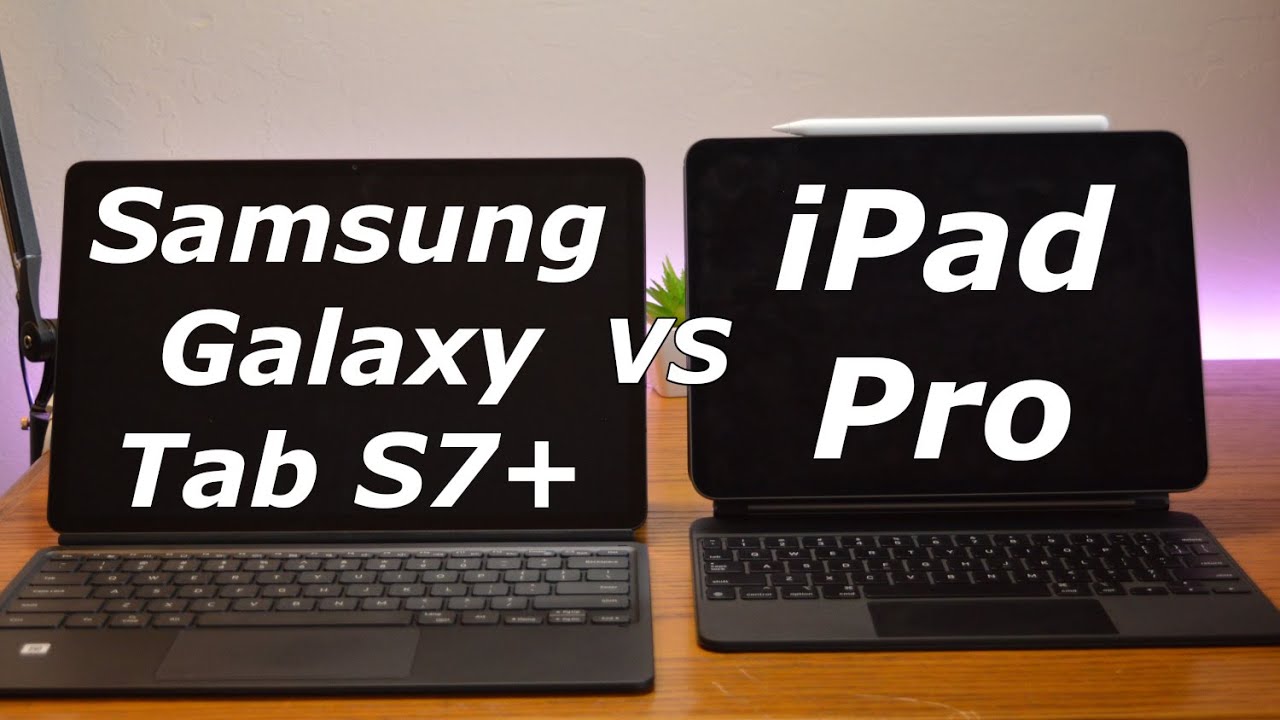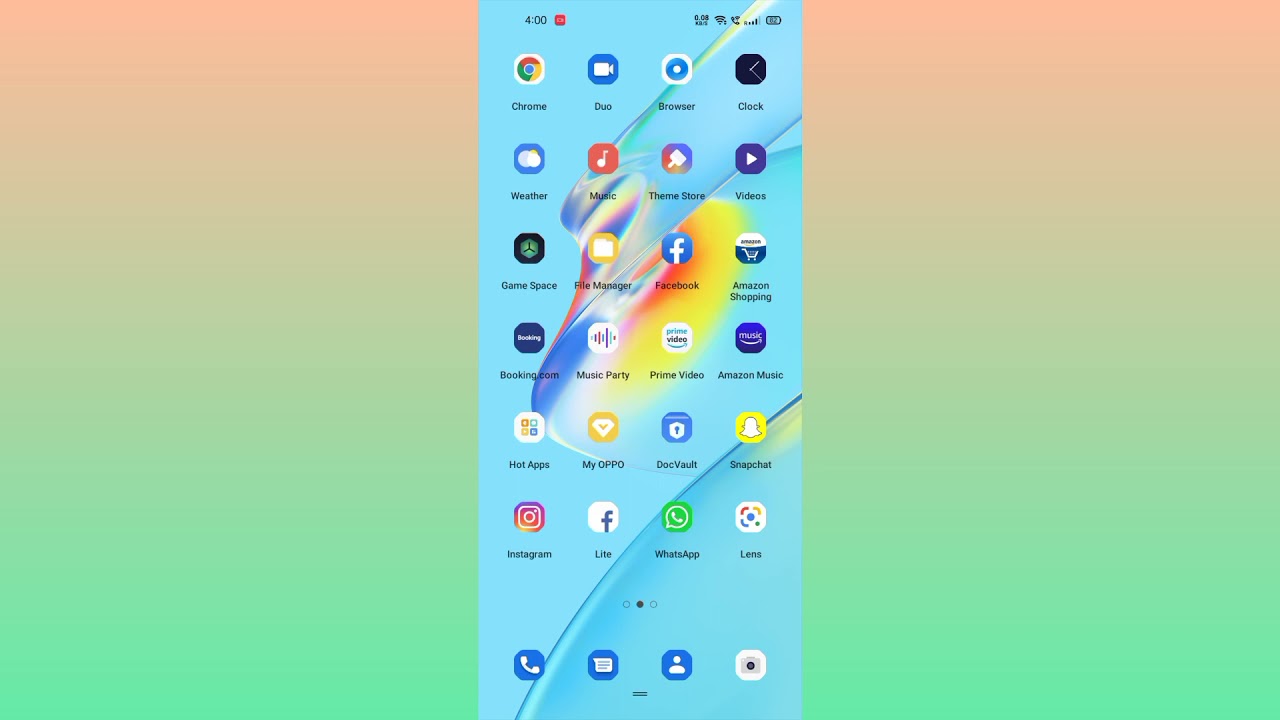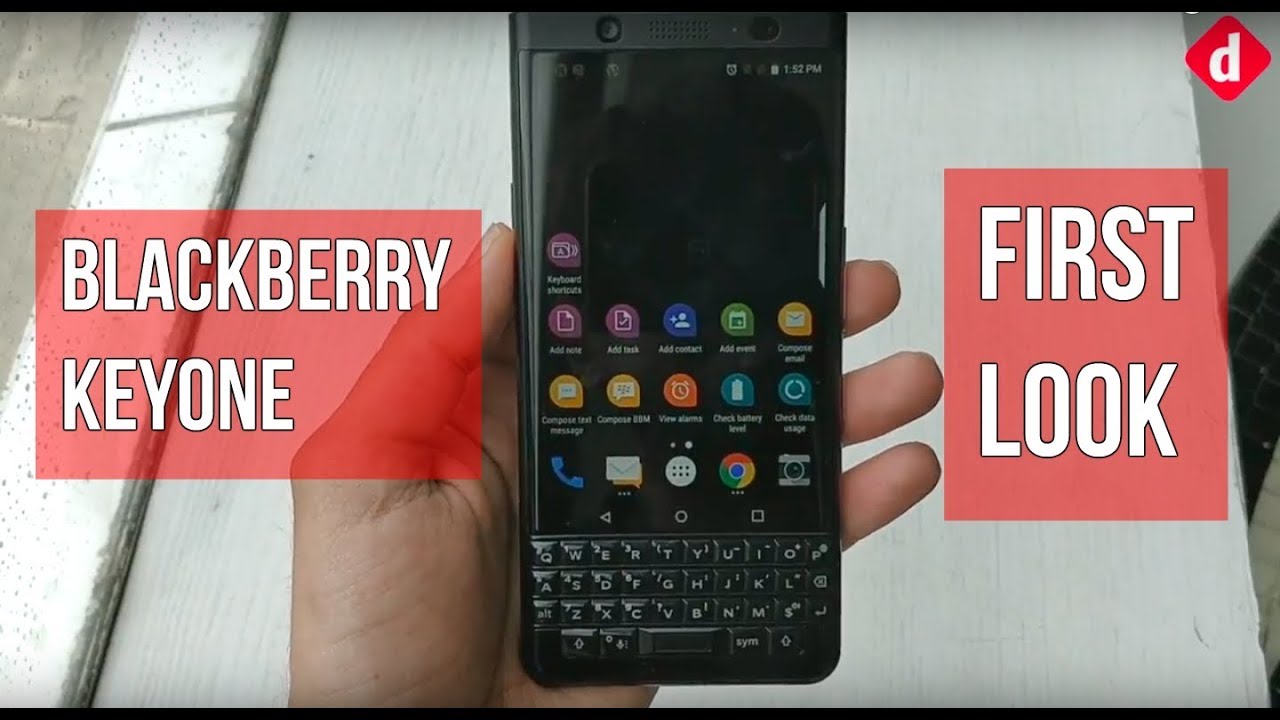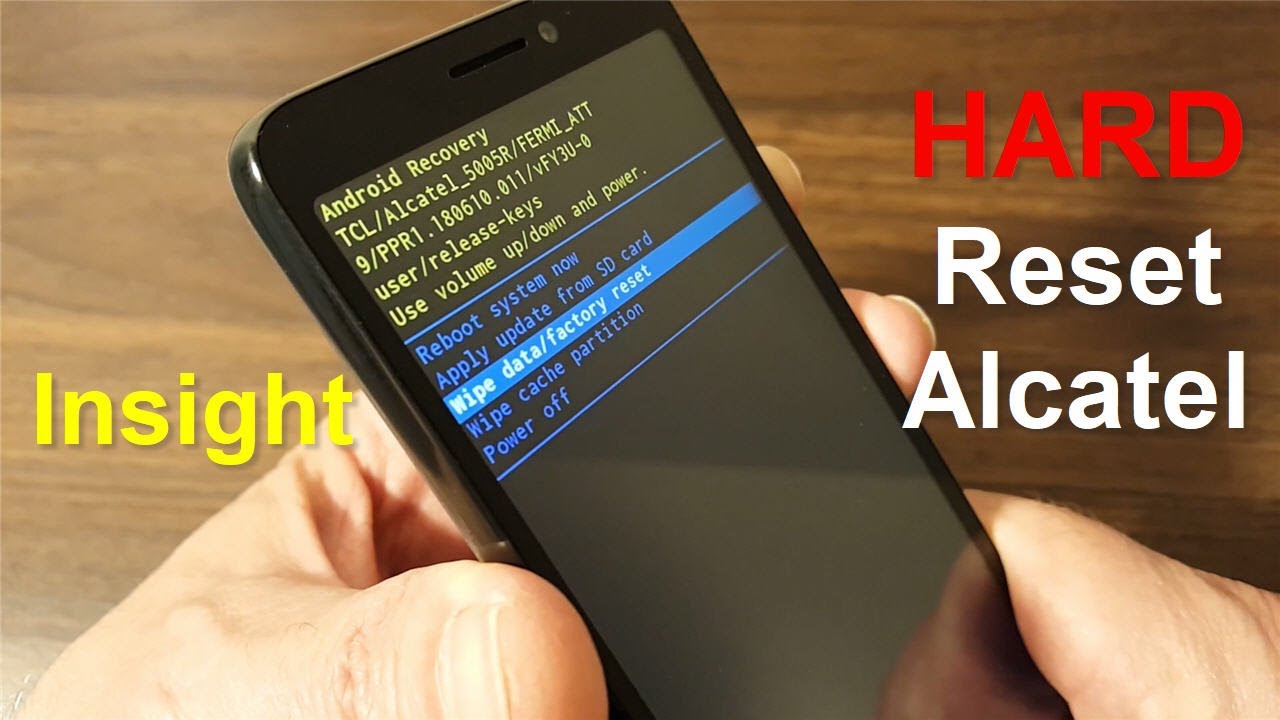The Most Annoying Thing About This Keyboard! Galaxy Tab S7 Plus Book Cover Review By Jake Bacon Digital
This is the Samsung Galaxy tab. S7 plus book cover keyboard, and this is a trash can, and I think that if you watch my channel, it's obvious that I'm a big Samsung fan. I mean I've got the galaxy watch three. I just got the full two, but I really wanted something for some light productivity work that I could use around the house or a coffee shop or wherever and not always have to be tied down to my PC and that's why I was super excited about the Galaxy Tab, s7 plus, which I think is finally a real iPad Pro competitor, giving consumers some choice, and I am going to be doing a full review so make sure you subscribe to not miss that. But the thing is you can't really be productive without a good keyboard, and there are so many things that are right with this keyboard, but just a bunch of little annoyances. That add up to a huge headache- and you know what this trash can it just isn't big enough to represent the sheer size of my disappointment, hold on yo, guys, Jake bacon here, and the book cover keyboard for the Samsung Galaxy, tab, s7 and s7, plus it's a decent keyboard and don't get me wrong.
But there are things that you need to consider before purchasing this, and there are things you need to consider before clicking out of this video like subscribing for more content like this massaging that, like button until it starts to sizzle and ringing the bell for that sweet, sweet smell of bacon in your inbox. So I'm thinking this is basically a PSA for you guys, because I want you to be informed to make a good decision, and I am going to be talking about things I like about this keyboard, and I'm a big Samsung fan. But this review is going to overall be a little negative. So if you can't handle that- and you know who you are- then click away now. But if you are okay with hearing other people's opinions and possibly saving you from spending money, you shouldn't then stick around.
If you didn't get this keyboard on special with a pre-order of the tab s7, then the tab, s7 model costs 1.99 and the tab s7 plus model costs 229. , that's more than most people spend on any keyboard, and it's even dangerously closed to some high-end mechanical keyboards. So for that price, this needs to be good, and I know this isn't a laptop, but some of these things really hinder me from using this thing for any form of work or productivity and really what is the point of basically a 1 000 tablets, not including the keyboard, if you're just going to basically be using it to watch YouTube videos and browse the web, and, as I was typing up, this review, I'm getting one of the first annoyances. So let's just get into that, I am trying to be productive here, like I'm sure most of you considering this topic will be so. I've got word open on one side of the screen and then YouTube and my notes' app.
Google keeps on the other side of the screen just to reference. What I want to talk about honestly, pretty cool, but as I'm typing in word, I then want to go over to google, keep and scroll well nope. If, for some reason thanks, I want to highlight the words and then, when I click back in the word, depending on where you click, it will either think you want to scroll or just want to move the cursor around. It seems that if you click in between the words on either app, it will default to highlighting, and then you need to click outside or in a blank space in order to scroll, but it's frustrating and annoying because any other device from PCs to max that's just not how it works. It will always just scroll and then, if you want to move your cursor, you just click where you want and then, if you want to highlight you, click and drag, but that's not the most annoying thing about this keyboard.
This could be just a limitation of android with how this is functioning, but really just makes me want to scroll with the touch screen instead, but I'm someone when I'm in keyboard mode. I just want to be using the keyboard for everything and then, when I'm in tablet mode I'll use the touchscreen. I don't really like going back and forth. Also, if you let the device go to sleep and then come back to using it. Sometimes the cursor will take upwards of like three seconds to start working again.
It might not seem like a big deal, but over time and when most other devices don't do this, it gets frustrating. But that's not the most annoying thing about this keyboard. Let's get into the trackpad first, the good stuff, it's not the biggest trackpad in the world, but I think the size is fine, the click and tactility of if it's good as well, but that's where it ends. For some reason, there is a lot of friction when moving your finger across the trackpad, especially if you put any pressure at all, you can probably actually hear it here, and I've tried MacBook Pro keyboards, the iPad magic keyboard Surface Pro keyboards, and none of them do this most of the time. This wouldn't be a huge deal, but where it really matters is when trying to click and drag.
If you want to move or resize apps or even just selecting text, especially if you're trying to do it with one finger, you can click with your pointer finger and then drag with your middle finger. But the friction still makes this an uncomfortable maneuver. It just doesn't feel like the premium trackpad experience that you would expect from the price tag. Yeah, you can use a mouse, but then you lose the gestures and if you want to use this on the couch or in bed or just somewhere, where it's not practical, to use a mouse, then that's just not really a viable option, but that's not the most annoying thing about this keyboard when scrolling through web pages or really any app. It's hard to explain, but hopefully you'll be able to see it in the video, but it kind of hiccups, sometimes or bounces, and goes backwards a little.
So it feels like you have to keep going over the same part twice every, so often it's just not a smooth experience, and you can't customize really anything about this. You can't change how fast it scrolls. The only thing you really can customize is the mouse pointer speed, but that's still not the most annoying thing about this keyboard. There's no backlight on this keyboard. So once you are in a decently lit area, it's really hard to see so forget about using it at night, with no lights or possibly even a dimly lit coffee shop.
I was even using it recently in my room with window light coming in and as soon as it hit 7 pm it got dark outside. I had to get up and turn on the light hey. Furthermore, I know that makes me sound lazy, and maybe it's not the biggest deal to some of you, but at this price point this really should have a backlight. Sometimes the light from the screen helps with this, but in most situations it just won't help. Now, if you use a typical laptop or desktop functionality like using the space bar to pause videos, this doesn't do that, and you can't use the enter key to send messages.
It's nice when you just want to go down a line, but then, when you want to send you have to either click or tap on the send button. However, I did finally figure out that it works. If you press tab plus enter the tab, s7 plus model does have a function row, and you can use it to open the app drawer change volume up and down change the brightness turn on and off, DEX mode and open settings etc. But you have to press the FN key first to use any of those functions. If much rather have those just work and then use the function key to use the f1 f2 f3, because I hardly ever use those.
But again, of course you can't customize this, but that's still not the most annoying thing about this keyboard. So what about the lap ability? Oh man, the lap ability, there's not much to say here, it's just not good if you ever use a Surface Pro device, you probably know what I'm talking about, but this keyboard is basically designed, like the old surface devices used to be, and Microsoft finally made it where the back of the keyboard will magnetize the bottom of the front of the screen, to give you more stability. But of course this doesn't do that so typing on a couch or in a bed in a chair really anywhere besides on a table or a flat surface is just really a pain. When you do this, though the keyboard wobbles and moves the whole time or the tablet will move as well, and you have to sit just right. Otherwise, the whole device will be at an awkward angle, and that also means there really is never any angle to this keyboard at all.
So if you're, someone who doesn't like typing on a perfectly flat keyboard, this might not be for you and then once you have attached the keyboard well you're pretty much committed to either using it or not using it, because if I remember correctly on some surface devices and other devices, if you fold the keyboard back, the device will recognize that you are no longer using the keyboard, and so, if you tap into a field where you would like the on-screen keyboard to pop up well, this device still thinks that you want to use the physical keyboard. So nothing will happen. This becomes annoying when you want to fold the keyboard under the kickstand for added stability when drawing writing or editing photos. I did figure out, though, that if you do fold the keyboard all the way back, then it will work as intended. But if you want to use it in the other mode I just mentioned, then it won't work.
The best option is just to actually remove the keyboard, but then, where do you put it again? If you aren't using this on a desk or somewhere convenient, you probably won't really have anywhere to put the keyboard, but that's still not the most annoying thing about this keyboard. I found an issue yesterday where, if you close the keyboard cover, while the tablet is at an angle, the weight of the keyboard makes it, so it falls down a little. The reason why this is important is because, usually when you close the keyboard cover and how it is designed is, it will immediately lock and turn off the screen. Well, when it doesn't close correctly, this functionality doesn't work. So it's basically just takes a little to turn off the same as it would.
If you just left the device there without closing the keyboard at all another mild annoyance, but again for this price, it should have been designed better and then, while I was using the keyboard for the past few days before getting this review out, I had another annoyance come up where, if you remove the keyboard, there's a glitch where the on-screen keyboard still won't come up, no matter what you do, unless you just completely power off the device and then restart it, it's happened a few times since then so frustrating. Now. I do really like the typing experience on this keyboard. The keys have a decent amount of travel, and they don't feel very mushy or anything like you might expect from a keyboard. This is slim, that is definitely the most satisfying part of this keyboard.
So then, what is the most annoying thing about this keyboard? The most annoying thing about this keyboard is that it should not be having these issues the price that it cost, especially because the better Surface Pro keyboards are almost half the price and then there's the fact that I really like this tablet. It's a great machine, but without a good keyboard it just limits its use so much. It makes me really wonder if it's worth it because again, this is an expensive tablet to not be able to use for productivity, not to mention the fact that this really is the only keyboard option. There is right now, and I don't know if there will be any other options, I'm going to be spending more time with it, and I will be doing a full review of the tab, s7 plus very soon. So hopefully, these are issues I might be able to overcome, because I do really want to like this device all right.
So I hope you guys found this useful, and it gave you some things to consider before making a big purchase like this make sure to like the video. If you liked it, it really helps me out with the YouTube algorithm and subscribe for more and always remember and bacon. We trust peace. Oh, go! You.
Source : Jake Bacon Digital