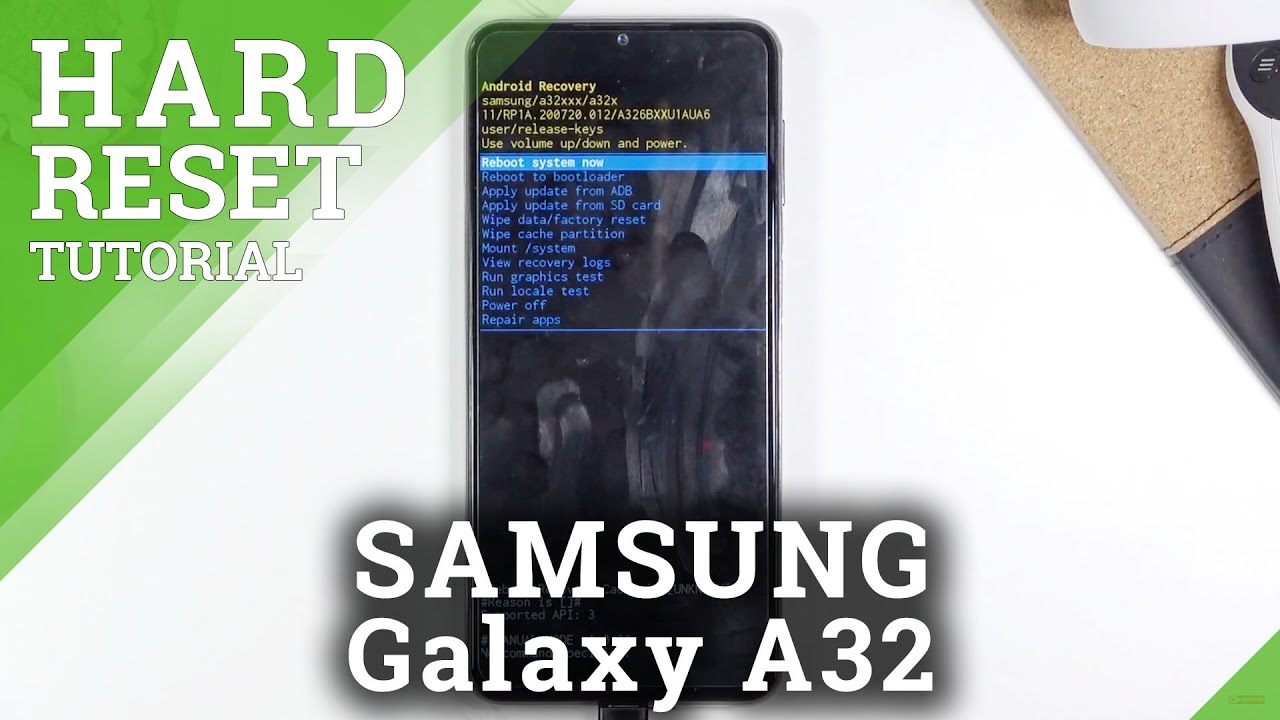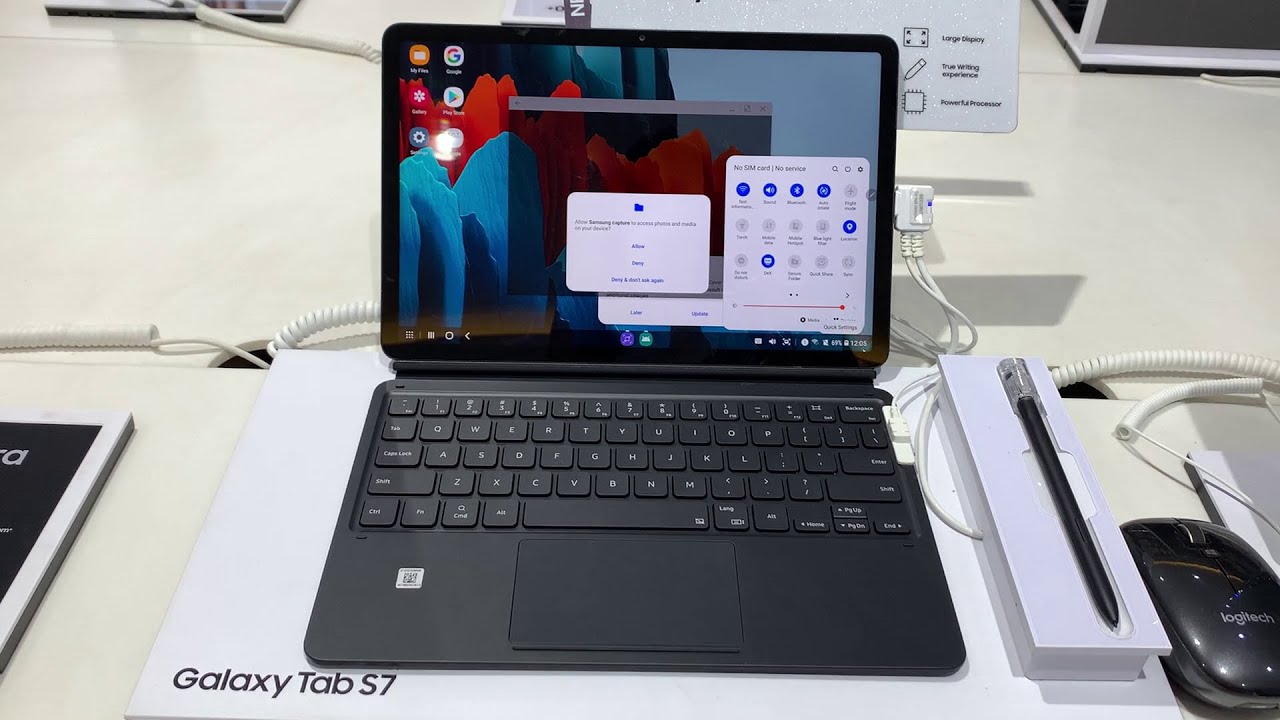🔥🔥 POCO X3 PRO PIXEL BLASTER ROM | SMOOTH, FLUID & HIGHLY CUSTOMIZABLE 🔥🔥 By PhoneOps
Hey guys welcome to another video for why you and Lima that is the Poco x3 pro now. This is a ROM that I'm covering for the first time. This is the ROM that I'm trying for the first time. I've had it on this device. Since yesterday, I've tried a few things here and, of course, this is not my primary device. So this is a quick review.
This is not an in-depth detailed review and once this ROM gets a lot of updates, and it becomes significant I'll- definitely use it on the x3 pro as a personal device, and maybe I'll do a full review. But in today's video we're going to do a quick review in which we're going to have a look at all the features. What are the things that are working and is it worth a try or not, but before we get into all of that, if you haven't already please subscribe and hit the notification bell icon so that you get notified every time. I upload a video in the description of each video. You will find a link to our telegram community, where you have more than a thousand like-minded people with similar devices chatting about ROMs kernels recovery, so join us there last, but not the least.
If you think the hard work is worth the effort, please click on the join button and support the channel. Now without further ado, hello, awesome people welcome to phone ops. My name is baileys, let's get going all right. So what do we have here? We have pixel blaster OS version, 2.5 official android 11, released on the 8th of August 2021 under notes. It says initial release, ships with mocha kernel suggested firmware.12.5.2 global SC Linux status is enforcing safety, net passes out of the box and ships with g apps. Now before I even get into the review.
These are a few things which should check before you try to flash a ROM. For example, SC Linux status is enforcing a good security thing. There. Safety net passes out of the box, so you don't need magic and all your banking applications should work just fine, and I'm pretty sure the wideband l1 on this is working okay as well, because I did try Amazon, prime video, and it was working just fine now moving on. Let's have a look at the device change log, because that is what we are interested in, so they have.
Oh, this is the initial build with august security, patch added Xiaomi parts, mocha kernel by default safety net passed by default. Now mocha kernel has been a pretty decent performer. I would not go on to say that you know it's an it's a kernel which is estimated towards battery life, and it doesn't really perform that great and stuff like that, because the moment you boot onto the home screen of this wonderful ROM, you are greeted with a very, very clean look. Just like you are greeted in most of the AOSP ROMs. You have your.
You know calendar widget over here, and then you have five icons at the bottom and the Google search bar to the left. Furthermore, you do have Google discover now we are using variable refresh rate between 60 and 120 hertz and, as you can see over here, I don't know how well you can make it out on the camera. But yes, this is smooth as butter, and that is something I like a lot in ROMs now you will notice that I've charged the phone to 100 percent, so the charging is absolutely working. Okay on 27 and 33 watts, and if you have a look, google discover is smooth as a butter. Even if you go to Google Chrome for that matter- and you know you open any website, let's quickly allow a website to load, you will notice that it's pretty, pretty smooth, pretty, pretty snappy the recent.
Are butter. Smooth just have a look at this. This is what I like about custom ROMs so now over here. If you press and hold you can go home settings, and if you go to about this, is the pixel experience launcher that you have very, very basic amount of customization? You do have a gesture where, if you swipe from the top to bottom, you get your quick tiles in which you do have a ton of options, including gaming mode, which we will explore in a bit. For now.
If you go to edit, you do have quite a lot of customization, so you do have things like you know, dark theme and stuff which are basic, but you do have screen record for that matter. You have caffeine. You have the option to switch data card heads up while gaming. This will be useful. So you know there is some amount of customization available.
I'm not saying there is not! So if you actually go to the screen recorder, you have internal and external audio recording. So let's click on start over here you get a timer over here and then the screen recording starts with a voice and vibration prompt. That is always a good thing. So, as you can see here, it's butter smooth. That is what I like about this Poco x3 pro, because the custom ROMs on this device are just another level.
I've had similar experience, if not worse, on the mi 11x, although that has a better processor and better display and sort of better cameras. Maybe, but you can go ahead, and you know stop the recording. You can share it. You can edit it because this ROM is plenty smooth, so the recording is working absolutely as expected now moving on. If you have a look at the number of apps that are installed in this particular ROM they're, pretty, pretty scarce, there are very few applications that are installed when you boot for the first time- and this is the g apps version that we are talking about.
It comes with a very, very basic snap camera or the basic google camera application. So the camera application takes care of all your necessities and no additional bloatware is there. I mean look at it. Half the apps are the ones which I have installed like an tutu and two to 3d. Geek bench CPU throttle test.
So pretty much. You know very, very bare-bones ROM, and that is the reason. Probably it boots and runs so, so smooth. Now you do have your mono colored settings menu over here, in which everything is almost the same, but there is a customization menu, just like you have in shape, shift OS or resurrection remix. You have something called as explosives in which you have themes, status bar quick settings, notifications, lock screen buttons and f4d customization.
Now this right here is a little interesting. I am not sure what they were trying to do, but this should have been removed because the Poco x3 pro, of course, doesn't have Food. So this section doesn't do anything at all, let's start from the top and have a look at the customization menu. So if you go to themes over here, you do have the dark theme, and you can select which type of dark theme you want. As you can see over here, I usually prefer raven black or pitch black.
Do we have pitch black over here? No, so if you go to device default, it's absolutely dark now. That is what I like. You have a lot of clock style customizations for the lock screen, which is good. Then you have theme overlays, you can select the icon shape, which means a rounded rectangle is a thing, and I really sort of like that square. Squirrel, squirrel yeah, that's how you pronounce it right.
This looks very, very subtle and very, very amazing. I really like this type of icons so that customization is available volume panel style. You have these many options. You have an option to set the custom header quick setting tile, so QS style. Let's have a look over here.
Oh, so you can customize that as well now, moving on you have something called as wallpaper based accent. Are they trying to imitate android 12 over here? So let's actually go to styles and wallpapers and let's maybe uh go for master Yoda yeah? Maybe either I'm doing something wrong, or this feature is, as they have rightly mentioned, it is still in beta, so it is not completely working. But apart from this, you have okay accent, generation algorithm, and you have accent picker over here as well, so system-wide accent picker, so that is grayed out for some reason. Now. Moving on, you do have the option of status bar customization in which you have old mobile type, 4g, icon, VoLTE, icon, select, VoLTE icon.
You can select what type of VoLTE icon you need. So that is something really, really good, because you do have a lot of options there. Moving on you have voice over Wi-Fi, icon, voice over, Wi-Fi icon, style, roaming indicator, clock style clock. You can select it to be in center, but this has a punch hole camera, so it doesn't really make any sense. So the left is the best place.
You can keep it date style date, format and network traffic monitor. So you do have that option as well. So you know pretty much good amount of customization over here. You have customizations for quick settings as well. And then, if you go to notifications, you have notification, headers, less boring heads less boring heads up, and then we have the ultimate lock screen.
Customization AOD icons on lock screen, always on display schedule. You can choose it to be on or off so that option is there show edge lightning for notification, that's good! So pretty much good! Customization on the lock screen big device by buttons option is there and in miscellaneous you have adaptive, play playback, signature, spoofing and pulse, and you have gaming mode in which you can manually, add games or dynamically. Add games and stuff like that, so pretty, pretty neat settings over there now moving on your have things like display, in which you have all the options. As you can see over here, this particular phone on this particular ROM has a maximum refresh rate of 120 hertz and from here again you can go to the lock screen settings. You have tap to wake display, cut out.
Oh, you have these options as well. So you know that is the thing now you look at these animations over here. When you go to each and every settings menu, you will see that there are different animations and that actually makes your experience pretty, pretty good and pretty, pretty subtle. Now. One thing that is interesting over here is: you: do have thermal profiles, for example, if we were to put it in, let's say gaming mode yeah, you don't get that option to boost your touch, response and stuff.
Like that, but you do have thermal profiles, and we did use the benchmark thermal profile to go ahead and run the benchmark numbers, and, apart from this more or less, this is pretty much the basic android 11 custom ROM scenes over here. So if you go to the android version, you will see the name of the maintainer. The pixel blaster version is 2.5 and, as I said, Linux is enforcing and kernel is the mocha kernel right and the security patch is the august security patch, so pretty much a good ROM with updated security patch very, very smooth UI. Now, let's have a look at the benchmark numbers before we actually go ahead and conclude this video first things. First, let's talk about the CPU throttle test, for which we will go to google photos because that's where the photos are getting stored.
All right now, as you can see over here, CPU throttle to 85 percent of its max performance and the performance. GPS is 170 700, so not really a very, very high score there, but on other applications, let's go to an tutu benchmark over here, 580 4102. That is the score that it has scored in an tutu, and these are the individual numbers. Now, let's go to geek bench real, quick and see the historical score of the runs that we've had 767 2732. Now, in my opinion, this ROM should perform pretty decent in gaming, if not excellent, off or over expectations, and it does have quite a lot of customization options, but because this was the initial release, there are a couple of bugs that one of them was that the moment I know booted after setting it up, I did not get the setup menu.
It directly went to the home screen, so maybe in the future releases it might be fixed. But apart from this, I've not really had any bugs end. To be honest, as I mentioned at the start of the video, this is the overview of the ROM. This is not a complete review, so take all the information with a grain of salt, but 99 most of the things will be accurate because that's what all the experience we have for custom ROMs is. Let me know in the comment section.
What do you think about this video? Until the next one, this is flash signing off at phonons, keep smiling take care goodbye.
Source : PhoneOps


![ANOTHER MONSTER MID-RANGER | POCO X3 GT Unboxing and Review [Taglish]](https://img.youtube.com/vi/TKq0-aeu3v8/maxresdefault.jpg )