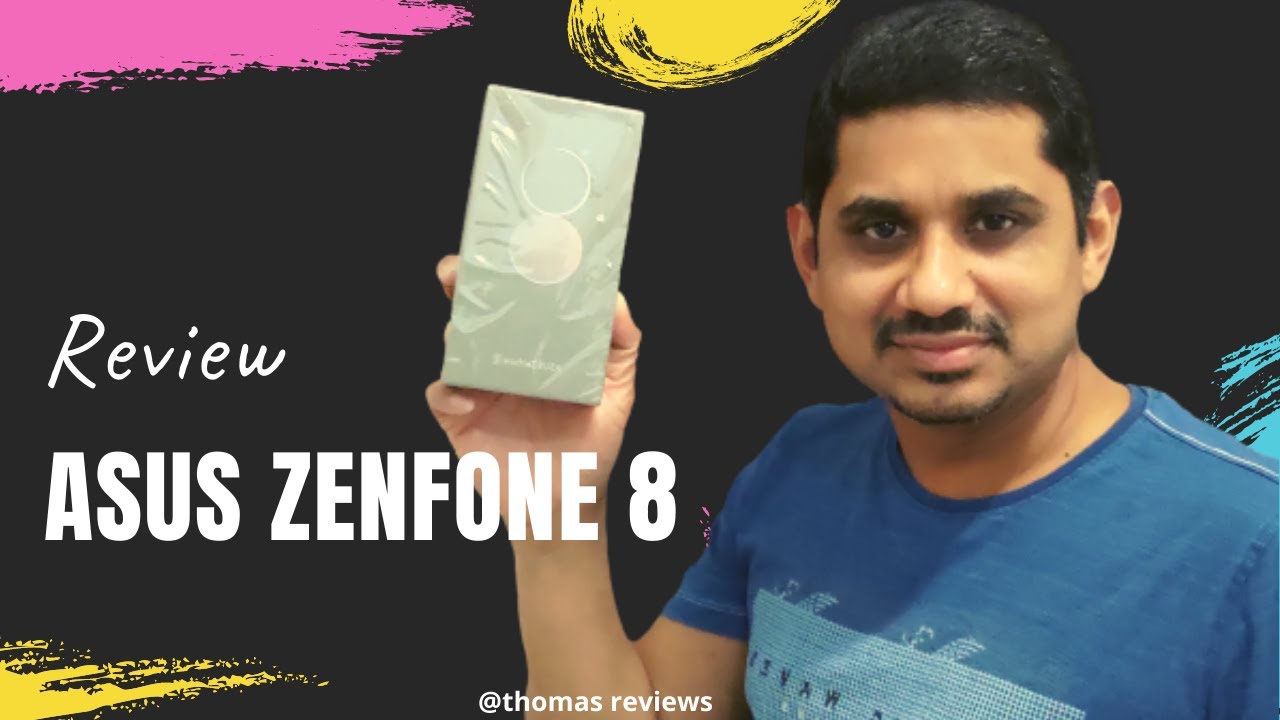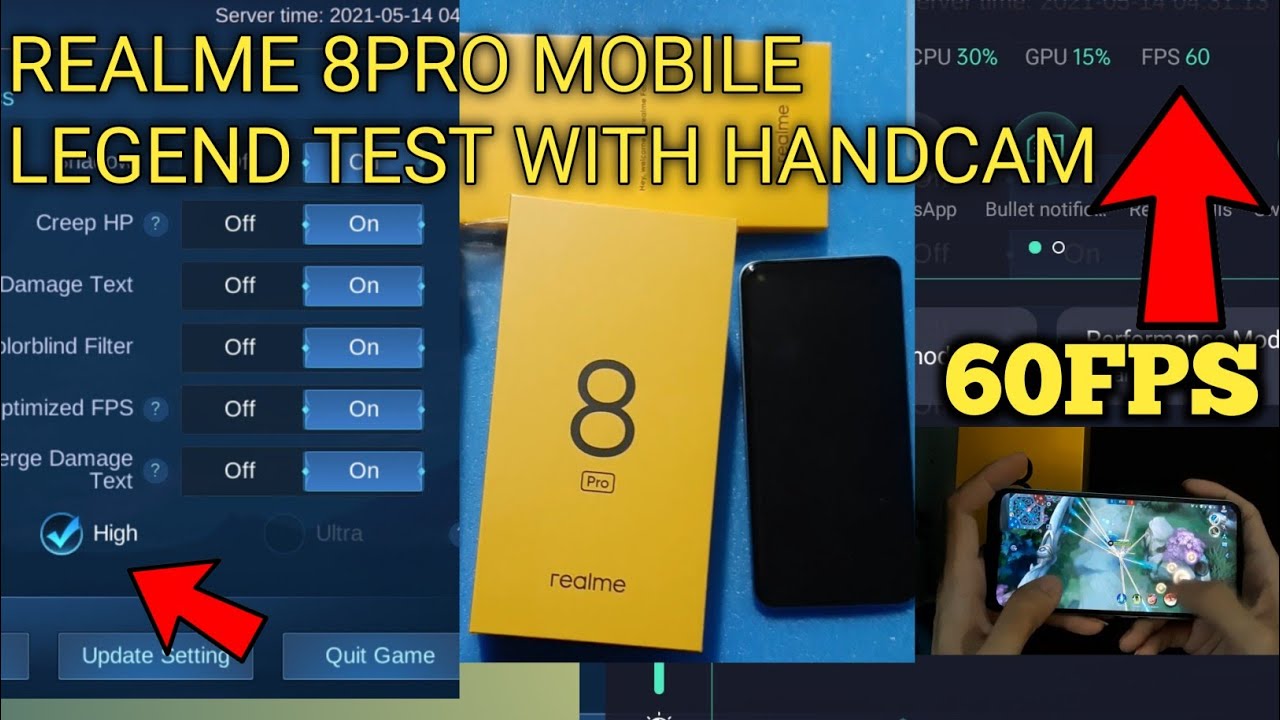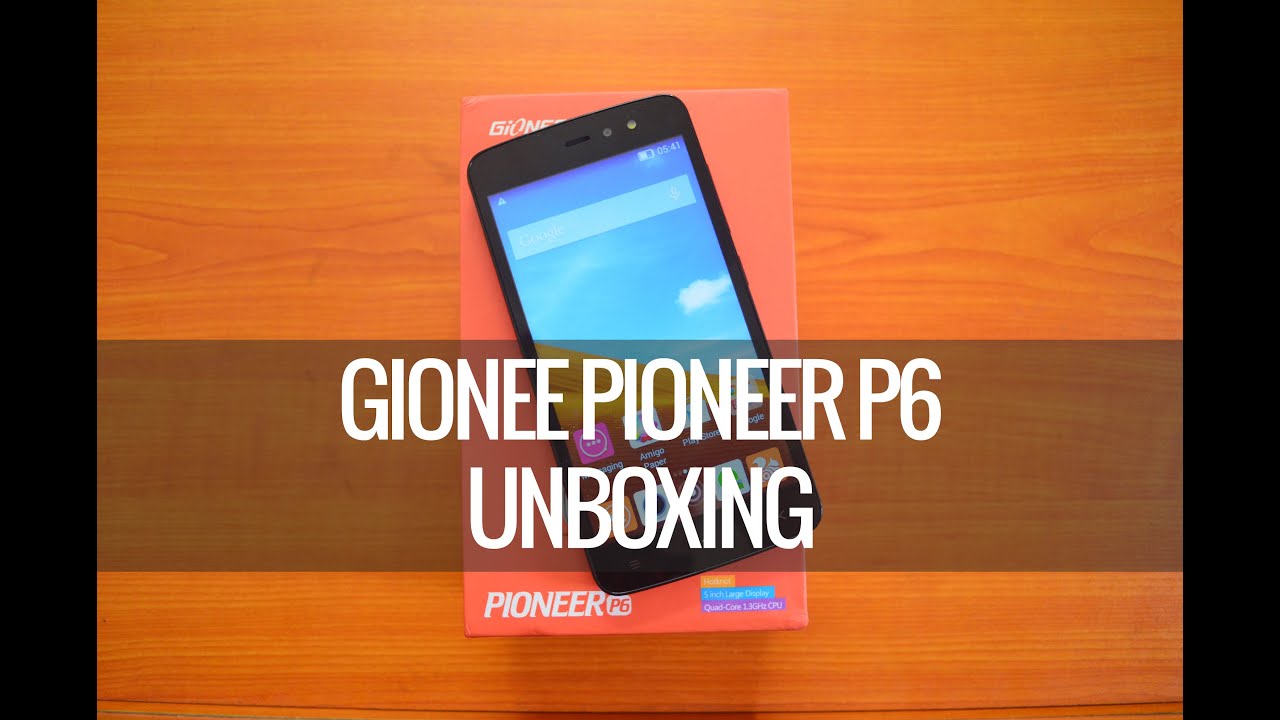Apple Smart Battery Case - iPhone 11, 11 Pro and 11 Pro Max (Update In The Description) By Flossy Carter
Yo, what's up, everybody should boy floss back again with another video, and today we're gonna. Take a look at the Apple smart battery case. Now you can pick this up on Amazon I'll put a link-up in the description, the price on this one 130 bucks. Now, if you got an iPhone 11, it comes in two colors, black and white. Now, if you got an iPhone 11 Pro order, 11 pro max, it comes in three colors black white and pink sand. Alright, so let's go through all the features.
The smart battery case is compatible with QI certified charges. Now, when fully charged, the smart battery case delivers up to 50% longer battery life charge, your iPhone and battery case simultaneously for increased talk time internet use and even longer audio and video playback, with the smart battery case on the intelligent battery status, is displayed on the iPhones lock screen and in the Notification Center. So you know exactly how much charge you have left now. The case can be charged even faster, with USB PD compatible charges. Now, on the side note, I'm going to show you one that I found for 40 bucks that will change the way you use your iPhone now.
It also supports lightning accessories, such as ear pods with lightning connector, the ones that came with your ear pods or enlightening digital AV, Adapter sold separately, alright. So all of that 430 bucks, let's check this out. First things: first, shout-out to white shoes back in the building white shoes, calm down all right. Let's start off with the iPhone 11 now I went with the white color on this one, nice clean white box dignity. Here we go okay, so inside get, let's see, use your books and pluck them follow them to the side.
Watch that flick of the wrist here's your case. Let me do the smell test on this one. This one smells like extra juice. Alright, when you put this on your phone, you're going to have unlimited battery. Now, let me say this real, quick, I'm speaking from experience.
If you got an older iPhone like the peasant phone or the 10 or the 10s max, this is a must-have accessory. Now you know at the end of the videos, I always say on a scale of 1 to 10. This is a major go major goal or triple major code. These cases don't even fall into that department. These cases are what I call mandatory.
Alright, if you got an iPhone, this is the one accessory that you must have. Let's take a look at this case on the bottom, get your light in an adapter all right, so you plug your lightning cable right in there. You can charge these up wirelessly I'll test that out. In a second, your speaker, your bottom fireman speakers, going to get funneled through these holes right here. Okay got a little button on one side now this is new.
I've! Never seen that button right here, we'll check that out in a second there's your power button volume up and down cutouts buttons, cutouts buttons inside nice felt material. Let's grab a knife on 11 will slap this right on, and this is how it's going to look. Now you got a little of Rage Zip pity on this one, so it is kind of SLAM board certified and one of the dopes things about this case. Let me show you something real quick. When you go to your notification center, you notice smart battery case popped up, not only got 5% on this, so we're going to have to charge this up.
Let's check wireless charge, while it's charged your deck now, look at this watch, this I'll. Do it again: it's going to show you. Let me start that thought that oh stop trolling me matter of fact: let's wipe over alright, so it shows your battery percentage for the case and your phone percentage. So my phone is at 95% smart battery case at 5%, now check this out. If I was you, I would buy one of these for 40 bucks.
Now this is from Zeeland life. This is an 87 watt, fast charging, PD brick. If you charge your iPhone without the case on this, your iPhone will charge from 0 to 100% in about 45 minutes. That's why I said this will change the way you use your iPhone a lot of people. Don't know that iPhones charge up superfast, you just gotta have the right charger.
Alright. So now let me uh. Let me check something out real quick. Now, I couldn't figure out what that button on the side does, so I had to do something that I hate doing I had to take it over to the book like a sucker. Now, if you look at the old smart battery cases, there's no button.
So what does that button? Do thatbe actually the camera so press the camera button to take a photo. If your iPhone is locked press, the camera button to open the camera, then press again to take a photo alright. So let's try that, so my phone is locked press, the button. Nothing happens, let's press it and hold it. Nothing happens.
Let's try mashing it. Nothing happens. Let's unlock the iPhone. Now, let's try it nothing happens and let's go to the camera app trying to take a picture. Nothing happens now.
This is a brand-new case, so they're probably going to fix that with an update. Nevertheless, I digress. On the back of the case, you got your Apple logo. Okay, you got a power button on one side, volume up and down cut out for vibrate on and off easy access, lightning adapt on the bottom speaker, grills and inside the case you do have a notification LED. Let me show you how that looks.
Let me grab an iPhone charger. You see that little LED right there. So this way, if you want to charge the case by itself when you plug it in you, get that little light to let you know that is charging up. I love the feel on the inside of this case. Alright.
So this is the white case for the iPhone 11. Well slap this one back on and there it is 9 percent on the case, 97 percent on the phone now I'm going to tell you a dope way to use this case at the end of the video drop is on that Wireless charge. Alright. So now, let's take a look at the pink sand. Alright, now this one is for the iPhone eleventh row.
Okay, let's work on that flick of the wrist alright, seen the follow through pink sand right same thing: Apple logo in the back Oh soft velvet material on the inside Lightning port. Everything looks straight. Let's see now. This is for the iPhone 11. So we'll slap this one on okay, six percent remaining 100% under battery.
Let's try that button. Let's turn it off no button. Alright! So again, that's probably going to come with an update so which I think about the pinks and pinks and all white, which one looks better. We got one boss, okay, so this is for the iPhone 11 Pro max got the Wesley Snipes black. Let's check this one out.
Okay, now I have to see if I can hit tunes like a hit shoes on the side missed all right inside velvet. You know the drill. Alright, no fingerprints on this matte status, let's grab an off on eleven Pro max, okay, we're trying on the green one slaps right in now. These cases don't come charged. So you see 7% on that one if you swipe over iPhone percentage, smart battery case percentage.
Now let me show you if you want to you, can charge it like this. Using your lightning cable bump charging right up, that's gonna charge the phone first, then the case, or you got Wireless charge. You see the green light I'll do that again: okay, let it stop charging first! Oh, my I'm such a noob I forgot the charging cases on all right, I'm like yeah. Why is it still charging it? Oh, let's see all right, let's put it on all right now the batteries charging up. So you see the case and the phone is charging up alright.
So we got black white and pink saying now, look I've been using these cases for a long time, and this is one of those times then I like I, said earlier. I'm saying this is a mandatory case if you travel and if you travel all the time now, one of my favorite destinations is Las Vegas, so from New York to Las Vegas, it's usually about a five to six hour flight. Now the new iPhones one of the things I will say the battery life lasts forever. So a lot of you are not going to need this, but if you travel a lot even with my older iPhone I get on that flight with 100% battery on the case, 100% on the phone I use the phone max brightness like a douchebag six hours straight on the flight, get off the flight and still have a hundred percent on the phone, and maybe three four percent of the battery almost dead or sometimes the battery dies. But my phone is always at 100 now say you don't like walking around with these big giant battery cases on which it really doesn't add that much extra weight, but a little, you definitely going to notice it.
Here's my second favorite reason for using this case sleeping with your phone in the bed. Now you could buy this case specifically for that, and let me tell you what I'm talking about now saying see: you're just going to play ball, you're going to the gym, go and shop in you're, not gonna need all this extra battery. So what you do is you plug the battery case in see that little light, let it charge up in your house now you rock out when you get home, and you're ready to go to bed unplug, it put your phone in the case and jump into bed. This is going to act like a straight-up charger. Now, when you go to sleep eight hours, you wake up, the battery case might be on 50% or a little less, but your phone is gonna, be at a hundred.
Now, that's important for me because I don't like missing any phone calls or any messages, and if you want to set an alarm anyone, and you sleep in heavy- maybe you got wasted a night before put the phone right on your pillow right next to you, no wires around you and sleep with your phone in the bed. Now, when I travel, I love using this case, it's going to last you about two days now with the new iPhones and these dope batteries like I said this is a must-have accessory all right, Apple smart battery case on a scale of one to ten by this I buy this immediately anyway. Hit me up in the comments. Let me know what you all think about this, and if you got an older iPhone, they make it for these to buy it for your old iPhone, too. Okay you all check this out.
Now it's just about to wrap the video up, and I accidentally press that button and look what happened yo. It just worked. You broke bro, it just worked. I just pressed the button and the camera look there. It is there, it is I, don't throw me oh, and it took a picture.
Okay, so let's see tried it again: okay and take a picture now, let's try it with the screen off okay, so we hit that button, and it pops up. Now, let's see if I'm hitting the button wrong. Let's try it on this one, nothing on this one, nothing on this one. Let's try this one: oh that's a dope feature. I did alright.
That's the dope feature. Let's see how much battery percentage we got on this case. Let's see six percent. Let's see about this one, alright, this smart cases on eight percent. So it's not that the batteries not dead.
Let's see uh. Let's try check this. One I know live troubleshooting nine percent, so both of these have more batteries. So it's not that the battery case doesn't have enough power to make that button work she's, just not working. Let's try on.
Let's try to slip it off slip it back in, like a gentleman, the seal case charging up still nothing all right. Well, if you got an 11 Pro max that button, it's kind of sick all right that button, it's kind of sick matter of fact. Oh, let me try this all right. Let's try to take a picture with the button. I said we just opened it, and we took a picture okay.
So that's kind of weird I do like that feature. Divided! That's a nice little feature. Let's keep it moving all right, so I want to show you how something real quick now still couldn't get the button to work on the 11 and 11 Pro. All right I tried everything, but with the 11pro max I got it to work, but it's kind of finicky and let me show you what I'm talking about, so I just picked it up. Let's hit the button, nothing happened, press it again.
Nothing happened three times four times the fifth time it worked. Okay, then I'll turn it back off. Let it cool off for a second, let's see if we could get it on the first try. Now it works. Okay, let it cool off for a second again: I will give it five Mississippi's.
Let's try it now. Okay, didn't work. Two presses three presses for presses. Five presses six presses, so not the most reliable button in the world. I hope they come out with an update and fix this, because I actually like that, that's a nice little feature to have so Apple.
We need an update immediately shout out to everybody rocking with me on Facebook Foursquare, Twitter, Google+ shutouts, all the Google gangsters I see how holding down that Facebook page shout out to everybody. Hit me up on boxer and a special shout out to everybody rocking with me on Instagram, yeah I know that's where I'm at full time on at percent full throttle and a special shout-out to everybody rocking with the news stream on Sundays y'all, already know stream gangsters on deck, get your drinks ready; no meat, boys, ?, laughs, Oh, Jim, special, shout out to everybody following me on Snapchat flossy, underscore carter, that's where I'm at and a special shout out to the notification squad. I see how, in the comments such an early hashtag salute. Oh yeah, one more thing how this began. Fellas ladies say it with me all: you all haters, oh yeah, trolls close your eyes a picture, be voting support, floss a mouth deuces spot one to beam up.
Source : Flossy Carter