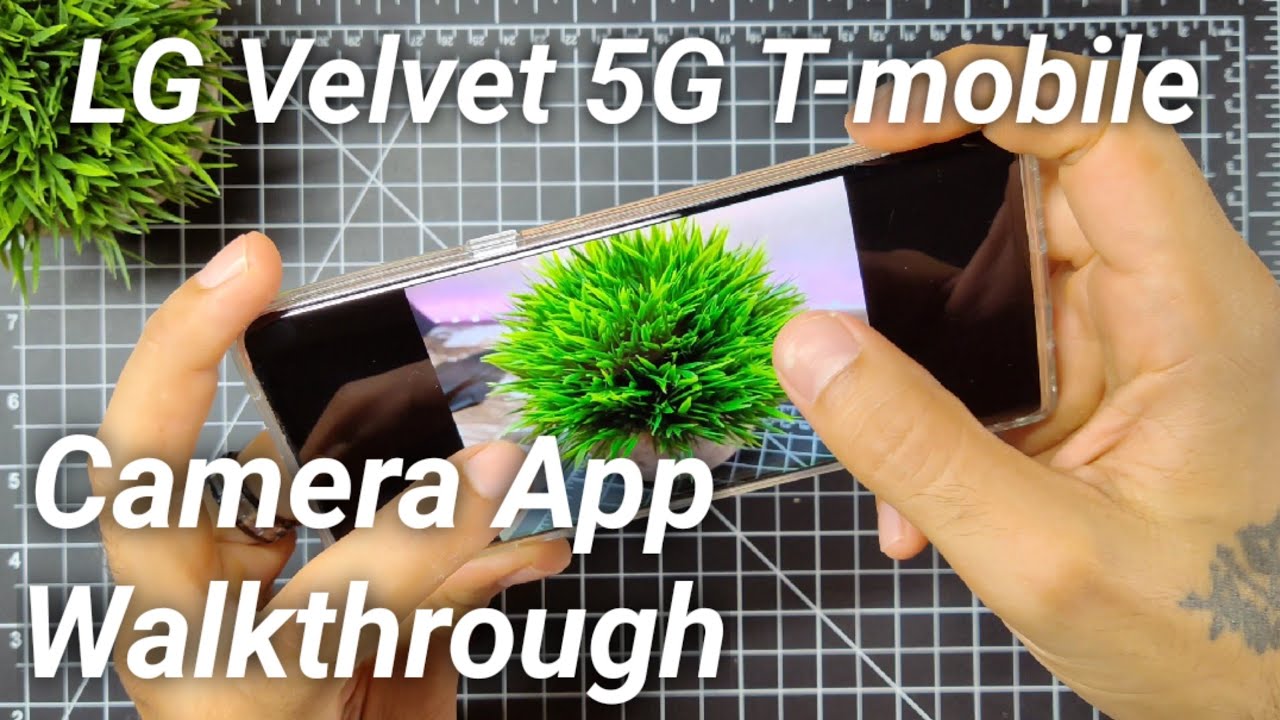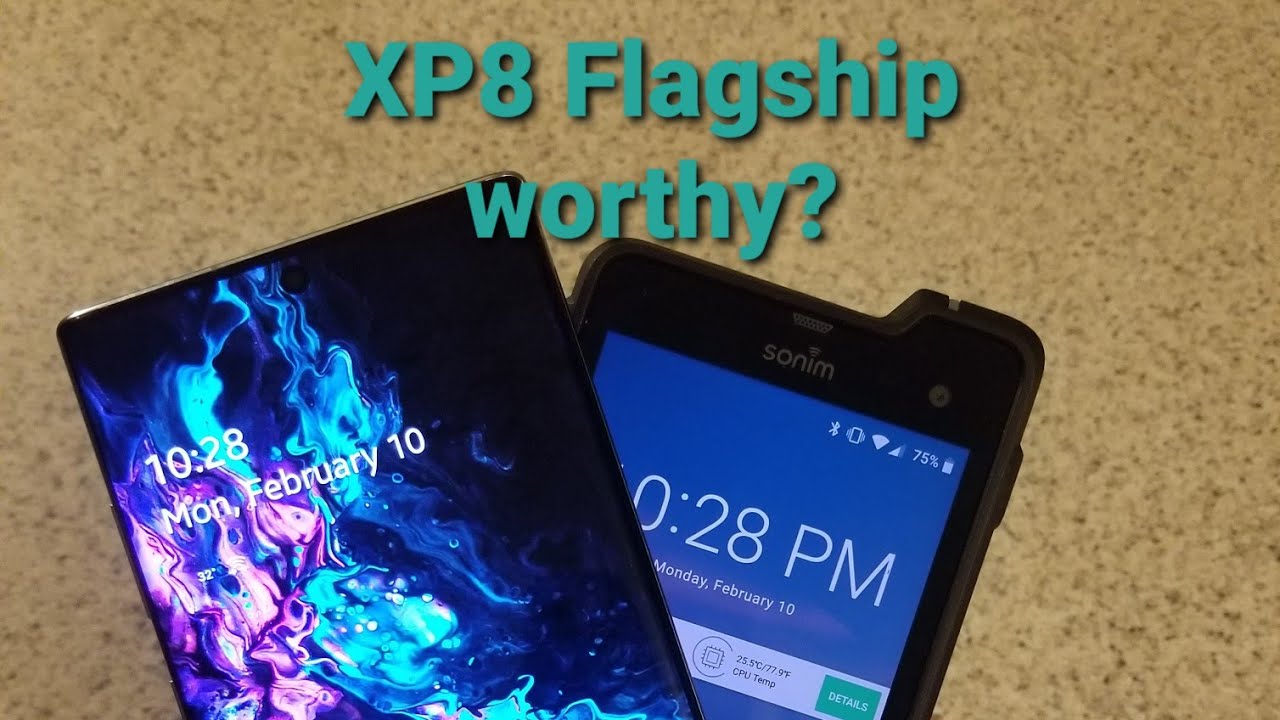Lenovo Chromebook Duet vs Apple iPad 7th Generation 10.2 (2019) By Will's Gadgets and More
What's up guys, this is will of will tech review back with another video, and today we're doing a little comparison between the Lenovo Chromebook duet and the iPad 10.2 7th gen 2019 edition. So I've had requests to do a comparison between these two, so I'm just going to do a little simple comparison. I'm not going to be digging in too deep with this uh. This may give you a general idea of what kind of which one of these devices you may want to pick up if you're in the market to pick up one of them. So let's start off with the Lenovo Chromebook duet uh. Let's talk about the some specs on this, so this has a 10.1 inch, IPS 1920 by 1200 display that gets up to 400 nits in uh brightness, and it's a beautiful display, as you can see here, touch response on the display is great. It has minimal bezels going around it here and it uh.
The display is just beautiful to say the lease on it talk about the iPad here, so this has a 10.2 inch IP IPS display 2160 by 1620. This one gets a little brighter at 500 nits, and this is what they call a retina display. So this is not a laminated display, meaning there's a little gap in between the display and the glass. But after you use this for a while, you don't even recognize it at all, and I think the iPad 7th gen 10.2 has a great display on it definitely gets brighter and I think both of them have great displays on them. I can't really call or say either one of them's better, but I can give a little of an edge to this one over here to the Lenovo Chromebook duet.
Now they both have dual speakers on them. The iPad has its speakers on this end of it right here there are the dual speakers. Hopefully you guys can see that, and then the chrome uh Chromebook has the dual speakers on the top of it uh. Definitely, if you're looking for the better speakers, you're going to have to go for the iPad, it just produces richer, fuller, sound and the speakers are definitely better on the iPad. Now, when it comes to battery life, this one has a 7 000 William battery and the information I can find on.
The iPad has a 32.4 watt battery on it. Battery life is going to go to the iPad. I mean I can use this iPad for days on end. You get great battery life out of your Lenovo as well, but you're going to get better battery life out of the iPad without a doubt. It just uh the all iPads that I've had had great excellent battery life, and this is no exception right here.
So some of the other features that they have the iPad has lightning port to charge, and it takes a long time to charge this uses type c. So here's the port over here, that's your type c and then the lightning port on the iPad is right. There. They both take quite a while to charge, but I think I would give the advantage on charging speed to the Lenovo right there. The iPad does have a finger sensor right here, touch ID to get into it, where the Lenovo doesn't have that, but you can use if you connect your smartphone to it, you can unlock it like that and they both have cameras on them that are not good at all uh.
This one has a 1.2 on the front. I think the iPad has 1.5 I'll, put those camera specs on there, but they're not good. I wouldn't worry about using the cameras on either one of them they're, just not good at all. So when it comes to processors, the Lenovo has a MediaTek hello p60t processor. The iPad has the famous a10 famous a10 fusion chip and chip on it, which is an older chip, but it still performs well, you can do stuff like video editing on here.4K video editing photo editing and things of that nature, whereas on the uh, Lenovo Chromebook duet, you're not going to be the process on it. It's not strong enough to do anything like that.
This has 4 gigabytes of ram. This has three gigabytes of ram. This has 128 gigabytes of storage. This has 128 gigabytes of storage. You can get both of these and 64 gigabytes.
If I'm not mistaken. I know there's supposed to be a version of the Lenovo for 64. And I think you can get the iPad for with uh 64 as well. I have the 128 gigabyte version in both of these and uh no way to expand it. They neither one have a micro SD card slot, so you, if you want to put a ton of stuff on them.
You have to be careful with your storage on it, the type c over here you can. You can connect your SSDs. Your thumb drives your external monitors, things of that nature with the lightning port. You can do the same thing over here, but it's kind of limited to that now. This is running iPad.
Os 13. , which uh brings a lot of neat features in it. As you can see, you got wedges here, uh, you can put this. You can have it in dark theme, uh just a whole host of features over here, where this is running the whole uh on the uh Chromebook kind of Chrome web browser. So you got full access to in your Chrome browser to your to all your stuff, your bookmarks, your uh, all your settings.
There. You got all of that in there as far as performance, they both are pretty speedy. The iPad is very nice uh. It opens up apps really fast, as you guys can see that that app may have been open. Uh that's YouTube there, and this is YouTube so with the Chromebook, you can also use the web apps, or you can go into and download the android apps as well on there and uh.
They both are capable of doing split, screen shrinking down uh stuff on the stream multitasking like that uh, so they're, both great at that. As far as watching movies and things as you can see, you got a bigger bezel over here on this display than you do over here. So I have to get an advantage to watching movies and things cut just because of the smaller display, and this display is a little better in my opinion, to the Lenovo Chromebook duet, but they both as you can see, have keyboards uh. This is the official Lenovo keyboard over here. It has a little trackpad.
This is the uh slim folio case here keyboard case that I picked up and uh, but Apple does make it make its own make its own keyboard. For this. This is uh. This is not the Apple keyboard here, but you can get. This is a Bluetooth, but it does have uh.
This is the Logitech slim folio uh, but you can get apple products that work with this, and you can get a variety of uh, keyboards and accessories for the iPad, where you're not going to get as many uh accessories for the Lenovo Chromebook duet. This has been out for a while, so uh you can get a lot of accessories for it, but uh the two keyboards that I have here, the Logitech slim folio, and this one uh. This one has the advantage because it has a trackpad this one doesn't, but this one uh types well, it has shortcut rows just as that you can adjust volume, brightness and stuff of that nature. So uh when it comes to say book, reading, playing games and things of that nature, uh, you can use uh. You can hook up controllers to both of them.
Uh. You can put your new games on here. Furthermore, you can play uh, just look for gaming on the Lenovo Chromebook duet, I'm not a per se gamer, but I've seen where they're doing some fantastic gaming with the Lenovo Chromebook duet, and you can also do the same here with apple because they have some as far as games and apps and stuff. I think you're going to be better off with the uh iPad uh. You can do some fantastic gaming and stuff or, like I mentioned earlier, you can audio edit videos and things of that nature with the iPad as well as far as the build on these uh.
They both have fantastic, build, go ahead and get the iPad out all right. So here's the iPad, as you can see very thin. I have the gray one and uh it's very nice. You got a little alpha logo on the back of it. There uh you're on and uh volume up and down your camera and here's the top of it so uh nice build it's a nice feel pretty feels solid, like all iPads do, and then you got uh your Lenovo here, as you guys can see.
This is a very nice build device as well. Both of them are very thin as well uh. I don't know if I can give the advantage on build quality either one of them as far as build material that they're made out of, but very thin. As you can see, the Lenovo is easier to hold with one hand, but you do have the if you like bezels, when you're trying to read your books or whatever play your games, then you're going to have some bigger ones on the iPad, but Lenovo's not bad, either so uh. So in conclusion, on this uh I know I kind of ran through this.
This uh comparison uh pretty quickly, but there's so much that you could uh talk about with these. I just wanted to hit a few, a few key things that uh that I like or don't like about them, and some specs on them uh this one right here, this whole setup that I have here now I bought my uh iPad. I caught it on sale for 329, it's normally 429, and I got the keyboard for 99. Furthermore, I think the slim folio keyboard, so you're, looking at 429 plus tax, maybe 450 for this whole setup. Now for this setup right here, the uh Lenovo Chromebook duet, normal price on if it's 2.99. I got it for 260 plus tax 290, and so you got a cheaper price here than you do over here, but uh like I said it all depends on what you plan on doing with your device.
This is running full chrome operating system over here. This is guaranteed updates far longer than the iPad. I would imagine I forgot the year I'll put it on the display. How long this is going to be supported. Uh just know that you're kind of limited to certain things with a Chromebook as uh with the iPad uh.
You can just about do all everything that you want and with the iPadOS uh the new iPadOS 13, then it makes it uh more like a computer. In a sense, you can do a lot of things with this uh. This has tight uh, lightning port. So that's the limitation on it where this has type c, which is more future-proof, but we all know apple makes some great products. Uh Chromebooks are great as well.
That's my conclusion on this. I think they both are great. I'm not going to choose one of the over the other, but those uh. That's what I have for so catch you guys in the next video will h. I'm out.
Source : Will's Gadgets and More