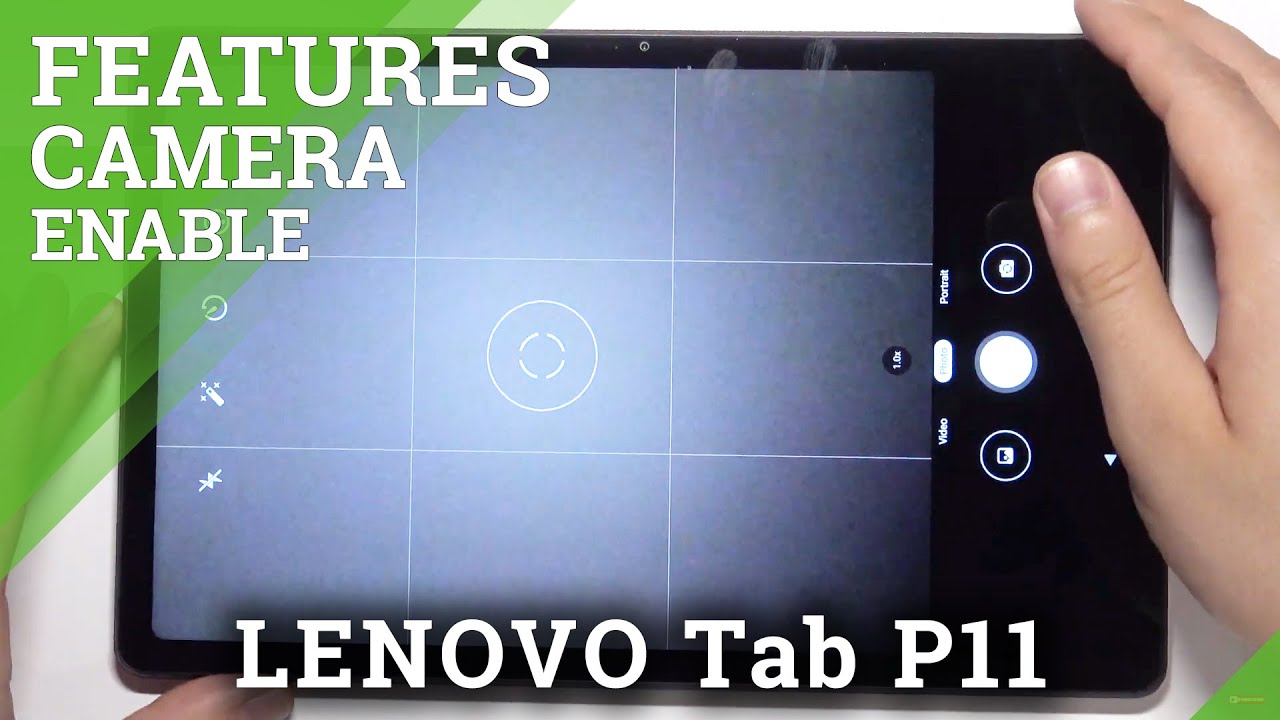ONEPLUS 8 + GOOGLE CAMERA = MAGIC!! By Technolobe
So, hey guys, harsh here and welcome back to technology. This is the OnePlus 8. I have been using this phone for about a couple of weeks and I have been trying to test all aspects of this phone now. OnePlus 8 is an excellent phone with flagship level. Hardware, very good performance like incredible performance, a 90 hertz, beautiful display, perfect battery life and a very solid build quality. But there is one weak point with the OnePlus 8 and that is them cameras.
It always has been- and I don't know why OnePlus is not addressing this issue. It's like the elephant in the room and OnePlus is very stubborn and not addressing the camera issue, at least with the OnePlus 8. I've heard that with the OnePlus 8 pro, those issues have been solved and OnePlus 8 pro actually has a perfect set of cameras, but I cannot say the same for the OnePlus 8. It has jumped in price from the OnePlus 7t, but the camera performance seems like a downgrade so yeah. That is a con and I have been noticing it with the OnePlus 8 as and when I use it.
Even more now, you guys know me: I am a fan of google camera and Guam fixes the stock camera issues 99 of the times, and that is the case with the OnePlus 8. So OnePlus 8th camera issues can be solved with the help of google camera and that's exactly what we are going to talk about today. So this is Guam for the OnePlus 8. All right. Let's start by comparing the images from stock camera application and google camera.
As you can see, there are some clear differences between the images shot on stock camera and google camera. The number one is white balance. Stock camera keeps the images on the cooler side and, on the other hand, google camera keeps the images on the warmer side. Now, if you ask me, both of them are getting it wrong like neither is perfect, but g cam is more true to life, so Guam keeps the image on the warmer side. That is true, but it is not too warm from the actual scenario.
On the other hand, stock camera application keeps the image on the cooler side, and it is way too cooler from the actual scenario. So when it comes to the white balance, I'm going to say Guam is better. Second point is colors. I've mentioned this in my first impressions, video as well that OnePlus 8 has a good set of cameras, but the colors are a bit off as and when I tested the cameras further. That point got validated, and here we have a clear example that can captures better colors, especially the greens.
The greens are more natural on Guam and OnePlus 8 stock, camera application click, some really weird colors, which look unnatural, and I do not like that at all. So when it comes to the colors, Guam is the clear winner over here, and it definitely clicks better colors in images. The next difference is in terms of dynamic range. Now this difference is not huge. Sometimes the stock camera application will click an image with better dynamic range, and sometimes the image from Guam will have better dynamic range.
So it is a 50 50 situations, sometimes stock camera application is better in terms of dynamic range and the other times. Guam is better. So when it comes to the dynamic range and exposure both of these applications do an excellent job that was day lighting conditions. Now, let's move our attention towards low lighting conditions and here's where the real difference lies night sight on Guam shines, and it definitely clicks the better picture almost every single time. There are some cases where nights cape on the stock camera application will be better but 9 out of 10 times night sight on g cam will click a better picture.
This is true for white balance. Dynamic range, the exposure, the colors and everything else. So when it comes too low light photography, I would definitely pick g cam and night side is like magic. I say this in my every google camera video that you should try out night sight if you haven't already, and you will definitely notice a difference. What about the front camera selfies from Guam are also better.
They are better in terms of the detail level and also the dynamic range, so dynamic range in terms of selfies is always better on Guam I've seen this with every single phone out there, and now it's just like normal, so selfies from g cam are definitely better all right, guys, there's one thing that I forgot to mention, and that is the wide angle, camera and macro camera. So this Guam port does support the wide angle camera, but it does not support the micro camera. So when you switch the macro mode, the camera app keeps crashing. So that is a bug, maybe in the future updates of this Guam port. The macro camera will work for the OnePlus 8, but for the time being, with this configuration, the macro camera is not working, but the wide angle camera is working overall.
Google camera is a very good addition to your OnePlus 8 OnePlus 8 is an excellent phone in all the other aspects, but it has a weak camera. So you can easily fix that by installing google camera, and you can shoot some amazing pictures now. If you don't believe me, I shot a photo with Guam on OnePlus 8 and uploaded that photo on my Instagram. Here's the photo it turned out to be really amazing got a bunch of likes, and, yes, you can definitely fix OnePlus 8 camerae with Google camera. If you want to download it, don't worry I'll drop a link to it in the description box below now with this Guam port, you will also need to install a config file and if you don't know how to do that, then I've got you covered.
I've written an article on my website, which explains in detail how you need to install a config file so make sure you check out that as well. So anyway, this was a very quick video about google camera on OnePlus 8. It definitely adds that magic and makes the camera experience better on the OnePlus 8. If you liked what you saw then don't forget to hit that like button and also if you have any suggestions or questions, then the comment section is always open for you. If you haven't already please subscribe below, it would mean the world to me.
My name is harsh, Punjabi and I'll, see you guys in the next one bye and done drinking more water. That's my secret water! Before and after the video.
Source : Technolobe