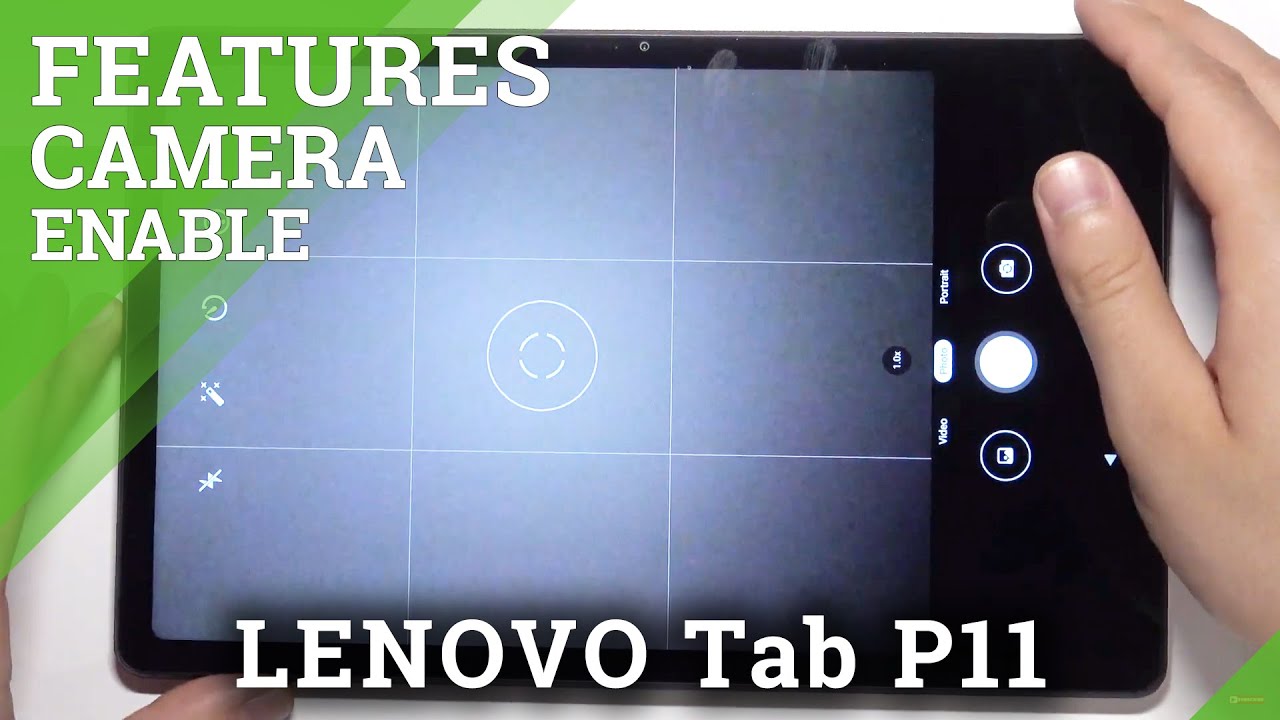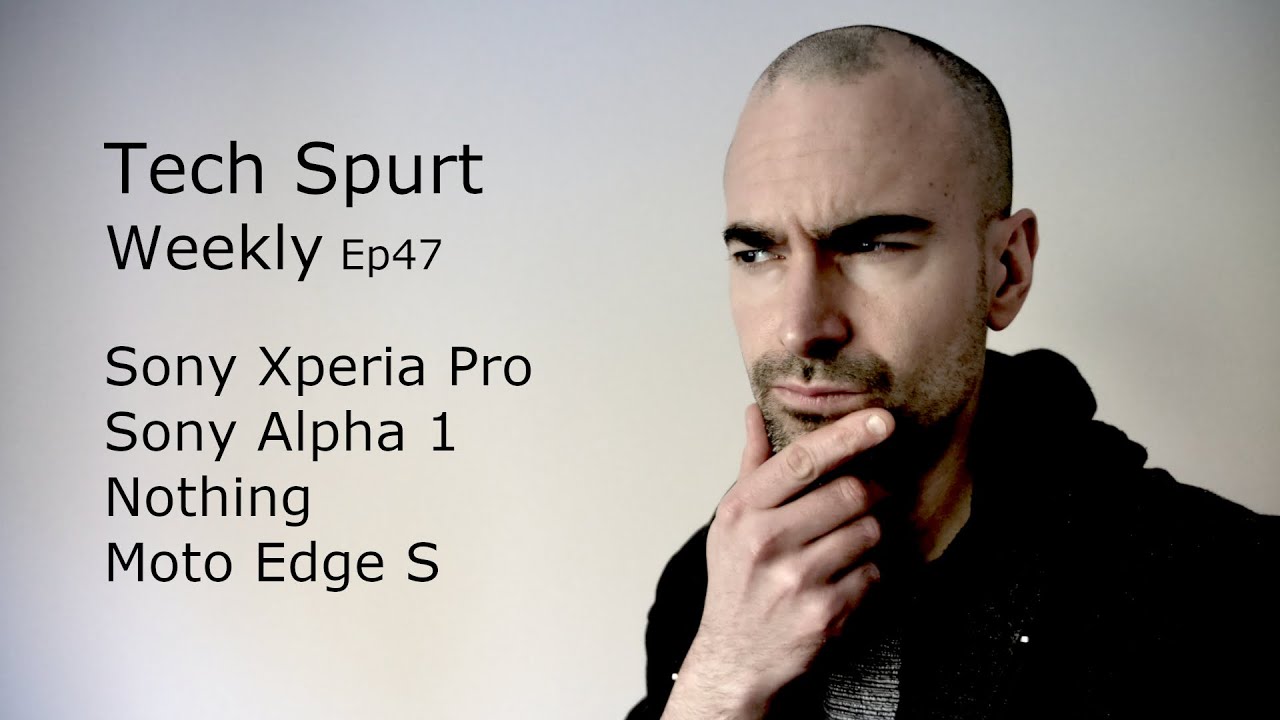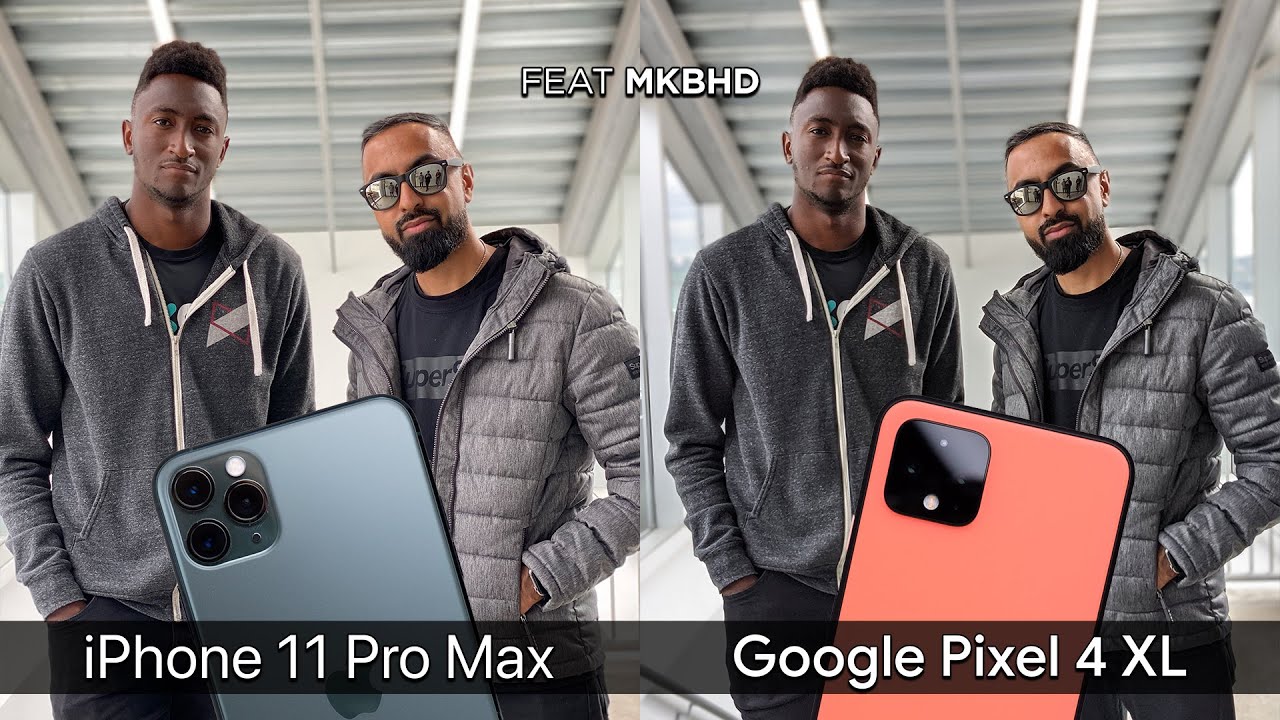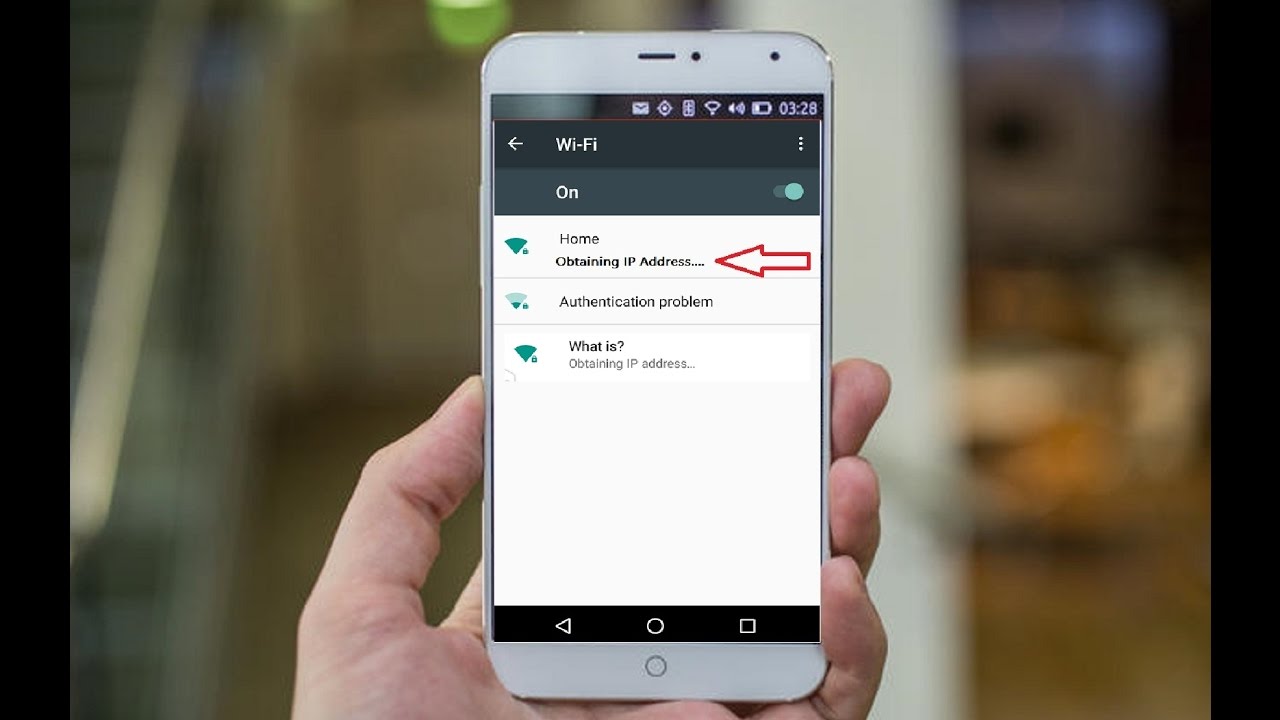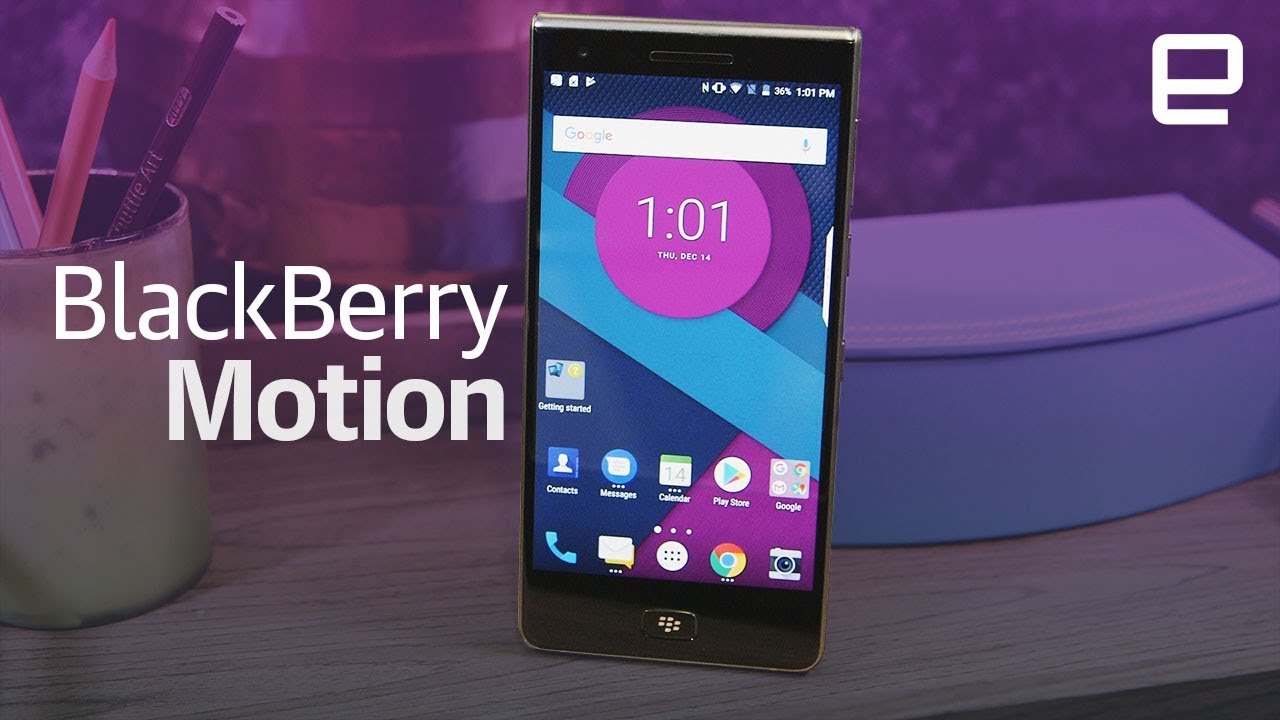LENOVO Tab P11 – Check All Camera Modes & Open All Camera Features By HardReset.Info
Welcome in front of me, I have Lenovo top p11, and today I will show you all modes and features that you can find in this camera. So there will be small overview. Unfortunately, doesn't support the normal mode in the landscape mode. So I'm going to zoom out to show you how it looks. Okay and, as you can see in this camera, we can find the mode the normal photo mode. We can use Zoom by pinching screen to six times yeah.
We can also do video mode, and here we can also zoom in to the sex times when we are in the photo mode we can enable timer. So when you enable after a few seconds the photo will be taken here, we got the grid. Oh, wait a minute. The degrees are right here on the screen. Now we can change aspect ratio quickly.
There is one by one full screen and four by three, and here we get oh here we can scan the documents. So, for example, let's take this thing we can scan this one yeah, as you can see, wait a minute. Okay, honestly, it doesn't work good, but it's available. We can also use the flashlight, as you can see what we get here more. We get the portrait mode.
Furthermore, we can use the beauty mode like that and when you go for a setting we got here the maximum brightness we got focus shot. Furthermore, we got floating shutter button. Take a look, oh wait a minute. I have to turn off this one and why it's not working um, okay and then actually, okay, so, oh there, it is, as you can see, I just I was thinking and that maybe it works different, but uh yeah, that's it, and we can of course put it here back, but we can also move it just like that, um. What you got here also uh.
We get also here the mirror effects, and we got HDR uh. We can change video quality for the both cameras. Furthermore, we get shutter sound, countdown, sound location. Furthermore, we can add them to the photo. Take a look when I enable and that's all we can also reset the camera and that's everything.
So that's how camera mode looks in this device. If you found this video helpful remember to leave a like comment and for sure subscribe to our channel, you.
Source : HardReset.Info