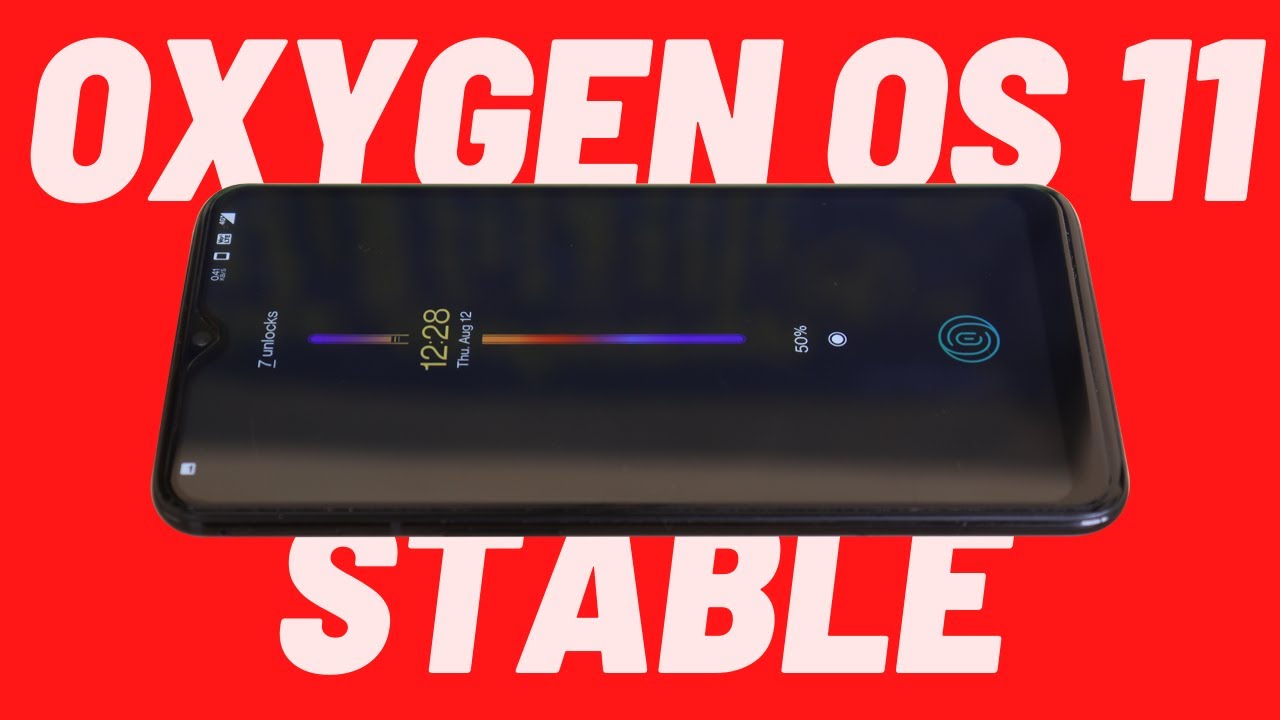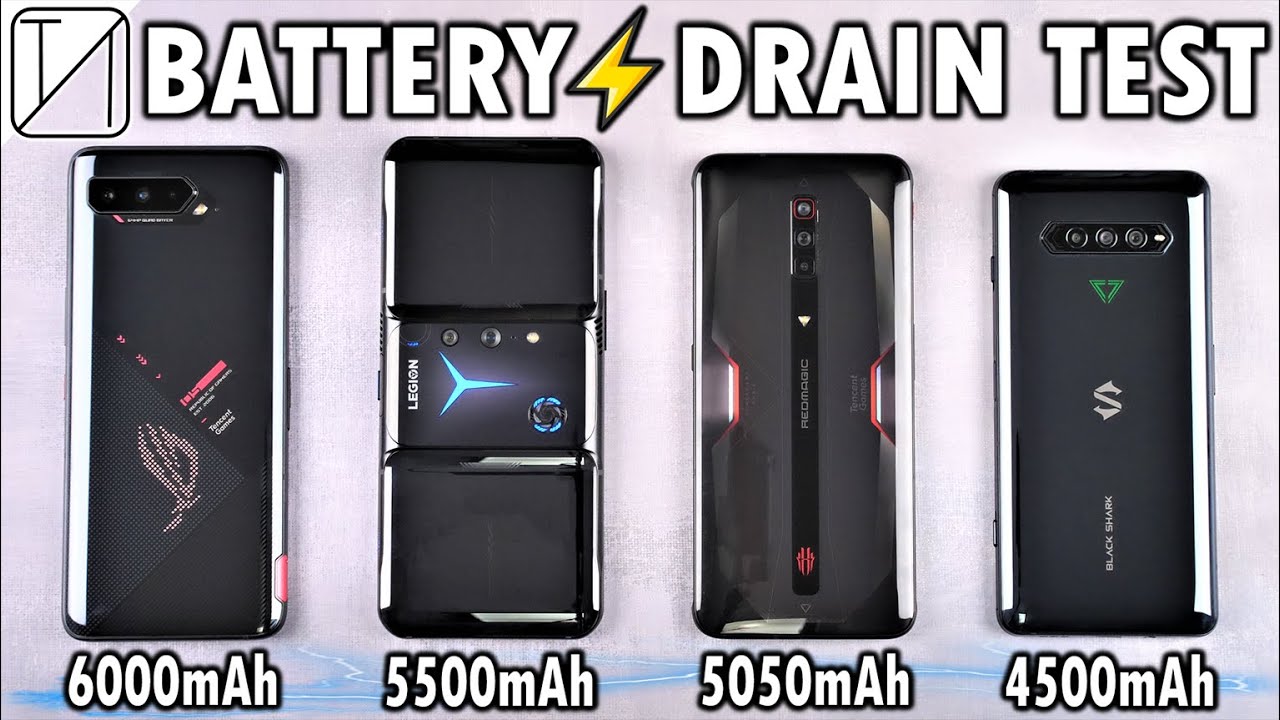Official Stable Oxygen OS 11.0 for Oneplus 6 & 6T! FPS METER & more features By TechiBee
What's up guys welcome back to another video OnePlus has started rolling out the stable update of oxygen OS 11 for OnePlus, 6 and 60. The update is rolling out in batches, so it might take some time to receive it on your device. But if you guys want to update your device immediately, download links can be found in the description below download the file and place it inside. The internal storage avoid placing it inside any of the folders once done. Just go to system update tap on this gear, icon towards the right top corner, select local upgrade, and you will be able to see the file and there are possibilities that, once you download the file, you might see the file in dot j, her format, and if the file is in dot jr format, then you need to long press on the file, rename the file and remove dot jar. From the end later, the file format should be in dot, zip, locally.
Updating a device supports zip format and if you guys are already running stable channel, then my recommendation will be to format your data after upgrading to android 11, so that you can get the better performance with minimal bugs and for those who are running beta channel on their OnePlus 6 and 60 I'll leave a video guide in the description below using that video guide. You can downgrade your device to the stable channel before moving ahead. These are the benchmark results using geek bench application on stable channel of oxygen, OS single core have scored 477 and the multi-core have scored 1717. With an tutu benchmark application. Scores are 3, lakh, 67 963.
I know most of the OnePlus 6 series. Users are aware about the UI changes done on oxygen OS 11. There are lots of changes when it comes to UI and I personally do like oxygen. Os 11 UI I'll also be doing a gaming test, so if you guys haven't subscribed to a gaming channel make sure to subscribe so that you can watch our live-streaming and also gaming tests on custom ROMs. Talking about the change logs here OnePlus, I mentioned change logs layer to system game space, application, camera ambient display dark mode and shelf under system.
They say they have updated the device to android 11. First, let me show you the software information so going to about section here is my OnePlus 6t android version is android 11. We still have July security patch running on the stable, build of oxygen OS 11 for OnePlus 6 series. After that under system they have updated few things like fresh new UI design and other stuff with OxygenOS 11. There are some minor additions which haven't mentioned in the change logs like while taking a screenshot.
You can long press on the screenshot gallery, which will give you few options to share the screenshot later. They have also added this nearby charging station option, which can come in handy if you are traveling. There's an issue to be seen on OXY and OS 11 stable, build that you cannot update the red, cable club application from the play store, and this issue was also present on beta builds, though you can still give it a try by side loading the APK manually talking about the next change log, which is layered to game space application. So this application has got some new additions which can be found in this particular update and few major additions is this new gaming tool and mistress prevention, and these two editions are quite handy while gaming. So if you have enabled these two options, once you launch any game, you'll get this introduction of gaming tool.
This gaming tool can be triggered either by swiping from the left top corner or from right top corner from where you can access to pro gaming mode. You can use messaging apps like WhatsApp, Instagram, telegram and OnePlus have also added this data monitor feature which will give you an option to keeping track on the fps, GPU and CPU usage. I've made a dedicated video on this. If you guys want, you can check it out in the description below talking about the next change log, which is related to camera application. So here, after the update, camera version is 3.14.33. I personally did not find any kind of major improvements in the picture quality.
There are some UI changes done when it comes to camera. Application here are few samples which I collect after upgrading the device to the latest, build you guys. Let me know in the comment section below: do you guys find any kind of improvements in the picture quality or not next major addition to oxygen OS 11? Is this new customization section where they have added this new canvas feature along with few new clock styles for ambient display under new clock styles? They have done one new addition of this inside clock style, which will give you a fair idea. How many times you have unlocked the device and few other stuff, and if you guys are thinking about always on display feature, then I'm damn sure that it won't make it on the stable channel of foxy and OS 11 or one plus six series. But still there are always work around.
You can root your device and have always on display feature on any of your OnePlus devices. Now talking about the next edition, which is this canvas feature, if you are using this for the first time, you need to update the canvas AOD application and if you find any kind of issues, while updating from play store, you can manually side load the APK. Basically, canvas is a feature which will extract the subject, outline from any photo to be displayed on ambient display and on initial builds of oxygen OS. Many users were complaining that it doesn't work fine, but here on my OnePlus 6t, there are no issues with the canvas AOD feature. It does work great on my OnePlus 6t.
Next addition is this dark mode implementation which can be triggered or enabled by going inside the display settings. There are some settings to automatically turn it on, like you can use automatically enable from sunset to sunrise, and if you want, you can also set the custom time range and the dark mode. Toggle have also been added in the quick settings panel. If you don't find it by default, you can just tap on the edit icon and drag this on the upper portion. Last, but not the least few minor changes have also been done to the OnePlus shell, and they have added this new weather widget so guys.
This was the quick look on stable, build of oxygen OS for OnePlus 6 series. If you still have any kind of questions, let me know in the comment section below this: is your friend Ashok signing out, see you guys in the next video you.
Source : TechiBee