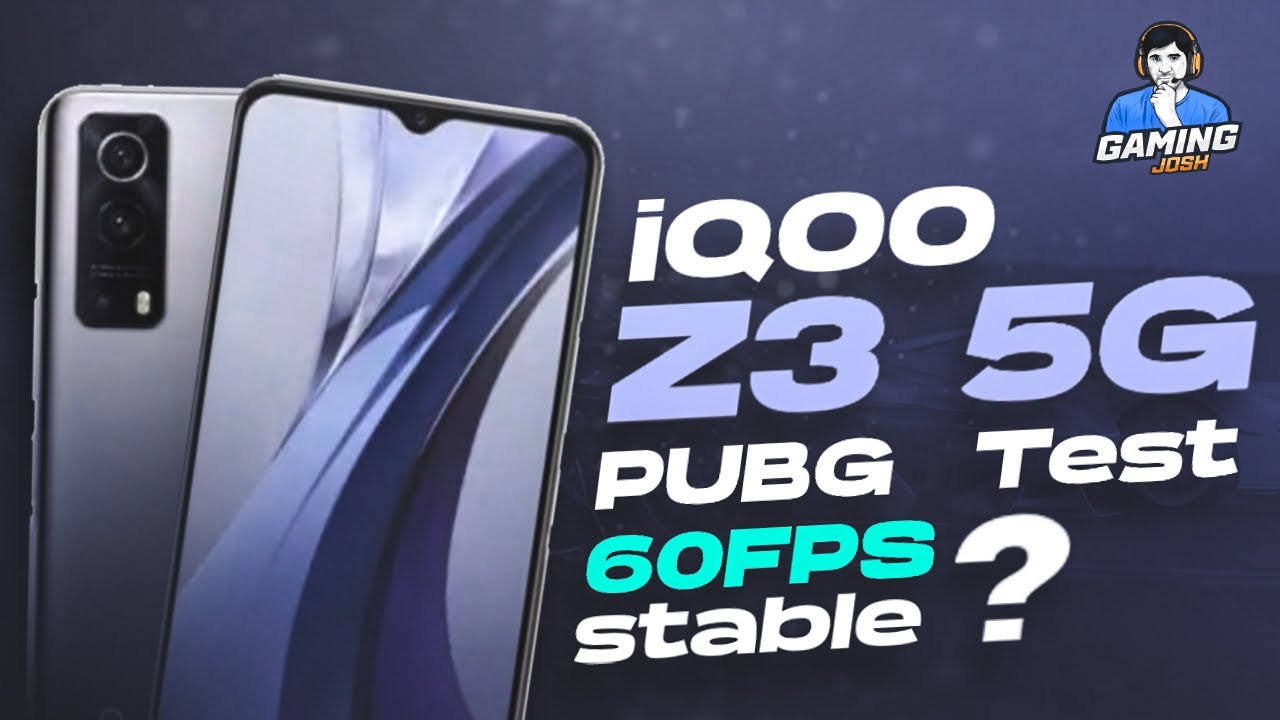M1 iPad Pro 2021 - UNBOXING and SETUP (11 Inch) By Austin Medz
Hey, what's up guys, welcome back to the channel today is going to be my iPad Pro unboxing and setup. The 2021 iPad Pro looks to be one of the most popular products. That apple is going to be releasing this year. The model that I picked up is the space gray 11 inches with 128 gigs of storage. I don't need a lot of physical storage on my iPad Pro because I normally just use it for streaming, like my marvel movies sports and also some editing, whether that's photo or video, and the m1 chip that apple put inside the iPad Pro this year is absolutely going to crush anything that I can throw at it. And I know a lot of you are probably wondering like.
Why did you get the 11-inch over the 12.9 and the main reason is that I actually bought the 12.9 inch last year and I just found it way too big as a tablet as a laptop replacement? I think it's perfect to get the 12.9, but if you're just walking around with a tablet, it is just way too big and the major difference between the 12.9 and 11 inch this year is the screen. The 12.9 inch is going to have the liquid retina Dr display. The 11 inch doesn't have it, but it's got an lcd. That looks fantastic, and it's really not a dealbreaker for me, but anyways. Let's go ahead and unbox it.
So super simple unboxing. You don't really get a lot. It's really just the 18 watt power adapter, a one meter, USB cable, then the iPad Pro of course. Now this year I got it in space gray. Last year I picked it up in silver, and I'm just a big fan of space gray, so I'm really liking.
The look and the final thing that you get is some paperwork here so designed by apple in California where's my stickers, so you just get the basic manual and then some apple stickers. Now, let's go ahead and set it up all right. So setup is super simple. Like all other apple products, you just hold the power button and the Apple logo will pop up. I think I'm going to put it on the box for the whole setup, because I don't have a case just yet.
I definitely don't want to scratch up the back hello, Canada connect to Wi-Fi. So mine is stark industries 5g. What's our Wi-Fi password again, data and privacy continue face ID and then, if you have an iCloud backup, this is going to be super simple for you. Just click restore there's a bunch of backup options as well and an option. If you don't want to back anything up, I do have an iCloud backup, so let's go ahead and click that sign in to my Apple ID terms and conditions.
We're definitely not going to read those. So I got a bunch of backups here, but I'm going to choose my old 11-inch iPad. Pro Apple Pay. I'll set that up later I will share my audio recordings and my iPad analytics and my app analytics and that's pretty much it now. It's just restoring my backup from iCloud, and we should be ready to go in a few minutes all right, so the backup is all done, and you can see I'm still rocking the 2020 iPad Pro background, and it's time to change that.
So, let's make it the 2021 background. Alright, so I think I'm going to pick this one here. I just think that looks awesome, so let's go ahead and set that to the lock screen- oh yeah, all right, so that is it for the unboxing and setup of the 2021 iPad Pro. I am super excited to start using this thing for the channel. Furthermore, I think it's going to be a great investment.
It's going to be like an additional camera, and then I can also edit my thumbnails and videos on here. So I am very excited to invest in the channel with the m1 iPad Pro now, I'm also going to do a full review of the iPad once I've used it for maybe about a week or two unfortunately, Apple didn't send me a review unit like all the big YouTubers I'll get to that point one day. But for now I had to pick it up on the regular release date, which was today on May 21st, so I'll probably use it for a little and then make my full review next up, I'm going to film my unboxing and setup of the brand-new Apple TV 4k. So if you guys want to see that the video should be up tonight and also- let me know down below in the comments, if you guys are picking up the iPad Pro and which size you are going to be getting, I know it's a pretty heated debate between the 11 and 12.9 inch, but let me know your thoughts down below other than that, thanks again for watching. I hope you guys all have a great day, and I will see you guys in the next video.
Oh, is gee yo, look at how fire that looks.
Source : Austin Medz