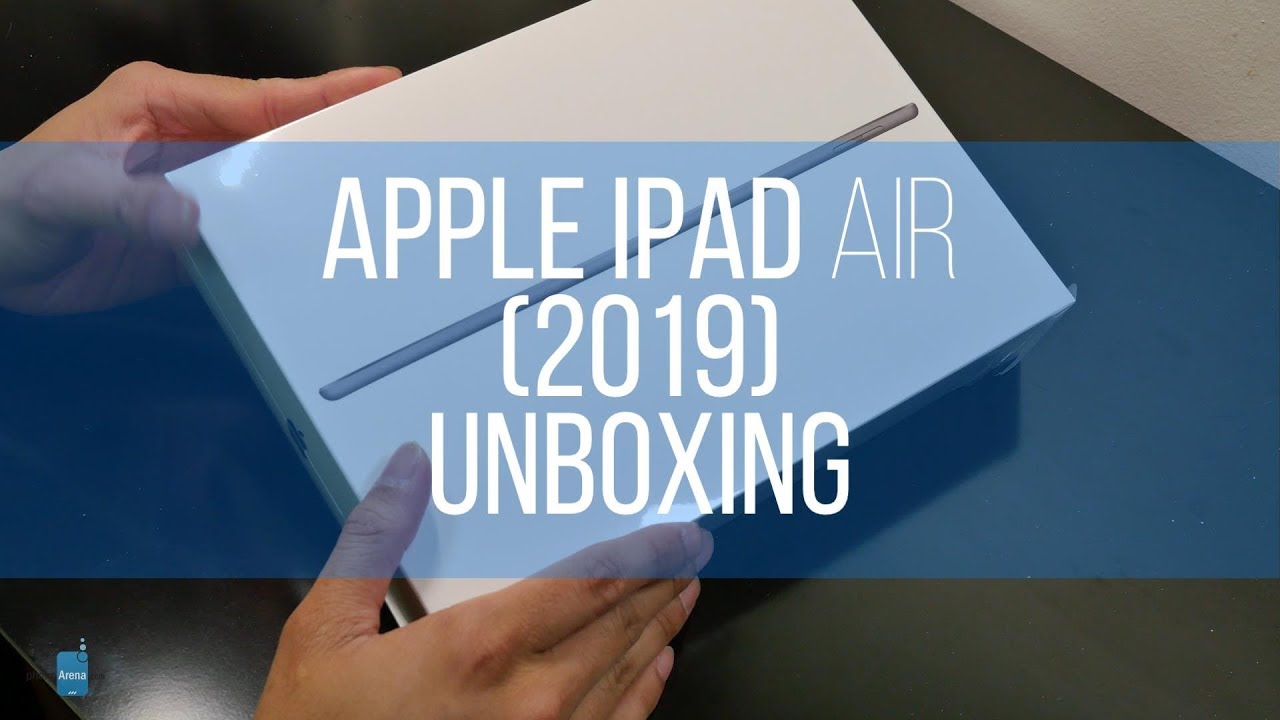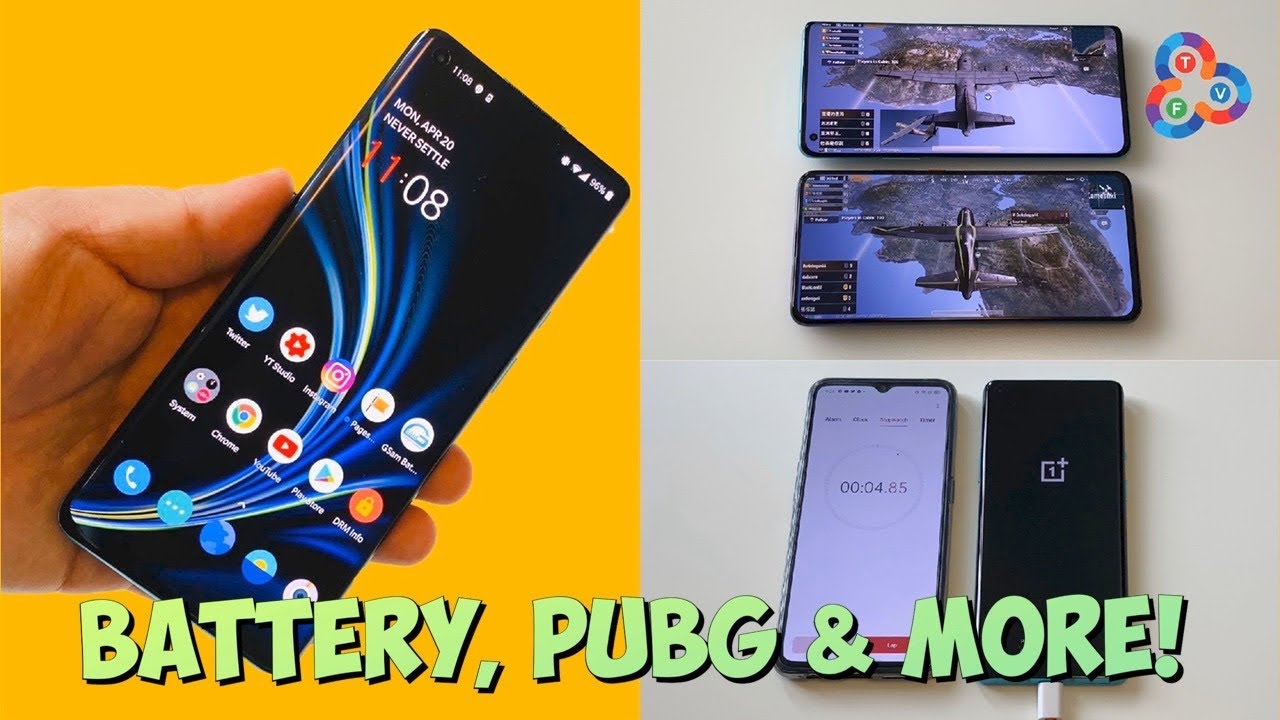How to use Secret Codes on SAMSUNG Galaxy A11 – Hidden Modes By HardReset.Info
Hi everyone here, we've got Samsung Galaxy a11 and let me share with you some secret codes which you can use on your device. So firstly, let's open the dialer and let me show you the first code, which is asterisk pound zero, six pounds and, as you can see by this code, we are provided with both email numbers and also a serial number attached to this device. Let's tap on ok- and let me show you another code, it is the easiest one, and it should open the firmware version, so it is asterisk bound, one, two, three four pounds and, as you can see, as I said, we've got the version, so we can check APC or the model of this device. Let me get back and let me show you another code which will open battery status. It is asterisk bound, zero double to eight pounds, and we should wait a little for the battery status, or we will check it again. Oh okay, it appears so.
As you can see here, we can check some battery info some battery details like the voltage, the level block or average volume. So let me get it back and let me show you the last code. It is the technical one I would say, because here you will be able to change USB settings. It is asterisk bound, 0, 8, 0 8 bound and, as I said here, we've got some USB settings and the USB modes which you can choose, so all you have to do is simply tap on the option you'd like to use and tap on, ok or reboot after tapping on reboot, your device will simply reset itself. So actually that's all.
This is how to use secret codes in your Samsung Galaxy a11. Thank you so much for watching. I hope that this video was helpful and if it was please hit the subscribe button and leave the thumbs up.
Source : HardReset.Info
Phones In This Article
Related Articles
Comments are disabled
Filter
-
- All Phones
- Samsung
- LG
- Motorola
- Nokia
- alcatel
- Huawei
- BLU
- ZTE
- Micromax
- HTC
- Celkon
- Philips
- Lenovo
- vivo
- Xiaomi
- Asus
- Sony Ericsson
- Oppo
- Allview
- Sony
- verykool
- Lava
- Panasonic
- Spice
- Sagem
- Honor
- Plum
- Yezz
- Acer
- Realme
- Gionee
- Siemens
- BlackBerry
- QMobile
- Apple
- Vodafone
- XOLO
- Wiko
- NEC
- Tecno
- Pantech
- Meizu
- Infinix
- Gigabyte
- Bird
- Icemobile
- Sharp
- Karbonn
- T-Mobile
- Haier
- Energizer
- Prestigio
- Amoi
- Ulefone
- O2
- Archos
- Maxwest
- HP
- Ericsson
- Coolpad
- i-mobile
- BenQ
- Toshiba
- i-mate
- OnePlus
- Maxon
- VK Mobile
- Microsoft
- Telit
- Posh
- NIU
- Unnecto
- BenQ-Siemens
- Sewon
- Mitsubishi
- Kyocera
- Amazon
- Eten
- Qtek
- BQ
- Dell
- Sendo
- TCL
- Orange
- Innostream
- Cat
- Palm
- Vertu
- Intex
- Emporia
- Sonim
- YU
- Chea
- Mitac
- Bosch
- Parla
- LeEco
- Benefon
- Modu
- Tel.Me.
- Blackview
- iNQ
- Garmin-Asus
- Casio
- MWg
- WND
- AT&T
- XCute
- Yota
- Jolla
- Neonode
- Nvidia
- Razer
- Fairphone
- Fujitsu Siemens
- Thuraya