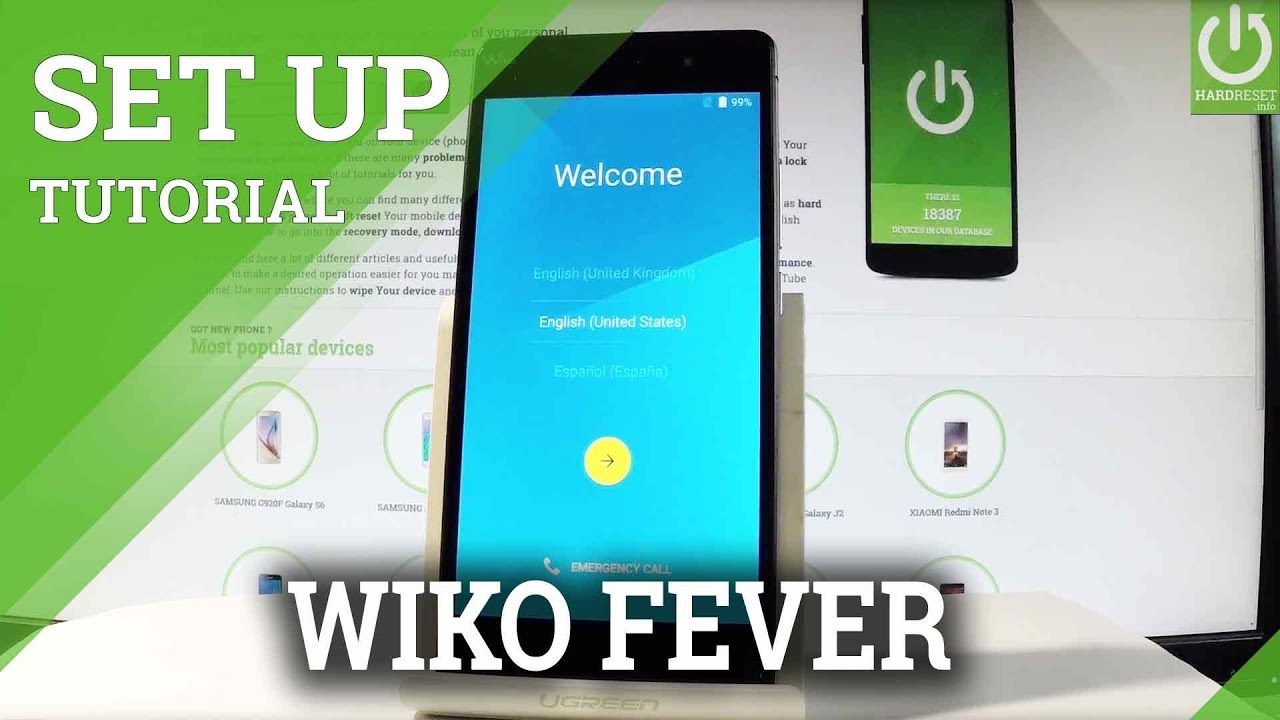M1 iPad Pro (2021) is AMAZING for Gaming! By Ben Rowlands
Originally, when purchasing my m1 iPad Pro, I had no intention of using it for playing video games. However, the power of the m1 chip inside this tablet has far exceeded my expectations. This iPad Pro is so fast from booting up apps to executing tasks. It's a very smooth and responsive experience. Now the model featured in today's video is the m1 iPad Pro 12.9 inch with 256 gigabytes of internal storage, giving us 8 gigabytes of ram. To my surprise, there are now a lot of great games available on iPad, especially since the last time I played games on the iPad back in 2016.
We now have proper games from AAA franchises, such as Call of Duty and PUBG we even had fortnight, but that got a little complicated. Currently, when purchasing a new iPad, you are eligible for three months: free of Apple Arcade, which grants you access to over 180 games with more added all the time Apple Arcade includes titles such as NBA, 2k, 21, Star Trek, legends ocean horn, 2 and SpongeBob patty pursue who doesn't love a little of SpongeBob after your 3 months, free trial, Apple Arcade is only 4.99 per month, which is pretty reasonable, considering that it does allow for family sharing, allowing you to use the same subscription across multiple different devices. We can now play a lot of titles on iPad with a console controller. If your controller supports Bluetooth such as the new Xbox One controller or this PS5 controller, you can get it set up within seconds now, if you're playing games like Call of Duty mobile, if you connect a controller, the game will be aware of this and will match make you with other players who are also playing with a controller on their mobile device. Now something quite interesting with the matchmaking on Call of Duty mobile.
Now I don't know whether this is just for me and I'm just some crazy insane Call of Duty player, but when I've been playing regardless of, if I'm using a controller or not, I keep getting like 30 to 35 kills per match with zero deaths. I maybe die once, whereas everybody else in the lobby seems to be getting like two three four kills maximum. Now I don't know if this success has been down to me being an absolutely crazy Call of Duty player or whether it's because I'm playing on this m1 iPad Pro. Obviously this device is far superior compared to what other people will be playing on, they'll, probably be playing on their old android phone or their old iPhone. That is nowhere near as powerful as this tablet.
This is way to overkill for Call of Duty. Mobile allows you to play it like the highest graphics settings, get super high frames per second you're, basically getting a console gaming experience on this tiny device, and you're, obviously playing against people that aren't on such a huge display with such power. So I don't know of the reason why I'm dominating these games, it's down to the actual iPad and the hardware I'm on or whether it's down to the uh matchmaking, whether the matchmaking just sucks on Call of Duty mobile, and it's putting me with people that are nowhere near my skill level. That obviously I am because I play a lot on PC. Another great game I tried out was rush rally.3. Something interesting about this title is that it supports haptic vibration in the controller so just like, when you're playing on a console, the controller vibrates to sort of help you and enhance the experience.
Well, this title on iPad is one of the very few titles that I played that supports haptic feedback in the controller, so when you're, braking and driving on the dirt and everything you get vibration in the controller, to give you a little more information about what the car's actually doing, although this title looks like something I would have played with my brothers on the PS2, it's surprisingly very enjoyable and feels modern on this iPad Pro for more competitive players. The iPad Pro 2021 has got a pro motion display, giving you a high refresh rate of 120 hertz for a smoother gaming experience, a side note on the screen. If you purchase the 12.9 model, you will get a liquid retina Dr display, which has 10 000 mini LEDs and a 1 million to 1 contrast ratio jam-packed into this display. This makes the image look unbelievable and creates a very immersive gaming experience with Wi-Fi 6 now inside the iPad Pro along with 5g for fast wireless connectivity. I thought this would provide a perfect opportunity to try cloud gaming services.
Like Google Stadia, allow you to access gaming on demand platforms where, across the internet you can stream console video games to any device that has got a web browser. Google Stadia pro is 8.99 per month. Giving you access to what in reality is a very slim selection of titles, but you can buy additional games at a one-time course which doesn't require any form of a subscription. I will be doing a full review on cloud gaming, including Google Stadia, so make sure you subscribe. So you don't miss that video in the next few weeks.
The interesting thing about cloud gaming is that your experience solely depends on your internet speed. Here in the UK, I have a very average superfast connection, nothing crazy that is available in the more built-up areas. To my surprise, the experience was still very enjoyable. I thought it was going to be very laggy with a lot of input latency, but for the most part it felt just like playing on a console with a controller to me at heart. I am a PC gamer, who is obsessed with you, know, performance and getting the best monitor with the lowest latency and highest refresh rate, and I never thought I would ever enjoy cloud gaming, but so far I have been so impressed with Google Stadia and using it on my iPad Pro.
Furthermore, I can now play games like hitman, Red Dead Redemption, 2, cyberpunk, 2077 and Star Wars on my iPad with my PS5 controller, which is genuinely mind-blowing. The only thing missing from this whole experience is controller vibration with Google Stadia. At this current time. Haptic feedback is only available on desktop computers or when using a Chromecast on your TV. Unfortunately, it's not supported on the iPad.
The future is bright for gaming on the m1 iPad Pro we just recently saw the release of Xfinity original sin 2, which is a fully fledged console game from the Xbox One and PS4 generation, with a 60-hour-long campaign and hundreds of hours of gaming for completions. This is now available on iPad, with no compromises. It runs at a solid 60 frames per second with beautiful graphics and visuals. It's got co-op full controller integration along with keyboard and mouse support. Overall gaming on my m1 iPad Pro has been a pretty fun experience.
Obviously it is more for casual gamers, but for traveling or just having a quick match at your work desk. While maybe something is rendering on your main workstation machine, it definitely does have its place and as crazy as this sounds. I have enjoyed playing next generation titles, so much more on Google studio, with my iPad than I have been trying to play them on my ancient 2013 Xbox One and in the current marketplace, with how difficult it is to purchase next generation consoles. This setup is a very compact solution to just tide me over until they become more available. If you enjoyed today's video, give it a thumbs up, and please subscribe to the channel for more videos, just like this coming every single week, but as always, I've been Ben Rollins.
Thank you so much for watching, and I will see you in the next one.
Source : Ben Rowlands