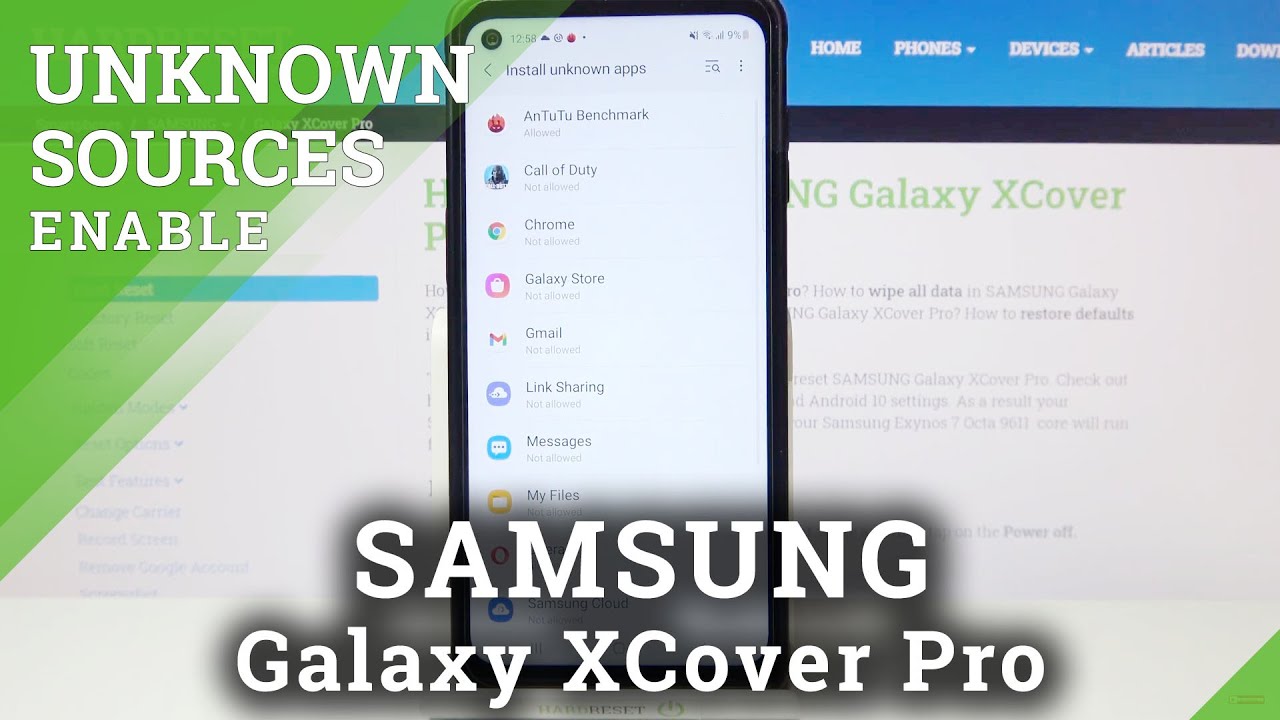iPad Pro 2020 UNBOXING By SuperSaf
- What's up, guys, Saf here on SuperSaf TV, and we've got in the house the brand new 2020 iPad Pro. One of the first unboxings in the world. So a thumbs up for that would be appreciated. Not only do we have this, we've got a bunch of accessories. So let's have a look at what we've got. So as well as the iPad Pro we do have the Smart Keyboard Folio.
We've got the Apple Pencil as well as the Magic Trackpad. Now unfortunately, we don't currently have the Magic Keyboard, that's coming out in May. As soon as I've got hold of that, there's obviously going to be a video. So if you want to make sure you don't miss that, then be sure to subscribe and hit that bell icon, but having the Smart Keyboard Folio here along with the Magic Trackpad should give us a bit of a preview of what the experience is going to be like when the Magic Keyboard is out. Let's unbox the iPad Pro first.
This is a really cool looking wallpaper. We've got plastic firstly that we need to get rid of. Give it a few shakes. Ah-ha. Now this is the 12.9-inch version. There is also an 11-inch version available, and as well as the iPad Pro, we do get a USB Type-C to USB Type-C cable, a power brick, and some paperwork that includes some large Apple stickers, as well as a SIM card tool because this is the wi-fi and cellular version.
Right, let's get to this. We have here the space gray version. There is also a silver version available, and design-wise generally it's very very similar to what we had on the previous generation iPad Pro. The biggest difference is this square camera module which is more in line with the new iPhone camera modules that we had. It's still around 5.9 millimeters thin. It's still very very light, and we still have the liquid retina ProMotion display.
Now the setting process is really straightforward if you already have an Apple product. You just have to kind of bring the iPhone or iPad close by. You can scan it. It's going to ask you for your passcode, and then it's going to set everything up for you very quickly and easily. Setup is now all complete.
The display is similar to what we had in the previous generation. That's not a bad thing because this is a really really nice display. Up to 600 nits of brightness. It's sharp, it's vibrant, and the best thing overall is the fact that it's a ProMotion display, and it's got 120 hertz. So things are very very smooth.
Now the bezels are very very small for a tablet. I know a lot of people ask me why the bezel's not as small as a smartphone, and the reason for that is because this is a tablet and you do need somewhere to hold when you have a tablet. So having this bezel here is actually needed, and it's the smallest possible bezel that you could get while still making this usable. Now big changes have come on the inside, and we do have the Apple A12Z Bionic chip which is super super fast. Now I've been using the iPad Pro third-generation since it was released pretty much, and you know it's been very very fast.
So this just kind of increases on that very very powerful performance. We do now have an eight-core graphics processor which means you can get up to 2.6 times faster graphics on the new iPad Pro compared to the previous generation. Now another big upgrade that we've got is in the way of the cameras. So this time as mentioned we've got this square camera module. This houses a primary 12-megapixel camera, an ultra-wide 10-megapixel camera.
So you can get a lot more into your shots. Now just to quickly mention, a lot of people say why would you be using your iPad to record videos or images? Well, now with the DoubleTake app I can actually see myself using this because you can record from two angles at the same time. So if you were to set this up in maybe an interview situation and you wanted two camera angles, then you're going to be able to do that's all within the iPad Pro, and it does have up to 4K, 60 frames a second on the rear facing cameras. On the front facing camera, it is still 1080p, but the front-facing camera is actually really really good, and I actually prefer using my iPad Pro for like FaceTime HD calls and things compared to that on my MacBook Pro which still has a 720p front-facing camera unfortunately, but the most interesting update to the camera system is the new LiDAR scanner. This essentially is a depth sensor, and the way it works is it measures a distance of surrounding objects by reflecting the lights up to five meters away.
It's going to give you much more accurate depth information, and that's going to be really really useful for AR. Now Apple have already teased lots of useful applications for the LiDAR scanner such as being able to map your space and seeing what types of furniture will work in that space, and although we did have a lot of AR features in the previous iPad Pro, this is going to make things a lot more accurate. I'm really looking forward to testing this out a lot more, and once lots of app developers start incorporating the LiDAR scanner in their apps, then it's going to open up lots of possibilities. Now looking around, you do still have a full speaker setup. So this sounds absolutely great.
If you do consume a lot of content on your iPad Pro which I'm assuming you do like I do, then if you're watching TV shows, if you're watching movies, they're going to sound really really good, and this time, you also got Apple are calling five studio-quality mics. So that should also improve the sound being recorded here on the iPad Pro. This is just a quick test using the front-facing camera of the new iPad Pro so you can see what the quality's like and also hear what the mics are like. At the bottom, there's also the USB Type-C port. This was something that was introduced with the previous generation iPad Pro.
It's something that I really really enjoyed because I can just carry around the single charger for my MacBook Pro as well as my iPad Pro. The only thing that's missing in the ecosystem is the iPhone. So hint-hint, Apple. Just update that to USB-C this year as well, but of course having USB-C is not just about charging. Being able to connect to things like an external hard drive, SD cards, has been absolutely priceless on the previous generation iPad Pro as it will be on this one.
On the top of the left-hand side, we do have the volume buttons. On the bottom of the left-hand side is the SIM card tray. At the top, we've got the power button, and as we had on the previous generation iPad, we do have face ID. This works in both the portrait as well as landscape orientation, and being the latest iPad from Apple, it does of course come with iPad OS. iPad OS for me, really changed the way I use my iPad.
And we've got all of the new features that came with iPad OS, but this time, we've got some really really cool additions, the biggest one being support for a mouse and a trackpad. So something that a lot of people had been asking about, and for me personally when I'm on a keyboard on an iPad, I have to still keep reaching over to touch the screen which is fine, but having a trackpad or a mouse would make things so much easier, and this is a big new feature that we've got here on the iPad Pro. So let's go ahead and hook up the keyboard and the trackpad, and test this out. Now initially looking at the Folio keyboard case, the first thing you'll notice is this square cut out, and that is to fit the new iPad Pro. What's interesting is that this should work with the previous generation iPad Pro.
The only problem is if you've already got one of these for the previous generation iPad Pro is that, although it will technically work, it's not going to exactly fit that cutout, and we can also go ahead and connect the Magic Trackpad to the iPad Pro, although you can use any other Bluetooth enabled mouse as well. Connection is really easy. You just connect it via Bluetooth. Having a quick test of the Magic Trackpad here on the iPad Pro, I got to say the experience is really good. It's something that I've been wanting for a long time.
It's really interesting how this has been implemented because you have to remember that the iPad Pro is a touch device primarily. So having to kind of incorporate a cursor into here, it's got to be done in a smart way, and I think Apple have succeeded in here. The cursor, instead of just being a regular cursor that you'd see on a laptop or a PC, it's this dot that floats around, but when you do kind of hover over different elements, it then changes which is quite interesting, and when you hover over text, the dot then turns into a text cursor line which is going to give you a lot more precision on where to place it. It's also really easy to select text, and although these are just my first impressions, this gives me a really good idea of how this will work when we do have the Magic Keyboard with the trackpad kind of all built-in, and I can already tell you that this is going to make things a lot easier. I mean if you are somebody who types a lot on your iPad, then I think this trackpad is going to be a game-changer.
Remember this is also going to work with other mice and everything so you don't necessarily have to go out and buy that Magic Keyboard which is pretty pricey. It starts at 300 pounds for the 11-inch model, and it's around 350 pounds for the 12.9-inch model. They're also going to be some third party keyboards which are going to be a lot cheaper as well, so that's nice that you're going to have a few of those options, but what's most interesting to me about the Magic Keyboard is that firstly it floats which looks really really cool, but it's got a USB-C port which you can use to charge the iPad Pros. Now let's also not forget that there is still support for the Apple Pencil because a lot of people might not be interested in having a trackpad. They may just like the experience of using the huge touchscreen along with the precision of the Apple Pencil, and I know there's lots of artists who absolutely swear by the Apple Pencil.
The precision that you get on a big display like this is so so useful, especially when it comes to things like drawing, and because this is the second-generation Apple Pencil, it's going to magnetically connect to the side of the iPad Pro and also wirelessly charge. Now in terms of pricing and available to the iPad Pro is available right now to order. Shipping is going to vary depending on your region, and the 11-inch model does start at 769 pounds. The 12.9-inch model which we have here starts at 969 pounds with a base storage of 128 gigabytes. You can get 256, 512-gigabyte options as well with a massive 1-terabyte option too.
Of course the higher you go, the more this is going to cost, and this is really interesting for me. The trackpad supports, the mouse supports, I think is going to change a lot of things for a lot of people. It's going to open up a lot of possibilities for app developers, and I think it's only a matter of time where we're going to get apps like maybe Final Cut Pro on the iPad Pro because it allow a lot more users to take their workflow entirely onto an iPad. For me, I really like using the iPad, especially considering how compact it is. I can just throw it in a bag, and I don't even feel the weight.
Whereas if I have to carry a laptop around, that can be a little bit tedious, and the iPad Pro now is becoming more and more of the laptop replacement, so much so that if you look at the trailer for the iPad Pro, you can see that Apple are kind of saying forget your computer because this is going to do everything that you need to. What do you guys think of the new 2020 iPad Pro? Definitely let me know in the comments below. If there's any particular content that you'd like me to do with it, also drop that in the comments. Now as mentioned, as soon as the Magic Keyboard is out, I'm going to be doing another video, and we'll be testing it out. If you don't want to miss that, then be sure to subscribe and hit that bell icon.
I hope you enjoyed this video and found it useful. If you did, then do that thumbs up for me. Thanks for watching. This is Saf on SuperSaf TV. I'll see you next time.
(upbeat music).
Source : SuperSaf




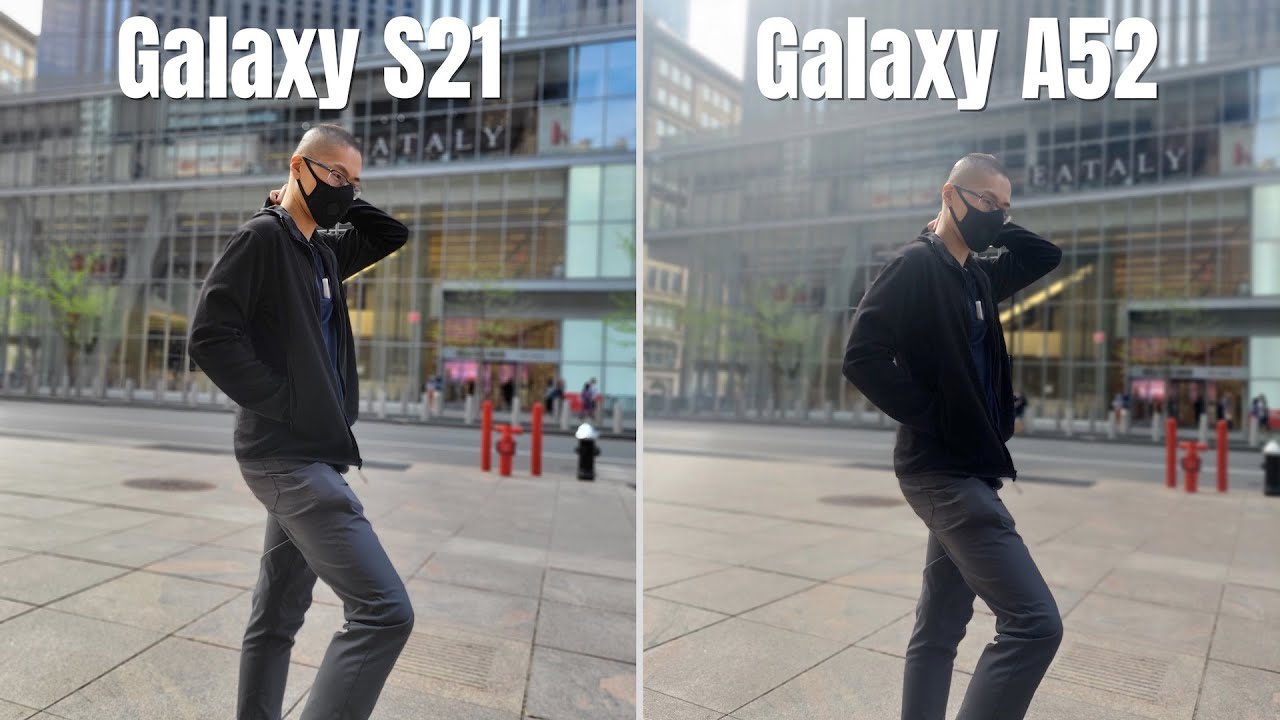




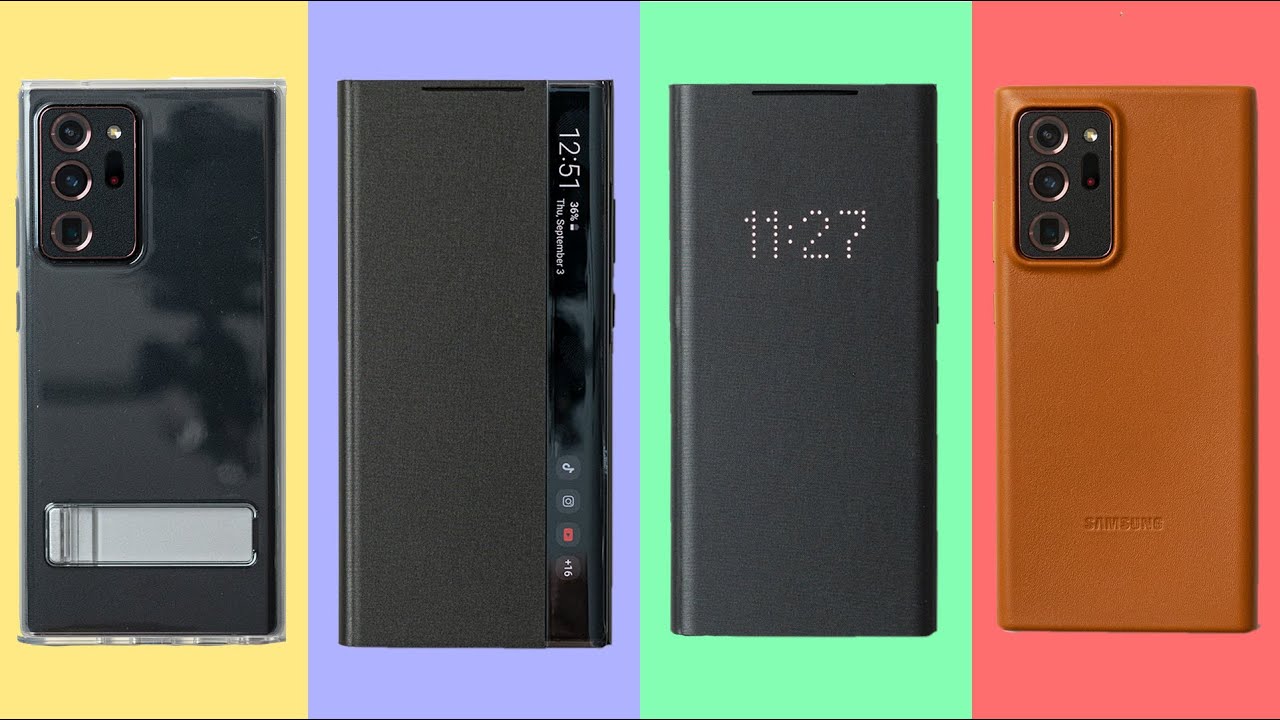


![HTC Desire vs HTC Desire S - Benchmarks, browser speed test and more [HD]](https://img.youtube.com/vi/wNASPEkg9HM/maxresdefault.jpg )