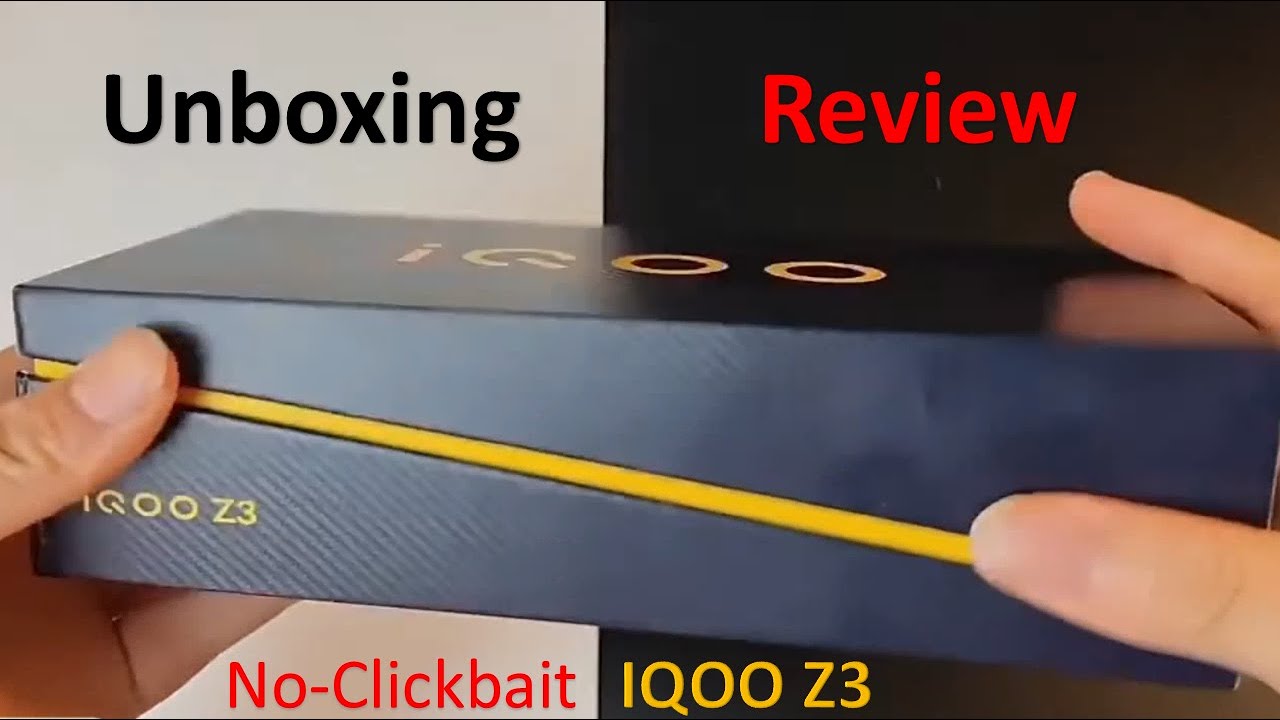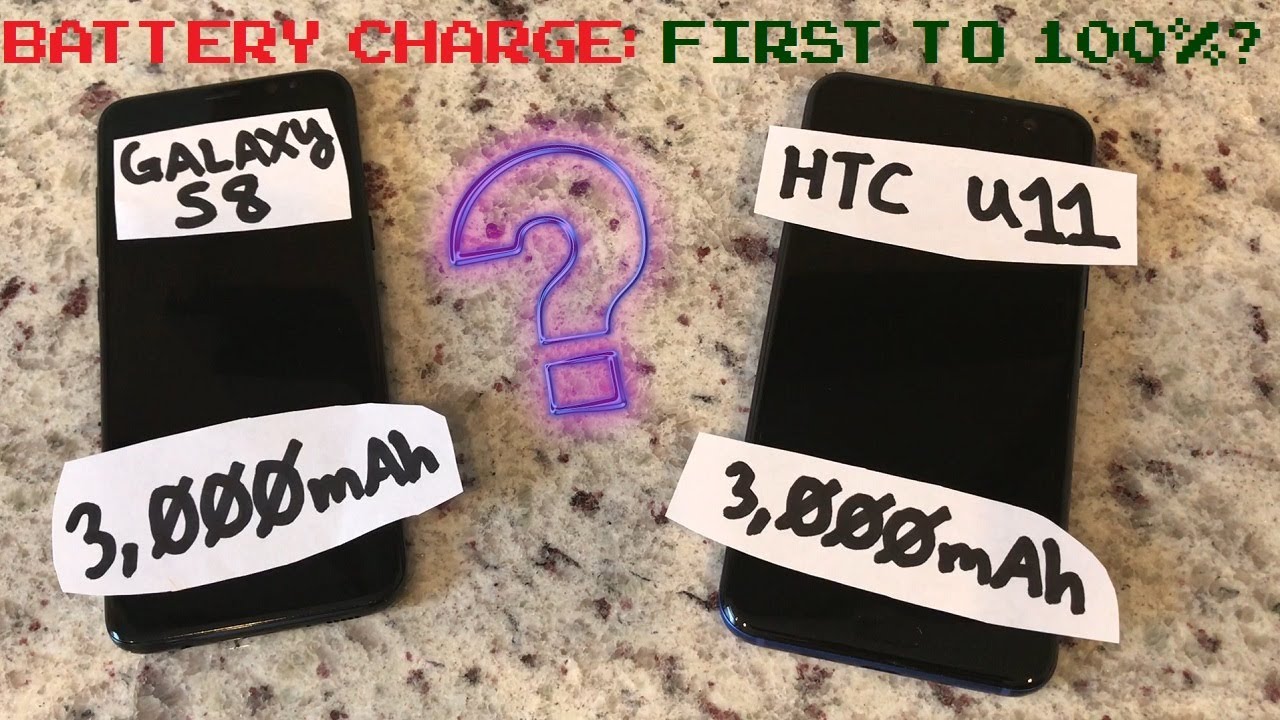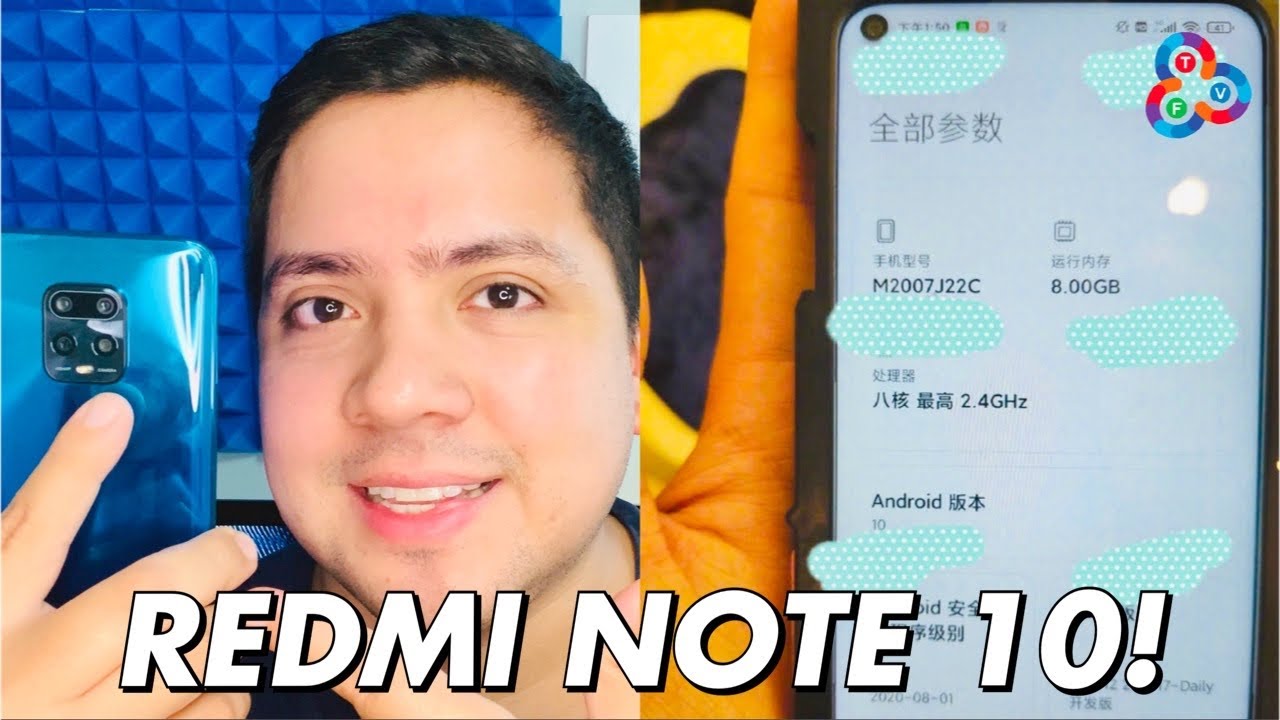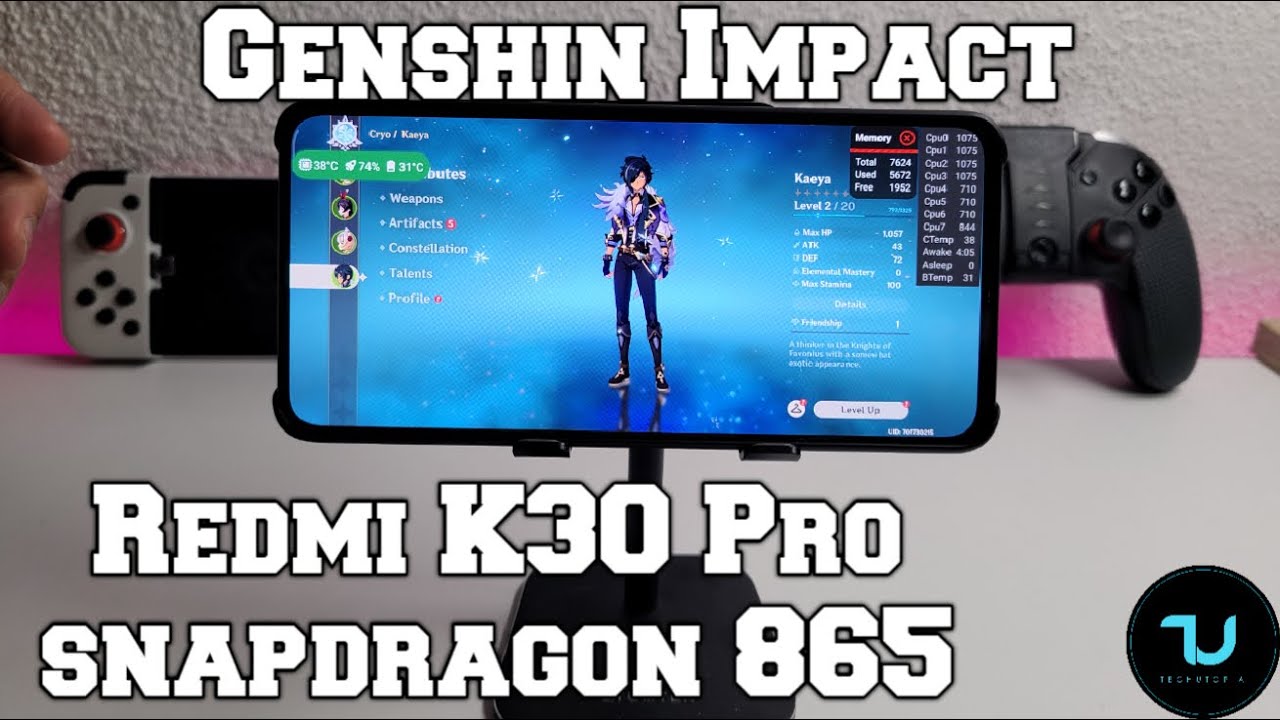TCL 10 Pro Hands-On (Canadian Version) By Benjamin Heide
Good day, it's been hide here from BCC Hardware, and today we're taking a look at the brand spanking new TCL 10 Pro. This is a new device from TCL that comes with 6 gigs of RAM and a hundred twenty-eight gigs of storage built in and a lot more. This is actually a pretty nice device for the price. It's phenomenal, and we're going to be taking a little deeper. Look at some features and the OS here as we carry on the TCL 10 Pro has a what they called their waterfall display. It's kind of a rounded glass edge, very similar to the device from Samsung, and it has this edge tray as well, where you can put your apps that capture the actually a ruler app built in which is actually pretty nifty in inches or centimeters, depending on your preference as well as I mean it's basically, a kind of bone stock Android feel it does have TCL's UI involved as well, just to kind of make this a little sleeker and smoother and a bit more of their experience.
However, if you're familiar with kind of bone, stock, Android or even Samsung's new Touch ID, this is very similar out of the box. There's several things to note that I thought was quite interesting that set this apart. A little from the other devices in the market. They've got on this side on the left side, they got what they call their smart key, and you can configure the smart key to do multiple things either on a single press to have it launch any sort of app you want. Double press can do something or a long press.
So there are those features there and when you choose those you've got, you know we can launch Google Assistant. You can launch specific cameras. You can do video write to video super night mode, different features in the camera. Furthermore, you can open galleries, smart manager, including optimizing your device, the edge bar. Furthermore, you can pop that open, flashlight take notes, all sorts of things from any one of those single press, double press or long press I found that when this device was in a paw, I would often do that single press on the side key and launch whatever that was so a flashlight was not ideal, because suddenly it has this blazing light heating up my pocket, which was not really awesome.
So this is set up right here is pretty much out of the box. I haven't tweaked Lauder installed a lot of apps, and so they have some folders by default. Installed. Where you can tell me all of your Google stuff is in one place, makes a lot of sense. They've got their own music apps and things like optimized, NO vision, and we'll talk about that.
Just a touch more here in a moment before we talk too much more about the OS features in the software here. One thing that I think is really neat: it is the building the design, the coloring of this rear case I mean it in on the camera. Here you can see it looks like it's kind of gradient, but in up-close-and-personal it's all one color, but depending on how the light hits it to what the back does so very, very attractive design, and you can see too it's got. A multitude of cameras got a couple of LEDs for flash on the back as well as your wide-angle, your zoom lens and, of course, the main shooter as well, which is a 64 megapixel lens on this, as well very, very seems to be a very solid, robust camera, lots of features and yeah, just well-designed overall. So on the top here, you've got the microphone Center as well as your infrared transmitter and a headphone jack.
So go figure all you headphone guys alike, that on the bottom, we've got the USB-C speaker and a microphone as well. So, in addition to that, we've got the SIM card tray, which actually holds a sim in the same length of tray. On the other side, is your add-in micro SD card? So you can have that storage as well. So a couple of things we'll note here is the gallery: I mean they use their own gallery application, which a lot of companies use their own there's a Retouch on screen to lock I'm, not exactly sure why you need a software button to lock we're an aside button works. But if you want to do that, that's good you quickly, lock that cause Google Assistant do all installed.
Of course, all the main, the main stuff and I have added Facebook and Amazon shopping as well now for tools. It's kind of neat they've got your calculator, your compass, and it does have a built-in radio, so TCL's UI on this device is a little different to get used to with my main phone, where you pull down anywhere in the screen, and you get your list of installed. Apps TCL you pull down anywhere in the screen. You get your notification tray. If you go up there, you got your apps, and they have them default, sorted by recent apps used by the communication, apps media utilities system and so on and so forth there.
Overall, it's not a bad, not a bad layout. It's just for me again just getting used to having to swipe up for your list of apps and, of course you can sort them. As you choose on the bottom, the default Android keys to switch to your task manager. You can do that that way or you can. You know your back button.
That's all pretty standard. One thing that some people do not like doesn't affect me at all. Is this cutout here they've got the cutout for the camera on the top, as you can see, still fantastic screen ratio on this device like it's really remarkable. The amount of screen you've got on this device. I mean right down to the bottom, all the way to the top ? that notch, so pretty, pretty cool overall, the shooter is the camera itself is, is really more than capable and for the price of this device.
Looking at about 450 US MSRP ? about 600 Canadian, here it's pretty hard to pass up as far as features and performance go, so we're going to jump into settings here for a moment, just to kind of see, the difference is with the TCL device that you know a couple of things worth noting, as we jump into just network and internet. That's pretty much all the same. I mean you've got your hotspot capability there as well, is you know, Wi-Fi calling, which is a newer feature with Android. That seems to work really well, and you've got your Bluetooth in your casting stuff. You have to NFC, you can cast to whatever device.
That's kind of all built-in print prints subsystem there as well. Now on the display, you have got the dark mode which I'm a big fan of I like saving battery I mean the basic stuff there for screen. I, don't see in this one where you can change your resolution, like you can with a Samsung, it's not as immediately visible on to this NOT vision, which is a TCL thing. You've got your visual announcement, which you can adjust. The contrast.
Sharpness based on the video you're watching or what you're doing they can upscale from a standard, dynamic range. I'm. Sorry, too, high dynamic range you've got reading mode. You've got the screen color to be vivid, whatever you've got sunlight readable, which increases just click, the contrast a little and the brightness. But overall and of course it has got all the blue light filters for a nighttime, and that sort of thing too, you just eliminate that help you out maybe get to sleep a little easier without your brain being quite as alert and awake now, there's just other features.
I guess these it's got at the edge bar, which, which is great, I, mean I, really enjoy that on my s20, it has gestures, it's got one handed mode, it's got all these game modes driving mode and, of course, like we talked about earlier, it's got that smart key as well. So as far as security goes, it does have fingerprinted it does have faced unlock. It does have basically your smart lock, so you can actually have it. You know, wake up or not use a lock code if you're at the location you want to be out of here at your home or business, you won't have to unlock it. There you can even turn on apps can be specific.
Apps can be locked if you, maybe you don't, want your kids getting into the Google Play Store, but yet you want them. Allow access to your phone. You can lock that, so they can't be buying stuff lots of interesting little features there and just kind of the basics, but also I mean you're, not skimping out on security with a mid-level device such as this, so other accessibility you've got the features such as talk back. You've got the other ones. Furthermore, you know you can control your own large menus, select to speak all these things, but one thing, that's kind of neat here more than a lot of this stuff is the fact that you actually have a pocket mode, clear there at the bottom, where, if it's its sensing based in the sensors in the back and the front that it's totally dark, it's not gonna.
Allow you to poke a bunch of software keys and that sort of thing, however, like I talked about before with pocket mode on I, was still able to access that smart key, which was a little a little inconvenient, so I disabled, just the single press for my use. So as we take a look bit more about this phone, we go to the about phone in the system menu, and it tells you at a glance here. What you've got going on. What we've got going on here is the actual model number is the t77 9b from TCL, it's running the snapdragon 675 processors, so not the fastest and latest in the absolute greatest, but still a very capable processor that works very well. Our screen resolution is a pretty astounding 1080 by 2340 for a phone in this price point and then, of course, the cameras we've got to the 64 megapixel sensor, as well as a 16, the five, the two and then the 24 on the front for the front-facing camera.
The RAM is six gigs around with is aforementioned with 128 gigs of storage. Battery capacity is 4500 Williams. So not the hugest battery on the market, but, however, it is seems to be balanced. With this. With this processor and the screen on this device.
Yesterday, I went through the whole day, uses this device quite a bit and the end of the day I was sitting at 71 percent, which is phenomenal mind you didn't have the screen on a bunch. I wasn't watching video, but I was using the phone like I, probably light to medium use and not really working it with apps, but just you know doing the thing, and it was groups quite phenomenal. I was overall was very impressed with performance the battery in this device, so comparing this device to the s20, which is full of fingerprints here, but this is the Desi's comparison to the s20 ultra, so it is a little smaller, a little narrower and a little shorter, but not dramatic. So if the s20 ultra is just a bit too big for you, you know what this phone may be. The one that you actually have been waiting for.
My only, only real concern with this device from TCL is that it has absolutely no water resistant rating on it from the manufacturer. Has a fantastic screen. Has great battery life has very adequate performance. The speaker quality in it for playing music right out of the speaker isn't ideal, but TCL makes up for that with a headphone jack which I'm a super fan of, because I have some very nice headphones. That I still like to use I've got some great Bluetooth headphones, but when the battery goes dead, you're out of music, it's really nice to be able to plug it in and carry on.
So again, this is the TCL 10 Pro, and it's a pretty sweet device for the price point here from TCL and if you're looking for a device kind of flagship, II device on a budget, this thing is gonna. Get you about 95% there, it's not quite all there with a snapdragon 675, but as far as day-to-day performance, even some light casual gaming on I haven't seen any lack of performance in this device. That would make me think gee I really need to spend an extra $1400 on the s20 ultra. So this is it the TCL 10 Pro check it all out with some camber samples and more over at BCC hardware calm. You.
Source : Benjamin Heide