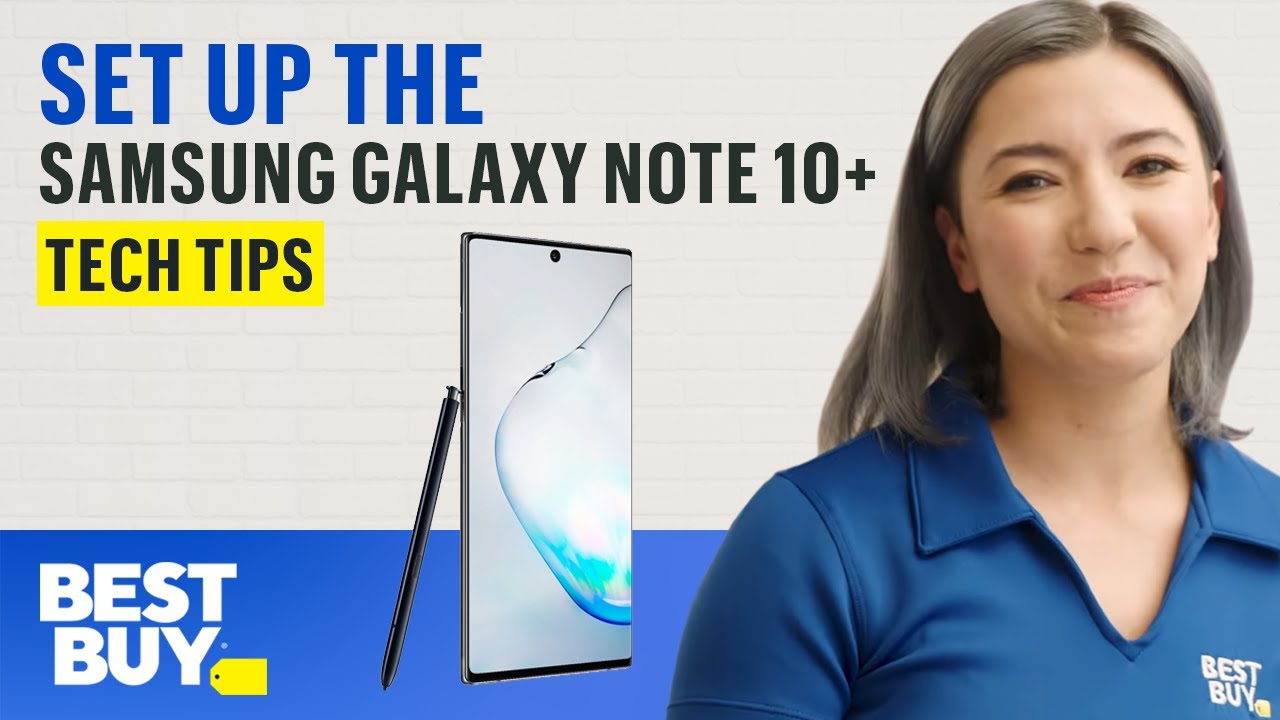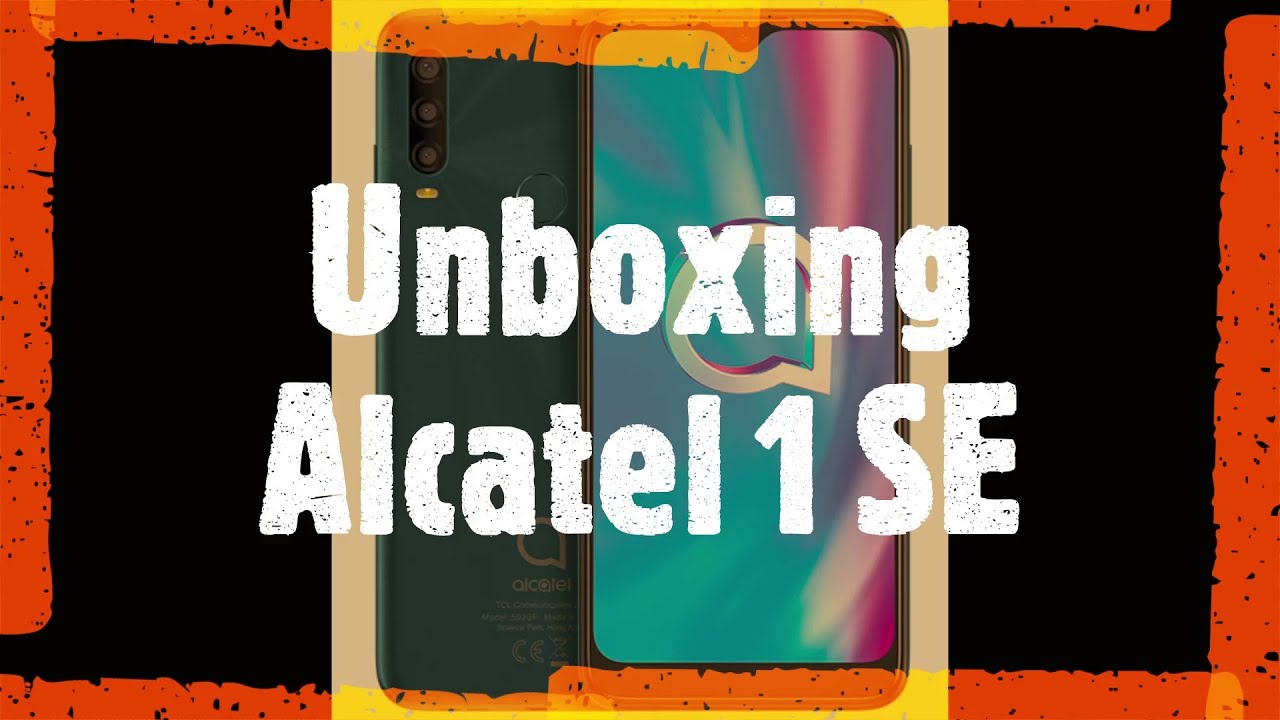How to Show Battery Percentage on Status Bar in OPPO A74 5G – Show Battery Info By HardReset.Info
And front of me is Oppo a745g and let me show you how to activate battery percentage and status bar on this device. So, first you need to open the settings then find and select notification and status bar and here, under status bar, you will notice battery percentage. So if you want to see the current battery level, not only this icon and the visual icon press tab on the switcher, and you will be able to see the current battery level, the percentage that you have, and obviously you can switch it the same way. So this is it that would be all, so you can activate battery percentage. So you are aware of the battery level. Thank you for watching.
Please subscribe our channel and leave the thumbs up.
Source : HardReset.Info