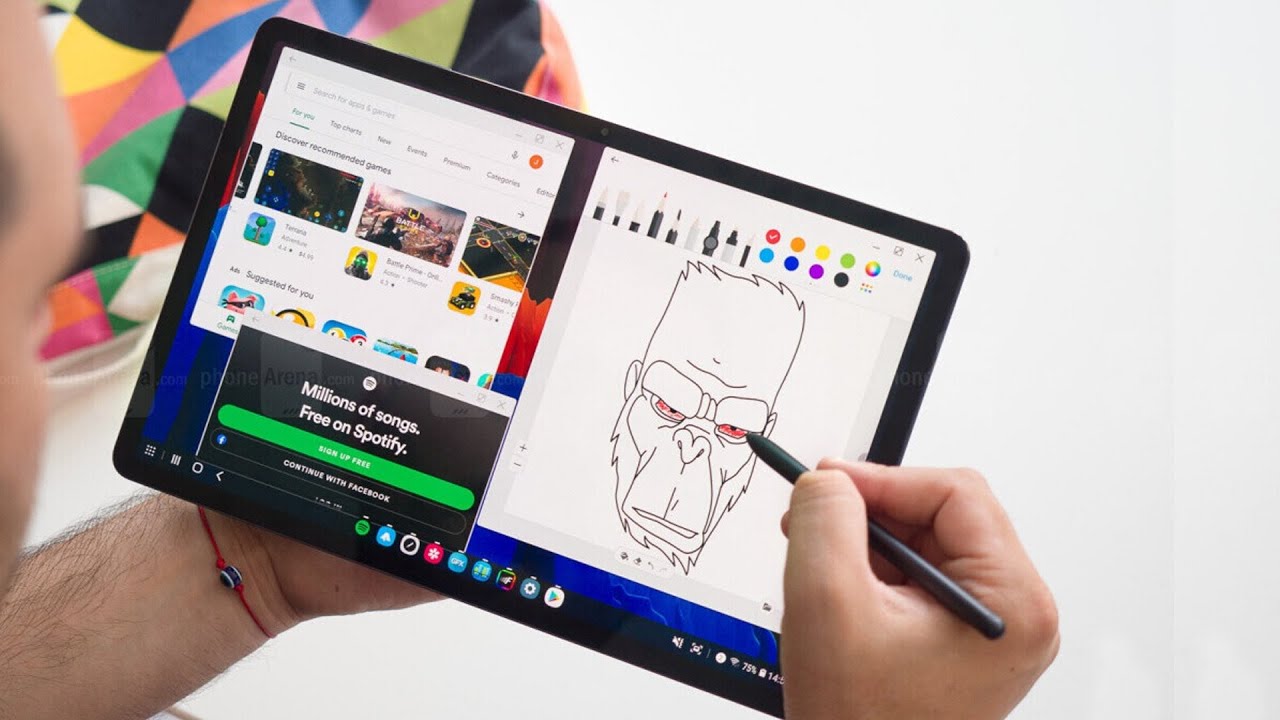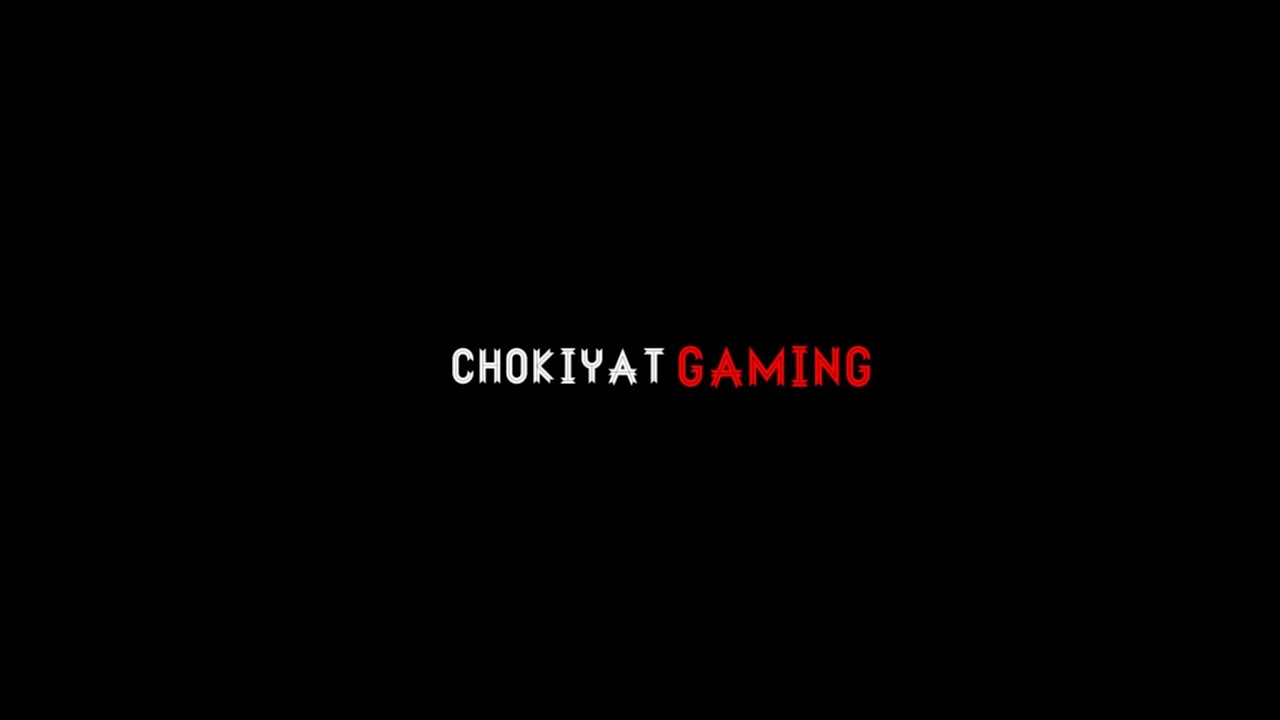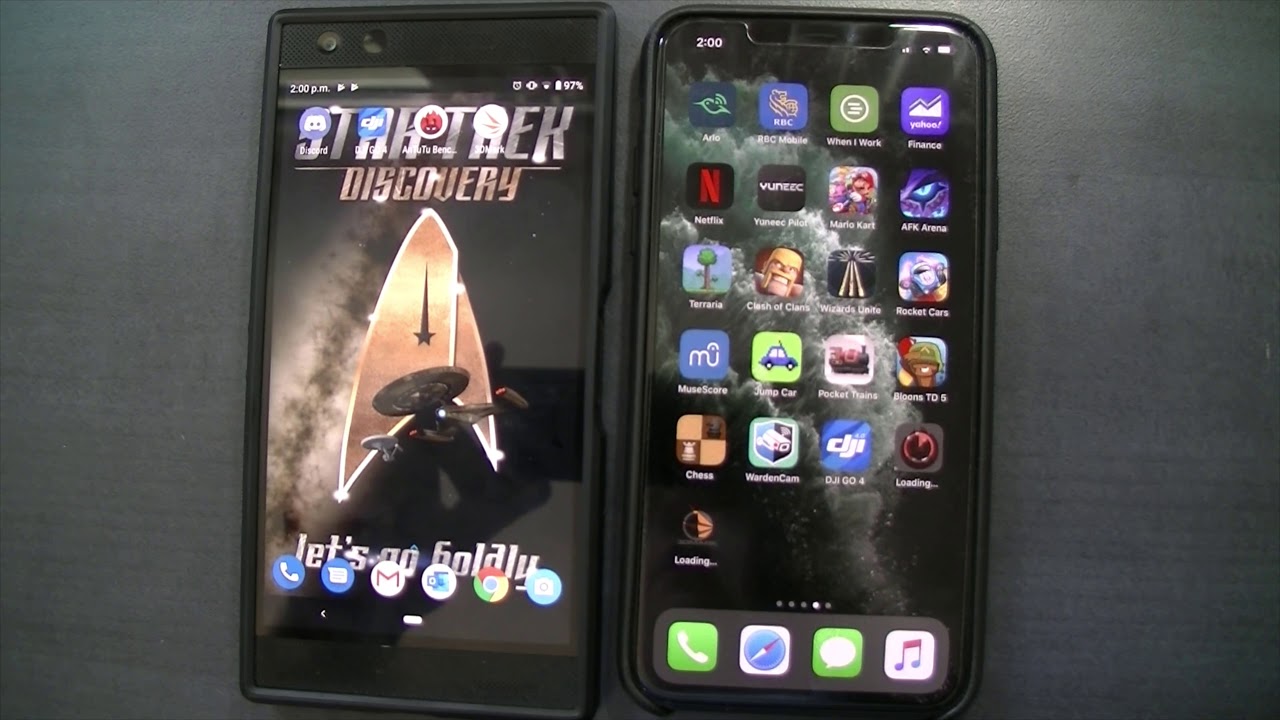iPad Pro 12.9 (2020) + Magic Keyboard | NOW...It's a Laptop Replacement! By TeQreation
This video is brought to you by Squarespace, whether it's websites, online stores, marketing tools or analytics Squarespace is the one-stop shop to build a beautiful online presence for your brand or business hey. What's up guys, Jr back with tech creation, where I use technology for recreation back with another video, so I never got a chance to give you guys my thoughts on the iPad Pro 2020, along with the all new magic keyboard. So I'm excited to share my thoughts with you guys and for those of you who are new to the channel. I've already covered the iPad Pro in several videos from the artistic perspective, all the way to the argumentative perspective as to why this is not a laptop replacement, it's still a decent computer, but it's just not a laptop replacement. The iPad Pro is productive, but it's just not efficient. Now fast-forward to the present.
I can comfortably now say thanks to this magic keyboard, the iPad Pro is a laptop replacement, depending on who you are so apple's progression of the iPad. Pro's vision happened, impressively quick. They simply just gave us what we are asking for, and that was a more flexible software that allows support for external hard drives and input devices such as mouses and keyboards, and so now we finally get that and after messing around with iPadOS. What was lacking for me and many others was the mouse experience as it wasn't exactly intuitive, because it behaved more as an assistive touch device, whereas now that has all changed thanks to apple's magic keyboard and for me and many others alike, this keyboard qualifies the iPad Pro as a laptop replacement. So the magic keyboard works just like the previous iPad Pro keyboards by utilizing that smart connector and this not only allows the iPad to power the keyboard itself, but to also communicate with the keyboard right away once it's snapped in place.
So there's no funny Bluetooth connection or anything like that. Once it's in place, it just works right away, and now, unlike the previous smart folio keyboards, the magic keyboard gives you much more flexibility when it comes to tilting as soon as you open it, you just get much better viewing angles, whereas before you really only had like two positions and what's even better, is that this keyboard allows you to charge your iPad Pro with the built-in USB pass-through port, which was a very practical design choice on apple's part. It just looks much cleaner when charging, which is a very apple thing for apple to do now, it doesn't support data. So if you plug in any hard drives or accessories, it won't work. So it's just meant for power, so that is a little of a drawback.
But for me that's not exactly a dealbreaker, because you can still use the iPad Pro's native USB c port, and this magic keyboard case is available for the following iPads on screen, including the latest iPad Air 4. But for me personally, I think the 12.9-inch iPad Pro really exudes this laptop replacement type feel and the overall quality of this keyboard is just outstanding. The backlit keys function great as expected, and it utilizes the ambient sensor from the iPad. So that way it's in sync with the display, and it adjusts the brightness of the keys automatically based on your environment. So, for example, if the screen dims, because it's too dark in the room, the backlit keys will go ahead and get brighter, whereas vice versa.
If you're outdoors and the screen brightens, the backlit keys will pretty much just turn off, so I think that's pretty dope and so for anybody curious. The keys use scissors switch mechanism as apple moves away from butterfly switches, and this just means that the typing experience feels very much like apple's latest mac books in 2020, and let me just tell you guys typing on this thing- is such a breeze. My fingers just float across this thing. Scripting this video with the magic keyboard was such a pleasant experience. I can't emphasize that enough, but where this keyboard really flexes is with its built-in trackpad and that's what really sets it apart from the previous smart folio keyboards, and I mean the sensitivity of this trackpad is just so precise.
It's really so similar to a MacBook Pro, and you can even adjust the trackpad settings if you'd like, but I highly doubt that you would even need to because it just works so well by default. So just like a MacBook trackpad, the magic keyboard trackpad supports things like two fingers: scrolling pinch to zoom, which we're all familiar with, and a quick three fingers swipe up will take you to the home screen and if you just hold it briefly, you'll be able to see all your open apps which, at that point a two finger. Swipe up will be able to close your apps one by one and some people might think that the gestures are a little too much. But for me personally, it really just took me a matter of minutes to memorize all the gestures, because it just feels so intuitive, and it adds so much more to this iPad experience. Now.
Right click with two fingers is also supported, just like a MacBook which works in places like the home screen or, let's say inside the files app for example, and doing so would bring up more application or folder options just like it should on a computer. It's a very necessary shortcut for something to be considered a laptop replacement and then, if you go ahead and just throw the cursor to the bottom, really quick it'll go ahead and bring up your dock again very familiar for those who use macOS. It's really hard to believe that you're, not using the laptop and lastly dragging to highlight text just like a mouse should work with the trackpad as well, which works in safari or chrome. So it's great for whether you're reading articles and also works inside the Amazon app as well, but for some reason it doesn't work everywhere, for example in Google Docs. So as I was writing this video, I wasn't able to click and drag like.
I was in the browsers, because I would have been a little easier as I was writing this video uh. But it wasn't like the end of the world, but that's just something to keep in mind: it's not gonna work like everywhere on iPadOS. I also would have liked to see some volume controls on the keyboard because, like I said, your brain really thinks that you're using a laptop. So I noticed that I kept uh trying to toggle the volume, but there's no volume keys on the keyboard so now, just as before, you can connect a mouse as well. If you choose to via Bluetooth.
The only thing is that just keep in mind, depending on what mouse you use, not all the buttons will be available with iPadOS, so you will get a limited experience as not all the functionality of a mouse will be there, and the same is true for third-party accessories as well as this cool magic keyboard, alternative that offers 360-degree rotation. It's great, don't get me wrong, but the trackpad on it is garbage. So just to put it simply just apply apples to apples and use apple accessories with apple accessories, and your life will go a lot easier now. I want to get really into the meat of this video and go deeper into the discussion of what qualifies as a laptop replacement. So basically a big reason why, before I said, the iPad Pro is not a laptop replacement is because it couldn't replace my MacBook Pro, which was a close-minded way of looking at this iPad Pro, because there's just so many more use cases that you can use this machine for, and many people do rely on this as their main computer, so zooming out a little just putting myself in the shoes of the average person.
The iPad Pro iPadOS and the magic keyboard is definitely a laptop replacement. Now notice, I haven't even mentioned the Apple Pencil and that's because, although it's a very welcome bonus to the iPad Pro's experience, I don't think it's a necessary to consider a machine, a laptop replacement, most laptops, don't include styluses. So that's why I'm not really talking about it that much. But since we're on the topic, I want to talk about pricing for a second. So the total price of this 256 gig iPad, pro the magic keyboard and the Apple Pencil, was a whopping 1710 dollars and forty cents.
That's a lot of money for that price. After all, the taxes are factored in and everything you can get yourself. A mid-tier base model 13-inch MacBook Pro granted. It's not the most powerful MacBook Pro, but it does feature two thunderbolt 3 ports which that, on its own, can make it a much more capable machine than the iPad Pro. However, with the MacBook, you can't remove the screen, you can't remove the keyboard, and you can draw on the screen as well, so that really brings up the question.
What makes one machine worth more than the other? That becomes a personal choice, but what I do know when it comes to tech, mobility has a price tag and the iPad Pro's transformation properties speaks for itself and I think the reason why this conversation of a laptop replacement can be such a gray area is because a MacBook Pro or MacBook is a laptop, but it's just as powerful and capable that it can very well be your desktop also as it was for me for many years. On the flip side, an iPad Pro can be your laptop, but it can't necessarily be your desktop. So the real question then becomes does a laptop need to be as powerful as a desktop to be considered a laptop? If so, that introduces a follow-up question, what tasks operations or applications does a computer need to do to be considered a desktop? So, let's start by answering a few questions: can we perform desktop class browsing on the iPad Pro? Yes? Can we video chat? Yes, can you do email absolutely? Can we use creative apps like adobe, photoshop and illustrator? Yes, can we edit and export 4k videos? Yes, can you do audio production? Yes, can you use a wireless mouse and keyboard? Yes, can you build a website absolutely with Squarespace, with Squarespace's mobile app for android and iOS? It makes editing your website from your iPad Pro a breeze as drag and drop. Workflow gives you the confidence to build a beautiful website for your brand or business, with a wide variety of templates to get started. Whether your business involves photography, weddings, restaurants, blogging, online stores, professional services or events.
Squarespace. Have you covered, along with a ton of built-in tools, such as SEO, analytics e-commerce marketing, email campaigns, domains hosting free webinars and 24 7 support Squarespace? Is the one-stop shop to make anybody go from amateur to professional, so go ahead and check out squarespace. com to get started with your free trial and when your ready make sure you use my special code, squarespace. com creation to get 10 off the purchase of your first website or domain. So the fact that we can do everything that I just mentioned with the iPad Pro reassures to me that if I were to just stop a random person on the street and give them the iPad Pro package with the keyboard and the pencil, I'm confident that whatever is that they do in their personal life that this setup right here would cover their daily needs of what they need in a computer, whether they're a student, a doctor or teacher or whatever.
So who are the outliers of the population that the iPad Pro simply just won't replace their current machine? I would say those outliers are anyone who needs to do everything that we talked about, but on a larger scale. So, yes, you can edit 4k videos on this. But how far can you really go before you need to do team projects or deliver a film so now to circle back around to the original question and to answer it personally, I think what makes a desktop machine a desktop is the ability to be an all-in-one solution to serve both types of users on the spectrum from the person who just wants to watch YouTube videos all the way to the video or audio professional because of thunderbolt 3. The MacBook Pro can just expand in ways: that's not yet even possible with the iPad Pro and when it comes to power. The iPad Pro is simply just limited in terms of what it can do and if you were to add desktop class performance to the iPad Pro and maybe in some wild future being able to use industry software like avid smoke, cinema, 4d, Maya or even just light tasks that require a multiple monitor setup.
None of this is yet possible with the iPad Pro and apple side. Sidecar simply just has a long way to go. I would say that the iPad Pro this whole setup, I'm looking at right here, is qualified enough that the next person to ask about laptop recommendations. I am going to include the iPad Pro in that conversation. Now I won't leave you guys with this one last question for you guys to discuss in the comments section, because I'm curious to know what you guys think: does the iPad Pro need to catch up to desktop software or does desktop software need to adapt and mobilize for the iPad? In other words, do you guys think the iPad Pro will reinvent what we know to be the standard of what a computer is? I'm going to leave that right there.
Let me know what you guys think about my thoughts on the iPad Pro and the magic keyboard, and do you agree or disagree with anything? I said. Let me know down below in the comments section and as always, if you enjoyed this video show some love to that like button, and if this is your first time on the channel make sure you subscribe and turn on the alerts. This way YouTube notifies you. Whenever I drop another awesome tech video, as always, I want to thank each one of you guys for watching, and I will see you in the next video peace out.
Source : TeQreation