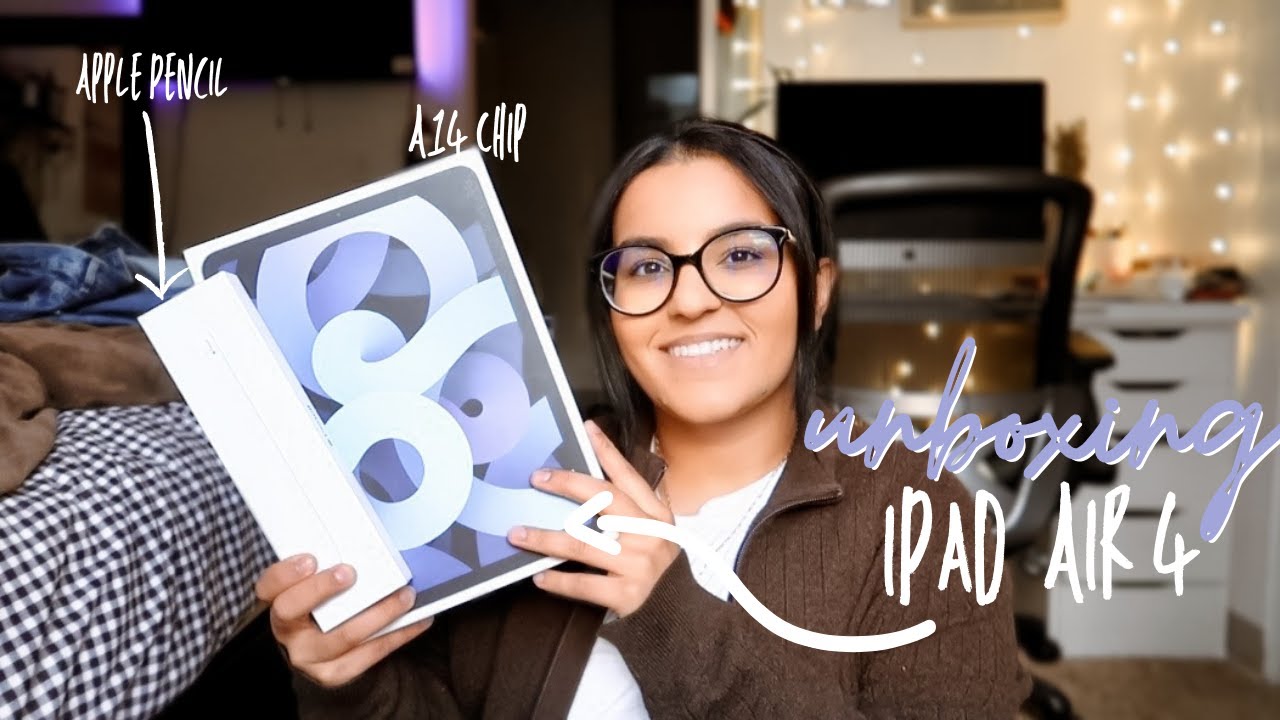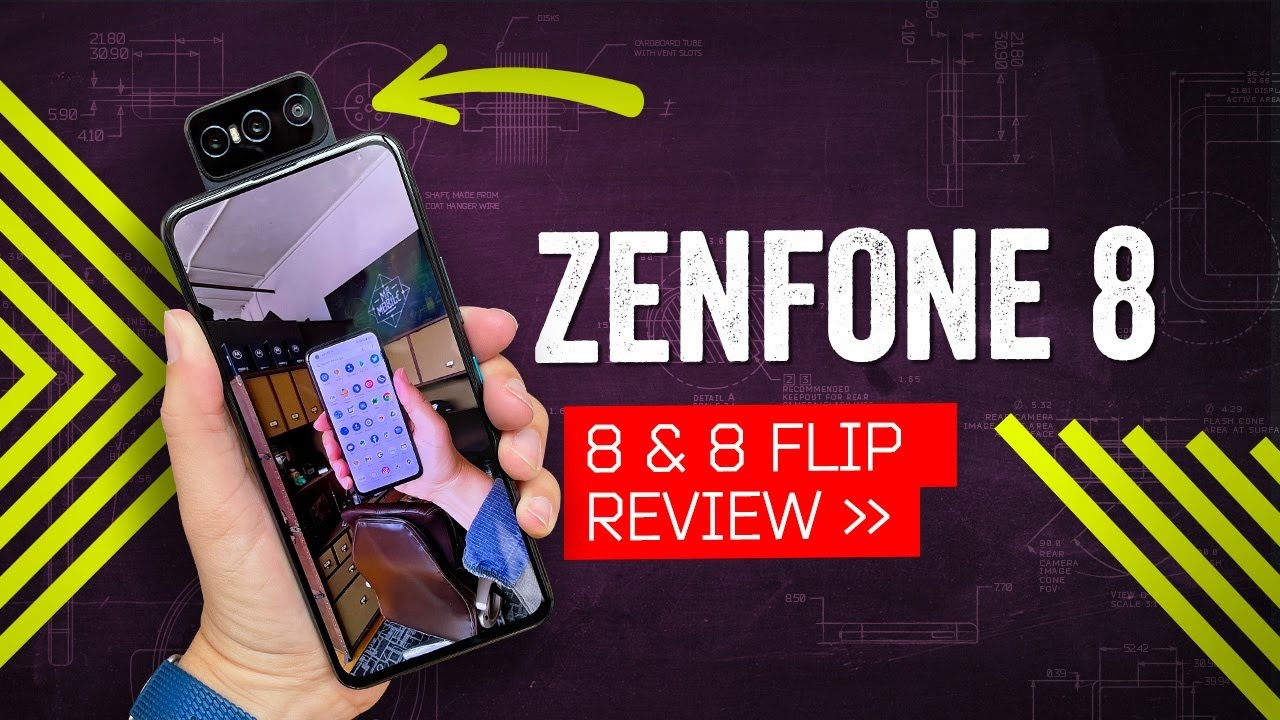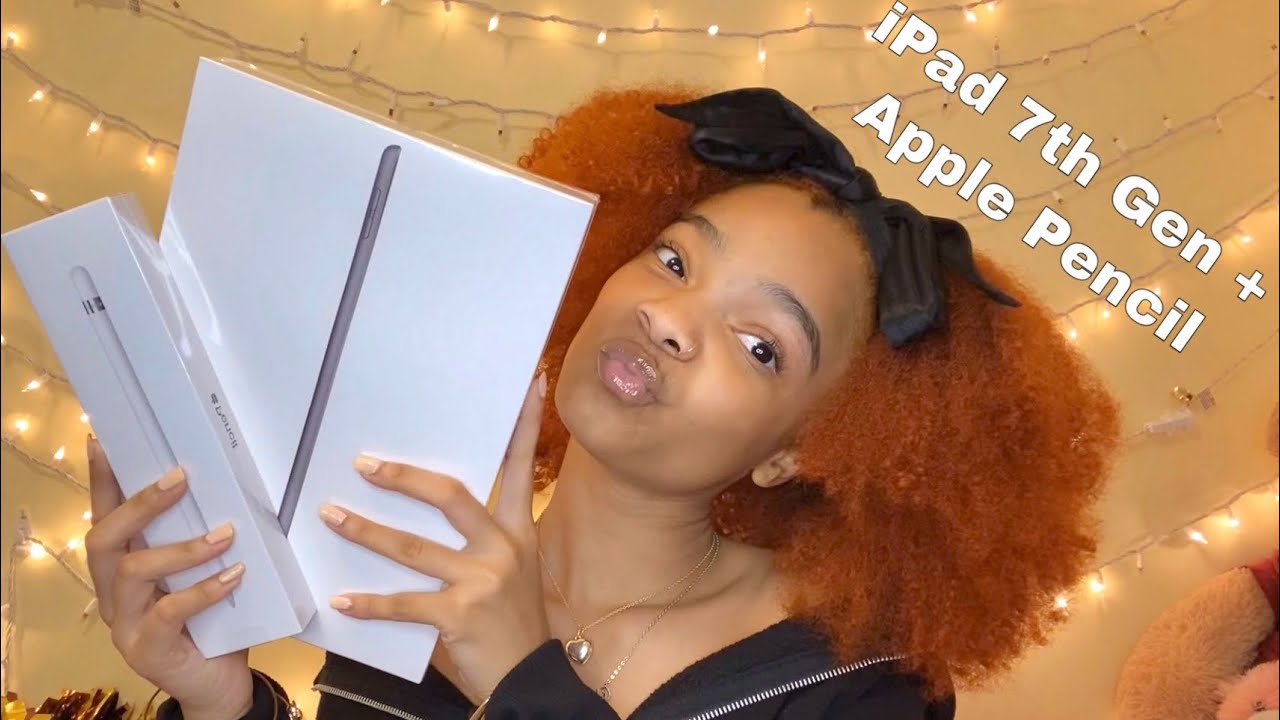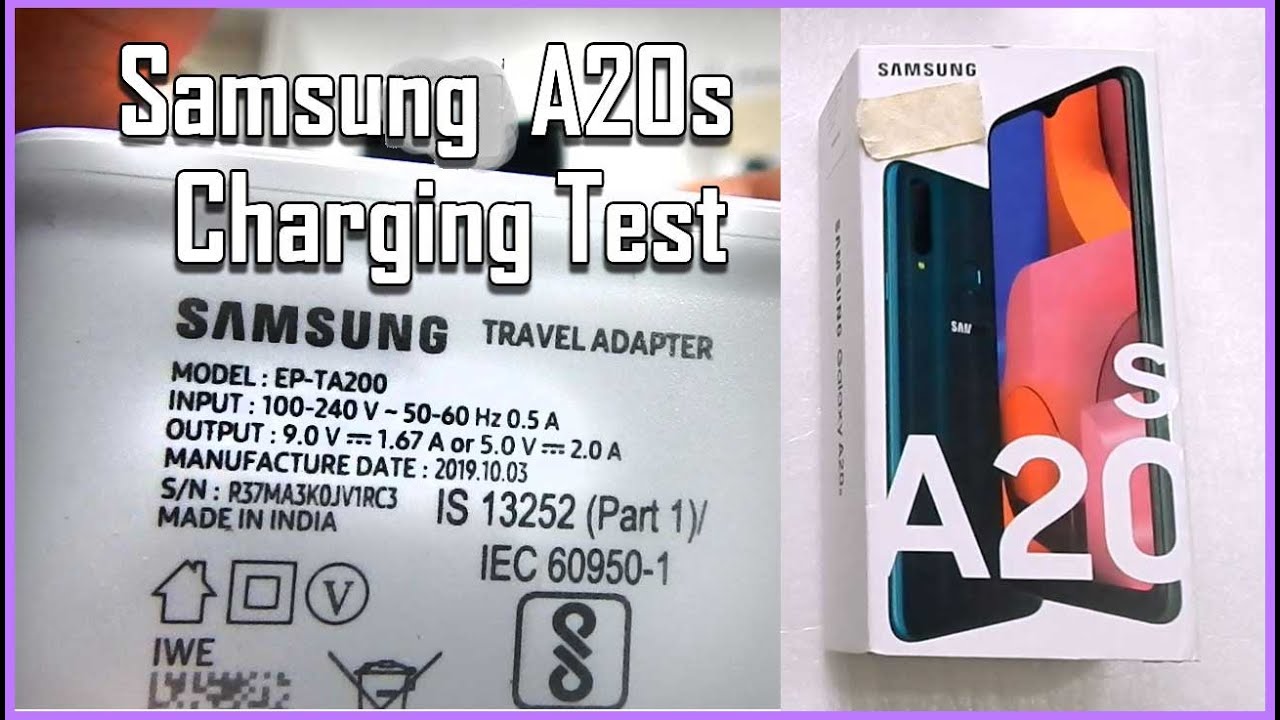*Brand New* iPad Air 4 + Apple Pencil 2nd gen Unboxing & Setup! By Harpreet
Hi guys and welcome back to today's video uh today is dogmas day two. Today's video, I'm gonna, try to get up for you guys as soon as possible, so bear with me here. I'm going to try my best to do what I can during dogmas. Obviously, if I get too burnt out or if I can't keep up, I might just do like 12 videos through the month of December, so anyways for today's video. We have, for you guys an unboxing video, uh, we're gonna, be unboxing the iPad Air for fourth generation in the color sky, blue and I also picked up an Apple Pencil second generation, so we're going to go ahead and unbox that and yeah. Let's just go ahead and get into the video also, if you do enjoy today's video, don't forget to give this video a thumbs up, don't forget to hit that subscribe button down below where you're trying to grow this year, like I said, don't forget to subscribe.
Let's just go ahead and get into the video here is my iPad Air fourth generation um. I got the color sky blue. I already went ahead and took off the plastic, because I'm very impatient, but don't you worry because I did record me taking off the plastic, so you guys can definitely enjoy that. So I got to don't. You worry love that let's just go ahead and open it up, and here is the Apple Pencil as well.
This is the second gen Apple Pencil, so here it is in the box and all its glory. Okay, I'm just going to go ahead and pull the iPad out for now and set her aside, and we'll go through the contents of the blog, so the box always comes with all the apple boxes always come with the little standard designed by apple um, and it looks like it has a little guide to the iPad Air and what else I thought there's something else in here, and you got some apple stickers as well uh. I don't really use those, so we'll just put them back in there. We have an USB power adapter, which is this right here. That's fine here she is looking real cute, real beautiful gorgeous and then next we have an USB charger here.
She is so yeah this charger. I've noticed um. It's definitely just USB different. It's USB on both sides versus being USB through lightning um, but let's go ahead and open her up. Oh, ready get my fingerprints all over it.
So that's great! So I'm going to give you guys a full 360. , there's already fingerprints on this, because I'm literally putting my hands all over the screen, but I'm just going to show you guys what it looks like in 360. I love the color. It's definitely more of a grayish go ahead and turn her on. I might have to plug this in because last time I got something from apple, and it was my phone um.
It was not charged, so I'm just going to go ahead and charge her up for a couple of minutes, so we're going to go ahead and box this Apple Pencil. I got the Apple Pencil to second generation. If you guys are curious and oh, let me just do it like this um again we have our design by apple pamphlet. There. It is, there is the Apple Pencil and all the glory- oh my god, anyways back to what I was saying, and I love the attention detail like it's round, but then the part where, like you're gonna, set your finger on like your thumb, they flattened it.
So I don't know. I love that I'm here for it. So I figured while um it's charging. I would go ahead and go over like the quick specs with you guys. It is also available in five different colors.
You have sky, blue-green rose, gold, space, gray and silver for the capacity you can get a 64 gig, which is what I got where you can get a 256 gig. If that's your cup of tea and the 64 starts at 5.99, and if you get 256 that starts at 7.99. I personally didn't feel like I needed to spend extra 200 to get more storage. I can always delete stuff if it's necessary, so the display is a 10.9 inch display and the only Apple Pencil you can use is second generation. So just keep that in mind and like I said it does have an a14 apple chip um, so yeah um you get the camera.
Obviously also the video recording is in 4k as well. So that's pretty much just some quick specs for you guys on the iPad, so I just turned on so. Let's just go ahead and hop into um setting it up there you go bonjour hello, how's it going, so I'm just going to go ahead, so I'm just going to go ahead and swipe up, so we're gonna. Do English um for the region, United States, um, there's a quick start thing, but we're just going to set it up manually um. Let me enter my Wi-Fi information in so now.
I was just sending me the data and privacy, and this has touch ID. What I understand this has no face ID. I think that's only the pros um, but this does have touch ID, so I'm going to go ahead and set that up right now and the touch ID portion is right here where, like the button, is where you would turn it on. So I'm just going to go ahead and tap. My finger on their finger ID was officially added, so we're going to hit continue here, so we've created our passcode, and now I'm just going to do um.
It's asked me if I want to transfer any apps or data from like my other iPad or which I don't even have or like for my iCloud and stuff, but I'm just going to hit don't transfer apps or data, because I want to start this fresh. I don't want it to have anything unnecessary on here. So now I'm just going to go ahead and sign in with my Apple ID. So I just skipped over the terms and conditions and I had agreed because, let's be real, nobody really reads that anyways. So I just skipped over that.
I'm going to go to the dark um versus the light, so I'm going to go with the dark appearance here, and we're going to go ahead and get started. So here's what it looks like it's pretty much your standard, um, look everything moves pretty fast, which I like um, there's no lag here and let's just go ahead and if I connect my Apple Pencil to it so here she is, I guess you just like attach it look at how cool that is, if I attach it like, so that's so cool and then, like I recognized my Apple Pencil, and it's saying, welcome to Apple Pencil. I'm going to hit continue, and now it says, try a scribble, and he wants me to write a few words here. So I'll just write like my name, it definitely did not guess my name right, but that's fine, and then it says. If you double tap on your pencil, you can go through different.
Like um types of pens continue, then at the top it gave me like a notification on how much uh battery it is charged at, and it was at 100 and it's so cool that when you attach your pencil onto the iPad I'll tell you like what percentage your Apple Pencil is at, and it charges it automatically yeah. I think that's really cool. I'm super excited for this. Furthermore, I'm ordered a case for a screen protector which should be coming in a couple of weeks so once that gets here, I'll definitely do the game. What's on my iPad plus um accessories that I got, and we can go over all that but yeah.
This is super exciting. I'm super excited but yeah super exciting. I'm super happy with this purchase and if you're a student, if you use the education discount, like you, save, I believe at least like 50 bucks on it. So that's a perfect deal as well. That pretty much brings us to the end of today's unbox.
Pretty much all I have to say, and I'll see you guys in my next video bye.
Source : Harpreet