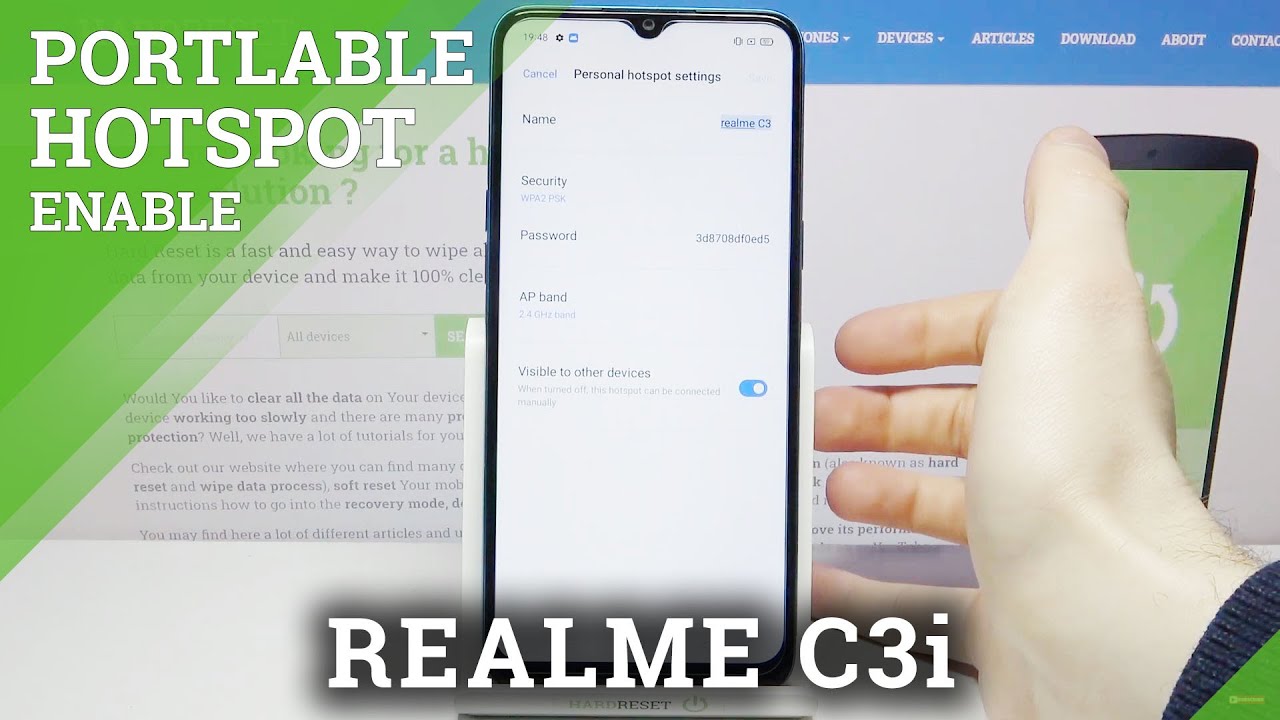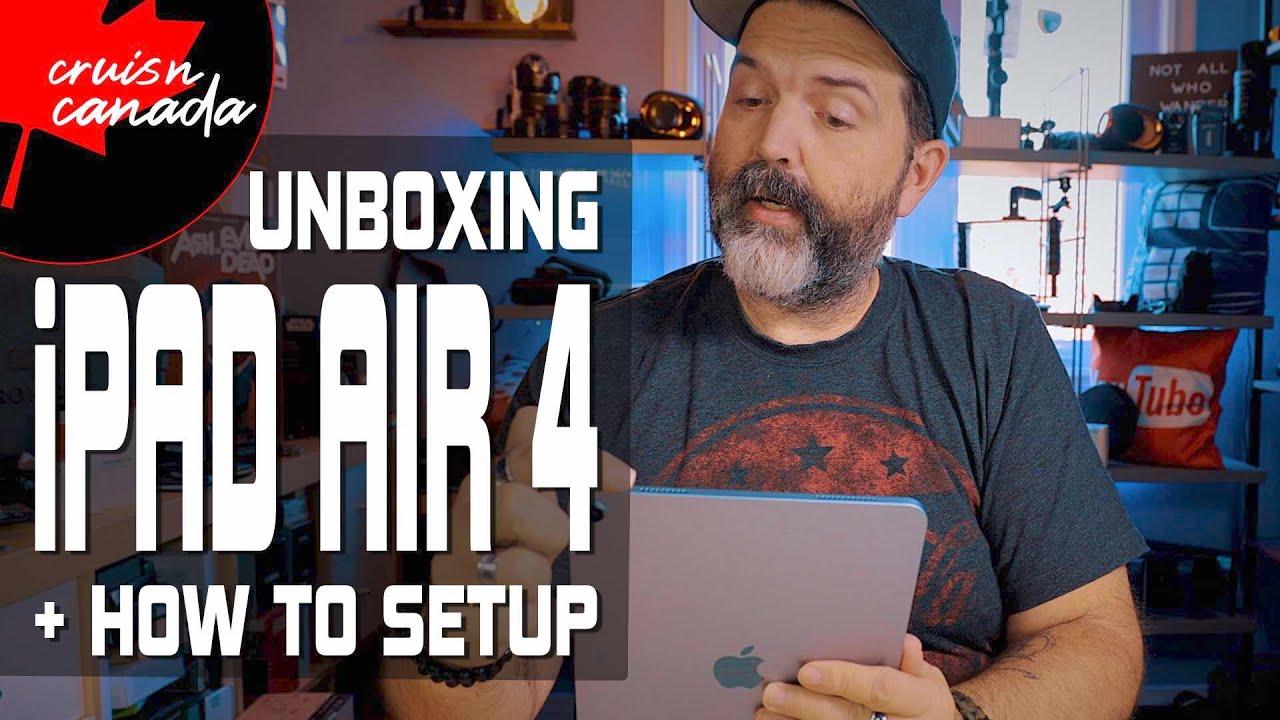iPad Pro 12.9 (2020) - Long Term Review (1 Year Later) By zollotech
Hi everyone, Aaron here for Zollotech and this is the 12.9 inch iPad pro from 2020. Now there's also an 11 inch variant, but this is the one I've been using every single day since it was released over a year ago. So I wanted to give you my overall impressions, the good and the bad and help you decide if you should still pick one up after this first year of use. And also since Apple is going to announce a new one in just a few days, depending on when you're watching this, it could already be out, but this will probably be discontinued or discounted. So you'll be able to get a deal on it. And so, as you can see, it's in the magic keyboard and the magic keyboard is a very great accessory.
I'll talk about it more in a moment, but as you can see, it has a lot of different marks on it. I've cleaned this off quite a few times, but it just seems to still have these marks. And the odd thing is it goes in my backpack then sits on a desk or my lap. It doesn't really do anything other than that, but it seems to wear quite a lot, at least over the period of a year or so, or a little bit more. So let's go ahead and take this out and we'll talk more about the magic keyboard in a moment.
And this is how I use this normally. So I have it in the magic keyboard with the second generation Apple pencil off to the side. Now the overall durability of this seems to be pretty good. It has been in the magic keyboard case, so it helps add some rigidity. Some people have had issues with this flexing, for example, and if you really want to, you can flex this.
If you just push ever so slightly, you can see it. Ben I'm barely pushing. So it does flax. And you've probably seen online where people snap these, but I've had no issues with it bending or anything like that because it's been protected in that case. It seems to hold up well, and for videos, I sometimes take it out, but most of the time I use it in the case, you can see it has some fingerprints on the camera lenses, and these can just wipe off pretty easily, but I wanted to show it to you just how it's used from day to day.
If I wipe these off, you'll see there's no scratches there or anything else. So it's been pretty durable as far as the camera, the overall case of the iPad and the screen. I don't have any scratches on it. It's just in the keyboard case with no screen protector on this one. I do have a screen protector on other iPads, but there's no scratches or anything.
So it seems to be pretty durable for me. And I'm very careful with my devices anyway. So as long as you're generally careful you treat it as a valuable device, which it's fairly expensive, I think you'll have no problems unless maybe you step on it by accident, but I wouldn't recommend putting it on the floor for those that might have issues with that. So for me, like I said, durability, it's been okay. And now things I love about this iPad is its speed.
It's super fast and super smooth because it has the promotion display. So the resolution is great. The display in general is great. It goes nice and bright. It's great to watch HDR videos on and it just looks great.
It has good viewing angles. The pixel density is high enough where you can't see the pixels and it just looks good. Overall that promotion display, which is something we're waiting to come to iPhones with is great on this. And as you can see how smooth this is just from scrolling left to, right? So if you're using this for news, maybe you're just reading on Safari. Maybe you're in Google news, for example, it's just great to do that.
Everything from settings and everything else is just smooth all the time. And it's something that you have to see to appreciate, but that's something that's great about this display and the speed of it, like I said is second to none. Open an app. It's there, it works for you. Now it's just pulling information from the internet.
There we go. And it's nice and fast. So like I said, go to settings, go back out, maybe go to YouTube, wait for it to load. I was watching a Mercedes video. We'll go back out and it's just nice and fast all the time.
I have no issues with Ram. It has six gigabytes of Ram and it works great for editing video editing photos is just super fast and whatever you do. So no complaints there, it hasn't slowed down with any updates or anything like that. And it's great. Also the display doesn't have PWM.
It's not an old led, so it doesn't flash the display to control the brightness. So no matter what brightness you're at, it shouldn't bother your eyes. It doesn't flash or anything like that. I've talked about that at length with Ola displays like that on the iPhone 12, Promax where they can flash and cause eyestrain for those of us that can see higher frame rates and things like that. This doesn't have that.
It's great to look at, especially if you're using things like night shift, for example, or maybe you're using true tone. I generally turn that off because I want the display to be as accurate as possible when I'm doing photos and things like that. Another thing that's incredible about this is it's speakers. The speakers are, are really second to none. You've got four speakers and they're dynamic the way you move it.
Maybe you're watching a movie. If you move it a little bit, it changes the volume. It knows which way you're holding it. And you can hear out of it without a problem. I'm not sure I could demonstrate this as this is a mono microphone.
So you wouldn't hear the stereo shift, but when you're listening to it, it's great. And then if you're using say AirPods, max or AirPods pro, and you're, you've got these connected to your iPad. For example, now you get a whole other experience when it comes to the sound and you'll see it says connect. It doesn't think they're paired for some reason, but let's go ahead and pair them. We'll wait for it just a moment.
And it will give you spatial audio, spatial audio. You really have to hear to appreciate, but it makes it sound like you're in the room with something that everyone can hear. And as you move your iPad, it moves with you and you can see it. So, spatial audio you really have to hear it to appreciate it. And it works on the AirPods max and AirPods pro.
So having that combined with this is what I like to watch movies on because it's just an incredible experience overall. And so it's something that I use every single day for everything other than editing videos and researching videos. Well sometimes even researching videos on the go. Now, of course the Apple pencil is a really nice accessory. If you want to buy that for this, this works only with the iPad pro and the iPad air fourth-generation, it works with the, the newer style iPads pro where you have the squared off design, but this is a must have accessory for a lot of people, whether you draw, or maybe you just want to edit a video using something like Luma fusion, you can move through it very precisely with the Apple pencil.
And it becomes a very nice tool to use for that. However, you could use a track pad for that or a mouse as well, paired to this. I also use this to play games and things. So like I said, it's super fast. Sometimes I'll play call of duty, for example, and I just have a really great experience overall with this, you have USB-C on the bottom, which is great.
I wish Apple would add this to everything. So that allows for storage and charging and it works great for that, but that brings me to the things that are not as great. And some of this has to do with the updates, maybe running the beta for example, but in settings, battery life right now is not amazing. It gets about 10 hours of battery life when it's new. And generally it's pretty good because I'm running betas.
I'm getting about half of that, but that's more because I'm running a beta as opposed to an issue with the iPad. However, the iPad over a period of a year has 96.7% left of its battery health. I used coconut battery on the Mac to figure out what this was, and it also has 165 charge cycles. So it's doing well 80% after two years is normal, according to Apple. So the battery hasn't degraded a huge amount.
I charge it sometimes with a Mac book charger sometimes with the iPad charger, I'll charge it very fast, just leave it at night and then use it the next day. I don't charge it every single day, but in general, it's pretty good, but battery is hit or miss, depending on which version you're running, of course it could be better. And one thing that makes this sort of in a category in between say good and bad for example, is that the battery was good when it came out. But now that the M1 Macs are out that get double the battery life. This isn't as great anymore.
So if you have an M1 MacBook pro for example, this will last almost 20 hours doing similar tasks, the battery life on the new M1 MacBook Pro and MacBook Air are incredible. So before this came out, the iPad battery was amazing. Now it's just, okay, but either way for a device, this thin it's pretty great. As far as battery, it lasts throughout the day. No problem.
And if you need to plug it in, you can plug it in on the bottom or plug it in on the magic keyboard. Now, things I don't like necessarily is how much this costs. Now, this is pretty much a computer like I've said, I use it for everything other than editing videos. Most of the time, and this being a computer it's still expensive. This will cost you over a thousand dollars for the 12.9 inch version, depending on how much storage you have. This is the 256 gig gigabyte version, but you could go up to a terabyte if you want it.
Another thing that's in between good and bad are the accessories. You've got the magic keyboard, which is very expensive, but it's something that I really, really like then with the Apple pencil, you've also got another plus $100 accessory. And all of this combined makes for a very expensive computer. So this can be had for 15 to $17 in its current form, depending on storage up to over 2000, depending on how you configure it. The problem with that is, is an M one MacBook pro or MacBook air.
Similarly configured costs much less. So I would love to see the price of accessories. Maybe come down a little bit. I don't ever expect that, but it could come down, but using the magic keyboard and this as a package makes it incredible to use. So with the trackpad and the keyboard being backlit, it's just a great experience overall.
And if you want to use the iPad, you just detach it simply like that. So I love the overall use of it. But the other thing I don't like about it is the price, like I said, and then there's only a few things I'm not crazy about. And that has to do with iPad OS. iPad OS is great for what it does, but managing things like files is a big pain sometimes.
So whether or not you want to move a file from one app to another can be a big pain. And these are limitations of iPad, iOS or iOS, as opposed to the iPad itself. So if Apple updates that with iPad, that's 15, for example, that can make a big difference. I can't use widgets wherever I want them. They have to stay to the left.
And you've got a lot of space here where you can rearrange things. So I would like to see some of this change. And like I said, some of this has to do with iPad, iOS, not so much the iPad, but the utility you get out of that is based off how Apple configures the operating system. So there are things about iOS, not just file systems, but apps like final cut that, make this a reason. I don't use it for editing full time.
If I didn't use certain effects, of course I could use Luma fusion. I use motion VFX effects and I'll link those in the description. I use those in final cut, but I use Luma fusion on here. It's fine, but it doesn't have everything I want. And it's just not as easy or fast for me as it is on the Mac, for example.
So that's something that's a little bit of a shortcoming between this and a Mac. If you're used to a Mac, the other minor things is this gets a lot of fingerprints very quickly. I don't know if the oleophobic coding is that great, but that's a complaint. And then there's not really any other complaints other than what I mentioned already. So battery life, price, iOS, or iPad, S being a little bit odd for this device sometimes, and then also fingerprints on the glass, not a whole lot of negatives.
So should you still buy one in 2021? Well, if you can get one on a discount, I would highly recommend this. This is an incredible device that you can use as your main computer. Now what Apple updates it to with their upcoming event with a mini led display, maybe a bigger battery or a better battery life. It may be worth waiting. However, with this particular device on a discount used, I would highly recommend one.
I think anyone using this for videos, consumption creation as an artist would really like it. In fact, my daughter uses an iPad air regularly uses the Apple pencil and absolutely loves it. My other daughter uses the last generation iPad pro for college. She switched from a Mac book air and prefers the iPad to do everything on. So what may work for you if you're used to touch an iOS or iPad iOS, but it may not do everything for you, but I highly recommend this device, especially you can get a discount or maybe even get it refurbished with Apple's same warranty on it.
It's a great device that I highly recommend now with the magic keyboard, the accessories are holding up. Okay. You can see it's ripped a little bit. And to be fair, when I take this off for a video, I did run over it once with a wheel of a chair. I don't normally put things on the floor, but I did that once.
And you can see a little indent there that's completely my fault, but it held up fine from that. However other things are not holding up as well. It seems to be peeling a little bit. And I've seen this on similar cases before from Apple that have the same sort of silicone material. So you'll see in the upper left here, it's sort of peeling a little bit.
It's not as nice looking as it was when it was new. It's appealing here and I'm not very rough on it. Other than that one incident, I mentioned, I just put it in a backpack and put it on my table here. So it's not holding up as well as I had hoped, but maybe Apple will come out with a different version in the future, but this is a quite as inexpensive accessory for what it is. But I do love that it has an extra port on it as well for charging.
So I recommend the magic keyboard, but durability wise, if you're really hard on things I might pass on this. However, if you're fairly gentle on things like I am normally, other than the wheel incident, I talked about, this works great and I highly recommend it. So that's it for iPad pro 12.9 from 2020. Let me know your thoughts about it. If you have one, if you'd pick one up after the new one's announced, let me know what your thoughts are about it in the comments below.
And did you get a magic keyboard? If you have one or will you get one? If you'd like to get your hands on this wallpaper, of course I'll link it in the description like I normally do. And if you haven't subscribed already, please subscribe. And if you enjoyed the video, please give it a like, as always. Thanks for watching. This is Aaron.
I'll see you next time.
Source : zollotech