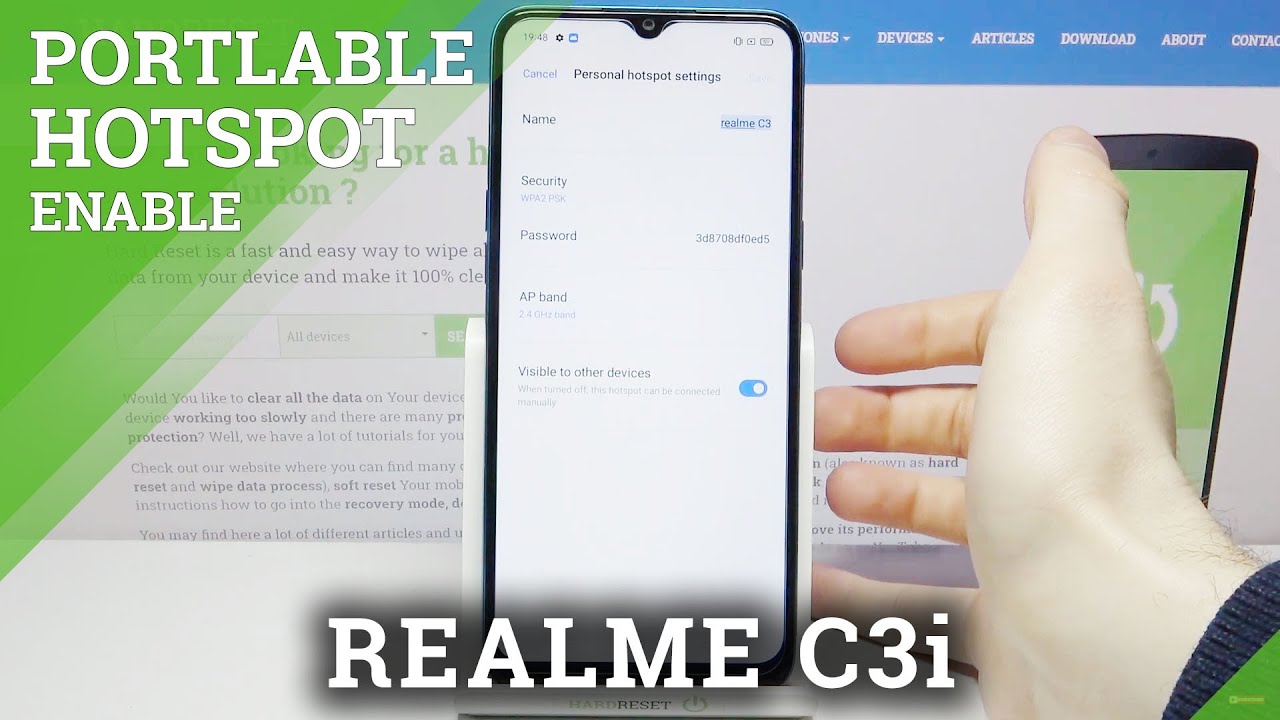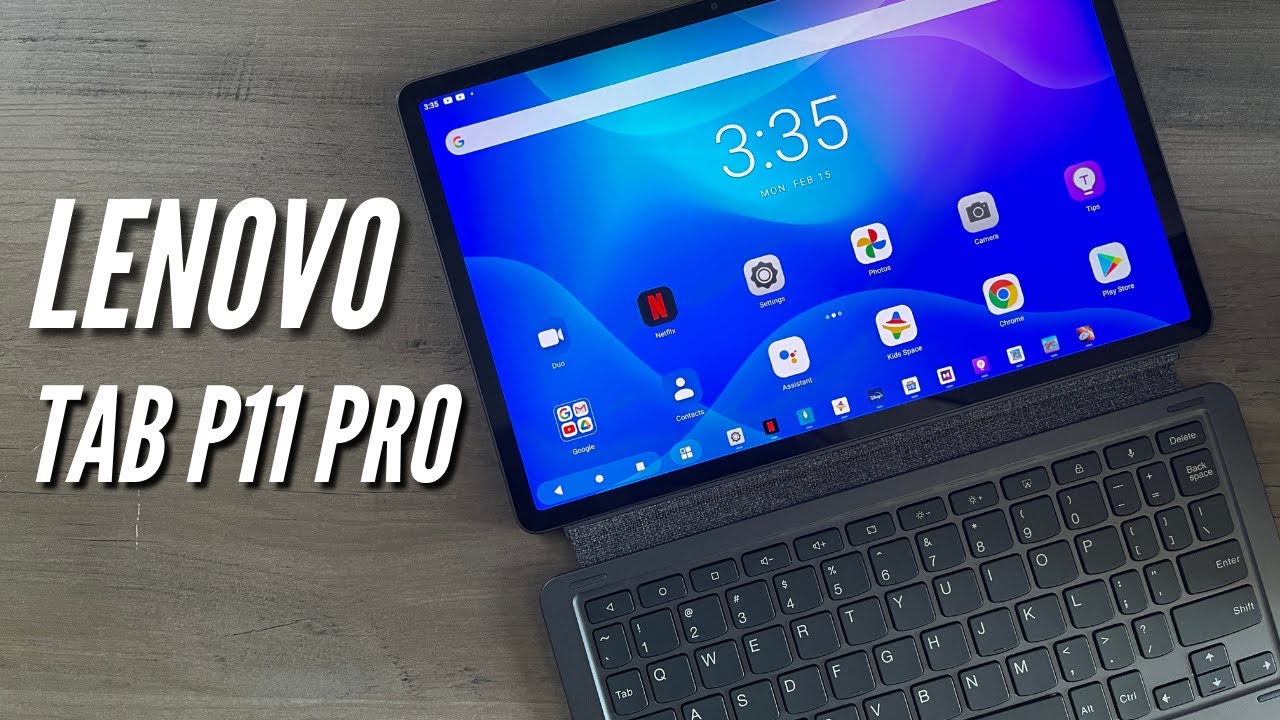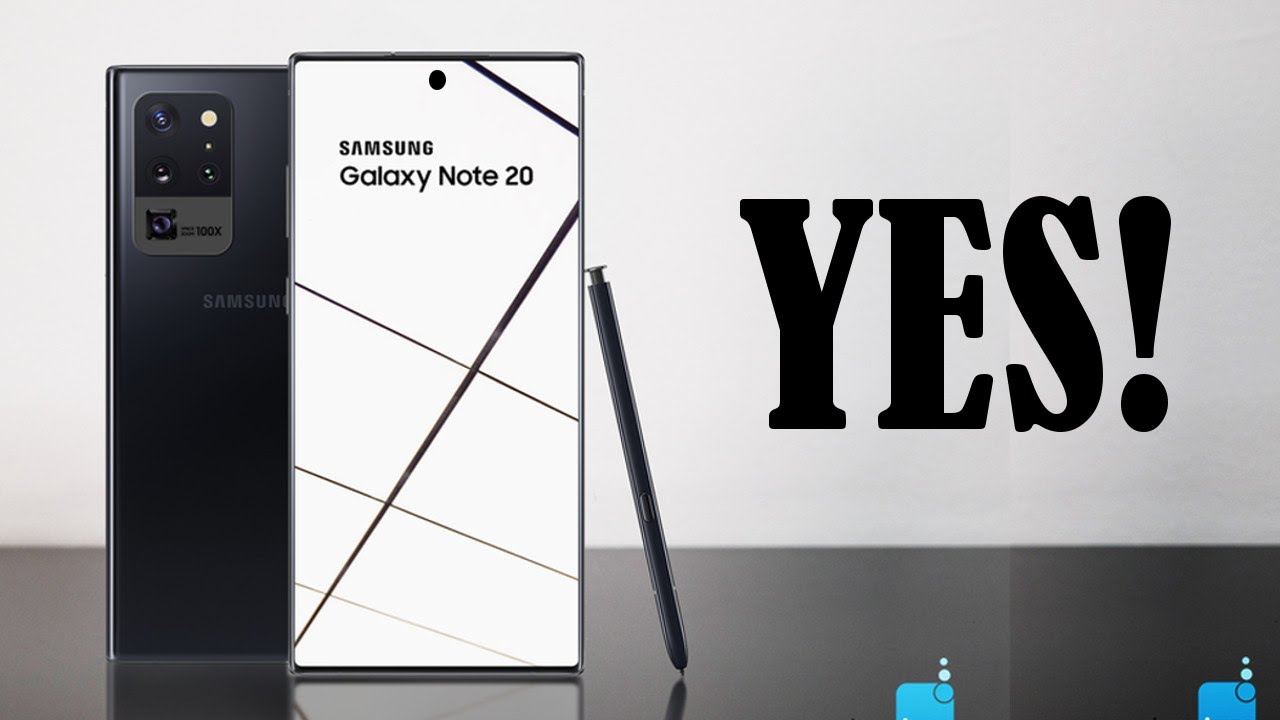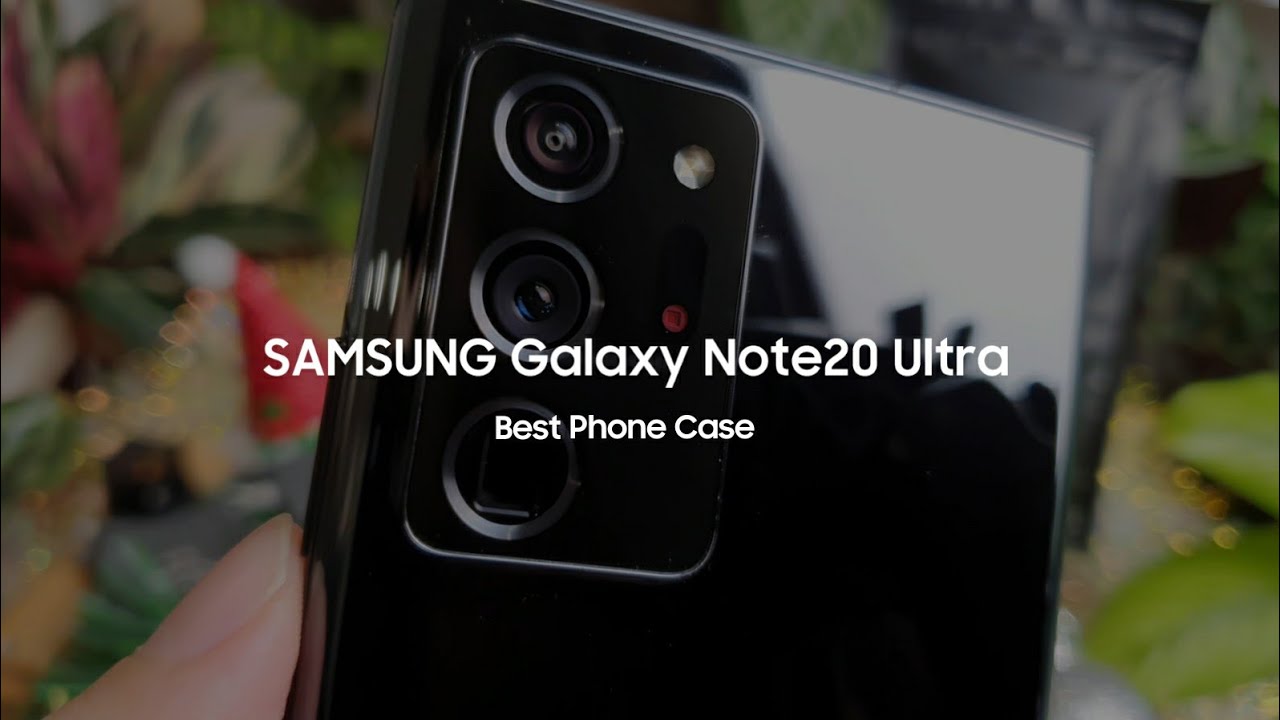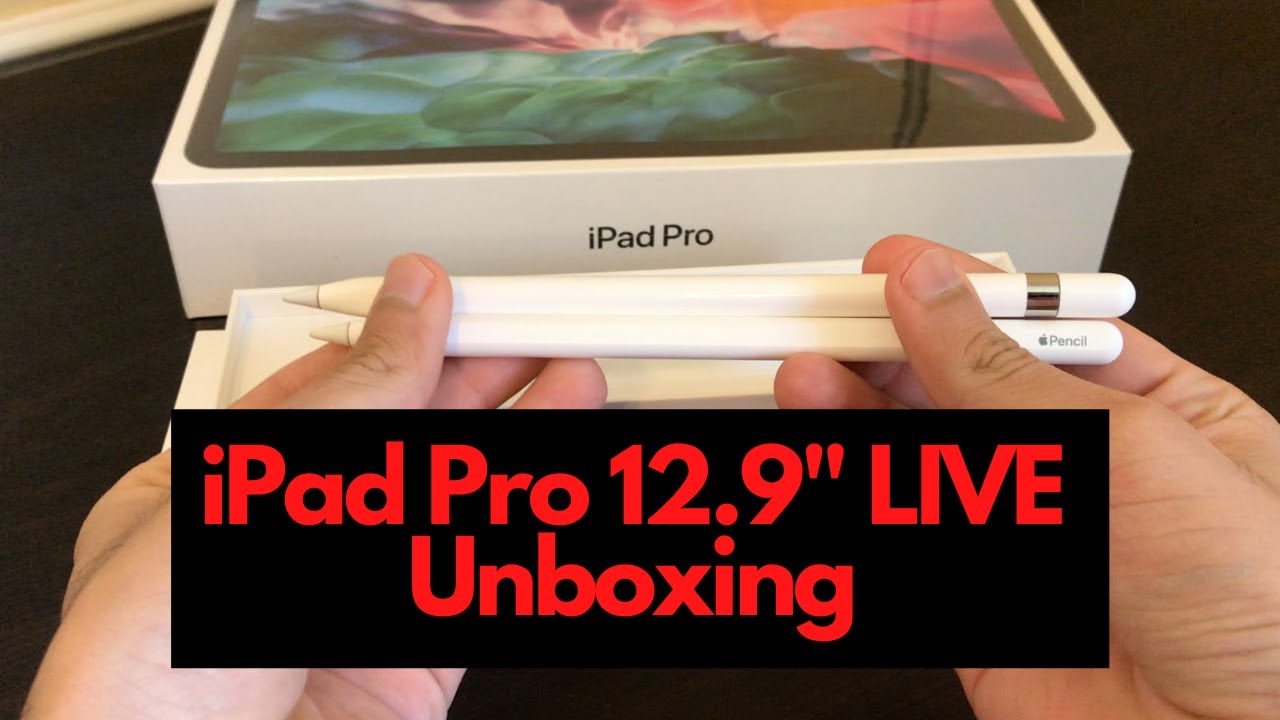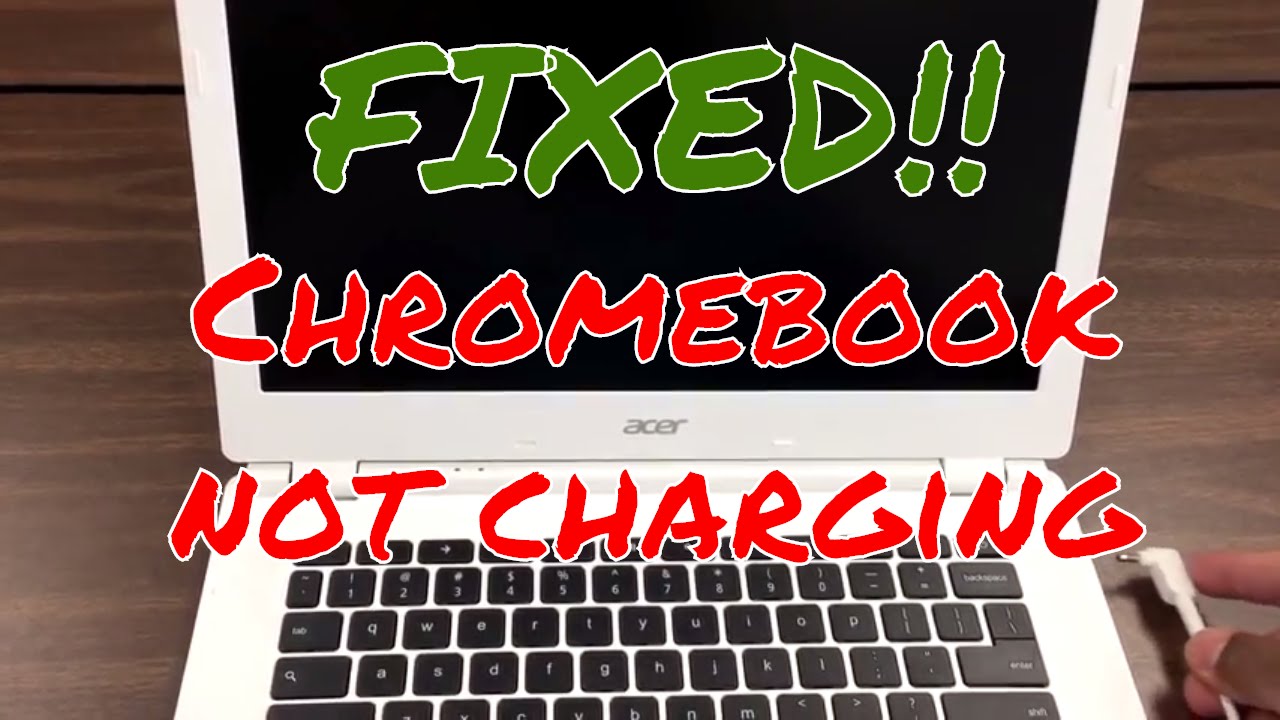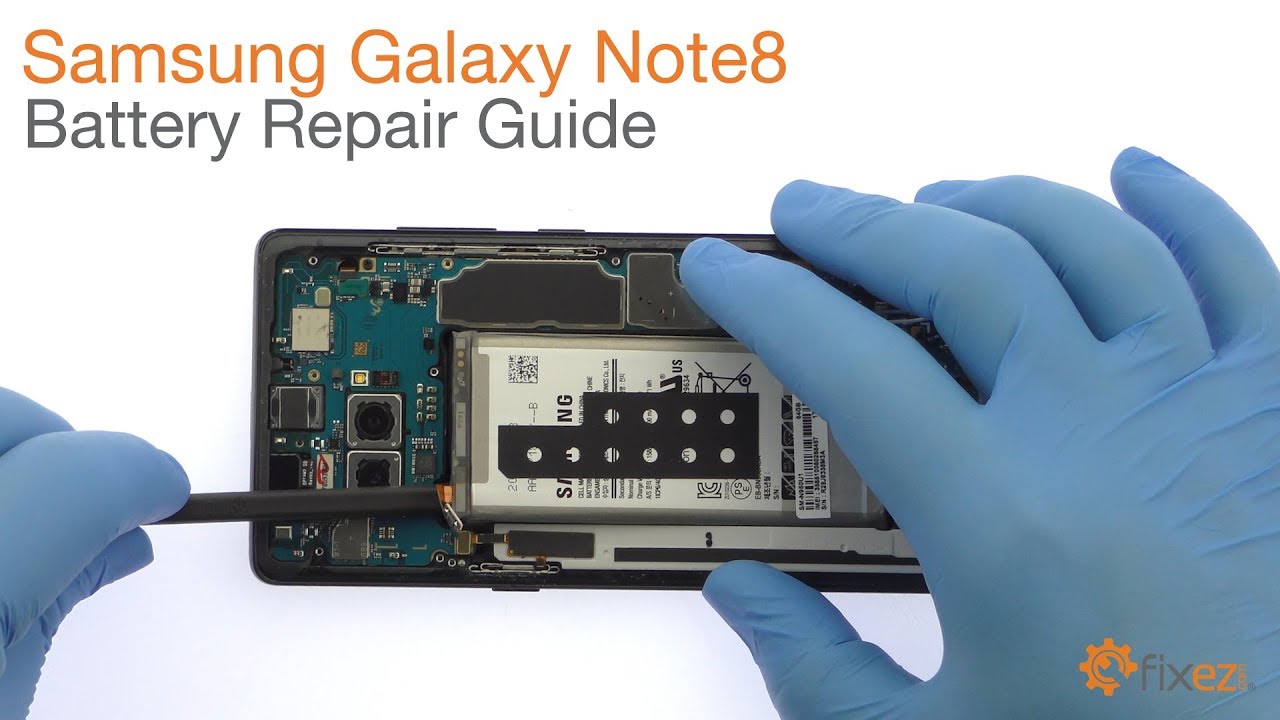How to Activate Portable Hotspot in REALME C3i – Create Network Access Point By HardReset.Info
Here, I have Realme also c3i, and today I'm going to show you how to enable portable hotspot on this device. So for the first thing you have to open settings, then you have to enter other wireless connections section and then go to the personal hotspot. Here you can switch a hotspot here. You can change its settings. For example, you can change its name here. You can select its security protocol, you can change its password, you can change it sap band, or you actually can't, and you can set it to be visible to other devices or be invisible to them.
You can also manage connect connected devices here. Furthermore, you have the block list, you can set maximum allowed connections, and you can also restrict data, and you can set it to turn off automatically if nobody is connected for 10 minutes, and you can also go to your hotspot here when it's enabled and disable it like here like this, and that's it, thanks for watching. If you find this tutorial useful, don't forget to hit that like button and subscribe to our channel. You.
Source : HardReset.Info
Phones In This Article
Related Articles
Comments are disabled
Filter
-
- All Phones
- Samsung
- LG
- Motorola
- Nokia
- alcatel
- Huawei
- BLU
- ZTE
- Micromax
- HTC
- Celkon
- Philips
- Lenovo
- vivo
- Xiaomi
- Asus
- Sony Ericsson
- Oppo
- Allview
- Sony
- verykool
- Lava
- Panasonic
- Spice
- Sagem
- Honor
- Plum
- Yezz
- Acer
- Realme
- Gionee
- Siemens
- BlackBerry
- QMobile
- Apple
- Vodafone
- XOLO
- Wiko
- NEC
- Tecno
- Pantech
- Meizu
- Infinix
- Gigabyte
- Bird
- Icemobile
- Sharp
- Karbonn
- T-Mobile
- Haier
- Energizer
- Prestigio
- Amoi
- Ulefone
- O2
- Archos
- Maxwest
- HP
- Ericsson
- Coolpad
- i-mobile
- BenQ
- Toshiba
- i-mate
- OnePlus
- Maxon
- VK Mobile
- Microsoft
- Telit
- Posh
- NIU
- Unnecto
- BenQ-Siemens
- Sewon
- Mitsubishi
- Kyocera
- Amazon
- Eten
- Qtek
- BQ
- Dell
- Sendo
- TCL
- Orange
- Innostream
- Cat
- Palm
- Vertu
- Intex
- Emporia
- Sonim
- YU
- Chea
- Mitac
- Bosch
- Parla
- LeEco
- Benefon
- Modu
- Tel.Me.
- Blackview
- iNQ
- Garmin-Asus
- Casio
- MWg
- WND
- AT&T
- XCute
- Yota
- Jolla
- Neonode
- Nvidia
- Razer
- Fairphone
- Fujitsu Siemens
- Thuraya