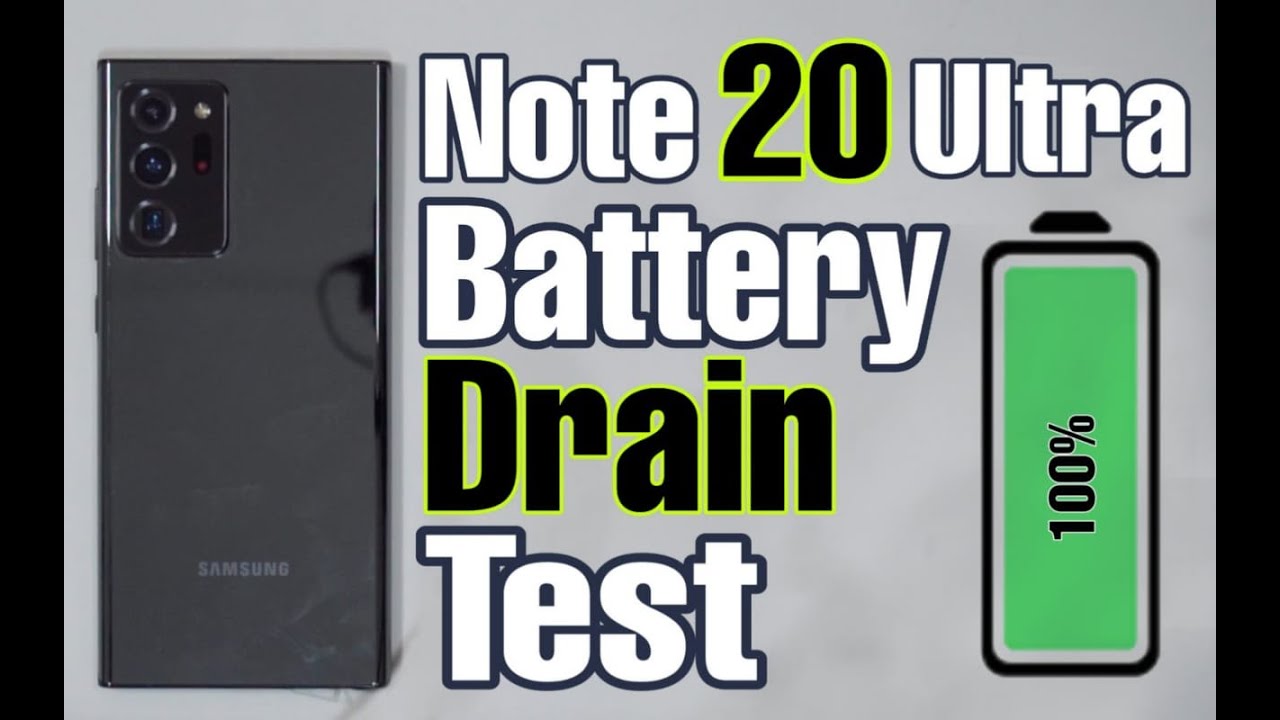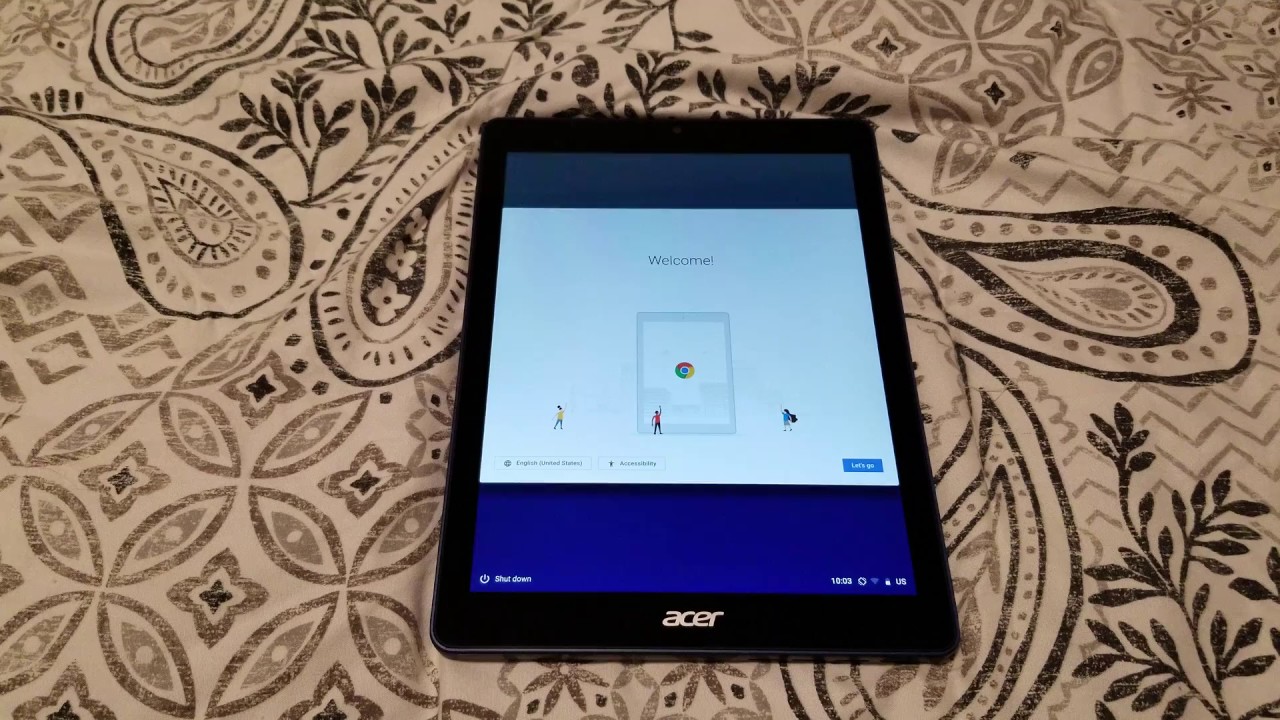Samsung Galaxy S10e vs Google Pixel 3: Battle of the Best Mid-sized Flagship By XDA
All right so here they are the Google Pixel 3 and the Samsung Galaxy S 10, so to go ahead and start off. This comparison were just me looking at the external hardware of the two devices really briefly to see how similar and both how different they are. So we go ahead and lift both of these devices. Here you can see that they're very, very similar in dimensions when it comes to height, the Google Pixel 3 is just a tad taller and if I were able to get these things even here, you can see that the Galaxy S 10 II is just a slight bit wider. Now, looking at the back of the devices, you have your standard fingerprint sensor here on the back of the Google Pixel or, as the Samsung does not have that on the back and has it on the side, a frosted glass here on the Google Pixel and your standard Samsung super oily smudgy glass. That Samsung has been using for quite some time.
As far as camera setups we're going to be taking a look at the cameras briefly in this comparison, but you have your standard, 12.2, megapixel shooter here and that being the only sensor on the back aside from the flicker sensor and your flash on the galaxy s, 10 II you've got your standard, 12 megapixel camera and your 16 megapixel wide-angle shooter as well. You also have your flash here, I'm, sorry, your phase detect autofocus and laser autofocus to the right of the flash here on the back of the device enough. We turn them over to the right-hand side of the devices you can see the button arrangements, so Google goes for its standard, all buttons on one side, combined volume, rocker and power. Button and Samsung has the combination, fingerprint sensor and power button up here, located really high in the device. And now, if you hold the two side-by-side, you can see it's only marginally taller than it is on the Google, pixel or marginally higher, but it is significant when you're holding the device in your hand and flip it over to the other side.
Google has no keys down here. On this side and Samsung has the volume rocker and the much-hated Bixby key over here, the top of the phones. We have the SIM tray that duplicates as an SD card microphone and microphone on the Google Pixel. Of course, the Google Pixel does not have a micro SD card expansion slot. The SIM tray is actually on the bottom of the Google Pixel down here and on the Samsung Galaxy we have the speaker, microphone, USB-C port and the headphone jack, which is missing on the Google Pixel and to make things even worse for the Google Pixel that we'll discuss here in a few moments, the Google Pixel actually requires you to have a headphone adapter with a DAC built into it, because they're not passing any analog audio out, which is a massive disappointment and major inconvenience on the face of the devices.
We have got your camera punch out here with a 5.8 inch 19 by 9 aspect ratio, 1080p OLED display here and over here on the Google Pixel. We have our dual camera setup here: front firing speakers and a 5.5 inch 18 by 9 aspect ratio display. So, even though the Google Pixel has a stumpy her resolution to serve a stumped ratio display and a smaller display in general, the Galaxy has a smaller footprint at least and height, and again that's simply due to the fact that they went edge to edge on this device. But those that does come with some caveats which we're going to be discussing. So that's a quick overview of the hardware here: let's go ahead and start taking a look at the software, so in terms of software I have this Google Pixel 3 running Android, cue of the second beta on the first patch, and this is running one UI on Android paint, so they both have always-on display modes.
Now Google has a very plain always-on display mode, but I find it significantly better than the one found on the galaxy s.10 II, because you have your weather shortcut here. You've also got the ability, so if you've music playing, it shows up down here in the bottom and if you have any pending notifications of reminders, that would normally be in your. What was Google now bar those appear down here on the bottom as well, whereas on the Samsung you've got your just your always-on display with the clock, the battery percentage and the calendar, and you know any notifications that you've got here as well. The battery I Can has been moved to the top right corner on Android q, as opposed to that bottom center location, but they both have always on display and, as we just saw, you can see that they both have tapped awake as well. So we're gonna quickly test that out.
So let's go ahead and just tap these two devices, and you can see that the Google Pixel is a little more responsive in when it responds to the double tap to wake. The same thing applies for the Rays to rake as well, so a way for these two phones to go back into their sleep modes, and you can see again, the Google Pixel was just slightly faster and also has a much nicer animation going to that, and I love the animation. When you turn the display off ?, it kind of dims down where Samsung just fades out the whole display just a neat little quirk, so like I mentioned there, you've got that full resolution display here, as opposed to the front firing speakers that make way, and we're gonna talk about that, a little more. What that means, as far as your applications, what you can see, what you can't see and so on and so forth. So let's go ahead and unlock these two devices, and so I'm going to go ahead and head this off at the pass.
This is my home screen. This is the way that I like it. You know you can keep leaving comments, but it's not something that I'm going to change, and also I'm reviewing a home screen or a phone that I need to review the home screen. This is the one that I like to use because I can transfer it between all my devices, iOS and Android, and everything more or less is exactly where I know it's going to be I, don't have to search or scroll through I, really hate app drawers. But again, that's personal preference, so you can really see how much more of the Daphne n-- is used up by the display on the galaxy in comparison to the Google Pixel.
You really feel like you're, using a next-generation display with the galaxy and that's really what it sells itself on, but that's not to say this doesn't come without a few hindrances as well. Now it works pretty decent on this wallpaper. You really don't even see the camera, but say we go to something white like the settings menu, and you can definitely see that cutout impeding in the display there the same thing with whenever you're, using an application. I use a flamingo for Twitter, and you can see that camera is just staring you in the face the entire time. This is something that you're in two camps you either get used to it or you don't get used to it.
For me, I really can never get used to it and part of the reason I'll see for my camera will focus here. You can actually see that the camera is not centered in a status bar and for someone who's a little OCD and likes things in their respective places and have equal borders. And such you know that really bothers me. You know there's more space on the top than the bottom and then, of course, your icons are shifted over to the left. On the know, the Samsung Galaxy, or, as you don't get that experience here on the Google Pixel, you know as far as how much display can you actually see more, and you can see that you're not getting a lot more content like I mentioned, so the status bar, or then I keep on status bar, but the navigation bar starts at the Huawei line there, and the status bar starts just below the Huawei line here.
You're really just not getting a lot more content, which is a disappointment considering some of the things that you're giving up here. You know that massive cut out there and that's because the status bar has to be so huge to handle that camera in the bar, and that's just one of the things that really bothers me about the galaxy. It's a lot of compromises that you're making for not a huge amount of savings. Again, you can see here you're, just not getting a lot more content. Now, if we switch over to Reddit I'm going to go ahead and refresh the all for both of them and again, the situation is almost the exact same here.
Both of the fonts are pretty much identical, and you're not getting you're getting about a line or so more content. Here. If we go into these comments here, hopefully they load the same Commons. You can see the comments you're just not getting a lot more content on the galaxy s 10, even though it's its a taller aspect ratio display, which means you should be getting more on these. These portrait style applications, but you're also you're also getting a bigger screen, a taller screen, but you're just not getting that content, and that is due to that status.
Bar I'm, sorry, if I'm rambling here but I, really want to just get a lot of my thoughts out between these two devices, because you know they are very similar and I. Think if you're in the market for one you should be in the market for the other. You know. I definitely will give you my conclusion here at the end of the video and what I recommend for each individual, but these phones are much closer than you might expect. So, just really quickly.
We're going to go through some specifications here on the galaxy s 10 II, you know, you've got your Qualcomm snapdragon, 844, 855, and you've got an 845 here over on the Google Pixel 3. Now the 855 is a one of the larger jumps that we've seen Qualcomm make in performance, and that does reflect and the benchmarks that we'll have in our full s10 review. You've also got six gigabytes of RAM on the s10, a with an available 8 gigabytes. If you go for the larger spec model, you're stuck with 4 gigabytes here on the Google Pixel 64 gigabytes of internal storage default on the pixel 128 gigabytes of storage default on the Samsung Galaxy. You've got that expandable SD card slot here on the Galaxy as well.
So as far as storage and RAM and performance, the Google Pixel really gets outclassed by the Galaxy S 10 and again that's on paper. But it's really. How does that translate to all over performance? So, despite I have issues with one UI as far as the way that it works in the way that it functions, performance on the Galaxy S 10 II is stellar. I can't even give a high mark to the Google Pixel 3 because of some issues users have been having with massive stuttering, buffering camera problems and so on and so forth, and one UI has just gotten that much better that there really isn't a huge Delta between these two devices, at least not what you had in the past. So when it comes to just raw performance, despite the fact that they're running different processors, I think that one UI has closed that gap, now it's still not as buttery smooth as you get on a Google Pixel.
It feels more responsive, no doubt due to their faster touch response that you've got on the Google Pixel, but the difference for most people isn't going to be there anymore, and if the Galaxy S 9 series is anything to go on, we're not going to see those massive performance hits that the Galaxy S 8 series had after just a short period of time, the Galaxy S nines, are still kicking and still in great shape. So Google has got something to worry about because they really hang their hat just on system perform, and so some other differences between these two the displays we talked out. We know a lot of the differences, but you have an HDR certified display here on the Google Pixel 3 you've got an HDR, 10 plus certified display here on the Samsung Galaxy. You have an incredibly bright screen here on the Samsung Galaxy, and you've got probably one of the dimmest displays on any flagship you can purchase here on the Google Pixel 3 I. Think it's far as display goes a hands-down.
The Galaxy S 10 is better. That's not to say there again aren't a few caveats with the Galaxy S 10, to submit pics I have with it in the US. The default setting for the display is natural, but in natural you're not actually getting your peak brightness, you have to set it to vivid and the phone won't automatically switch over modes. That's a disappointment that most people in the US will probably never change that setting and never get the peak brightness, and it is a noticeable decrease from something like the Galaxy Note 9. Some other things as well on the Samsung Galaxy I, have noticed some significant ghosting on this particular panel.
Now again, this is a 1080p panel. You know so I, don't think it's quite up to the same specifications that we see on the higher-end Galaxy S. Tens we've some display testing that shows that Erika Griffin on Twitter and YouTube has also shown some of that where the smaller s10 T's are shifting purple when you what we're down the brightness. So that is a massive disappointment on the galaxy s.10 I was really hoping. They'd have an equal tier display on the Samsung, but it looks like that they just kind of skimmed out just a little and compared to the big brothers that you have with the s 10 and the S 10 plus.
But again you know these little nitpicks that you've got here on the s10. These are things that the Google Pixel doesn't even come close to. So when it comes to displays, if you can deal with the camera cut out, you know the Galaxy S 10 is hands-down the better device when it comes to what it looks like now when it comes to software. What it's like to use um I've complained a lot about one UI and that's because I have a lot of issues with one UI I, don't like the way that it looks. I, don't like the way that it works I like some the mental things that they put in here, for instance, having a lot of things on the bottom of display.
I'm, not gonna, open. The dialer I want to reveal a three phone numbers, but a lot of the things that when you did really are nice, and they make one-handed use convenient, but there are some things that don't make one handy to use convenient. So typical scenario, you're walking around you want to raise the brightness on your phone you're going to reach up. Let's see, you're going to go ahead and reach up, and you're going to adjust your brightness here fairly. Easy I could do that without shifting the device.
In my hand, the galaxy s, 10 II. If we go ahead and lower the status bar, you've got to reach all the way down here to the bottom to go ahead and do that and if you have a larger s10, you can't even use this little gesture that I use to you're on the power, but you've got to reach all the way up to the top swipe it down and then go all the way to the bottom I think in paper. This looks like it's more convenient, but in practice it's just a little less convenient than having it up here at the top, where your finger already is, if you swipe down, or you swipe down on the power button, so that's just one of the little nuances and one UI that I don't think worked out exactly the way that they had hoped to. So some other things between these two devices, as we mentioned, you've got two front firing. Speakers here on the Google, pixel 3, and you've got a front firing, earpiece receiver, dual mode thing and the bottom firing speaker here on the Galaxy S 10.
So how do they sound, so I'm going to go ahead and open up YouTube here and let me find one of our videos so go ahead and pull up TK here and see how they sound through a microphone. So I'm going to go ahead and turn my microphone, so that way can aim towards the phones. Today, I want to talk to you guys about the P30 Pro I've had the phone for the last three days, so this is going to be kind of like an initial impression of the P30 Pro after using it as a daily driver for three days. I'm gonna share with you guys some of the things that are actually kind of surprised how good they are, and also some of the things that I wasn't aware that we're not even here so, let's not waste any time. Let's go ahead and check out the P30 Pro.
This is TK and this is at a TV, so the p30 alright. So that was the Google pixels. Now we're going to go ahead and play the exact same thing on the Samsung Galaxy and again, I'm going to put the volume up to max I. Do have Dolby Atmos enabled on the galaxy s 10 as well as welcome back to the channel today. I want to talk to you guys about the p30.
Pro I've had the phone for the last three days, so this is going to be kind of like an initial impression of the P30 Pro after using it as a daily driver for three days. I'm gonna share with you guys some of the things that are actually kind of surprised how good they are, and also some of the things that I wasn't aware that we're not even here so, let's not waste any time. Let's go ahead and check out the P30 Pro. This is TK, and this is at 80 so which audio you prefer on. Each device really comes down to how you hear it now for me, I kind of prefer the way the Google Pixel sounds.
I think the Google Pixel sounds a little warmer, whereas in person the Samsung Galaxy definitely has a bottom bias to its audio. Now, that being said, the galaxy sounds phenomenal and gets incredibly loud without Distortion. Something I. Don't think that the Google Pixel really pulls off as good as the galaxy does. I'm going to head switch these phones over, so they're on the same side of the screen.
You know, I, don't think it does it as well as the galaxy does, but I think. As far as a vocal reconstruction I think that the Google Pixel sounds a little better. Now, I'm not gonna, play any music because of obvious reasons, but I think the same thing goes there as well. I think the Google Pixel does a little better job in reproducing audio, whereas the Samsung just gives you raw volume. One thing I also notice is the Google.
Does vibrate considerably in your hand the Samsung Galaxy does as well, but I think the Google Pixel vibrates a little more. It's something that gets really annoying, especially if you're holding the phone for a long period of time without a case so on the topic of YouTube. We're going to go ahead and show off what these displays look like in their landscape orientations. So again, I've lowered down the volume on them. So we won't have to hear the audio, but we're going to go ahead and just show you what they look like as well.
So here is a sixteen by nine, a feed from a TK's video over on DA Developers. So I've got it in sixteen by nine. Now we're going to go ahead and just expand these two there we go and expand them out to the full, resolute they're full scaling here so 18 by nine here, nineteen by nine here, with that camera cut out up there on the corner. Now for me personally, the camera cut out on the top corner, I liked it on the view twenty, where it was actually in the bottom corner and some other Samsung phones, but it's not as big of a nuisance on the top as it is on say, like the galaxy s.10 plus we've got that massive pill out there on the top, but there is no denying that the Google Pixel. It is a little nicer in terms of aesthetics simply due to the fact that you've got an even bet on the top and the bottom, and you've got an even bet on the side to the side, whereas the Samsung Galaxy you've got that cutout, and you've got a larger chin here than you do for head again.
This is not something that's going to affect. Everybody I think that you know when you get the wow factor, the Galaxy absolutely wins an impure wow factor. It really does look fantastic when you're pulling up video, we're going to go ahead and grab another video clip here. Just to show you, you know a lot of content. Creators are now doing videos in 18 mines, and this is actually going to show you one of the things I don't like when it comes to the content on the Samsung Galaxy, so we're going to go ahead and open up Linus tech tips here, I believe all of their new videos or 18 by 9.
Yes, it is all their videos are 18 by 9 and when we get to a brighter area, you can see the thing that happens here when you're an 18 by 9. Now on the Samsung I'm, sorry on the pixel you've got this full screen display. You know you can't zoom in you can't zoom out. It just is what it is, but if I put that down here for a moment, you can kind of see what you've got going on with the Samsung. It's actually cutting into the camera by like two-thirds or so there's no way.
Samsung could really have avoided this from happening. But in my opinion, if that is incredibly distracting now you know some people have told me we'll just go ahead and zoom in on the camp zoom in on the video, and you're fine, and that's perfect for a lot of videos. But if you're, someone who watches gaming or something that has top' and bottom' information at you know, as content goes towards 18 by 9, more you're going to want to have this native, so you're not cutting off content on the top and the bottom. It's only a very small fraction, but still you could be cutting off content on the top and the bottom when you go to 19 by 9, and you know just to get rid of that distracting element and that's a downside to having this camera cut out in the display. Does this bother you I, don't know it bothers me to an extent.
It bothers me on a fundamental basis, because I kind of am against the camera. Cutout. But again you have the same problem, I say on the LGA forty or on the iPhone 10 or the 10s, where you've got that notch cutting into your display. You know it really just comes down to personal preference on and what you think looks considerably better. You know the camera cut out or just having you know, grip points and speakers here on the bottom and the top of the phone.
Alright. So now it's time to look at probably one of the most controversial aspects of both phones, the cameras, so I'm going to give you my quick synopsis of these two cameras here as I'm, showing some camera samples that I went ahead and gathered over the past few days. First, let's go ahead and start with the Samsung Galaxy S 10 II, the Samsung Galaxy S 10 II, some things I really liked about it that the Galaxy does a very good job of brightening up the entire image. It really brings out a lot of the highlights. I think the Google Pixel has a tendency to go a little too smooth it's something.
Some people have started. Calling moody and I definitely agree with that, whereas the Galaxy has really bright shots and pretty much any kind of situation. I also really really really love that the s10 II in particular does not have a telephoto lens for its portrait mode. I think the portrait modes on the s10 II are phenomenal and gorgeous. Now there is a little of distortion here.
If you're looking at this photo of the bird feeder, you can actually see that the center kind of warps out just a little, but I think when you're looking at porch photos. This is the kind of style you want. It really pops out from the background and comes out to you and comes alive, whereas a lot of portrait modes, including the one that's used on the Google Pixel, which does zoom in on a subject considerably like as if it were a telephoto, they really lose that aspect that warping and that that focal point that I think Samsung just absolutely nails. You know even in its standard mode. You know, there's a good bit of definition between the foreground and the background, and this is a very sharp image because you are shooting at a two point: four aperture in bright lights, which I really, really like.
There's a lot to love about the Samsung Galaxy camera I. Think colors are also reproduced pretty well now, this the all these shots were done with the scene. Optimizer turned off I, don't like the scene, optimizer I think it's a awful tool, and they need to fix it. I hate that they hide the night mode and the document scanning some really cool stuff are hidden behind that, but you know either way I have it off. So those are these shots and again if I think the galaxy just has very, very pleasing they.
They know what the users want to see. That being said, the Samsung Galaxy has a problem of details. If we look at this selfie here of my face, it is a very well win, and again I give Samsung all the credit in the world. Their lighting is amazing. They do really wonderful job capturing the subject and making sure that your subject is well lit, and your background is not as well with or if it's needs to be brightened.
It is bright as well. It doesn't have these moody areas and these dark shadows like we'll see on the Google Pixel, but the moment we zoom in here you can see that detail. Furthermore, it almost doesn't exist here now, unfortunately, I have fairly large pores. You know, and I haven't shaved here in this shot, but you can actually see that some things were just swept away in the detail. You know my pores here on my cheek and my nose they're just smooth completely over, and this is actually a perfect example.
There are times when the Samsung Galaxy puts out a shot that I almost don't recognize, because there is so significant smoothing going on, and it only gets worse as the lighting goes down. So this is something Samsung really needs to work on, especially with their portraits and their face shots, and everything like that I do notice. The Samsung Galaxy does tint warm as opposed to the cooler look that you get on the Google Pixel I like the warmer look that the Samsung Galaxy does, but that that loss of detail, especially when the light starts getting low, Samsung, really needs to work on that because it is it's its borderline unusable for me and for what I look for in my photos. In contrast to that, you get videos the Galaxy, S, 10 II, no matter how much I can slam it or discredit it. It has the very best video that you can get on any Android phone today there is no question and even the iPhone it definitely has better video than you can get on the iPhone.
It is amazing, HDR 10, if you can enable it, you have an HDR, 10 TV. Looks it just absolutely fantastic. No other manufacturer to date has gotten HDR video, properly I'm going to go ahead and pull up an HDR video here as we're discussing this. That way, you can see it on the phone and see what it looks like playing back on this display as the HDR kicks in, but it really is just absolutely beautiful to see Samsung did a fantastic job. The audio is also really well done as well.
There is a little more noise reduction than I would prefer to have in the video. But again it's it. That's just a personal preference. The video here you're, not gonna, get anywhere better, and you're, not gonna, find the diversity that you've got on the Samsung Galaxy you. You can pretty much record at any frame rate in any scaling with any features enabled that you want, and nobody else can touch it and Samsung really holds the crown there.
They just need to work on their photos. Alright, so talked a lot about the Samsung Galaxy. Let's talk about the Google Pixel. Now, as I mentioned, the Google Pixel I'm going to switch the albums here to on device, so I, don't include ones. I did of the galaxy.
The Google Pixel. Similarly, does a perfect job on these photos. If we look at this photo of the bird feeder here, it's its just not as pleasing as the one was on the Samsung Galaxy. Now is the one on the Google Pixel, better I, think there's more detail, that's retained in the shot. Let me go here to the non portrait area and on live view mode.
I. Think that the shot does retain more detail on the Google Pixel, especially when we punch in there's just a lot of detail, especially if you look up here towards the top. Oh, the din genus on the plastic, the Samsung really just washes all of that out, but the Google really shows that every small minute detail is shown on the Google, but the shot is just less pleasing. It's its less pleasing to the eye and that's something I think Google really needs to work on. They've got the via photo right.
They've got that down, but I think they're having problems making pleasing photos, because the best photo isn't always the most pleasing one if that makes any sense. So if we look over here at the portrait mode and comparing the two portrait modes again, you know I think you can obviously tell on the Google that this is a portrait mode shot. You look at the Samsung. This does not look like a portrait mode shot. These edges are perfect and even looking through the plastic here, you can see how Google really jacked up that image and Samsung didn't.
You can even see if you look at the top of the bird feeder, it doesn't even have the hangers and Samsung just nailed it again. There life focus second to none. I'll, show a picture of my son here that I got on the Samsung, and it's just an absolutely gorgeous shot so again going through some other photos here. If we compare these two, you know again the Google Pixel, it's a little cooler than what the Samsung has now I'm down here in Florida. So it is a very warm color to my environment and I.
Don't think the Google Pixel picks that up really well, whereas the Samsung does a perfect job of doing that. But then again you know we come to details. So if I go ahead and pull up the selfie here on the two phones, and we look in at them, you can clearly see the differences there. You know, as I was saying I'm, you know I very large pores. Unfortunately, you know, and I don't always want those captured, but if you compare these two shots they're night and day Samsung's color algorithms are really really really poor, I'm, sorry, not to color algorithm.
There are noise reduction and smoothing, and there shouldn't even be noise reduction going on right here, because this is a fully bright lit environment. There should be no noise, but the Samsung is still detecting it and the Samsung is still watching washing it out considerably and this is, you know, I'm showing it in the selfie mode. This exact same thing happens on the back. You know so in that aspect, if you're taking pictures of people and things like that, I don't know if I can really recommend the galaxy at this time until they fix those issues, I'm very happy with the way that the photos look on the Google Pixel, but they are very moody. They've got a lot of color to them, but they've also got dark shadows in areas where, yes, there might have been a dark shadow in the shot, but you don't necessarily want that to come through the photo.
So you know when it comes to still photography on these two devices. If you want the most accurate shot, you know go with the Google Pixel three. If you want a pleasing shot right out of the camera, I, don't think you're going to get any better than the Samsung Galaxy. That said, the Samsung Galaxy does miss a lot. There's a lot of HDR blooming.
That I've noticed in some test shots that I've taken in others here at DA. That for me, bother me, but other people don't even realize it, so I guess it really comes down to. How much are you willing to nitpick it when it comes to video, though I'm not even going to show a test sample video on the pixel 3, because it's awful that that's all you should know, I think google forgot video exists or that people might want to take video. Their audio is terrible. It's gotten better.
Their video quality is terrible. It's gotten better they're cropping is just it's obnoxiously cropped. When you go to take a video you like have to set it turn video on and then take two steps back in order to act, get your subject in the frame, a Google really messed that up. So we have done a lot of talking here about these two devices and I. Think that's because simply because you really can't judge these two devices and in five minutes and six minutes and seven minutes.
These are two devices that are very, very equally matched the Samsung Galaxy needs all the credit in the world. Samsung needs all the credit for the things that they accomplished with this phone I think that some of the trade-offs they made were not the trade-offs. I would have made personally I. Think the Galaxy S nine had a very nice form factor. It was not as next-generation as this, but you lost iris scanning.
You lost the enhanced facial recognition, a, lose a reliable fingerprint sensor on the larger models, but we're not really discussing those or talk about this one. You know you've got that cut out here and that cut out for anybody who thinks like symmetry. It's going to bother you, you know this thing is staring you back in the face. Every single time you use the phone whether it's going to disappear for you that ultimately comes up to your personal preference and what you know how you use your phone and what bothers you. That being said, you're not going to find a more fully featured phone.
Then you've got in the Samsung Galaxy. You've got a headphone jack. You've got wireless charging out reverse, while I was charging, you've got Samsung pay with the MST. Furthermore, you've got a beautiful 1080p, HD R plus do just every Bell and whistle that you could imagine is here on the Samsung Galaxy. But again you do deal with some compromises in comparison, the Google Pixel three, its sticker price, is about fifty dollars more than the Samsung Galaxy, which you know if you're comparing MSRP to MSRP.
There's, no doubt in my mind you should go with the Google with the Samsung Galaxy every single time, but that's because the Google Pixel 3 is way overpriced for what it is. That being said, you do have Google's software on here. You know for better or for worse I. Absolutely. We believe that Android Q is the best version of Android that that has come out.
I was really timid about it and made fun of it when it first came out, but it is very stable. The features they're adding a lot of good things coming here again, it just looks like it's gonna, be a perfect operating system. Google's really done its homework included a lot of features that people want baked into the OS, so Samsung or Google has really come a long way, and you're getting your updates frequently and fast now, Samsung has said: you're going to get fast updates on this phone and so far for the carrier, locked models and the carrier branded models and the international model you do get very quick updates. I've already got I believe I'm on the March update it's the first week of second week of April right now, so I'm on the March update on this particular device. I got at the end of the month, if you're within 60 days of the OS updates, I, think you're in good shape and Samsung's definitely accomplishing that.
Now, if you've got an unlocked u. s. model, you are a little behind the carrier models. It's its a funky way. Samsung does that it should be to to unlock models first and then to the carriers.
But whatever you know, but again you do get that software experience on the Google Pixel. Will the Android Q beta come to the Samsung Galaxy S, ten I highly highly highly doubt it will come in an official capacity, but it could. But you do have that on the Google Pixel, if you're deciding to do that, all right, so I have done a lot of rambling in this video. This video went on far, far longer than I ever expected it to, but again, I really, really wanted to compare these two devices, which one do I think is better, which one do I think you should buy, which one find its place in my pocket. More often for all of its downsides, I find myself reaching for the Google Pixel three more than I, find myself reaching for the Galaxy S 10 and I can sum that up into a few different areas, one is that camera cutout I know it doesn't bother everyone.
It really irks me and 1ui. You know when dark mode is enabled I shared some photos. I'll share a screenshot here of where, when the dark mode goes really crazy. With notifications, that's a poor experience on a user, especially from a shipping device and a shipping. The Google Pixel doesn't have that when the dark mode is enabled.
I know that when I take my Google Pixel out, and I take a photo. I can fix the lighting. Furthermore, I can't add all those details that the Samsung Galaxy S 10, is removing from my photos. That being said again, the galaxy has ten puts out some really beautiful photos, they're just not accurate, and they don't retain details which is very unfortunate. I also really love the hardware on the Google Pixel 3.
It's I think it's a great size, its weight, its thickness. It's with the way the Hardware curves around these side rails. Furthermore, it's one of the most pleasing phones, I've ever been able to hold it's just comfortable, and it always feels like it's sitting in the right place. I'm always fudging around with the Galaxy S ten, and it never does quite settle right in my hand again. I use my phone's careless.
That's the way, I like to use them and I own both of these phones. These aren't loner devices or anything I own. Both of these you know, but I still like to use them careless, and it's just not as comfortable to use. So what about you guys? What do I recommend for someone who might be on the fence? I think I'd probably recommend the Samsung Galaxy S 10, unless you can get the Google Pixel for like five or six hundred dollars, I see the go on sale quite often right now, unless you can get them for that price. I think you should go with the galaxy s 10 or if you just want the Swiss I'm Army knife of phones without very many downsides, the Galaxy S ten is really the phone that you should go with.
They really crammed a lot of features into this film. They did a great job performance is I. Think it's okay to call this performance fixed on Samsung devices. You can no longer kind of joke around about that yeah! Well, your phone's going to slow down after a few months because it didn't happen with the galaxy s.9 you've got every feature. Under the Sun you've got pretty good battery life.
I haven't gotten the best battery life on my s10 II I know it's a little better on the other devices, but you get pretty good battery life just charge it up towards the end of the day. You know you get some great colors great carrier availability. You know. I, really think that the Samsung Galaxy S 10 is the best phone that you can get for mo people I'm, just not most people, and I'd prefer my Google Pixel three. So that's just my opinion.
Today, what do you guys think do you prefer the Samsung Galaxy S 10 or the Google Pixel three I'll leave those comments down in the comment section here on the video and also let us know if you've enjoyed this more long-form style video. If this is something you guys enjoy I'm, definitely down to doing this more often I enjoy these. Where I can just talk about my experiences, I, don't really like to give reviews or experiences. After just a week, you know I still haven't put out my review of the Galaxy S ten on DA, because I'm still finding stuff that I want to talk about. You know and that's kind of how it is these devices aren't one you can review in a week and say that's comprehensively.
This is what you should buy and what you shouldn't, because experiences change over the course of a month or two months after the film's launch and I really like to do that and talk through some of the things that I like and some of the things that I dislike between the two devices. So if you've enjoyed this be sure to leave that in the comments let me know leave the video a like and if you're new here to the channel be sure to go ahead and subscribe and turn on that notification bill. So you can get notified of every video we put out here at co-developers, comm again, I'm, Daniel, Marietta and well. I'll see you in the next one.
Source : XDA



![Redmi Note 10 [ Game Review ] - Very High Settings sa CODM kayanin kaya? | 6 Games Tested](https://img.youtube.com/vi/-BKP-5ygH6s/maxresdefault.jpg )