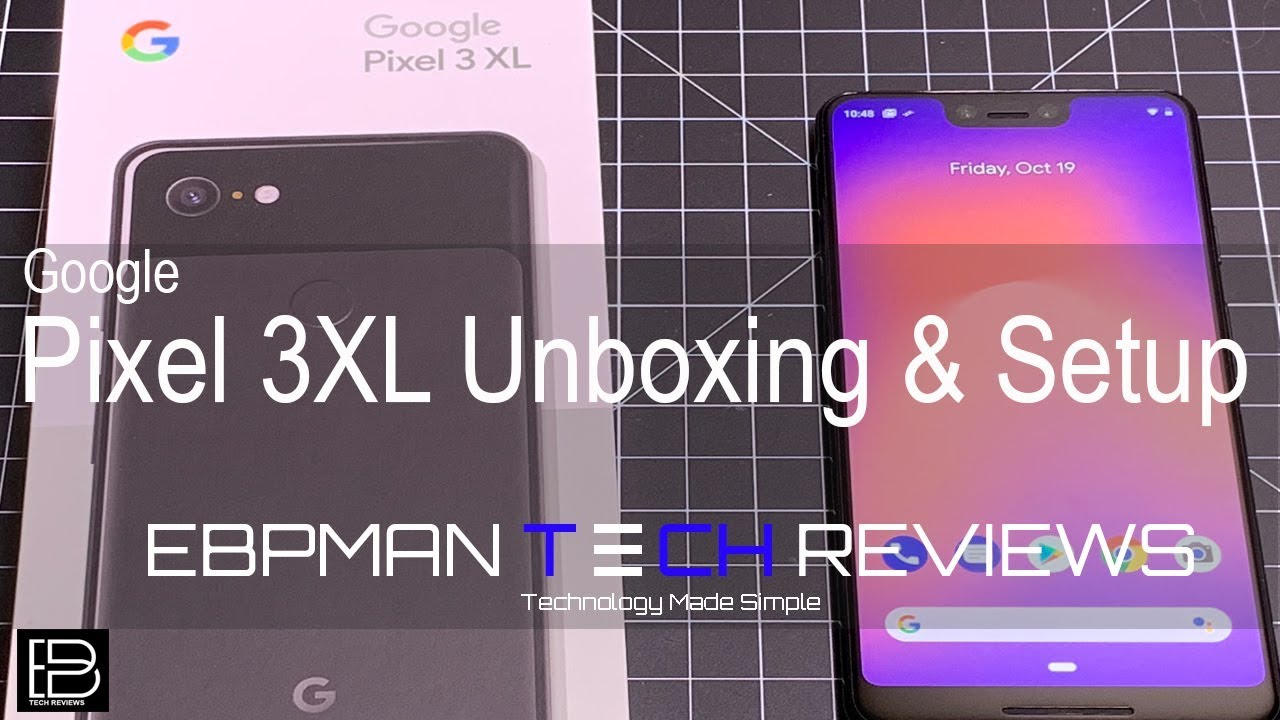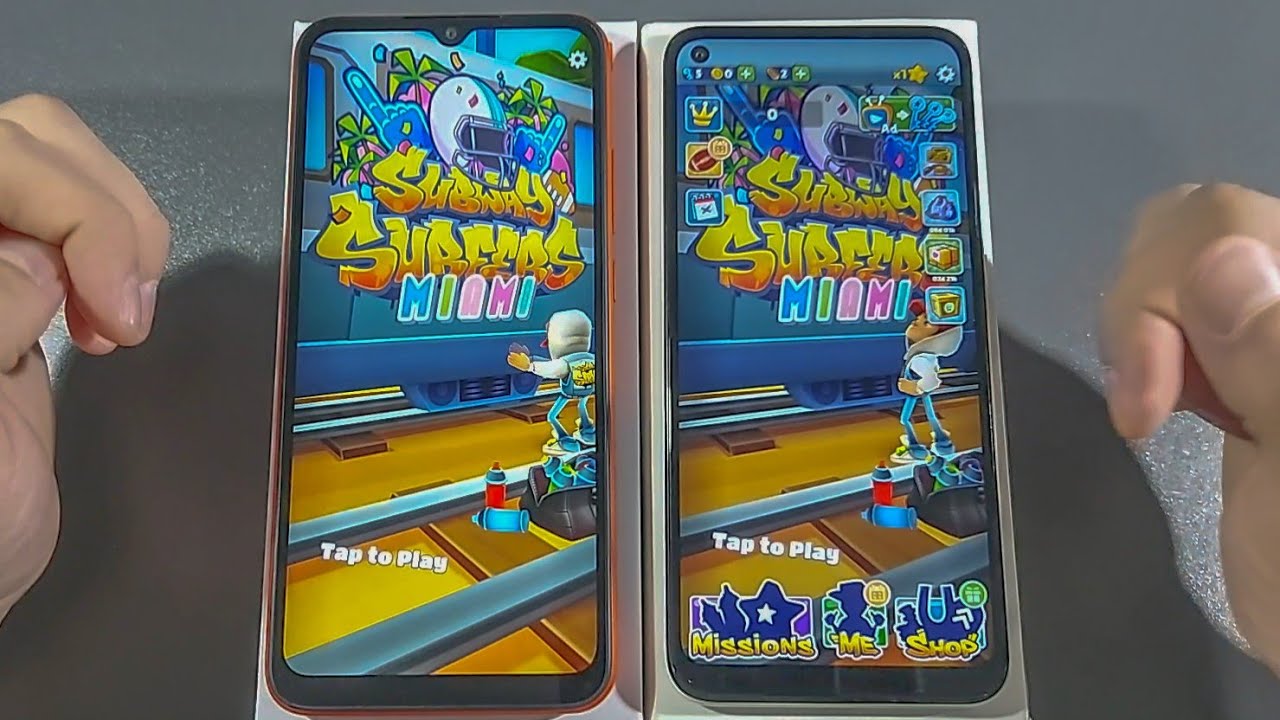Google Pixel 2 XL Screen Problems (and fix!) | The Tech Chap By The Tech Chap
So, the Google Pixel ? and Google Pixel ? Excel are fantastic phones, they're really, really fast. They've got the best cameras on any smartphone right now, in my experience, and I'm really enjoying using them, but there's a problem quite a big problem and that's to do with the screens, and everyone seems to be talking about that. So, what's going on, why is there a problem, and how do we fix it? So why have Googled seemingly dropped the ball on this they've displays on their new flagship phones? Well, actually they haven't quite at least, let me explain so. The first issue is that these are not using the same panels. The smaller pixel ? is made by HTC, which is using a Samsung AMOLED base panel, whereas the larger pixel ? excel is made by LG, and he's using one of their own pea, OLED displays, which means between the two of them. Actually, the smaller and cheaper pixel ? looks a little better.
It's a bit brighter the colors are more vibrant and that's something that we can't really do an awful lot about, because that's just the technology. The hardware of the panels themselves, but the bigger issue. The reason why this looks kind of dull and lifeless is actually because of android 8 audio, the new software which the pixel twos run and that's because Android 8 supports wider color gamut, so the new pixel phones are actually running in the RGB color mode, which is more color, accurate, but seemingly less vibrant and less vivid and a little duller so previously on other phones, like my Galaxy Note 8 here, which is running Android 7.1, because it hasn't supported the wider color profiles. It resulted in something called RGB stretching, and therefore it appears more saturated, more vibrant but less color accurate. But if you put the Galaxy S, an orb Note 8 in cinema display mode, which is actually the most color accurate.
It's like 100% of the DCI p3 cinema standard and then match the brightest to the pixel. ? you'll see that they're actually very similar. So when you put it in basically color accurate mode, it becomes a bit duller a bit more, almost sepia tinted like the pixel -. Now. What does that mean for you and me? Every day, well, there is a vivid mode.
You can enable that only observation by 10% not really a big deal, and not everyone wants the relatively dull but accurate screen on their phone. So the good news is that Google bringing out a fix in android 8.1, currently in the Developer Preview they're, adding a new saturated mode which will make the curves more punchy, make it a lot more vibrant, but at the expense of color accuracy. So you will have the option, but there's a second issue and that relates to burn in and pixel retention. A lot of people are finding because it's based on an OLED panel, this some people are seeing ghosts like images lingering on bottom of the screen. Even when you say close, an app Google have addressed this issue as well.
They're saying that they've got a software update on the way which will fade out the naval after a couple of seconds to prevent, screen, burning or even turn to white in some settings, and they were also playing to reduce the screen brightness just a little more by 50 CDM, which is not ideal actually, because these aren't the brightest phones anyway, to actually help reduce this issue either way. These still aren't the best displays on the market, which is a bit of a shame, but at least the two big issues that everyone's talking about the reasons that may be putting you off buying a pixel are being addressed, or perhaps on even issues at all, like the color accuracy mode, which you'll eventually be able to change. So hopefully, that's made things a little clearer. Now you know what's going on if you enjoyed the video, if that was helpful, don't forget to click that like and subscribe button below that I'd really appreciate that. Thank you very much for watching guys.
Let me know what you make other pixel to and the screens in the comments below I'll see you next time. Right here on the tech jab, thanks for watching.
Source : The Tech Chap




![PIXEL 4 vs PIXEL 3a [*Side by Side for 7 Days*] - Honest Comparison](https://img.youtube.com/vi/46Z5HMGbvX4/maxresdefault.jpg )