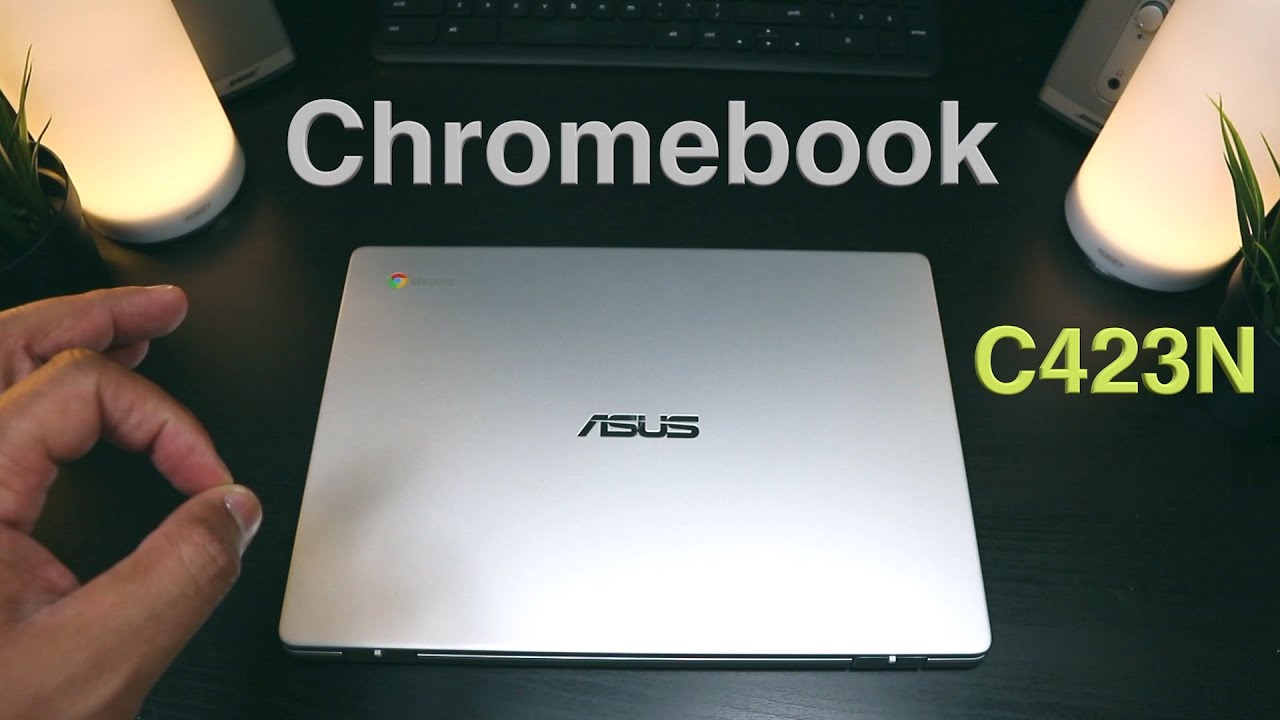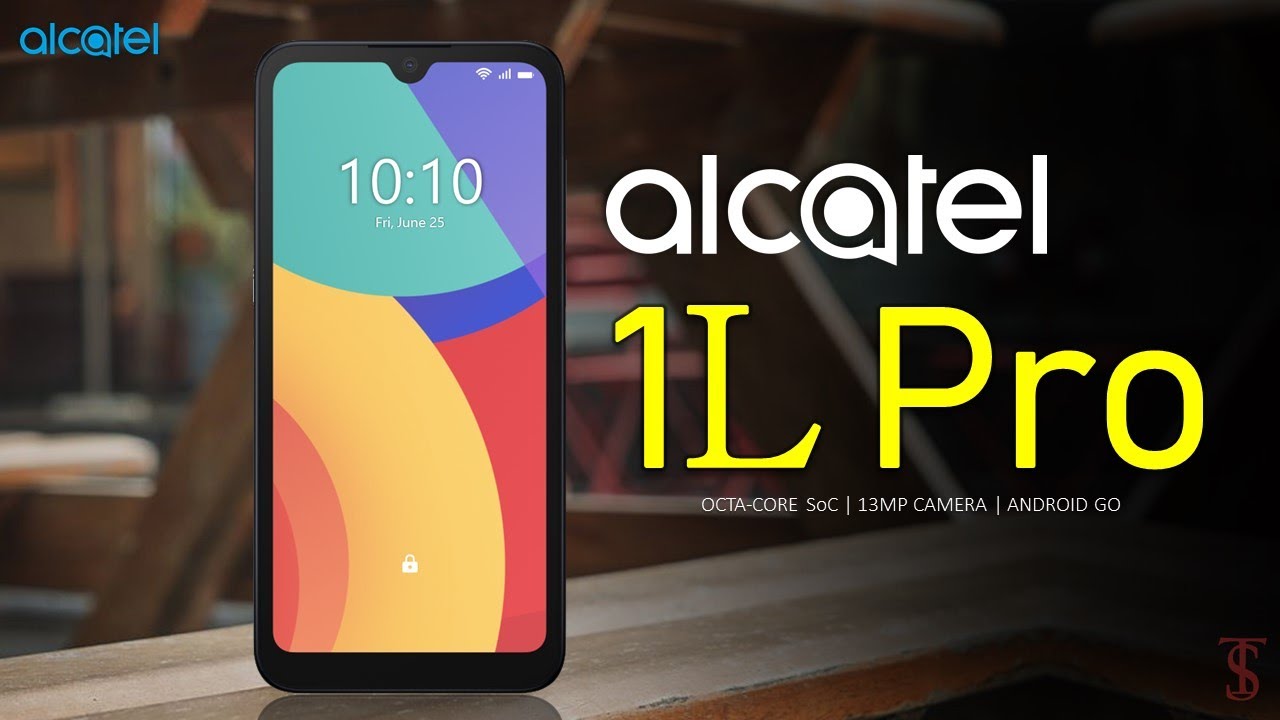iPad Air 2020 vs iPad Pro 2018 – deep dive review By Geek's Table
Hey guys it's Alex and welcome to the geeks table. So today, at my table I have two special devices: the newly announced iPad Air and the iPad Pro 11 inches from 2018. The thing that makes them so special is the iPadOS. Of course, it supports USB the latest Apple Pencil here it is, and keyboards and mice of all kinds. I actually made a separate video about keyboards and mice and how to work with them on iPadOS and gave some suggestions so check it out. Another thing that makes them so special is the price around 650 to 700 or euros, and, honestly, it's a great price for the value, but here's the thing this model is two years old.
Well, this particular device is just out of the box, but in general iPad Pro 11 inches is from 2018 two years old. This device has a better screen better speakers. It has face ID this one has multiple colors, it has touch ID and newer CPU. This starts from 128 gigabytes of storage. This starts from 64 gigabytes of storage.
This one is really hard to find new these days. Usually it's a used market and this one doesn't have any discounts yet because it's just newly released so, let's find out which one is better. Oh, and just a disclaimer. This video is sponsored by myself, so you may enjoy my personal opinion. So, let's start with the camera, though, I feel a bit weird to take photos with an iPad.
A lot of my friends have an iPad and a budget android phone and usually the camera in their iPad, is better than on their phones, so they just take an iPad when they go on a trip or whatever, and the iPad is actually their primary camera. So I followed the pattern and took both the iPads to take some photos in the zoo hit the like. If you like animals as I do, and actually I was expecting, both of them to provide shots of the same quality since both of them have a 7 megapixel camera with f 1.8 aperture, but surprisingly, pro model made better shots, the air over sharpened them and sometimes over saturated, but the pro kept them more natural. I wouldn't expect some stunning results from the tablets in general, but these two are good as traveling companions, if you don't have super high standards for photos, pro model has a better front facing camera and the face ID, so you may shoot portraits on it with that both effect. They are nice, though it still feels a bit weird for me to take selfies on a huge tablet.
The pro model has a flash on the back side. So if you wish to use an iPad as a scanner, the pro model is much better. The video quality was quite okay, not a flagship phone of course, but it's fine both can shoot 4k 60, but try not to use the digital zoom, because it's usually just a mess of pixels. The stabilization was better on the air and the pro kept shaking, but on the other side, air had a wobbling picture when it tried to stabilize it doesn't happen every time, but you have to be aware in the evening the shots were almost good, not that detailed, but I was pleasantly surprised with the quality, but the videos had a noticeable noise. So I wouldn't recommend you to shoot anything with an iPad in the evening.
Also, the air automatically decreased, the shutter speed most of the time, and the picture became less cinematic and with some jerky movements, speaking of the sound recording, the pro model can record stereo and overall I enjoyed the quality of the pro model more because it actually sounds more volumetric. Well because it's stereo, obviously both of them are good enough, but none of them cancels the noise that good. So here's an example now we're testing the microphones of the iPad Air and the iPad Pro. You may notice some background noise, it's because the window is open, but I hope that the noise reduction is good enough in both models. Let me know down in the comments which of the two you like more now: we're testing the microphones of the iPad Air and the iPad Pro.
You may notice some background noise, it's because the window is open, but I hope that the noise reduction is good enough in both models. Let me know down in the comments which of the two you like more so if you wish to use any of them for podcasting close all the windows and doors before recording next thing is the battery, so I've charged them both to 100 percent, raised brightness to maximum and began watching a gameplay video on YouTube. Probably you won't watch anything on a maximum brightness, so you might expect better lifetime. But in these conditions, air switched off after almost 5 hours and the pro was able to work for 30 minutes longer. The pro model comes with an old 18 watt charger, brick and the air comes with a new 20 watt charger, brick and first, they come with chargers.
Yay. Now it's important these days. But, let's see is there any difference? So I've connected the tablets with their respective charger bricks and cables and switched on the electricity. At the same time, I decreased the brightness and switched them to the airplane mode to compensate the always on screen, because I wanted to track the battery starters and the air got charged in two hours and a half and the pro needed 30 minutes more and an important side note. So I've compared air and pro that are both just out of the box they're, both new, but if you're choosing between the new air and the used pro then be ready to keep an eye on the battery of the pros, because it definitely will be worse than the out of the box.
One okay. Now, let's look at the bottom of the tablets both have USB-C, so you may connect anything like USB hubs: SSD drives wire device or keyboards and even an Ethernet cable. I was actually suspicious what if they made them, look the same outside, but they decreased the power on the air because it's like a budget model not pro, but after a few measurements. I can confirm that both of them deliver USB 3 speeds, and it takes absolutely the same amount of time to write or read the same files on both models, also worth to mention that out of the box, iPad Air consumes 12.8, gigabytes of storage for the pre-installed software and the iPadOS, and the pro model consumes 14.5 gigabytes. So the air starts with 64 gigabytes of storage and the pro starts with 128 gigabytes of storage, and please choose the memory wisely, because even if you do some like photo or video editing, you might want a bigger storage, because even if you can't connect the external drives with USB, you still have to copy the files on the iPad before starting working with them.
Okay, moving on and another difference is that the air has touch ID and the pro model has face ID and well. My biggest dream is to have both of them on my iPhone iPad and MacBook well, but because it's apple, it gives us only one option per model. I still cannot decide which of them is better the face ID or the touch ID. So, for example, I record some studio videos with the iPad Pro that charging comparison was recorded by the iPad Pro and the iPad Pro hovers over the table, and if I wish to unlock it, I have to do some unnatural movement, so the face ID could see me, and usually I end up just typing the passcode and if I had touched ID on the iPad Pro, that would be much easier for me. But if I cook- and I wish to see the recipe or whatever and my hands are dirty- I can actually touch the iPad Pro with the back of my hand and simply unlock it, and if it were a touch ID, I would have had to wash my hands first, but washing hands is important and another thing that I don't like in the touch ID on the iPad is some inconsistency of its process.
So if the screen is off- and I click the button, then it unlocks the iPad and shows the home screen if the screen is on touching, the button will do the same. But if I do vice versa, the screen is off, and I touch the button. Nothing happens and if the screen is on, and they click the button, it switches the screen off. So I have to keep it in my mind whether I should click or touch the button, whether my screen is on or off and well it's a bit confusing. Now, let's talk about the performance, real quick, so the pro model has an a12 x, bionic chip and the air has a 14 bionic chip, and you might think okay a14, like 14, is bigger than 12.
So probably this chip is better well, it might be better than the previous iPad Air generation, but all the pro models had an extended video capability in terms of CPU performance. I took a five minutes project in suffusion, a travel video that I made some time ago, and I just rendered it on both of the tablets. The pro model finished it in three and a half minutes, but the air model needed twice more time to render. So when you do editing or drawing the CPU on, both models is fine, but if you do rendering, then you start seeing that dramatic difference. So if the delivery of the content is important for you, then you might want to go with the pro model.
And finally, let's talk about the screens. The screen on the iPad Air is just a little smaller than on the 11 inch of the pro model, and I promise you that you won't see the difference, so both are bright and both have like white color gamut and both have true tone and anti-reflective coating. The iPad screen is 500, nits, bright and iPad. Pro screen is 600 nits bright. Both are good for the SDR content, the normal videos, but I would say that both are not ready for HDR.
Also, the iPad Pro has this fancy 120hz refresh rate display which iPad Air doesn't and a lot of YouTube previewers make a huge deal of it, and well I mean we do want to have the best technologies available in the market in every piece of tech that we are buying. But is it perfect? Many reviewers? Would show you this video comparing the refresh rate, but it's not how our eyes would see it, and I would say that in most of the cases I couldn't tell the difference between these two models. When I do slow scrolling or typing the text or just going through the menus, there is no difference at all. However, if you're a gamer, then probably 120, hertz refresh rate makes sense for you. I played some games that supported 120, hertz refresh rate and indeed on the pro.
The picture was a bit smoother, but I couldn't say that, because I didn't have it on the air, it was like destroying all my gaming experience. It was still good if you're an illustrator, and you wish to buy one of these tablets for sketching. Then I would recommend the pro. Definitely I'm not an illustrator, but my mother does drawing as a hobby and if you're just handwriting or doing simple drawings, then the refresh rate is good enough on both models. But if you do hatching or any other type of drawing that requires Apple Pencil to move frequently, then you might see that delay.
It's shorter than half a second, but again it's all about feelings and if you're, a creative professional, you might feel unsatisfied with the air model. Both iPads are perfect when used in the sidecar mode, when they are like a companion to your MacBook and the resolution is high and nearly identical, and you will get a great addition to your MacBook screen, and on top of that, you may use the pencil as a mouse device. Okay, so finalizing. I was not expecting much from the iPad Air, and I was pretty surprised because it's a perfect device for its price. But if you can find for the same price, the iPad Pro from 2018, I would recommend going with it because it has a better screen, better, sound, better camera and the face ID.
If you're buying a used pro model do check the battery first and if you cannot find the pro model, don't be sad, go with the air, it won't upset you well, unless you are creative professional, and you need the best of the best okay. So this is it for today. I hope this review was useful for you and, if yes hit the like button, please consider subscribing and hit that notification bell. So you won't miss any upcoming reviews and I welcome you to the comments feel free to say what do you think about these two models and I do check the comments and I will be glad to reply. It's been Alex and see you at the geeks table.
Bye.
Source : Geek's Table