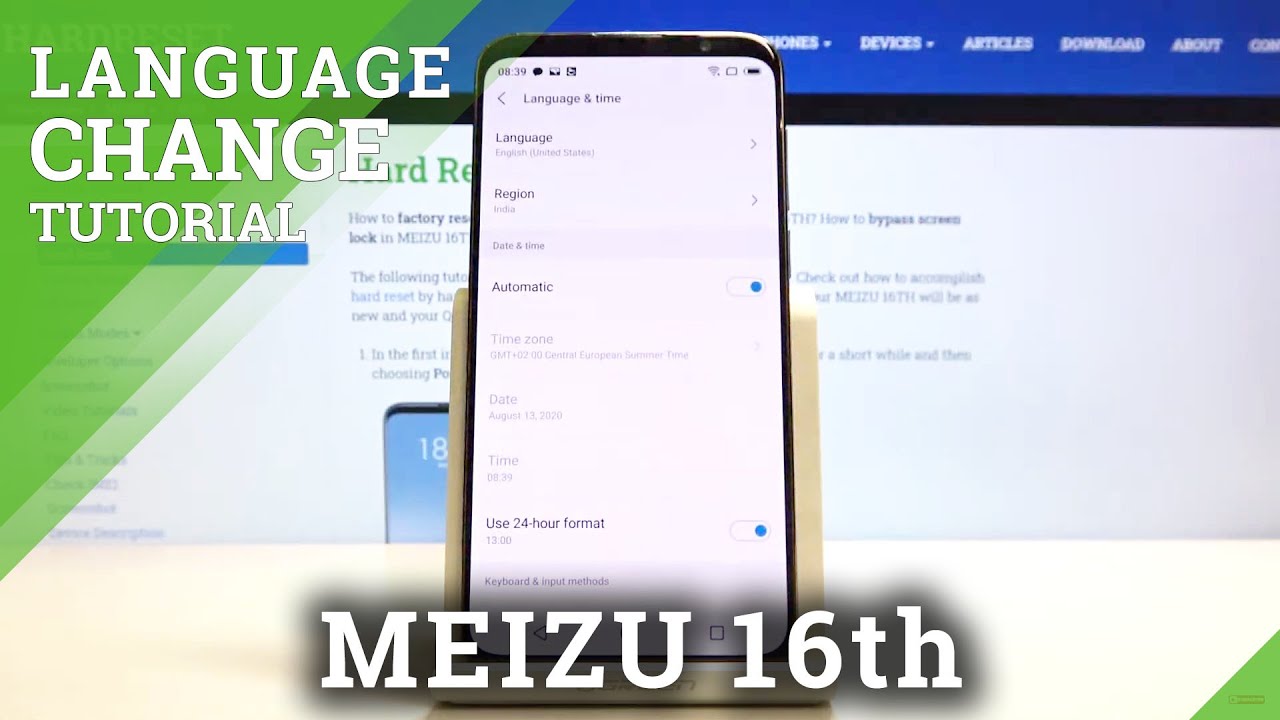Asus C423 N Chromebook "Last Word Review" By Dr Earbuds
This is your 14-inch screen with a dual-core Cameron processor, with 4 gigs of RAM 32 gigs of memory on board, and it's this particular model is coming with a bonus, a mouse and sleeve included. So we got to get into this Asus Chromebook C 4, to 3 slice right into this, and this box is a dual-purpose box. So if you've got to travel, you can put this Chromebook right back in its box, and you have a hefty handle right here. So we pop this open- and this is your standard Asus type of boxing they do it better. You have your accessory here. You have your ASUS charging brick.
This is what they normally use with ASUS, and you have type c for charging. So this is a type c charging brick, and this is your mouse, so you have a mouse into this package and here's the Chromebook itself. If you keep this box, you can use it again, and I would definitely recommend you do so. This is a very light Chromebook with this smooth aluminum, finish man. This feels like Asus logo right there, prominent chrome logo.
Looking real good, and we have something else in this box- a nice sleeve for your Chromebook- this is awesome and further in the box, you find your booklet. So for Chromebooks this is a nice unboxing, so Asus Chromebook 4 2 3. This is a very light Chromebook if you are looking for a Chromebook that doesn't weigh down your bag. This might just be the one that you've been looking for now. It says this way is 2.6 pounds, but I don't feel it. This feels like I, would say about 2 pounds on the nose and if we check around this Chromebook look at this, you got the nice black.
All around aluminum continues on the inside with a glass feeling trackpad, and you got your keyboard. We got to feel this out, but this Chromebook is feeling perfect, so you have yeah 3.0, port headphone, jack micro, SD card reader and type-c for charging from the other side. Another 3.0, USB port would also another type C port. This Chromebook, if there's anything, I'm gonna, say about this Chromebook that it feels like, and it definitely looks and feel very premium. This is a very sturdy Chromebook and, let's see how far this opens up, and it completely lays flat.
This is awesome. I definitely want to put this to the test, and this one is brand spanking new, so we got a plug in so what I'm going to do is put in all my information use this for a couple of days and come back to you guys within this video and see if this 2019 Asus Chromebook 4 to 3 is worth well. It seems you can find multiple versions of this. A SUSE four to three in 1080p and 720p check the link in the description and make sure you read the description before you buy. It's been six years on YouTube, and we're now getting started.
If you want to see more true, wireless earbuds and Chromebook videos hit the subscribe button. So here we have it the Asus Chromebook 4 2 3. Let's talk about the specs on this Chromebook. This one is the 14-inch version. This is the entry version, because there are three different versions of this particular t42 3.
You got the 14 inch to 15 point 6 and another 15.6 inch. So what you get in with this 14 inch you're, getting it at around the $200 price tag, because it's been lowered, you're getting 32, gigs of storage, four gigs around you still get that NATO edge display, which is basically small, bezels dual-core processor, which is a Cameron processor, with the 15-inch you're, still getting the dual-core processor you're, still getting the NATO edge technology, but it's at fifteen point. Six inches you're still getting four gigs of ram, and you still get in 32 gigs of storage. Now, if you go up a couple of dollars, more literally 20 dollars, more you're, still getting a 15.6 inches, but you're getting 64 gigs of storage. So not many changes the processor, don't change, and we're just dealing with the amount of storage that you get if you're looking for this Chromebook with the Google Play Store.
This is when it's gonna kick in. Let's talk about this now, even though this is a seller on and seller, ONS do work good with Chromebooks, especially with four gigs around this Chromebook got 2 megabytes of cache, and that makes a difference. There's a lot of Chromebooks out there that don't have 2 megabytes of cache alumina build feels like, but what everyday use you start to get used to it. So, even though my first impress since what it was very light, it doesn't make much of a difference in everyday use. Nice build until you get inside when you get inside.
It's still a nice build nice aluminum, but you immediately see that's the screen. It's not all of that! Now. They're advertising this as a NATO edge display they're, basically saying it has small bezels, small side vessels, but you're still dealing with pretty big top and bottom bezels, and they're saying anti-glare screen, which is basically. This is a matte screen, a cheap anti-glare screen that they're trying to hype up, but at the same time a lot of people like this type of display. Now it gets pretty bright, but I would say if you keep it at that high brightness.
Now you're going to affect your battery life, so the aluminum feels nice and good. The screen you're taking a step back and the screen is pretty good, because I thought this screen was 1080p because I like to use things and try to figure out the specs before I look at the specs. This is actually a 720p screen. This is a 1366 by 768 display, so it's better than what I thought, but it's 720p at 14 inches, it's 720p at fifteen point six inches. So in some ways you might be happier with the 14-inch screen if you're gonna use this with a Google Play Store.
That's when that extra storage is going to be handy. The keyboard is a wonderful keyboard. So, if you're using this as a regular Chromebook- and you need a very good keyboard, this keyboard feels good. There's a nice kick back. It feels nice and smooth it's soft.
It feels good, especially for the price of this Chromebook, where you take a step back on this Chromebook is the trackpad. The trackpad feels good when you tap in feels good when you're sliding your fingers on it, but once you start pressing it, that's when the trackpad feels cheap. This is where this mouse come into play. This is why you're given a mouse you're given a mouse, because they know that the trackpad is not going to hold up to heavy gaming, so they gave you a mouse to make up the difference, but this is a very cheap, forgettable Mouse. This is this: don't cost anything this mouse? You could probably get for under ten bucks, easy because you can get a pretty good gaming mouse for about thirty bucks, so this is actually kind of forgettable, but it's kind of nice that they threw it in.
If you're, using this for the Google Play, Store I recommend you get a very good gaming mouse, because you're going to need it, because this trackpad is not going to hold up. This Chromebook does not flip around it lays flat, but it doesn't flip around. So this is not a tablet experience you get decent amount of ports. You get a nice design, it's very light, Intel processor as a regular Chromebook. This is fantastic.
If you're going to be light gaming, this is actually pretty good and for the price, it's not bad, but the trackpad is kind of what kills it for me with this Chromebook another thing when it comes to the battery life, the standby time is not there. This Chromebook will die once you close. The lid. The battery life is not gonna, be saved. It's gonna continuously go down using it on full brightness is gonna, kill your battery lights also.
So this is advertised for it's 10 hours of battery life, but you literally achieve 10 hours. You have to keep the screen so dim that you're not gonna, see what you're doing you're going to have to literally work in the dark to achieve anywhere near 10 hours of battery life, more than 5 to 7 hours of battery life on this Chromebook don't expect the greatest performance, because you're going to be frustrated because they gave you a cheap Mouse, and they gave you a cheap trackpad on this Chromebook, but for regular usage, if you're not using it for gaming, if you're not using it, because you just want that Google Play Store on a Chromebook and you don't want to spend a lot for a Chromebook, don't expect the greatest experience because of that cheap, trackpad and cheap Mouse, because if you want an entry-level 14-inch Chromebook this ain't bad and the lack of this Chromebook being touchscreen. It's really making me wonder: why would they chip it out on a Chromebook that had potential to be so good, and you're advertising it like it's something superior to what it is, whether you get in this 14 inch or 2 15.6 inch? It's our hard recommend if you want it for the Google Play Store, but it's an easy recommendation. If you just want it for a very light. Chromebook experience.
Source : Dr Earbuds
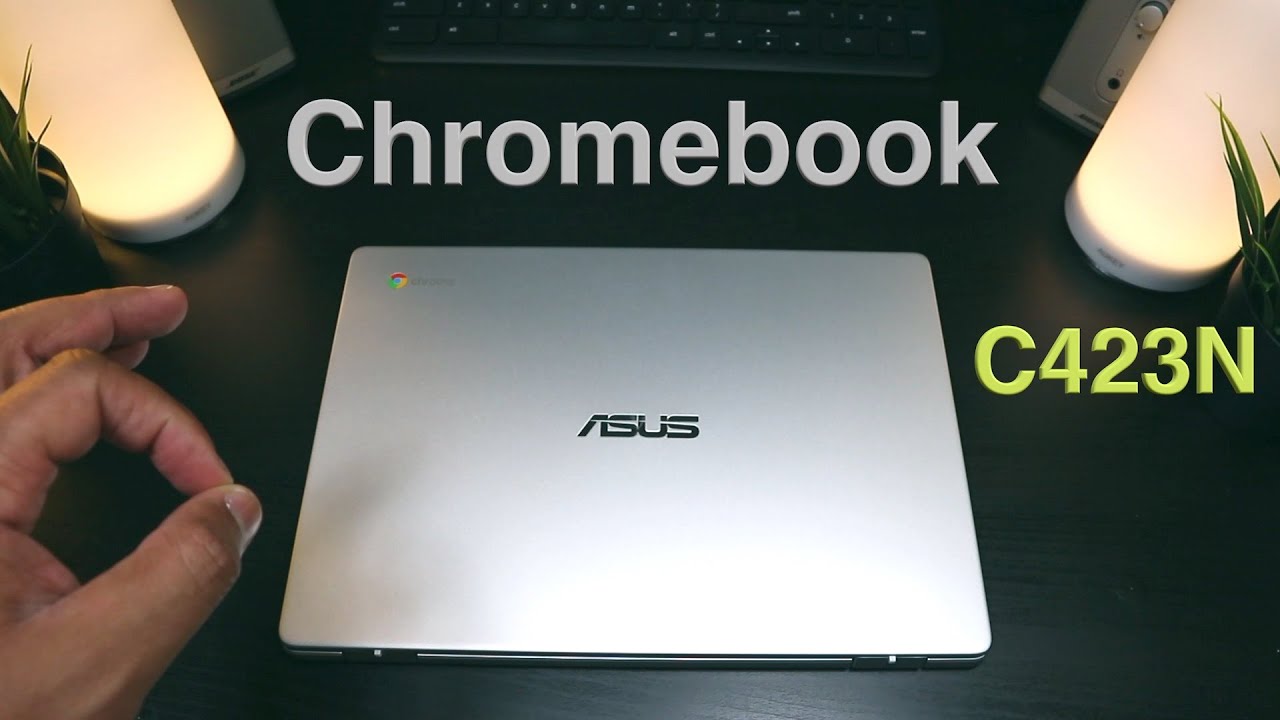





![Lenovo Thinkpad T14 Gen1 Hands-On and Quick Review [Is AMD Game-changing?]](https://img.youtube.com/vi/aSh-4CKKKC4/maxresdefault.jpg )