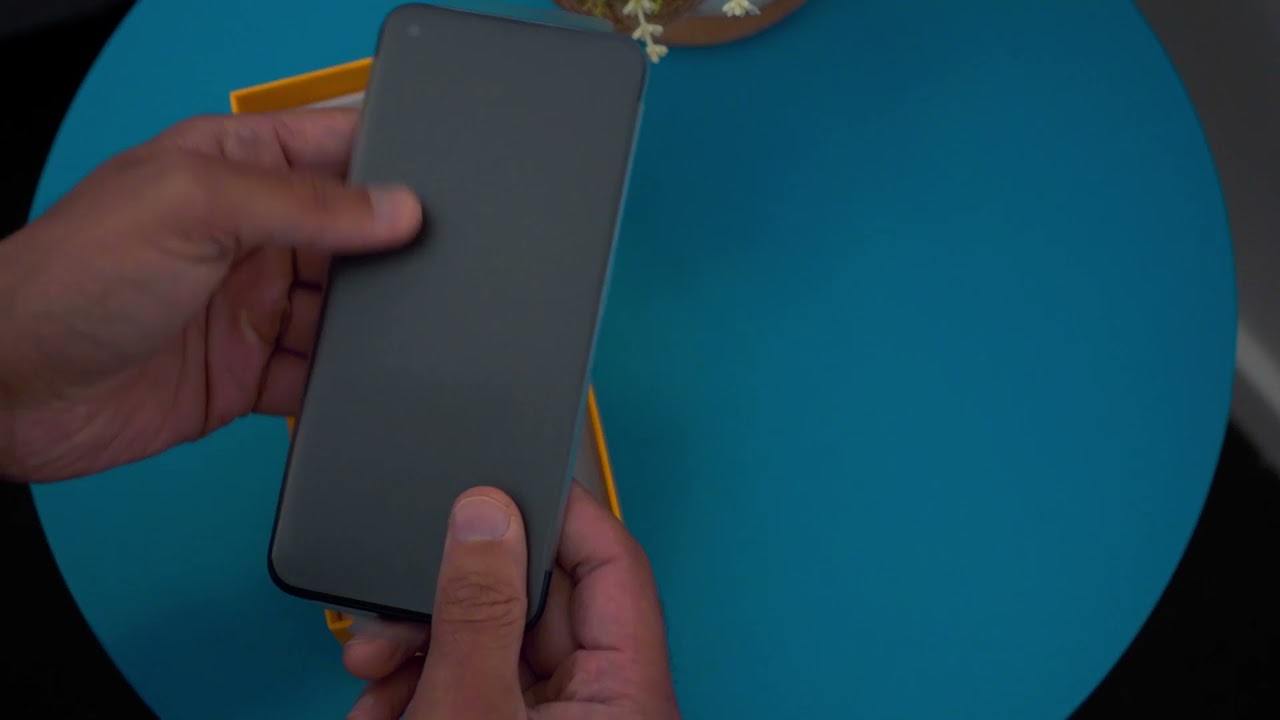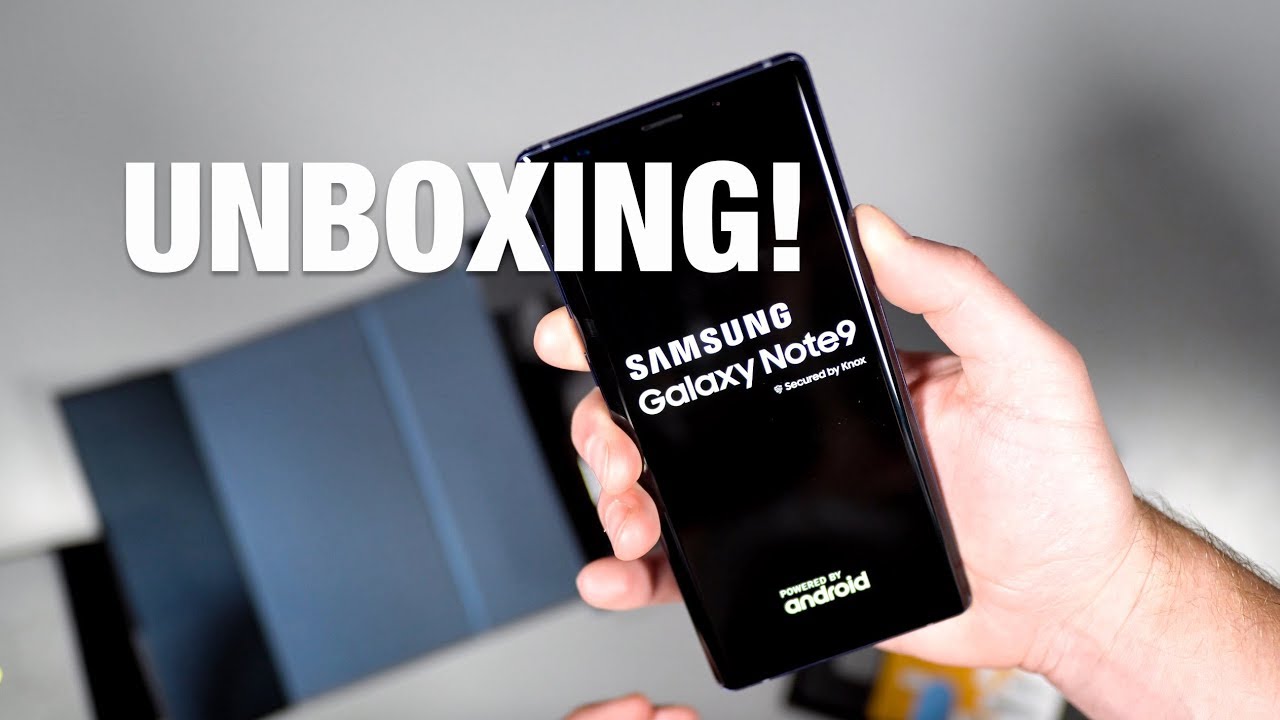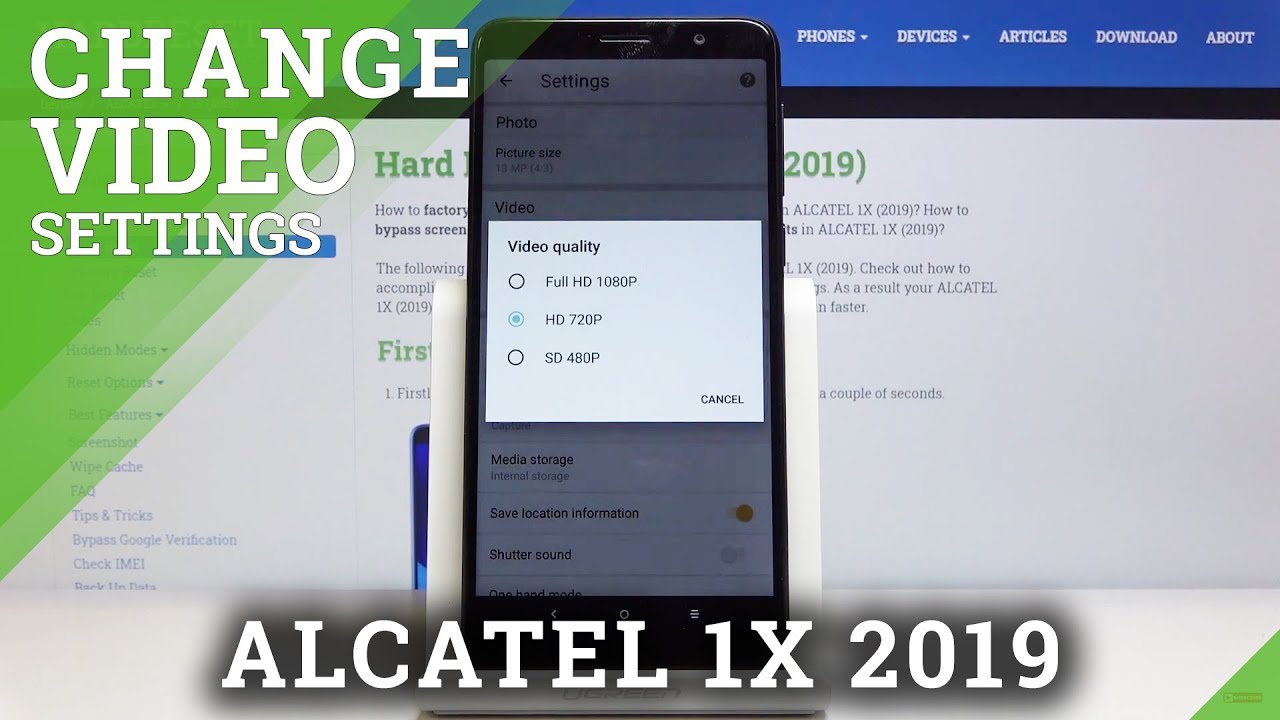I turned a DEAD LAPTOP into this! By Austin Evans
- Today, we are taking trash laptops and turning them into fully functional setups. As long as your definition of fully functional is a little bit flexible. This is a laptop that a friend of mine recently gave me, which is, well, has a few issues and that really got me thinking, odds are you probably have some old computer, some old laptop in your life that's either broken or old and obsolete. So today we have a very simple mission, to turn junk into treasure, to turn something old and busted into something new and shiny. Well, maybe not shiny, but at least it'll work and be better. So this is some model of a 15-inch MacBook Pro and it has some pretty major issues.
So there's no trackpad, the battery has bulged so you can see that the entire, I mean, the entire chassis moved up by like half an inch. I also believe that we're missing some components in the inside. You got another laptop? We already have a laptop that we're doing the video on the MacBook. Is this a laptop without a screen? - Yes. - No RAM, no storage, no wifi, Bluetooth card, no battery.
I'm gonna be really mad if this was expensive. Look, I'm all about trying to turn trash into treasure here, but like I have to have something to work with here. Here goes nothing. I wonder what happened, the way it looks like the battery expanded, I bet it like pushed the trackpad out. Remember to keep talking and nobody explodes.
- I have no idea. - Wooh, God, I don't even wanna touch that thing, look at that. So when it comes to the Dell, even though it's missing so many components, for our project, we can actually turn this thing back to life pretty easily. All we do is grab a couple of SODIMM modules, DDR4, grab an SSD, even like a 240 gig SSD and plug this guy into ethernet and we have what should be a usable desktop, but the MacBook, I think the MacBook is going to be the trickier thing. So we have the ability to fix this as a laptop, but what I think will make more sense is if we turn it into an iMac.
We attach it to like a cinema display or we attach it to some kind of monitor and we turn this old, broken laptop into something which you can still use today in 2020. Now, mind you, I don't know how good it's gonna be, but there's some pretty easy upgrades we can do to give this Mac a lot more longevity. And so we have all the parts to rebuild our MacBook, including the monitor and the memory and everything, but before we can get to that, let's actually take this apart. First of all, we're going to be replacing our 750 gig hard drive with an SSD, we are going to replace our four gigs of RAM with eight, and we're going to be removing the optical drive in favor of a data doubler to give us an additional five terabytes of storage. - You don't need your optical drive on an older Mac and wanna replace it with an SSD or hard drive this is what you use.
- While I'm in here, I'm definitely going to clean it out. It's actually not in that bad shape, but it's a little dusty and any time you're taking apart a laptop, especially something like this, which is what, 10 years old, it always makes sense to tidy and clean what you can. This, this, we do not need it anymore. (air whooshing) - Oh, that was a cool sound. - So inside this tiny hard drive, we will be adding five terabytes of space to our MacBook.
Now is this too thick to fit? Maybe, 'cause that's a thick hard drive, wow! - Oh, that's really dense. - I don't think that's going to fit it all, there's no way that, no way. So that's roughly how much it sticks out. - Oh, that's fine, that's okay. - Inside this box we have what should be the original cinema display for this particular MacBook.
So from the front, it looks a lot like an iMac, however, we actually have a interesting selection of ports available. We have a MagSafe which will power your MacBook via the display, we have a mini DisplayPort, which will provide the video feed, then you have a USB which is able to run not only our webcam, but also around back, we have three USB 2.0 ports, I believe. So theoretically, this is like an all in one solution before you had something like Thunderbolt 3 which will do it all via a single cable. - So I mounted my books, all of the fans have a little bit of clearance. There's some air channels that will allow for some ventilation, I think, I think.
- You think it will be fine? - It should be okay. - I guess it's already alive. So your Mac might not be quite as much of a challenge as ours. However, you'll likely find the sponsor of today's video very helpful, CleanMyMac X. So even though MacOS is of course a very reliable operating system generally speaking, it's still has its fair share of issues and that's where it CleanMyMac comes into its own.
So first of all, CleanMyMac X can speed up and breathe new life into your old Mac, regardless of how good you think you are at keeping things up to date and nice and clean, there's always extra stuff in the background and that's exactly what this is meant for. You'll also be able to make sure that you know exactly what programs are installed on your Mac and if any of them have permissions that you might not be aware of, such as your microphone or camera, and CleanMyMac X has smart scan, which not only clears out some extra stuff in the background that you might not need, but importantly, it even runs a quick malware scan to make sure that everything is running as swiftly and as smoothly as possible. If all that's not enough, CleanMyMac X also has some built in optimization features to make sure that you can really get the most out of your MacBook, whether it's a week old or 10 years old, well, 10 years old you may need an upgrade. But regardless, definitely be sure to go check out our sponsor, CleanMyMac X at the link in the description and huge shout out to them for sponsoring this slightly questionable idea for a video, thanks guys. (air whooshing) Step one is going to be getting our Dell laptop up and running.
So we have a wide variety of parts to try and do this, "as cheaply as possible" and by as cheaply as possible, I mean probably the same price as if we bought a working Dell, but this one's going to be cooler as long as you don't care about the aesthetic. First step, we need to get the actual laptop up and running because it has been so thoroughly stripped, it's never going to be portable again. So instead, what we're going to do is install some RAM since it literally needs that to function. All right, next, let's install an SSD, which I have a 240 gigs SATA SSD, perfect. (Austin laughs in a questionable manner) I'm sure that'll stay.
Secure. Look, it's at the desktop, we're not even gonna shake it like that. Okay, okay, okay, calm down, calm down. - It's fine, we did it. - I'm so much lead up for the word, it's fine.
So rightfully you might be asking, why are you doing this project? Which is an excellent question that I have no answer to, but secondly, you may also be asking, how are we going to get around the fact that you have no screen? Well, we're going to attach it to the back of this Dell monitor. We picked a Dell monitor purely because it matches and we wanted to keep with our Dell theme. - I call dibs on this monitor after. - Well, if you take the monitor, you're gonna have to take the whole computer. - Sure.
- Okay, cool. Oh, Ken Bolido, what a smart idea! No wonder you get paid the big bucks. - I do? - No wonder you should get paid the big bucks. What is that? The cooling pad? No, no, no, no, look how clean this looks, we can't ruin it with a cooling pad. This looks-- - Clean.
- Wait, let's bring the monitor down. - It's clean, it's clean, look, look, we can get the rotation too, look, look, look. It's totally-- - Fine, fine. - You have your cooling, you have your cooling. You also have this Keychron K2 which is a choice.
- Can I just ask, was the Keychron K2 keyboard more expensive than our laptop itself? - 85 bucks. - Oh, not more expensive, but still more expensive than everything else, got it. - Yes, Keychron K2 is probably the highest quality thing we have in this setup. I like the yellow button. - That's orange, that's orange.
- Sorry, I can't color. - You okay. - No. - Do you need a doctor? - I need help. - What kind of help? - A lot.
- That's a great answer. So today has gone very interestingly. So when we came into the studio this morning, we're like, okay, let's finish shooting the video. We've made it as far as we can. So we figured we would just plug it in and show what it would look like if it was actually functional and at that point, it decided to turn on, I was able to install Windows and is now fully flawless.
So everything shows up, I didn't even realize our quad core i5 processor. So we have a 6440 HQ, we have our 16 gigs of RAM, our SSD, everything shows up here, absolutely no problem. Now on the MacBook side, okay, so there's good news and there's bad news. The good news is it is working, so after a little bit of driver trickery, we have not only everything showing up, so we have our 15 inch MacBook. When we first installed High Sierra, which is the highest OS this will actually support, the graphics were not working, we actually had to manually force those Nvidia graphics on.
These were known to have issues, not only for failures, but also just the drivers are old, I guess would be the best way to put it. However, by forcing those Nvidia drivers on, it's not like we need battery life or anything, it now works no problem. And we of course have it connected to our cinema display. Now, looking at these two systems, a very legitimate question is why? Now, when we started this video, the idea was we really wanted to show you that if you have an old laptop, or you able to pick something up for cheaper or as a hand-me-down or whatever, there's real value to them and that is true. These are both fully functional setups that are much, much less expensive than anything new that you would get and both I would say are completely usable based on your actual needs.
However, the way we've done it, maybe not the greatest idea, the five terabyte hard drive that we put in the MacBook doesn't show up because I don't think it's supported, so questionable decision. The cinema display actually looks great so it has not only the power for the laptop, but we also have our mini DisplayPort and USB, that's all great, but the problem is as it resets for some reason, 'cause I touched the cable, this was a $500 display and it came with a chip on it. So look, it looks great, it is very well supported, but at $500 you probably could have just got an iMac. Out of the two setups, this one's probably the more usable. We have a quad core processor, 16 gigs of RAM, but the thing is the actual laptop itself was just too expensive.
Considering that it was basically just a motherboard and nothing else. It's not necessarily the greatest. This Dell monitor is great, obviously your peripherals and stuff that you wanna do, but we had to spend a fair bit of money on an SSD, on memory, all that kind of stuff to get up and running. - So don't buy these laptops if you have them laying around, yes. - Thank you very much for watching.
Make sure to subscribe and definitely be sure to check out our wonderful sponsor, CleanMyMac X at the link in the description and I'm gonna go find something to recycle now. I think we've reduced and reused enough. We've got to keep that virtuous circle, circling. (upbeat music).
Source : Austin Evans



![iPhone 12 mini – Battery replacement [including reassembly]](https://img.youtube.com/vi/BdSCqjHEdqo/maxresdefault.jpg )