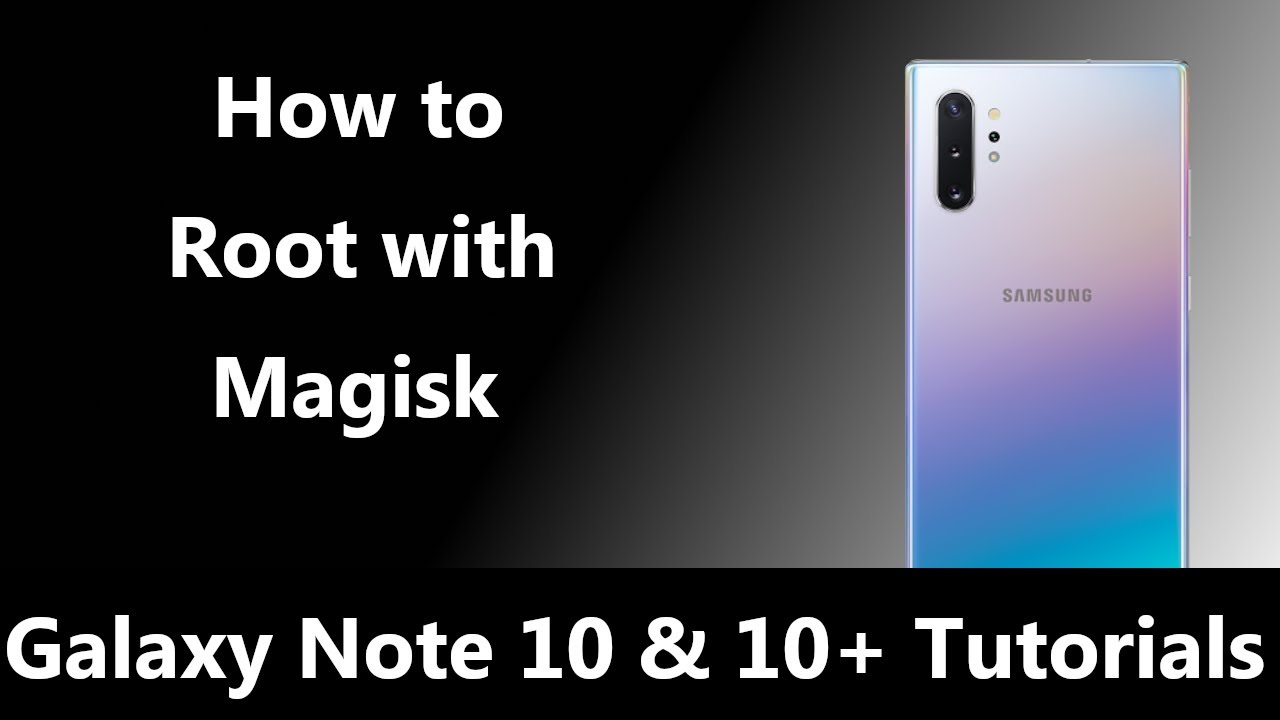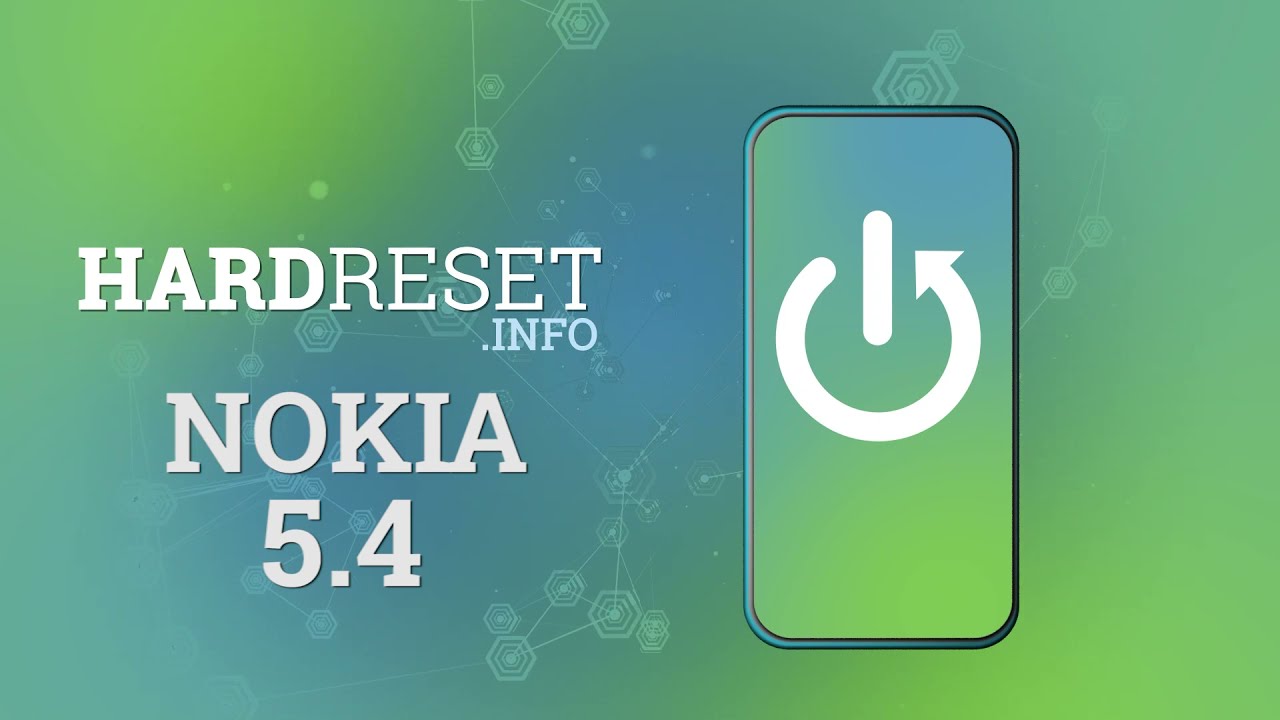iPhone 12 mini – Battery replacement [including reassembly] By iDoc EN
The battery of your iPhone, 12 mini discharges way too fast in this repair video. We show you how you can easily change it yourself. Replacing the battery on the iPhone 12 mini is a bit more difficult. A few components have to be removed. First, thanks to adhesive strips the battery can be relatively easily removed from the bottom of the back cover plan on approximately 60 to 75 minutes for your repair for the repair of the iPhone 12 mini. You need the following tools.
Additionally, the following tools can be helpful. All tools and a replacement battery of the highest possible quality can be found in our online store at IOC. edu. You can find the links in the info box if you get stuck at any point, feel free to write. Your question in the comments below our support team is always happy to help.
In addition to our repair video, you will also find a detailed photo tutorial on our website. You will find the link also in the info box, below switch off your iPhone 12 mini first to avoid short circuits during the repair to do so. Press the side and silent key simultaneously for a few seconds, the iPhone 12 mini is opened via the display, which is heavily glued and additionally fixed with screws to detach the display. You first have to loosen the two panty lip screws that are located on the left and right of the lightning connector then use a heat gun or a regular hair dryer to heat the glued display edge. We were surprised how strongly the display is stuck.
You should therefore heat it for a relatively long time. As soon as you have warmed up the glue sufficiently, you can lift the display up either attach a suction cup or the ice clack on the lower display edge to create a narrow gap between the display and the case unit be careful not to burn your fingers on the heated display, enlarge the gap with a flat, stable tool like the eye flex. The particularly sharp edges make it easier to insert to prevent the glue from reconnecting at the loosened spots. You should push flat plastic picks under the edge of the display at regular distances, preheat the display at the spot, where you are working on and run your tool around the edge of the display to loosen it piece by piece from the rest of the rear case. Since you can easily scratch the metal frame of your device with the sharp edges of the reflex, we recommend that you continue with the plastic tool as soon as possible.
We can recommend a hard plastic pick for this purpose. The pointed flattened corners can be easily inserted under the display. At the same time, the compact shape allows you to apply enough force to pry the display out of the rear case piece by piece. Once the display is completely detached. You can carefully flip it open towards the volume keys.
The display cables are still connected and have to be disconnected to avoid overstretching the cables. You should lean the display against a stable object. The connectors of the two display cables, as well as the battery connector lie under two screwed cover plates to be able to separate the connectors from the logic board. You have to loosen the plates with a wire type screwdriver first to prevent a potential short circuit. You should always separate the exposed battery connector in the first place.
To do so carefully drive a spatula underneath the connector and lever it off the logic board. Do the same to separate the two display connectors. You can then put the display aside to be able to remove the battery safely. You have to detach the speaker and the tape engine first loosen the four Phillips screws of the speaker and remove it from the device to detach the tactic engine. Furthermore, you first have to take off the cover plates above its connector.
To do so loosen the two Phillips screws then put it aside separate the connector of the tactic engine then loosen two more screws that hold it. In the case. Afterwards, you can carefully remove the tactic engine from the device with a pair of trees. Now there is enough space to remove the battery. It is glued to the bottom of the case with four adhesive strips remove the strips by carefully pulling off the tabs from the top of the battery using a pair of tweezers.
Since those are attached very flatly on the battery, you have to look closely to not confuse them with another tab of the battery once started. The strips can be easily pulled out from under the battery with your fingers or tweezers to prevent the adhesive strips from tearing. You should pull them out as flat as possible. If an adhesive strip tears anyway and the battery still sits too tight in the device, you can use a tool like the battery spacer to level the battery out of its guide. Also pull the remaining adhesive strips from the bottom of the case.
For this repair video we reinstalled the old battery. If you use a replacement battery, the adhesive strips are usually already integrated on the back, and you only have to remove the protective film once the battery is in place. You can put back the tactic engine screw it in place and reattach its connector by gently pressing it on the logic board. Never use force to attach connectors as damage can lead to the failure of an entire component reposition the cover plates over the connector and screw it in place with the two Phillips screws doing so hold it in place with a pair of tweezers so that it doesn't slip during the screwing process. Finally, position the speaker back in its guide and screw tight.
Once everything is reinstalled, we recommend you connecting the display provisionally to test the replacement battery after the repair lean the display against the stable object and press the connectors onto the logic board. The battery connector lasts then carefully flip. The display over do not press it into the case yet connect the charging cable to see if the battery is charging. After that, you can check other basic functions, such as the display face ID speaker and tactic engine to make sure your repair was successful. If something does not work properly check again, if all components are connected and screwed correctly, if everything is okay, you can open the display again and insert the cover plates.
The screw holes help you with the alignment screw the cover plates back in place with the wire tab screws to close your iPhone 12 mini again press the display back into the case unit so that it sits evenly everywhere. Additionally, you can heat the display edge again and weigh it down with something heavy for approximately half an hour fix the display with a pantalone screws at the end of the repair. I hope you were able to get your iPhone 12 mini back to full battery power. If this video helped you give us a thumbs up and subscribe to our channel to never miss any tutorials and videos about smartphones, high quality tools, spare parts and accessories for your smartphone repair can be found in our online store at IOC. EU.
IOC. Everything for your smartphone find more helpful. Videos here see you next time.
Source : iDoc EN
![iPhone 12 mini – Battery replacement [including reassembly]](https://img.youtube.com/vi/BdSCqjHEdqo/maxresdefault.jpg)


![Xiaomi MI 11 - global - Photo deep dive [Xiaomify]](https://img.youtube.com/vi/28yqUE1vjx4/maxresdefault.jpg )