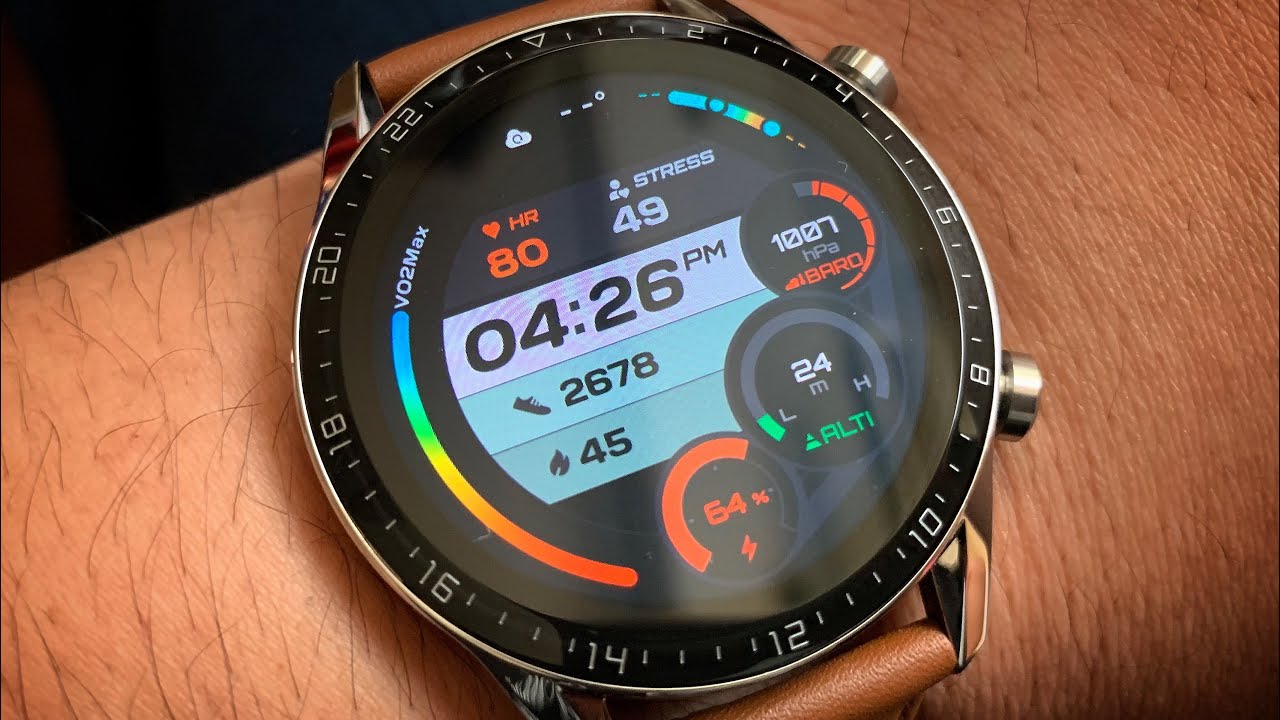iPhone XR vs iPhone SE (2020) Speed Test By Technomentary
Hey guys techno mentored with a really exciting video for you guys today, we're going to be doing multiple speed tests on the iPhone XR vs. the iPhone SE that came out recently so in this video we're gonna check out is the iPhone SE really worth buying in terms of speed alone. So before we get started, if you guys are new to our channel, we do a lot of tech, news, reviews, videos and giveaway so make sure you hit that subscribe button. If you aren't subscribed. So let's get ahead and get started here. So the iPhone XR came out in October 2018 and iPhone SE came out April 2020, so they are about.
You know less than two years apart, but, interestingly enough, the iPhone XR has that a 12 chip versus iPhone SE, which are the 13 show. So the trip is the only one generation of grading on the iPhone SE, but in terms of RAM they both have three gigs of ram, so there isn't much difference there either in terms of their hardware and these phones both have 64 gigs of storage, same iOS and same amount of apps downloaded onto them. So we can do these tests. So the first test, we're going to be actually doing here- is a boot up test, so I'm gonna power both of them on at the same time to see which one boots off faster. So let's go ahead and do that, so I'm gonna hold the power button on both of these phones at the same time until I see the Apple logo and then let go, so I see the Apple logo on both of them I'm gonna.
Let go of them to see which one goes to the home screen. First that'll determine which one boots off fast. So, let's see which one does that Oh. So as you can see, the iPhone SE did boot up a little faster than the iPhone X or slightly, but it might have just been. You know wow I was pressing it, so I would get about the same for booting up.
I didn't think that was really noticeable. It could have been how I was pressing. You know one might be a little being ahead of the other one. So let's go do some app testing, so we're going to do the default app here you that we have on the bottom. So let's go and open up phone first.
So that's about the same time. Let's do Safari now same time here, whoops two messages saying and then Apple Music so same so the first round both are about equivalent. Let's do some other default apps up top, so we're going to do FaceTime so about the same calendar same here and let's do photos same as well camera same as well, so no noticeable difference there. Let's move on to the next row, mail about the same plot got the same maps. Ok, let's try in maps, so iPhone SE did load up a little faster I made it because I opened up math.
First, let's try it again about the same and finally weather so by default. You know the second row, as you saw here, they all open up, so the default apps here that we tested you know about nine of them. They look like they're about the same speed, don't notice anything different there. Let's move on to some interesting ones, so I downloaded about you know multiple different apps from different kind of you know different kind of apps that you would have on your phone from you know, video streaming to music streaming to social media games and then general apps that you'll have on your phone to use for day to day. So let's go ahead and test.
The first thing: we're going to open up is the YouTube app? Let's go ahead and do that so, as you can see, this one seemed like the iPhone SE did: do it a bit faster than the other one, but we're going to go ahead and try that again, because I did have to set up some other components here. So let's do YouTube again so, as you saw sc1 in terms of rendering the video here's so SE is a little faster whenever you're opening up YouTube. Let's do Netflix test time so about the same time. So Netflix do you haven't noticed any difference there? Let's do YouTube music now again, I see them about the same here, no difference there. Let's do Pandora now, so here Pandora's loading.
As you can see, this one already has Pandora. So yes, he definitely won. Therefore, in terms of loading. So let's do ticktock this time. This one you're going to have to try it again, maybe because this one looks like it was already open.
Let's go ahead and do this one more time. Second time around and close both of laughs, let's do ticktock again: okay, one year, okay, so they did play about the same but as he saw the iPhone SE did win here and open you up tick, took! Let's go with the Instagram this time about the same so Snapchat about the same here, Steve Facebook, saying, let's still ready at this time so same so both of them in terms of readied. You know, as we just saw there they're the same, so you can see nothing there. Let's open it up again, yeah about the same in terms of opening it up. Now, let's move on to eBay here, so the iPhone SE, one here, the eBay tickle, you know iPhone SE faster than the iPhone XR to load up.
Let's try Amazon this time. Let's see one again here: let's do a snake game, so now we're going to do some simple game test, so these have fewer graphics and other. What does he saw both of them one there? Let's do subway surfer stink, this one slightly ahead of so LC one there now we're going to do some game heavier graphics, game, because it'll test that out which one loads out the graphics faster, so I'm going to do fortnight first, so this will really test out, as you saw the iPhone SE one here, because these games are graphic heavy, we're gonna notice, you know which one renders graphic well. So, let's, let's try this one again, let's try to pop G mobile now so iPhone SE here clearly is a bit faster than the iPhone XR in terms of rendering graphics, which is expected because the iPhone SE is updated. Hardware, so we're going to notice that, in terms of loading up graphics, you can see it's already loading up the resources and needs for the game were this.
One is still doing that so clearly, iPhone SE, one in terms of loading up heavy games, as we have just seen right now. So let's go ahead and close this. Let's see how we can close this out all right, so you got that one closed down and let's go ahead and do now zoom here for your productivity, apps I think the iPhone SE will want to live slightly and then Uber as well. Se again, so we can conclude that the iPhone SE actually in terms of just looking at launch time, life or SE wins in some apps, but for most default apps its neck to neck. You have apps here and there that are graphic healthy, that the iPhone SE does a better job opening up, but there isn't much of a lag between both of them they're, pretty close and neck to neck in terms of speed for the app launch.
So now we're going to move on to the next set of tests, which is actually testing out the download and the download and the upload speed of these phones, so I hope downloaded. You know speed test here from both of them, so we're going to do these speed tests, but to do these speed test, we're going to have to do it. You know at different times, because they're both competing for the Internet, so I'm going to do the iPhone. X are first, so I'm going to hit Gil here. Let's see the numbers here for this one, and then we're gonna.
Do this one, the iPhone SE in terms of downloaded upload. This will determine which one will give us faster browsing the internet, because it's able to download and upload things for us, the one with the bigger numbers. It's going to be better, of course. So, as you can see right now, the iPhone, X or download is twenty-three point three, and then we're going to take a look at upload next. So the upload is five point, five point: nine: three: let's do the iPhone SE! You should see the numbers bigger if the iPhone SE is actually faster in terms of download and upload speed.
Let's see which what happens there, all right it's going through the test. You know it looks like it might. Oh, there you go so the download on the iPhone SC. Actually here we saw is 18 to 5 less than the iPhone XR, which is surprising. So let's look at the upload speed now, so the upload is five point: seven, nine versus the iPhone XR with 5.92 upload very negligible, but we did see that actually you know iPhone XR might be faster in terms of browsing the internet here so I, don't know guys sounds interesting here. Let's move on to the next step, which is gonna, be testing out the browser, so we're going to go test the browser here, so I have this browser opened up here.
We're gonna. Do this test call WebKit JavaScript testing, so this will give us some benchmark numbers, so I need to go ahead. Switch this up on this phone, so I'm going to go ahead and search up, JavaScript bench benchmark test on this website. That lets us know like how long how fast the Java scripts are down, rendering on the browser on the Safari browser. So here we have that uh, let's go ahead and start that now so alright, so this is starting.
These numbers won't matter right now, because we're going to be looking at when the result finishes. So, as you can see this one, it took 103 milliseconds versus the iPhone XR, which took under it in 26 minutes. So whatever you're doing simple browsing, it looks like you know the iPhone SE does win about. You know twenty more milliseconds, you know quicker than the iPhone XR. So in terms of one, if you look browsing that website, that has a JavaScript, you're going to see a little difference, but that's going to be very negligible and, lastly, we're going to do the final test, which is this benchmark test of the hardware and the GPU CPU and everything else.
So this is a really thorough test, so we're going to go ahead and open these up. He saw the iPhone XR was able to open up this one quicker than this one. Well, this one's loading up an app. So that might be why so, let's go ahead and test this number here, so we're going to go ahead and start these tests. So this is running right now.
We're going to see which one brings in the numbers me. So this custard, it's gonna, take a couple of minutes. So you're going to have to bear with us to look at these passages. They're gonna. Do you lots of heavy testing for us all right guys? The final numbers are here, as you can see the iPhone XR cranked away, 351,000 and iPhone SC with four hundred eighty-one thousand, so four hundred and thirty thousand different in terms of that final result clean.
So, as you can see, iPhone SE you know is a little faster with the hardware that it has. Also, if you look at the CPU will notice that this one's you know SC wins here again, but the GPU is about the same, so they should be rendering the same in a number like graphics. In terms of you know, those are that are intensive on that. The memory, as you see, is 55 versus 60 mm, not much of a difference there same with the UX. You know 64 versus 77 thousand, so in terms of all the other tests that it did.
As you can conclude, the iPhone SE is slightly faster than the iPhone XR. So if it isn't worth getting in terms of speed, I, don't know guys I think it's about the same. You know there isn't much. You can tell besides a slight bit of performance gain the die phone SE brings in, so hopefully this video was helpful. He has you're looking to buy either of these phone make sure it that like and then subscribe button as well.
Thanks for watching guys.
Source : Technomentary