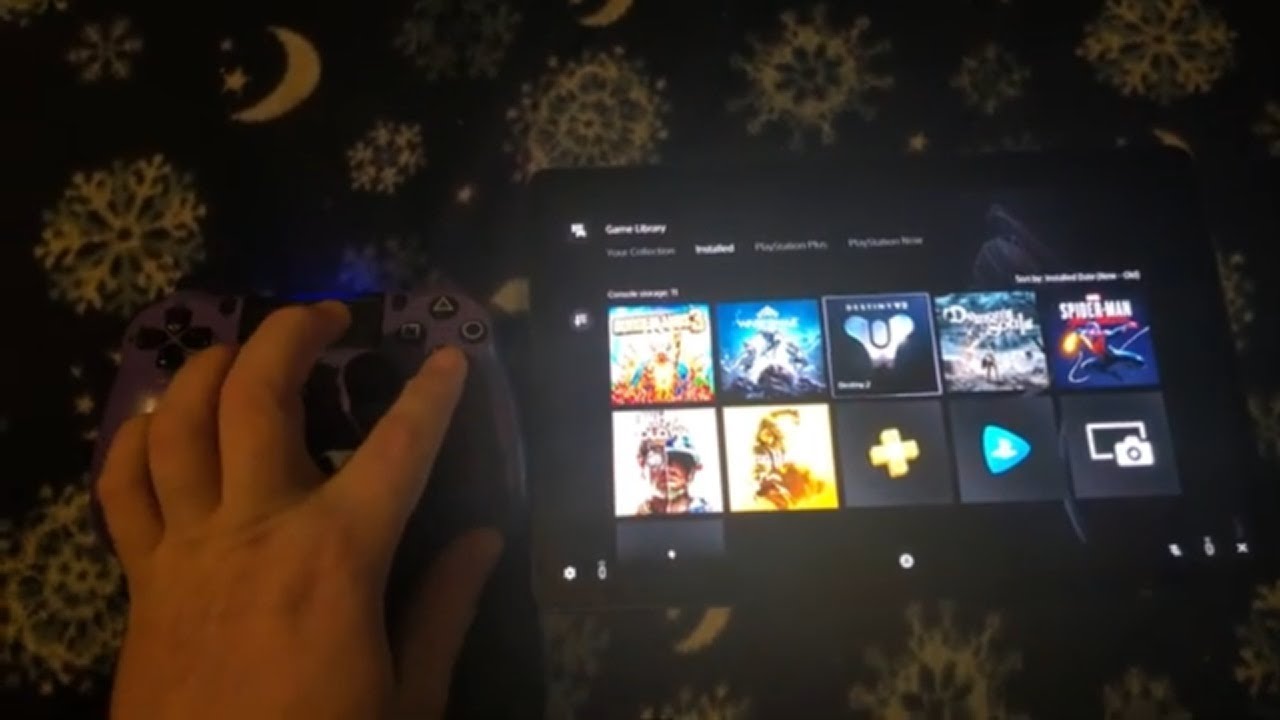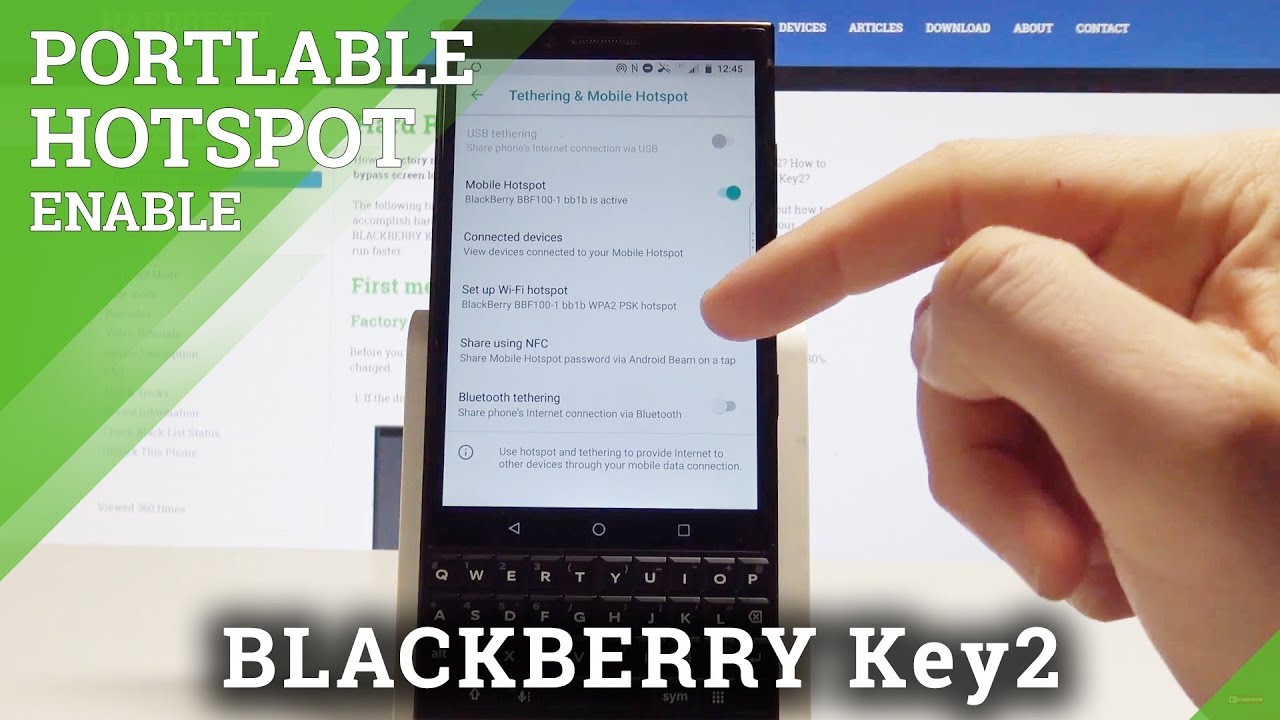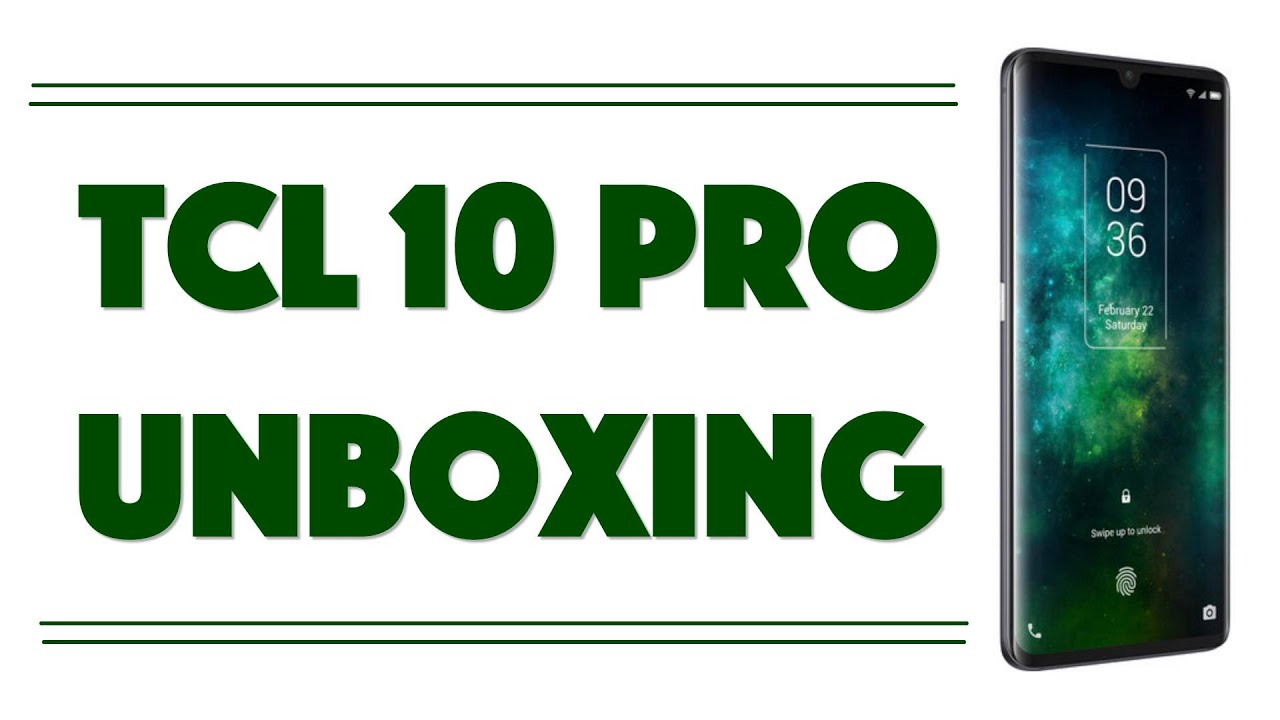Huawei Watch GT2 Pro VS Amazfit Stratos 3 which is better? By New-Tech
Hello everyone and welcome back new tech. Today we're going to compare the new Huawei gt2 pro versus atmosphere, starters 3. We will see what we have in these devices. We will do some tests and, and then we will know which one is better and why, let's begin immediately with the gt2 pro from Huawei, as you can see in the tools bar, we have done a disturb screen on find my phone alarm and settings as well as time date percentage of battery down. Furthermore, we have the notifications in the left. Furthermore, we have the activities in the right.
Furthermore, we have a heart rate, stress measurements, weather, music, control and again the activities. If you go to the app list with the button you will see, the first option is workout records, workout status, heart rate, blood, oxygen activity, records, sleep, stress, breathing, call, logs contacts, music, air pressure, compass, notifications, weather stopwatch timer, alarm, flashlight, fine phone and the settings. This is basically all the options that we have without going in details in the stratus tree. We will find and the toast bar here date and time like usual and the shortcuts for don't disturb brightness, airplane mode screen on power, saving and the settings as well. You can see we have four levels of brightness, and immediately you can see the differences of the screen.
We have weather health, heart rate and back to the toast board. In the left. We have a GPS and the right. We have health, heart rate, sports activities, exercise records, weather, alarm, compass, barometer, location, timer, stopwatch music control, sleep watch face find phone and the settings at the bottom, so you can immediately see the differences between these two devices. The main difference is the screen and the price, of course.
So let's begin some tasks immediately with the gt2 pro. As you can see, we have here running courses, outdoor run, indoor run, walking, indoor walking, outdoor cycling, indoor, cycling, pool swimming open water, swimming mountain bike, hike, trail, running driving, range, skiing, snowboarding, cross-country, skiing rover other plus. We can add more sports. Like outdoor sports indoor high intensities, we can add yoga Pilates CrossFit, as you can see that we have here plenty of option to add, but just these that are in the main page are enough. We have outdoor running the first option.
Let's press go and skip this, you can see, we have heart rate, pace, distance and time in the first page. Next we have the steps sudden and calories total deciding and altitude. We have heart rate with the zone as well. We have trailing by and average base training effect and back at the first page in the right we have the music control and even in the right, we have the GPS positioning, and we can get orientated by that the compass as well. So this was the hard rate.
Lets the workout, let's go to the heart rate, as you can see immediately, it starts to measure it. We have down below highest and lowest in the middle. You can see. We have the statistic for the heart rate that we measured before, and the statistic that we are measuring right now. As I always say, all these data will be saved in the app for us later to check out what we did next after that we have the blood oxygen for this option.
We have to rest our hand here and the table, as you can see, it says, keep still measuring, keep the watch facing up, etc. All these instructions are for, for our batter, you can see, we got the measurements. If you move, you will ruin your measurements so keep still. While you are doing the blood oxygen, it's very important for that. Next, we have the stress that it will measure automatically itself.
We have the breathing exercises, we can see, inhale and exhale. This is one of the best exercise, probably in today's smartwatches. It helps you reduce, stress and lower your blood pressure and heart rate. You can see the result will look like this. You can do some other things here in the gt2 pro like call from the watch.
Accept phone calls air pressure data. As you can see right here we have the settings as well, which we can customize a couple of things. After that, we have the compass which it helps you get orientated and that's basically, all that we have here in the gt2 pro. You can see the option, the other options that we have in the settings. We don't have anything else to measure or to test in the stratus 3.
The first option is the heart rate. As you can see, we don't have any statistic here. We have only the main uh, uh, the main data, the heart rate zone and at the uh. If you go at the three dots down below, you can see the last hard drive that you did and again the starter 3 saves all this data in the app for us later to check out what we did. You can see the results are coming now.
This is one of the result. The first results, and you can see the screen when it shut-downs. It goes to the main screen, so that was the hard rate. After that we have the sports. We have here running walking outdoor cycling, pool swimming open water, treadmill, indoor, cycling, elliptical, rowing machine indoor, fitness unfold, climbing trail, running triathlon, skiing, tennis, soccer multi-sport, jump rope, and we can add exercise as well as delete them in case.
You want to add a couple of them like winter sports, water, sport, outdoor sports, et cetera. Here in the startup 3. We have plenty of uh workouts, like we did in the gt2 pro. As you can see, we have here average space, sudden speed average speed. Next we have altitude distance gain distant elevation, loss, elevation, gain calories and ti.
We have heart rate zone statistic. We have the roots like we did in the gt2 pro, and we have time distance heart rate and pace in the first page. Again in the left. You can pause or save all the data that you did. We don't have music control here and the status 3.
, but either way it will. It works perfect. We have the compass as well as we did in the gt2 pro. We have to calibrate it with that circle ball, and you can see it works perfect. It shows you the compass, we have the barometer that we didn't have in the gt2 pro, so basically, this is all that we have in these devices guys.
This was all for today's video. I hope you find this video interesting and helpful if so hit the like button subscribe to our channel, and we'll see you next video with another smart device. You.
Source : New-Tech