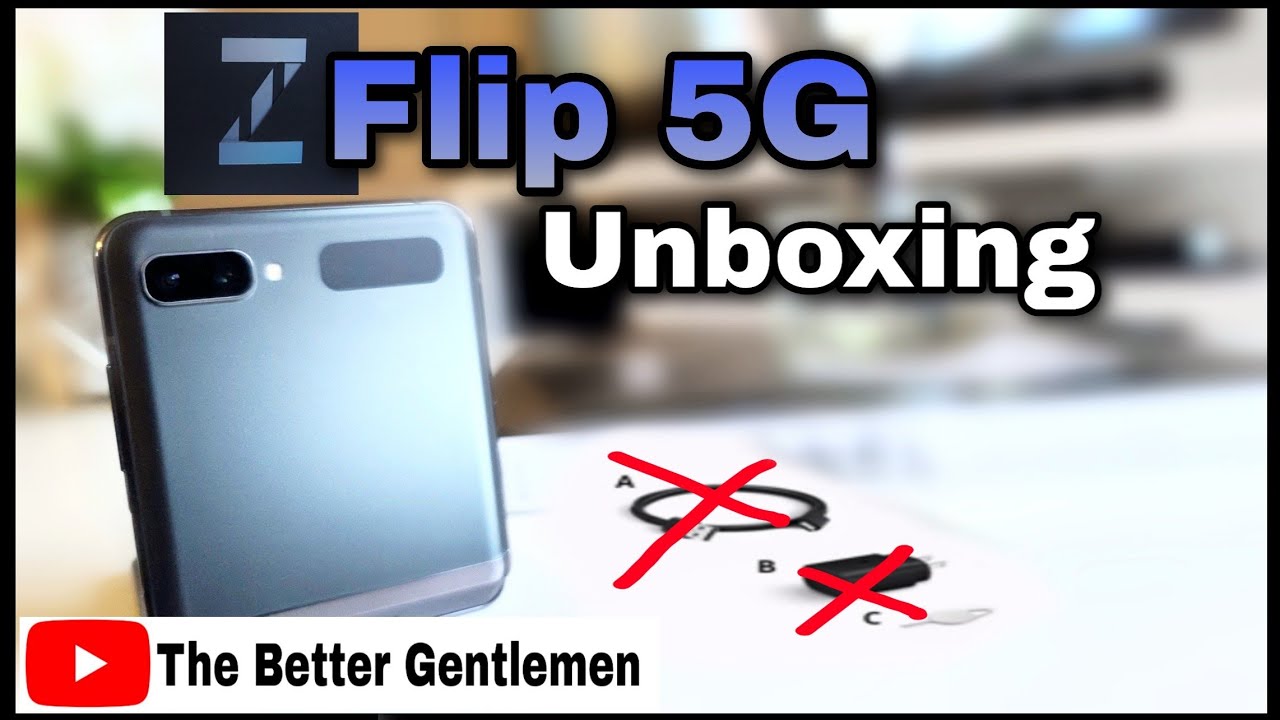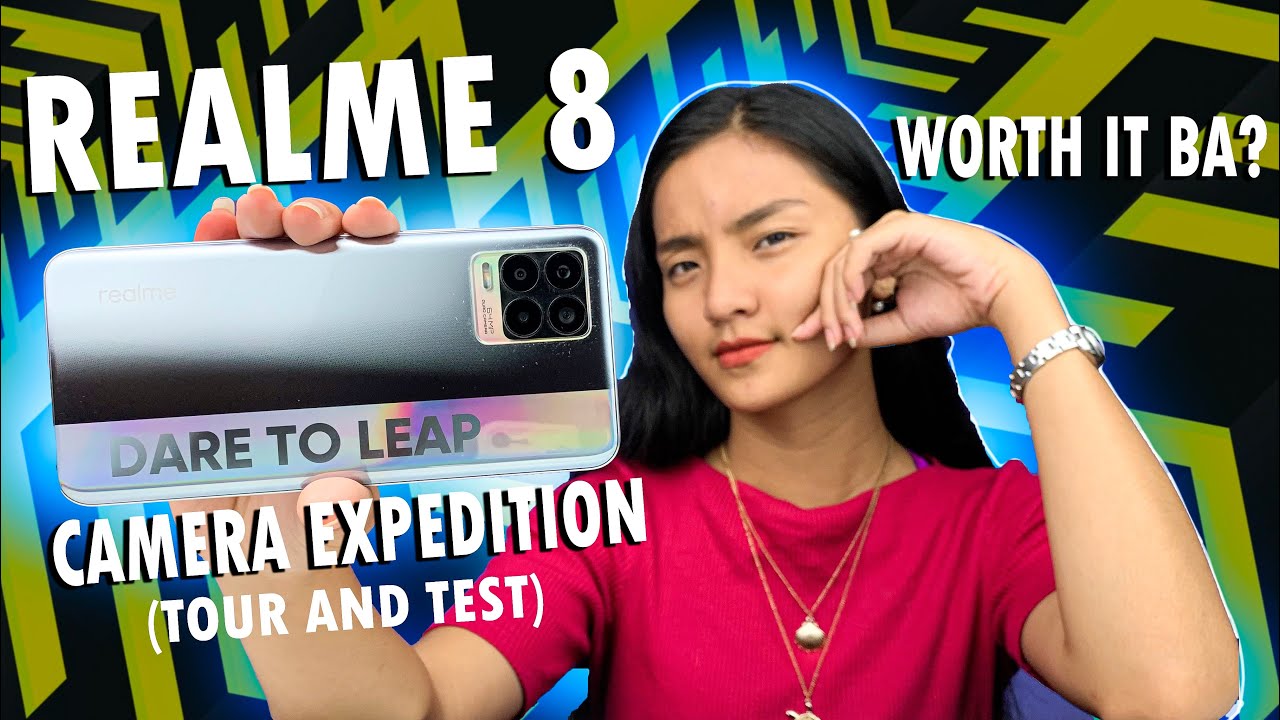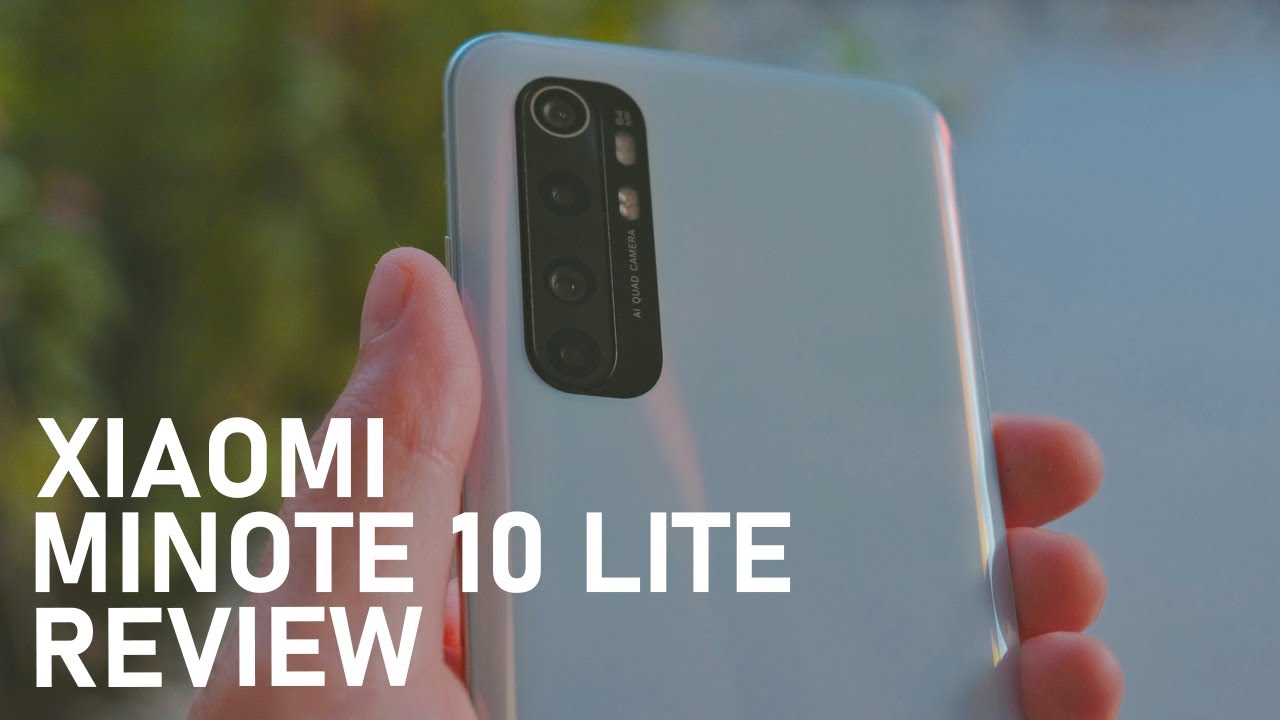iPad Air 4th Gen 2020 | Apple Pencil 2nd Gen | Smart Folio Case | Unboxing & Quick Review By TheLostDigit
Welcome back to the lost digit today, we're looking at the Apple Pencil, second gen, the iPad Air, smart folio case and the new iPad Air fourth generation for the 2020 year. So first thing we're going to do is unbox the iPad Air and first thing you'll notice is it comes with a 20 watt USB to USB charger. So that's really cool that I can use this for both my iPhone and my iPad, but this cable is an USB c to USB cable. So what that means is the new iPad Air is charging using USB like the pros. So what I can do is, while I'm using my laptop just swap the charger charge my iPad and then go back to my laptop, and it's pretty seamless. In that sense, the first thing you'll notice is that the top of it here has a kind of black opening, and this is most likely to charge the pencil, so I'll show how the pencil attaches later on the power button.
Here, it's a kind of glass and that's because that's actually where the fingerprint sensor is the rest. It seems to have a good amount of speakers and microphones and then on the back. It has this kind of attachment port for, like the smart keyboard case that you can use to also charge the device first thing. You'll notice is the bezels are much smaller, there's no more touch ID on the front or home button, and that's about it from a visual standpoint. The Apple Pencil is really nice.
It feels great in the hand it's kind of a matte plastic and when you buy it from them, you can get it engraved with your name or whatever you want for free. So first thing I was wondering: where is the lightning port, because I remember the first generation, so this one just uses magnets and actually charges just when you attach it so later on I'll show you that when you attach it actually shows you the battery percentage on the top of the iPad. Now the smart folio case is something I wanted just because I didn't want to replace my laptop with this. I wanted something that was convenient for writing or watching or browsing. So I got this case and what's interesting, is there are no clips or really holding points for the body, so just use magnets, so you just drop it in and the case holds automatically when you shut it.
It automatically puts it to sleep and when you open it brings it back so because it doesn't grab the iPad from any of the sides. You're able to still have the Apple Pencil on it. When you leave the house or walk around holding your iPad, you should be good just bringing this along without anything else. So this is what the case looks like when it's standing, so you can use it in two ways, really when it's standing like this and then when it's laying down for watching things most likely to use it standing and then, when writing you'll, most likely lay it down like this, and then you can use the Apple Pencil or your finger or both to kind of get work done or browse. So that's the case after this I, what I did is.
I used the iPad and the pencil with this case for a few days, and I just want to share kind of what I notice and what I like so far. So first thing is the case is really well-built, and I like how slick it is, it doesn't add much volume or weight to the device, so it's very convenient. The pencil itself has been nice for light browsing as well as just writing, down ideas or drawing things, and something I noticed with the apps is that it is pressure sensitive. So if you push really hard, you can get thicker or darker lines depending on the application. The other cool thing about it is that it's actually touch sensitive.
So if you tap on it twice, depending on the application, it'll bring up either the eraser or the color wheel, or this sort of things. So it's nice that it has shortcuts like this. It's also Bluetooth connected. So it is kind of aware of the pencil. So it's not like a passive capacitive stylus.
So what's cool about it is as its near. You can actually lay your hand on the device and just write. The other cool feature is that you can tap on any text box and just start writing, and it should work, and it does for the most part. Only thing I didn't like was that to go home, you have to use your finger. You can't just swipe up using the stylus, so that's kind of annoying having USB with this case with this iPad is really amazing for the price that it that they are selling it at, and I've also used it as a second screen for my Mac, and I really like it, and hopefully I don't lose the pencil.
So if you have any questions, let me know in the comments below I'll see you in the next one.
Source : TheLostDigit