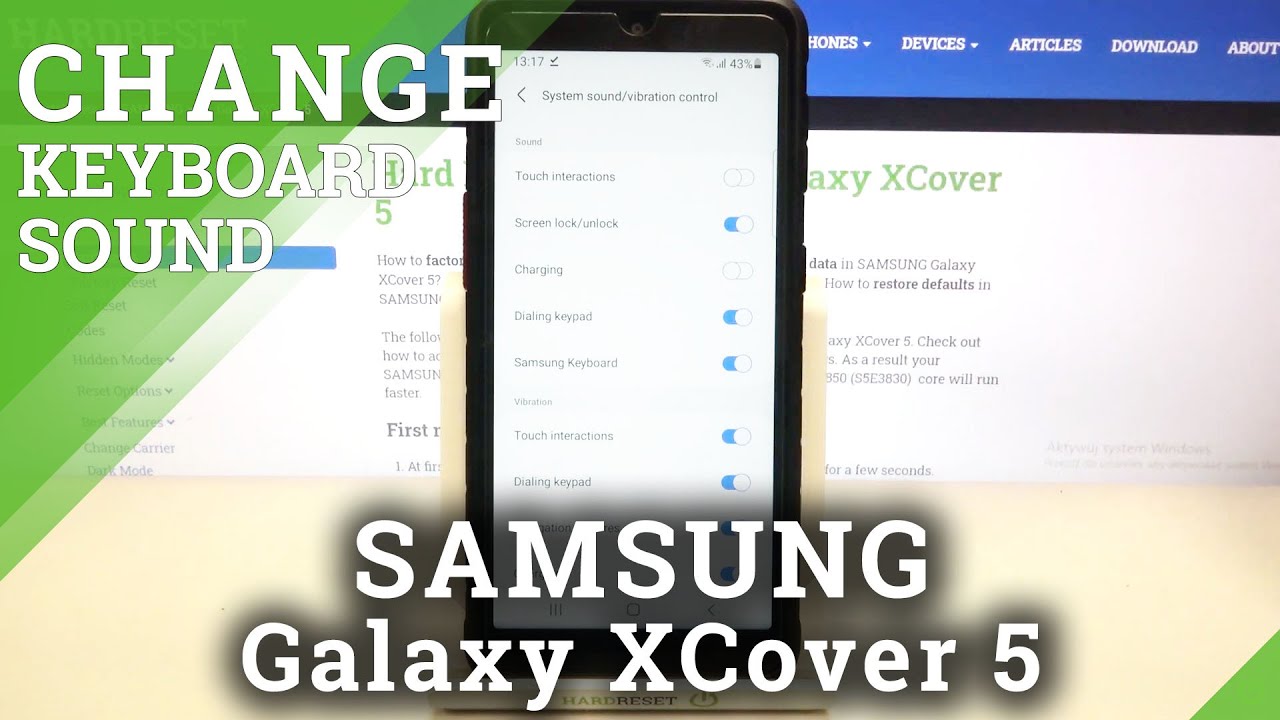Huawei Mate 20 X - The World's Biggest Android Phone! By Flossy Carter
Yo, what's up everybody, it's your boy floss back again with another video, and today we're gonna. Do a quick unboxing of the war way mate 20x. Now you can pick this up on Amazon I'll put a link-up in the description, the price on this one 960 bucks now I know what you are getting ready to say: good, no, that's a lot of money, but guess what this is a lot of phone. In fact, this is the biggest phone that I've ever unboxed on my channel, even bigger than the honor note 10. Now this phone has a six point: nine and a half inch display the mate 20 X is even bigger. So if you like me- and you like- big phones, get hype first, things.
First, let's go through the specs. Now this is a commonly phone. So if you got AT&T or T-Mobile you're good to go, if you got Sprint or Verizon, you add step now the phone comes in two different colors. You got midnight blue or phantom silver for the display check. This out, you got a 7.2 inch AMOLED panel with a resolution of 1080 by 2244, and it's 346 for your PPI savages, the phone, it's IP, 53 dust and splash proof. Also, it's not water resistant.
You can't submerge it, but if you get caught in the rain FBI for the processor, you got the high silicon current with 980, with the Mali g76 MP 10 GPU. What does that mean? I, don't know, but it's equivalent to the Snapdragon 845 with really 630 GPU shout-out to white. She just popped another day on me. Now you get 6 gigs of ram 128, gigs of storage and the NATO memory slot for expandable memory up to 256 gigs. The phone is running Android 9 VIP, fresh out of the box with the emu 9.0 skin. On top for the cameras on the rear, you got a triple setup, so one is 40.
Megapixels, that's F, 1.8! That's a wide angle! You got a 20 megapixel F 2.2, that's ultra-wide and an 8 megapixel F 2.4 telephoto lens on the front. You got a 24 megapixel camera, that's f, 2.0 wide-angle status for the battery. Furthermore, you got a big giant now removable 5000 million battery that features fast charge. Now this is not the same fast charge on the mate 20 pro. This one is twenty-two point: five watts the mate 23 is forty watts, so still fast charge just not as fast.
Now you got dual stereo speakers that feature Dolby Atmos, you get your fingerprint sensor: Bluetooth, 5.0, headphone, jack, headphone jack, one of my favorite features the IR blaster and, of course, thought protection. So all that for nine hundred and sixty bucks what's missing, the phone is not fully water resistant and there's no wireless charge. Other than that. This is a certified monster. Here we go.
Let me grab a little unboxing knife who we got on deck today. Now, despite a man here, we go mate.20 X, now same presentation as the mate 20 Pro and the mate 20 light. Just a nice black box dignity. Here we go look out shoes, rock okay. Shoe knows quality.
That's why she popped in on the deal here. We go. Whoa, now check this out. MMM 7.2 inch display this is a gut dab tablet. Oh, let me get this out of it.
Rock one more in the back, rah whoa, whoa. Look at this! This is what I'm talking about no shoes, calm down, let's see what else you get in the box. Okay, here's your sim ejection tool, got your usual books and plug them and follow them. If you get a case now to suggest your standard gel skin case, nothing fancy, but it will protect the phone slap it on and see what it looks like: okay, corners trolling a little there. It is a little of protection.
You get your charger now! This is the international charger. It did come with a USA charger. Let's see what else you get headphones night since you got a headphone jack, you might as well get some headphones. Ah, let's see how these look standard quality wall way, headphones, plus and minus volume up and down issues. Do your thing, and we also got USB type-c charging cable, alright, so that's pretty much it for the box.
Let me take this case off and get a little wipe down. MMM. Look at this now. I got big hands, ladies and this is this perfect size for me, I'd? If you liked big phones, you need to check this out now on the side. Oh, look at this: the red power button, I Google, not that green.
You got a red power button, let's see if we got any juice now, of course, all war wave phones come with the screen protector already installed. Me I like to peel these off right on the bottom. Let's see: here's your speaker, grille USB, type-c! There's your SIM tray, love the speaker grille at the top IR blaster on deck, get your trolling levels up, got a mic, headphone jack! Look at this display now just for size comparison! Here's the honor, note 10 the biggest phone that I currently own. This one is actually a little bigger, dignity, alright I know I'm too hyped right now. Actually, I'm going to keep a railroad job.
This is the second most hype that I've been for a phone all year. Number one was the Galaxy Note 9 yeah I know that's my favorite phone, and this is the one I've been waiting for because I, like big phones, now I, don't know 10. This is a beast also, but this one right here, the camera we got the same camera on the mate 20 Pro, which is gonna, be amazing. Big five thousand William battery check this out, no not got the little teardrop to me. That's no nut! That's a little teardrop I like that anyway, I'm going to pause, the video I'm going to drop.
My information in that will breathe through the OS talk amongst yourselves. All right, John still be back in not just put my information in the phone I've been playing around with a for a few minutes and just like I said at the beginning of the video, this phone is a certified beast. If you like, big phones, you seriously need to check this one out and I can guarantee you. This is gonna, be in my pocket every day. Well, as we say in the hood a date not clearly, this phone is not for everybody.
If you're walking around with a Galaxy Note 9- and you think this one is too big- then you're definitely not going to like this one because check this out. Look at the size difference shoes, calm down! This phone is way bigger than the Galaxy Note 9. So if you're having a problem holding this one or reaching everything on the display, you're going to have even more of a problem with the mate X. Now, if you like me, and you got man hands, or you're, just somebody that likes big phones, you're going to love this phone right here, all right: shoes, calm down. First things: first, build quality.
The build quality on this phone is a 1. It is beautiful. Look at the back of this. You see that shimmer, Enos, nice and heavy has a premium feel to it feels good in the hands. Ladies, you know the procedures.
Now, let's break it down. First things. First, always on display all right, so this is Android 9 VIP, so you got your always-on display. Now you got a couple of different ways to open up the phone shoes as trolling today couple of different ways to open up the phone. First, you got your face: unlock I, just look at it, and I'll unlock.
Do that again, you see that little lock screen I, look at it now I got a hat on. Let me do that again. You see it's locked right now, I'm gonna, look at it opens right up so now just keep looking at it. We'll try a few jobs superfast. Next, you also got your fingerprint now.
The fingerprint sensor isn't a nice placement pretty high I like it like that, though one of the fastest fingerprint sensors in the game, yeah I, know how wall weight does no problems with that or if you want, you can just open it up old school swipe up and put in your padding or your PIN next the display now. This is why you buy in this phone. This big 7.2 inch display it's just amazing. Now I've been saying this for years, I've been hoping that they came out with a big phone like this, and here it is. This is like having a tablet and a phone combined now a lot of phones, they say phablet.
This is a real phablet right here. Look at this now I got to display on max brightness, but check this out. It just looks beautiful I'd had to take it to the hot voice. Now for real, though this display is banging, alright AMOLED panels, everything is vibrant, I'm, almost at a loss for words, almost let's go through all the features: Ice Age it toggles. Of course, you got your basic flashlight, auto rotate.
You got a screenshot. Alright I like having a little screenshot button. Now you could do the double tap with the knuckles. We'll check that out in a minute too. Let's get this out of here.
Alright, what else we got? Dolby Atmos! You got your wireless projection, NFC, of course, ultra power saver navigation duck. Now you might need that for this phone, because it's so big, so here's your little floating navigation duck. You can move this around to wherever you want, but say I'm on YouTube and I want to exit out hit the button and go back this way. If you got your phone in the hand like this, you can have the button set up right here, so everything will be right in the middle of the screen. You can also shrink the screen.
If you want I, don't see anything else, we need to check out on the toggles, got your eye comfort mode. We're reading your messages in the middle of the night turn that, let's take it over to centers now, of course, it looks like a lot, but you can hit this button and edit them out, make it less. If you want, let's go to settings all right, so, let's bring through all the settings. Here's your wireless networks! You got your mobile networks, data usage, private DNS, blah blah blah. Let's exit out of that device.
Connectivity now hold up. Let me turn this off navigation cough all right, so you got NFC. You got wall, wait beam wall, wait easy projection, got your print in let's go home screen wallpaper. Now you can change all your magazine, unlock themes, wallpapers home screen settings. If you want, you could change the layout.
I got it on 5 by 6. This bit is a big giant screen. You're going to want to have a lot of apps. What, if you want, you can have 4 by 6 or 5 by 5. Let's cancel that order online or a shake app icon.
Badges I'll leave that on to this way, when you get a notification, whatever app you in you get that little green bubble. Let's see apps suggestions home screen loop. Now, if you, if you want, let me see I'll turn that I'll turn that on right now, home screen loop means you can just keep going back and forth, but the problem with that you are. Going to lose your high board. So now you got kind of like I old-school Flipboard.
Let's keep it moving, let's see what else we got our lock screen signature. Let me add something in here. Why not, let's put it in a flaw, see why not got a little lock screen signature on deck, always on display change the times. I got it set to all day. Why not five thousand William battery you're going to need that I'll show step count when you're walking around take a look at your phone and see how many steps you took for the day.
Let your fat ass get some workouts. Let's keep it moving. What else? Let's go to display now, of course, douchebag status max brightness you can put on auto adjust. If you want, let's go to color temperatures and mode. Let's say you got normal and look we'll go through the differences, real, quick, here's, normal kind of has a yellowish hue to it.
Vivid I like that. Now you can also change the color temperature. If you want here's default that has a little yellow to warm, is maximum yellow and cool nice and cold I like it like this kind of glutes into it. Ice-Cold I like that, let's go to our sleep! I'll leave that on 10 minutes, I comfort. You can have that schedule, so you know this way.
You don't have to use it from they are the toggles you can have it set to a timer. So if you want, if you know, you normally go to sleep at 10 o'clock at night, put the icon for mode to start at 11:00 and say you know you wake up at 8 o'clock in the morning. Let it turn off at 7 o'clock. So this way, while you're sleeping it'll always be on, let's see, let's see, screen resolution now, if you want, you can put that on smart, and it'll just accordingly, but me personally, I like to just leave it on maximum Full HD. Let's see that's it! For that, let's see, let's go to sounds call volume sounds now I got nothing.
I got this on mute, let's see, yeah. Why not? Let's get some sound, let's see how loud this ringtone is nice and loud I like that I like that, let's see notification sounds you got a bunch of them. Let's see Dolby Atmos! Now, if you're playing your music, you got three different modes. You got smart movie or music I'll, leave it on smart. This way the computer could do the work for me, and you got more sound settings screen, shot turn that off.
So when you're taking your clandestine, it's the Grammy screenshots of the bunch. Nobody needs to know. I start up sounding leave that on. If you want cell broadcasts alright, so you got your Amber Alerts leave those on extreme threats, severe! That threats show test broadcast yo. How many you all got that president? You alert the other day when I have seen that I looked I, seen Donald Trump on my phone I'm, like yo bro, stop playing on my phone man.
You could turn out on a roof. If you want it's not playing on my phone said: let's keep it moving, alright! So that's it! What it sounds. Let's go to! Uh you got apps. Now you can set twin apps if you want to have two of the same apps to different logins one for you, one for your troll account, everybody got a troll account, don't front. Let's see! Yeah! Let's go to battery now check this out.
Now, I got it on performance mode. You can turn that off. If you want, you see the icon disappeared, leave it on performance mode. It's going to make everything run a little faster. Only problem with that is doing heavy gaming, or you're doing heavy multitasking.
The phone might heat up a little now check this out five thousand William battery, if I put it on power, saving mode. Forty-four hours and 49 minutes left if I put it on ultra power saving mode right now, one hundred and seventy-four hours. That's incredible! Let's see you got your battery usage check that out. If you wanted to see all the apps, that's killing your battery manage those accordingly. Now doctor interface colors, you always got to do this on the wall way.
Phones, look how badass that looks always do that immediately. Alright, let's see anything else, let's go to storage alright. Now this is 128 gigs maximum storage. You clean that up. If you want I, don't really get none, so we ain't got to do that.
Let's see you got digital balance. Alright, now tell you how you're using your phone, just manage your screen time manage all your apps. If you want, you can turn on screen management. I'll leave that alone no security and privacy. You got find my device leave that on fingerprint face unlock screen, passwords private space.
Now a lot of people. Don't ask me about that protection which I'm going to show you in a minute, but if you don't know how to turn it on go to your settings, security and privacy turn on private space. Now you also got file a file safe. This way you can encrypt your photos, encrypt your videos and clip different files. I don't need that because I got thought protection.
Why not smart assistants all right, so you got one-handed UI, you shrink the whole screen keyboard. This is a big phone. You might need that. Let's go to motion controls flip to mute somebody's, calling you flip the phone over in a mute it picks up now you can actually change this I got it so right now, when I pick up the phone, it automatically wakes the device, but you can set it to three different tones: three different hot features. So, if you want to say you're getting a phone call, you pick it up.
It'll reduce the call volume and the same thing with our long smiles. Going to leave all three on. Why not raise to it now say: you're, getting a phone call turn that on, if you're getting a phone call, your phone is on the table. All you have to do is put the phones here. It'll automatically answer same thing.
You want to contact. You want to make a phone call. You're scrolling through your text, messages all you have to. Do you get contact pop with the funky? It is'll make the call smart speaker say using the Bluetooth speaker. Now you have to take a phone call once you put it to your ear.
It'll go from the Bluetooth to your phone, so you don't blow your conversation up same thing with Bluetooth headsets, we'll leave that on all right. Let's take it over to the knuckle gestures. Double tap for the screenshot. Yeah I, seen that before draw different letters, open up, apps I draw the letter C that opened up the camera, but if you want, you got before a chrome and for music W for weather and, of course, knuckle gesture for the split screen so say I'm on YouTube and I want to do. Split screen draw the line opens up the split screen.
Apps now I keep forgetting I keep going like this I got. You got to really use the back of the knuckle. I. Don't use that feature that much that's why I always forget, but it's not hard to do soon. As I say it's not hard to do.
Of course, it's hard to do like that. Now keep in mind. I got my arm stretched out I'm in an unnatural position. You could get the hang of it, and you'll be able to rock that easily, but full screw-top split-screen multitasking. So let's take it over to Facebook, so I can be on Facebook and YouTube.
At the same time, alright, let's see anything else in the sentence that we need to look at. Where was we all right? So that's that let's see yeah so did we go through all the smarter systems? You got gloves mode Smart Cover, if you get one of those cases like a SU case, turn that on glove mode, it's winter time right now, you rocking the gloves, turn that on it increases the sensitivity on your display and that's pretty much of this go to system about Chrome, Android, 9 VIP and we're all right now. Let me show you the display and the speakers. Let me pull up a video real, quick. Let's see what we got, let's do one of my normal chest.
Just what a display then we'll chest the speaker's first for the display. All right we got. One of these are old-school driving videos. Look at this display. That's that's the main reason why this phone is gonna, be in my pocket every day.
Look at this I set up to me driving around with the gloves on looking like an official douche bag, but that's how I do smack status.24/7! Look at this beautiful display! This is how you want to watch your movies. Trust me all right now. Let me pull up another video. Let's pull up the bike light, so you can hear the speakers check this out. Let's make sure this is max volume.
Listen to this dual speaker, so one on the bottom, one on the top I'm literally in love with this display. Don't imagine you got a nice dock at work, and you got your phone set up like this. You're basically watching TV ID, as opposed to watching it on a little iPhone or one of these little small phones. This is how you're going to kill mad hours at work, watching YouTube videos. Look at that edge to edge display.
I can do this all day. Alright, so display speakers major go now. Let's check out, let's check out the hood, let's take a look at the app browsing, speed. Apple comm is the internet right here. Let's go to Apple full website.
Look at this, so this is how you want to shop online, but nice and fast, oh, no lag now. I know somebody's going to ask! What's the difference between the honor note 10, let me get my scumbag activity out of here on a note 10 and the mate 20x. Why is this one so much more expensive? Well, this one has the newer version of the high silicon current processor, newer, GPU, the camera on this one is 10 times better than this one. Now, if you just want a big giant phone- and you don't want to spend that much I highly recommend the honor of note, 10 I've been using this phone pretty much every day strictly for watching videos, but now that I got this one, it's game over. Oh, one thing I forgot to show you too, in the settings check this out.
Let's go to our display, then we go to display. Let's go to display, let's go to more settings notch! Now you got your notch settings. You see the notch on the top. If you want you can get rid of it. Now it's hard to see.
Let me put the background back to light first, then, you can see the notch I know hold this out. Let's see it's going to display. Let's go to more settings, alright notch! You see right now to not just off turn it on turn it off now with the phone like this, it does look dope, but this is not a real notch. This is a teardrop I'll. Just leave it like this.
Why not? But again, if you're, not down with nacho cheese turn it off. Let's leave it on and let's go back to battery, and we got to get that badass, talking, interface, colors, Punk, now, two more things we got to take a look at: let's go over to the camera. Oh now, honestly, a lot of people been asking about the mate 20 Pro I'm, going to review. This live on stream on Sunday. Alright, this Sunday night I'm doing a big stream, we're going to review all the phones that I haven't got into because I got time to make all these separate videos, but the camera.
These are both identical cameras. I would say this is my favorite cell phone camera. Now, if we're going to argue and get into a camera debate, yeah the Google Pixel 3 XL is probably the best camera in the market. Sometimes, when I pull out the pixel, 3, and I take a picture sometimes I just take a second and just sit back in awe like sometime I. Take a picture I like to take some pictures today of the car.
I got a first car wash I'll. Take some pictures, especially at nighttime I'll, take a picture and pull it up on the pixel.3 XL and I just got a look at it like I, can't believe this is a phone camera picture. Pixel 3 XL has the best camera on the market, but my favorite camera is this one right here and part of the reason said of that is the artificial intelligence. Let me show you the camera real quick, so you got a bunch of different modes. You got aperture, that's gonna, be your black background blur.
You got night photos. Furthermore, you got portrait now portrait you have. Furthermore, you have to have a face to use that, but that's what that's a good thing now you see you got iPhone XR. Furthermore, you can only take portrait modes of people with a face. This one has aperture mode.
So this in case, you want to take a picture of a cheeseburger, and you want to make it look like a portrait mode put it on aperture, and you can take a picture of anything now. If you're taking pictures of people put it on regular portrait mode, you got photo regular, photo mode, artificial intelligence on deck. You got video, you got pro mode, I change the ISO white balance, everything you want, and you got more now when you go to more. This is again. This is one of the reasons why I love, Huawei phones, look at all these features and options slow-motion panoramic, monochrome, AR, lens light, painting, HDR, time-lapse, filter, 3d, panoramic watermark documents, and you can download more.
Let's see, is anything I got good. Food might as well add that you know have that ham sandwich. Looking extra hammy, let's see, let's go to a lens all right now, I remember this. Look! Look how it works. That's me shaking my head behind the camera, I'm going to close my eyes, close one eye you got the wolf are chills, are still calm down.
Jerks thought it was a ROG in a building. You got the Blow fish and try to make it sound. What's that look could be a bird whatever the rabbit you know when member back in the days when you see somebody with buck teeth, you make that sound. The buck teeth sound got the cherry with the beats headphones on now, look I'm gonna, try to talk and make the cherry talk with me, I'm shaking my head side to side and talking that's nice, yeah, that's nice! Let's say you got this on little tin, man, robot and, of course you got the cat. Why just can't look furious? Alright? So let me show you how to a camera works put in a regular photo mode now say: I want to take a picture of a cat watch.
This you see on the bottom. It says cat the camera automatically knows that that's a cat and not a dog. Now, if I had a picture of a dog, let's see I might have one here's a picture of a dog: let's try it again. Here's a dog! You see it says ROG that is so sick and that's why this is my favorite camera. It knows the difference between green grass, green lettuce, food, the sky that makes your pictures just look: extra, vibrant and extra beautiful.
Now let me show you some pictures that I took real quick check this out and, let's start from the beginning, now, of course, my usual test. Subject: look at the shoes look at this picture now. This is point-and-shoot, no pro mode, no playing with settings its point-and-shoot look at the detail. This is incredible. Look at this! Look at this beautiful, regular white shoes shots! That's my test! Subject right here! This is what goes on behind the camera.
Yeah, I can't see right now, but Sheila look out clothes shoes. We blame me shooting the video at the edge of the table, but look at this camera you get the idea. This is just incredible. Like I said this night is this is um a portrait shot? You see the backgrounds kind of blurred out. This is regular.
Nice close-up, angry eyes. I love war way cameras. Alright, let's get back to that. First, one because I need to see that one more time look at this. The camera on this phone is amazing anyway.
Oh, one more thing now before I get out of here, I can't forget the best feature of Huawei phones, top protection check this out. So let's go to our. Let me show you how this works all right, so here's my usual thought protection demo now I'm going to open the phone using my right hand and my regular fingerprint this is my phone. Now, let's check out some apps his Instagram, you see me at the top. This is my Instagram all right.
Let me go ahead and like that photo, let's take it over to Facebook. This is my Facebook. There's me right there and let's go over the photos. Here's the last picture that I took white shoes. Now I'm gonna, lock the phone keep your eye on the background.
You see the kind of clouds you see all of these apps I'm gonna, lock it now I'm going to open the phone using my left hand and my thought print and watch what happens notice. The background changes all the rules. After disappeared now, my phone is in full scumbag mode. Let's take it over to Instagram no Instagram logged in. Let's take it over to Facebook no Facebook logged in.
Let's take it over to photos, no pictures taken and, of course, I got my tinder I get your swipe on soul swipe, that's the black tinder and, of course, videos for the baby oil Patrol. Now, when I want to exit out of this open, it's back up using my right hand, look at the smooth transition now back to normal there's my Instagram again, there's my Facebook again, there's my photos. This is mandatory on all new cell phones. I. Don't know why these other companies ain't copying, which I need to jump on the top protection bandwagon shout-out to Jeremy.
They, the only other company, doing it like this matter of fact, Jeremy has the fastest switch. Let's show you that switch again watch the left hand, and we'll do the right hand. Now this woman is switching a lot faster than the last world wave phone I did, but that was a budget phone. This is a big boy, so I expect it to be a little faster, seamless transition. I love it anyway, overall fresh out of the box on a scale of one to ten.
This is a major major major go and like I said, this is definitely going to be in heavy rotation. For me, I would put this right now as far as Android phones go. This is my third favorite Android phone number one would still be the Galaxy Note number two I'm going with the mate 20 Pro. This one just has a little more features. It's got.
The wireless charge got the orange screen fingerprint sensor. Let me get my DMS off the screen. Oh, just in case. You want to see check this out. Here's the difference between the mate 20 Pro and the mate 20x.
Look at the size difference now, of course, with the mate 20x, you got a bigger battery, bigger display, same camera with the mate 20 Pro, you got a smaller battery smaller display, but you got wireless charge, got the on-screen fingerprint sensor, and you got a few more features in the camera. This is a Mason right here. This is the new phone right here now you do have a stylus that you could get, but the reason I won't get. It is because, where you going to put it I'm, not gonna, be walking around with a separate stylus, but they do have one available anyway. This is the wall way mate, 20 X, the X stands for X.
You need this I, you need this. If you're looking for a big phone, you really only got two choices: you get the honor 10, or you get to make 20 eggs. Now, if you're, just looking for a secondary phone, that you want to watch YouTube videos- and you want to do big boy stuff with a big boy display. Then you could go either way, but if this is gonna, be your main phone, and you want your main phone to be big, spend that extra a couple of dollars and get the 20x hit me up in the comments. Let me know what you all think about this shout out to everybody rocking with me on Facebook Foursquare, Twitter Google+, shout out to all the Google gangsters, I see how hold them down that Facebook page shutouts.
Everybody get me about boxer and a special shout-out to everybody blocking with me on Instagram you all know. That's why I'm at full time on the percent full throttle and a special shout-out to everybody rocking with the new stream on Sundays. Now my buddy, no stream gangstas on deck, get your drinks ready, no meat boy slap, oh yeah, special shout out to everybody! Follow me on Snapchat flossy, underscore Carter! That's where I'm at and a special shout-out to the notification squad. I'll see you all in the comment section early hashtag salute OG one more thing: I almost forgot fellas ladies say it with me all: you all haters, all you all trolls close your eyes, an of Ebola superfluous amount, deuces Spock, one to beam up and the jaws. Alright, one more thing: I wanted to mention the GoFundMe campaign for the May 20 RS porch design.
It's still active now shout out to everybody that been asking me to review that phone, that phone cost twenty-five hundred dollars so far. We raised four hundred bucks now, if I can raise half of that I'll put in the other half and everybody that donated will automatically be entered into a chance to win the May 20 Pro. Now, if I can't reach half of that goal, I'm just going to pass on that phone, and I'm going to refund everybody's donations. I saw it leave the link in the description. I'll leave that campaign up for another two weeks.
Source : Flossy Carter










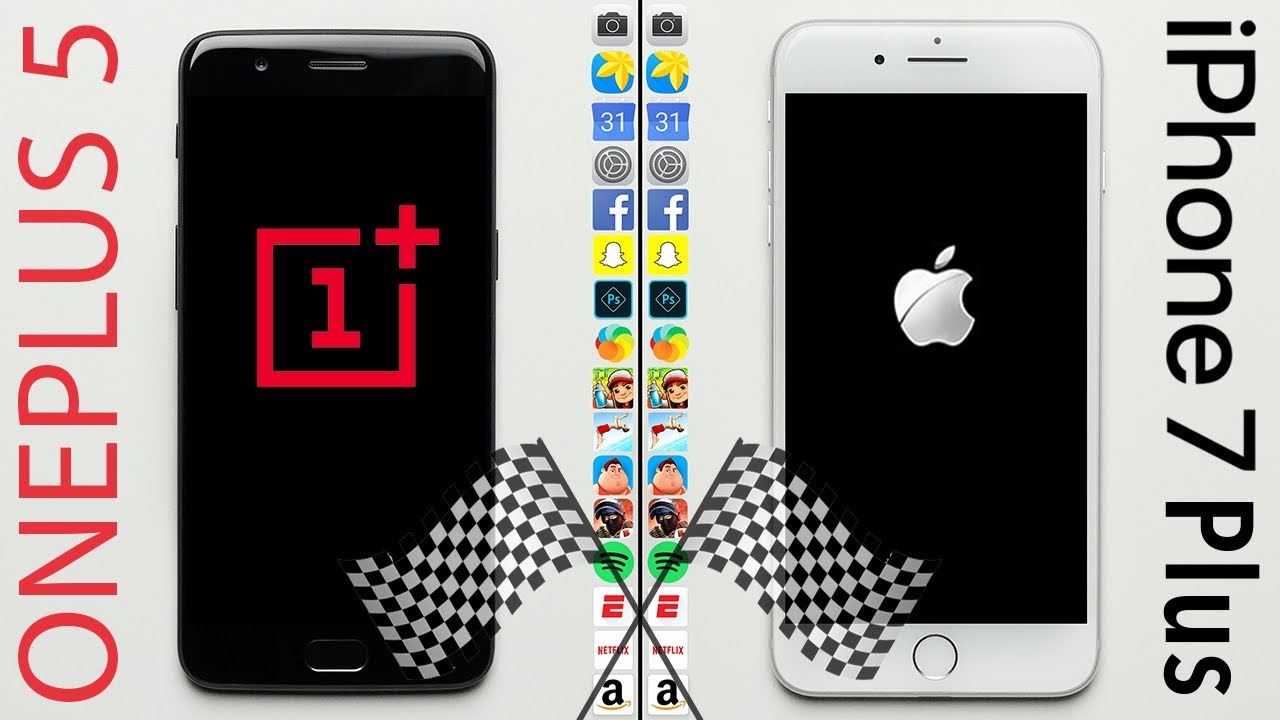


![Samsung Galaxy A7 (2018) - Water Test [HD]](https://img.youtube.com/vi/5xexOco0neA/maxresdefault.jpg )