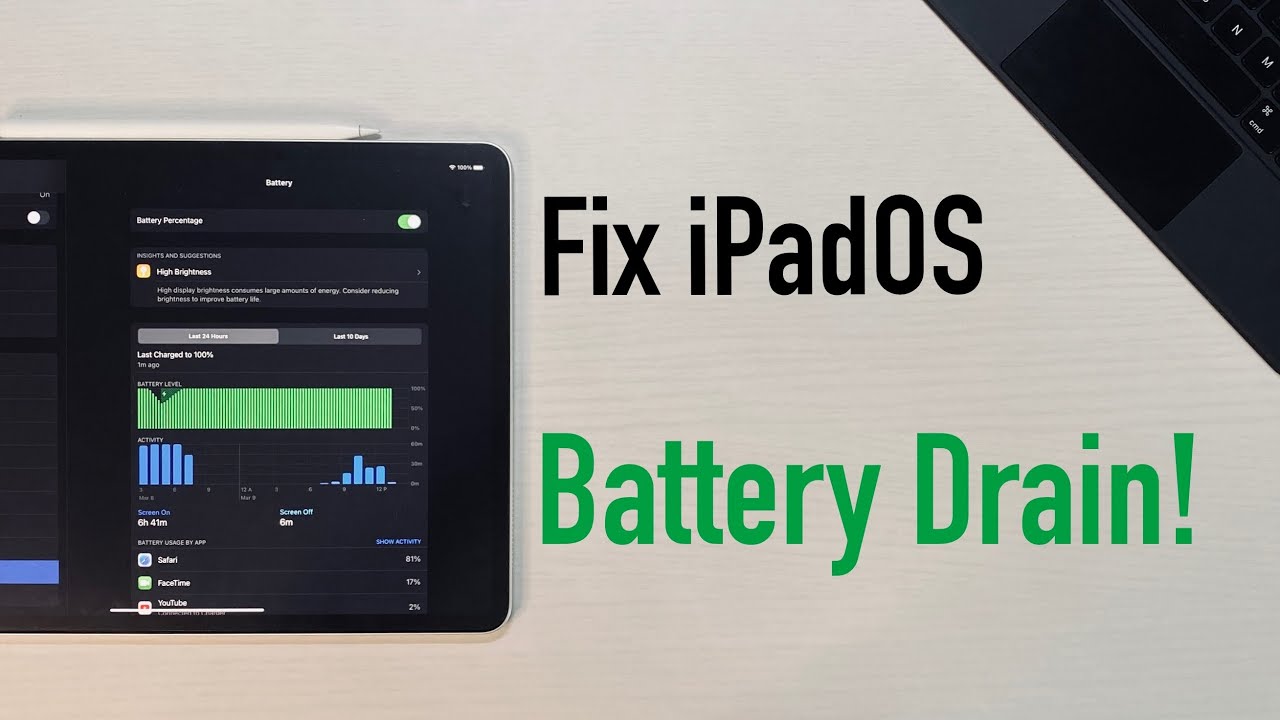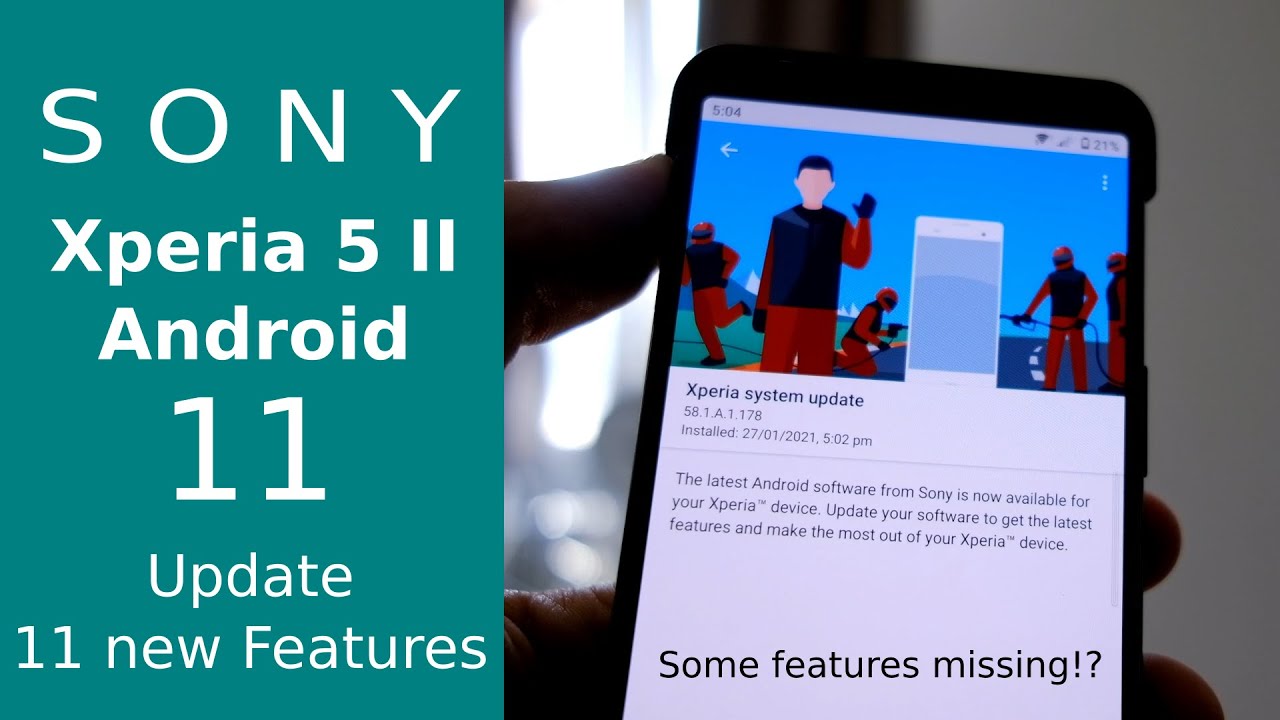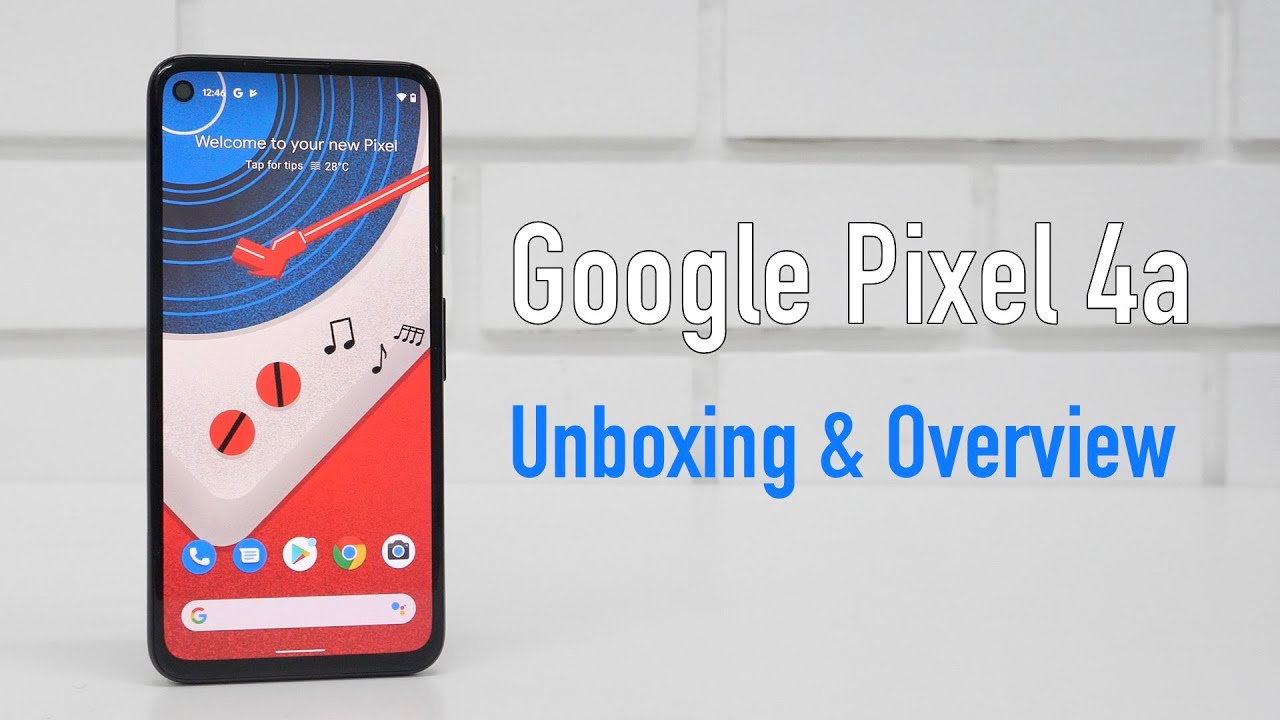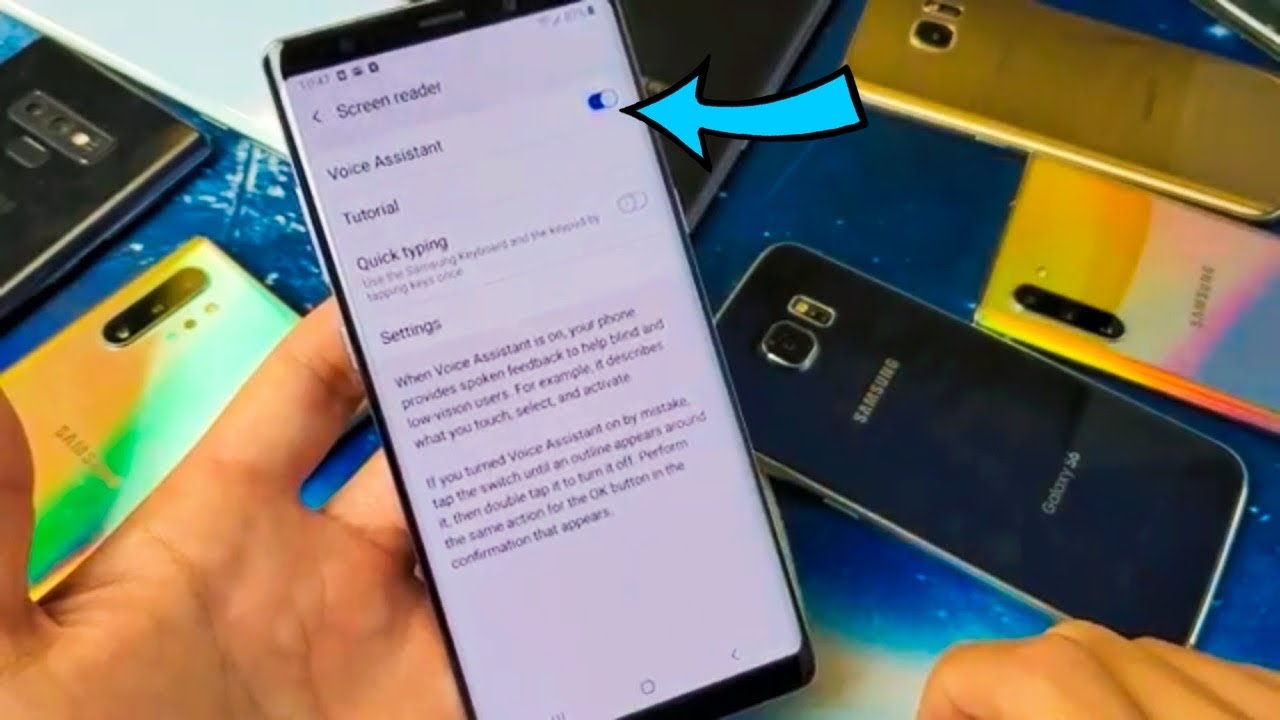Huawei Mate 10 Pro vs. Google Pixel 2 XL! By Tim Schofield
Everyone Tim Schofield here and I've got the Huawei Mate m-pro here, along with the Google Pixel 2x Alan I want to put them head-to-head, show off both devices and compare the two shout out to Huawei they're, actually the sponsor of this video. So they must be pretty confident to actually put it up against Google's flagship and of course all opinions are. My own I will also be doing a full review on each device separately so be sure to click that subscribe button, so you're notified of both of those but anyways. Let's go ahead and get into the Huawei Mate temp probe versus the Google Pixel 2x out. Let's begin with design of the two, and you'll see the Huawei make tempera on the left and the Google Pixel 2xl on the right. Now, if I go ahead and line up the bottom you'll see the pixel to exit is slightly taller and then in regard to bezels the mate temp Rose bezels are smaller as well, however, on the front of the pixel to exhale, you do have front-facing speakers now.
Those are stereo speakers, and you have stereo speakers on the mate M pro that bottom firing speaker coupled with that earpiece speaker on the top of the phone now I will say: I do prefer the pixel 2 XL speakers overall, especially when you have the volume all the way up. It's just a little fuller of a noise. Now both do have 6-inch displays you'll, see the pixel 2 XL has rounded corners on the edge of those displays. Now the mate temp Rose an AMOLED display and the pixel 2 XL is a P OLED display. They do have a different pixel density.
The pixel 2 XL is a 1440p display, whereas the mate temp Pro, is only a 1080p display, so they did decide to bump down the display resolution which will help with battery life. However, just a little different, however, with the different display technologies I do prefer this AMOLED panel over the P OLED panel. Obviously they had a bit of issues with the screen. You'll see it that blue tint, when you actually angle any white screen. So if I go ahead and maybe open up the Play Store, which is white, you'll, see very less blue tint.
When you look at the display from an angle, you also noticed on the May 10 Pro, you can turn on a dark mode, which is really great for AMOLED display is just less eye strain, which you unfortunately cannot do in the pixel 2 XL. Now I am in display settings and on the pixel to XL you do have a nightlight adaptive brightness. If I go to advance, they actually added an option for colors, so you can change it to natural or boosted from saturated. If you like to and then, if I jump over to the mate 10 Pro, you do have eye comfort mode, and then you do have a color mode, so you can change it to vivid normal, so those two options you do have now up at the top. Here you also have color temperature, where you can really change the temperature you'll see I bump mine to be a little cooler.
However, they do have presets of warm cold and default. Just so, you can really customize your color temperature now with that being said overall, with the displays I'm going to give it to Ty, just because of the issues the pixel 2xl have, and I just prefer the AMOLED panel. However, it is a bit of a bummer. They didn't go with the 1440p display, which is kind of why they tie taking a look at the bottom of the two you'll, see the pixel to excels screen raises up just a little around that casing and then down at the bottom. Of course, do you have your chart? USB type-c charging slot on both the power and volume? Rockers are flip-flopped and then moving along up at the top.
You do have an IR blaster in the meat tempura, which is a personal preference of mine, I'm, really happy. They included this. You can control your TV's volume, channel and power as well so nice that they do have that and then on the side here you do have a SIM card slot, and you do have a dual SIM card slot in the mate em pro. There's a side-by-side look at the back of both phones. Both have rear fingerprint scanners.
However, the mate temporal has a dual Lacey camera system, whereas Google just went with the single camera. I'll talk about that in depth in just a bit, and you'll, see branding Google and Huawei will say in terms of button placement. I do prefer the mate em process, because I kind of have to adjust my thumb to reach that power button on the one, and then you'll see my thumb actually rests on the power button on the mate temp pro, but now I want to go ahead and test out the fingerprint scanner on both of them. At the same time, so I'm going to set my finger on it.1 2, 3 C, look like the mate temporal just a little, but let's go ahead and do it again: 1 2 3 again just a little faster. However, both of them are extremely quick same time again seem a tempo, a little quicker one more.
Let's go ahead and flip-flop, because I do have the red fingerprint registered one two three same time and again just slightly faster mate temporal. However, both of them are very quick when it comes to battery life on these two. They both have embedded batteries. The mate temp rows of four thousand William hour battery pixel to XL has a three thousand five hundred twenty William hour battery and that actually makes a difference. I was very impressed with the pixel to excels battery life.
However, after using the mate temper, oh right after it, it definitely blew it out of the water. This actually reached over six hours screen on time. With my mate M pro and the mate temporal has the best battery life out of any phone I've used at the moment. Both of them are ip67 rated and neither of them have a headphone jack, so they're tied in that aspect in terms of specs, the pixel to XL, has a Snapdragon 835 processor, coupled with four gigs of ram, whereas the Huawei Mate temporal uses the in-house Chiron 970, which is a new processor from Huawei and six gigs of ram, so that extra gram isn't necessarily noticeable at the moment, but in the future it can kind of future-proof your phone to handle more once. Software updates do come, and I will say when multitasking on both of them.
It's very fluid. Very quick you'll see I'm jumping through apps very fast, and they both handle it very well. Now they both run Android eight dots, l oral, so you do get all of those benefits from the latest operating system from Google I'll link to a video down below. If you want to check out android Oreo. So if I jump into settings go to system on both, you see updated to Android eight dead.
If I go to about phone here, we go Android a veto, but you'll also notice a little of a difference with the mate temper. Oh, it says en UI version 8.0, so it does have an updated emu which is a skin over Android. So with the pixel to XL, pretty much have no skin over Android because it is straight from Google. You get updates quicker. You will get updates quicker than you get with the mate tempura, but I am very happy.
They did ship the Ma tempura with Oreo, because not a lot of manufacturers are actually doing that. Yet let's go ahead and talk about the difference in the OS, so, first the lock screen, they do have an option to change the wallpaper on the mate em pro. Every time and you'll see you do have a quick shortcut to voice searching and then an aura, whereas on the mean time, probably just have a quick shortcut to you're too just the camera you'll see on the pixel to Excel. It is showing a notification right here and that's actually not showing any notifications on the May 10th row. However, there are some and that's just the behavioral difference that they do have.
If you actually just have your screen locked, and you get a notification, it'll show up on the lock screen, but as soon as you sign in to your phone and then go back to that lock screen, they don't show up which I don't like it's actually an iOS behavior. So I'm not sure, that's just an EMI behavior you might like it. I, don't I like being able to go back to my lock screen and always seeing those notifications. You can't swipe down on the fingerprint scanner on both to actually reach your notifications and I will say: there's just an aesthetic difference, as you could tell, overall, just throughout the video you can notice that there is a difference between the two operating systems. Color, wise and I do have that dark mode, enabled on the mate em pro.
So keep that in mind you can't actually go back to that light mode. The EMU eye skin from Huawei also brings some added gestures. So if I go to smart assistants, you'll see you can change the system navigation buttons down at the bottom. You can turn on a navigation dock as well. You do have one-handed UI, which is what I should be using right now.
Furthermore, you have motion control, voice, control, touch disable mode. So if I go into motion control, here's just a bunch of options, and they do have knuckle gestures. So if I want to go ahead and try one out, you'll see use your knuckles take a normal screen, shutter scrolling. So if you have that on you see, you could go ahead and draw a circle, and it will snap just a quick screenshot of that area, or I believe if you double tap with your knuckle, it'll just go ahead and take that full screenshot. So those are actually very convenient and do seem to work.
How they're supposed to pretty much all the time. There's also split screen gesture with your knuckle. If you go ahead and draw a line across the middle like I just did it will go ahead and load up other options. So if I load up the camera that app actually doesn't support, split screen, so that will not work. But if I jump back into the settings do that again, just across the middle it'll load up options, so I can load up Wi-Fi or if I want to go ahead and go back into the calculator.
I can have two apps open at once. What you can do on the pixel to exile, you press and hold that recent app button. So that's just another way to activate it with to suggest you're controlling your knuckle and then, of course, with both running Android to Oreo. They both do have picture mode. So when you are watching a video, and you exit out of it, go to your home screen or on Google Maps it'll load it up in a little screen moving along.
Let's talk about those rear cameras on both and with the pixel to excel. You have a 12, megapixel rear camera, and you also have a 12 megapixel camera on the May 10 Pro. However, it also has a 20 megapixel, monochrome lens. It takes a lot of black-and-white shots. I'll give some examples in a little, alright, so right away, here's the two camera apps.
If you just press the button, it takes a picture of course on the pixel to exit you swipe over. You have a bunch of different modes, so a motion panorama same on the May 10 Pro, a ton of different ones. I will say: I like how you can have auto HDR mode on the pixel 2 XL, whereas you have to switch it to HDR manually. If you'd like to and then of course it does have that dedicated monochrome mode, which takes some really cool black-and-white shots. If you are someone that likes to do that, unfortunately, the pixel 2 XL doesn't have a pro mode for the camera, whereas on the May 10 Pro, you could swipe up, and it switches to that Pro mode where you can manually control tons of things at ISO, autofocus white balance, all that good stuff.
The wall we made temporal also has that dedicated AI chip, which is integrated into the camera hat. So, for example, if I go ahead and throw some text into the camera, app you'll see that T pop-up, and basically with that that does be it optimizes the camera for the specific scenario, so you'll see text, it also does it for food, it has it for landscapes, there's I believe 13 different animals 13 different options at the moment, and it will automatically just set the camera into a mode better suited for the specific scenario. Now, I want to take a look at a couple images from both devices. Now the first one will be the pixel to XL second, one May 10 Pro, and what I found is that the pixel 2 excels post image processing, so the software with the HDR mode incorporated does a perfect job at balancing that light, you'll see what the mate M Pro here that white bird just a little washed out from that bright color. Now here is a Far Away shot pixel 2 XL, perfect job lots of coloring lots of right sunlight going on, and then here is the shot from the May 10 Pro kind of personal preference here, I like both these shots, and they did recognize with that AI that it was a landscape I, throw in a monochrome shot because it's just really cool and of course the pixel to Excel doesn't even have a black and white setting.
So it's obviously, if you take a lot of black and white pictures, mate improves the way to go. Here's a very low light scenario of just a couple of random things in the kitchen. This is what the pixel to excel and then switching over to the mate temp row. I actually kind of prefer the mate temp Rose, lower light shots, I think more of the time I do prefer pixel to excel, sometimes but I. Think overall, lower light, I'm gonna hand to the make temp row, here's just another random shot outside with a lot of bright light, because that's kind of where I find the difference between the two and then there's the mate em pro.
So, overall, just a little different texture wise, the coloring just a little different realistically they're, both very good cameras, but I'm, going to go ahead and give a slight edge to the pixel to excel just because of that HDR mode and that post image processing now in terms of performance on both I really have to say its kind of a tie, both running Android 800 Oreo, any multitasking I do or heavy gaming. Anything like that. It handles it very well. So if I jump home on both of them, you'll see it'll, jump home and, like I said just multitasking is very quick on both, as I mentioned earlier, with both four gigs and six gigs of RAM and RAM management has been good on both, so I've never had an issue where you'll see even the Settings app in the meantime. Pro goes back to where I was before, because it does a good job of holding all of those apps in my recent apps and even that number in the calculator app, and we're good to go, I mean just speed, is incredible.
On both and with Huawei I know. They said that they are it stay fast is their slogan, because over time they want to make sure that the I chipped learns your apps that use all the time and has those ready to go, whereas maybe takes puts the apps that you don't use right away on the back burner and then, of course, on the pixel to excel you've stock Android. So it is just very fluid and quick as expected, running vanilla, Android now for me personally, I'm going to give a slight edge to the pixel to excel just because I'm more of a stock Android guy, they do need to clean up EMU I, just a little for my personal taste. However, it might be different for you now, of course, battery life on the main tempo is fantastic, which is really enticing me towards it. It's just overall I would have to say, go with the pixel to TO, just simply because of that software skin.
So, overall, that's about it with the pixel 2 XL versus the Huawei May 10 Pro. So lots of differences between the two devices I think a lot of what it comes down to is. If you are interested in the EMU eye skin over the pixel to exile, just running stock Android, you do get some added benefits. However, like I said, it's just kind of a personal preference. I prefer the lock screen the pixel to excel versus that on the Huawei made 10 pro and just overall style wise.
They obviously look different, so anyways, that's about it, go ahead and drop a comment. Let me know what you think curious to hear which device you would personally prefer they're very competitive, so excited to hear what your guys opinions are and, as always guys. Thank you very much for watching.
Source : Tim Schofield