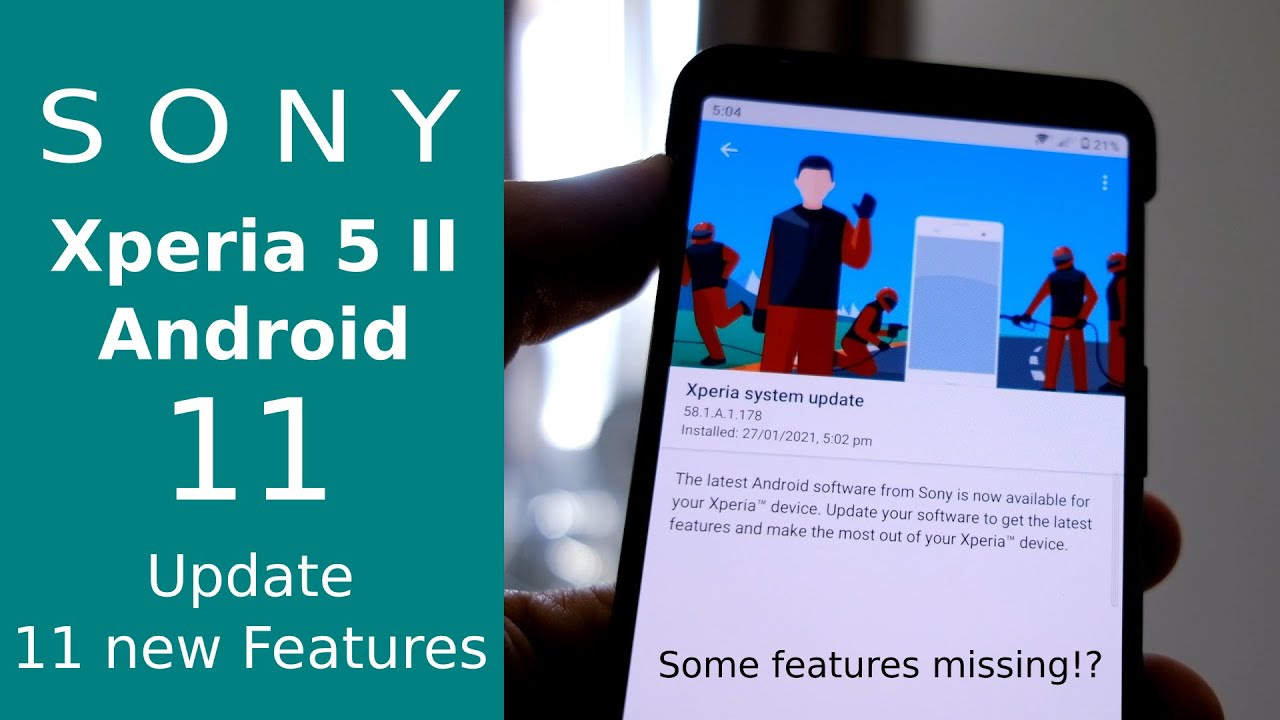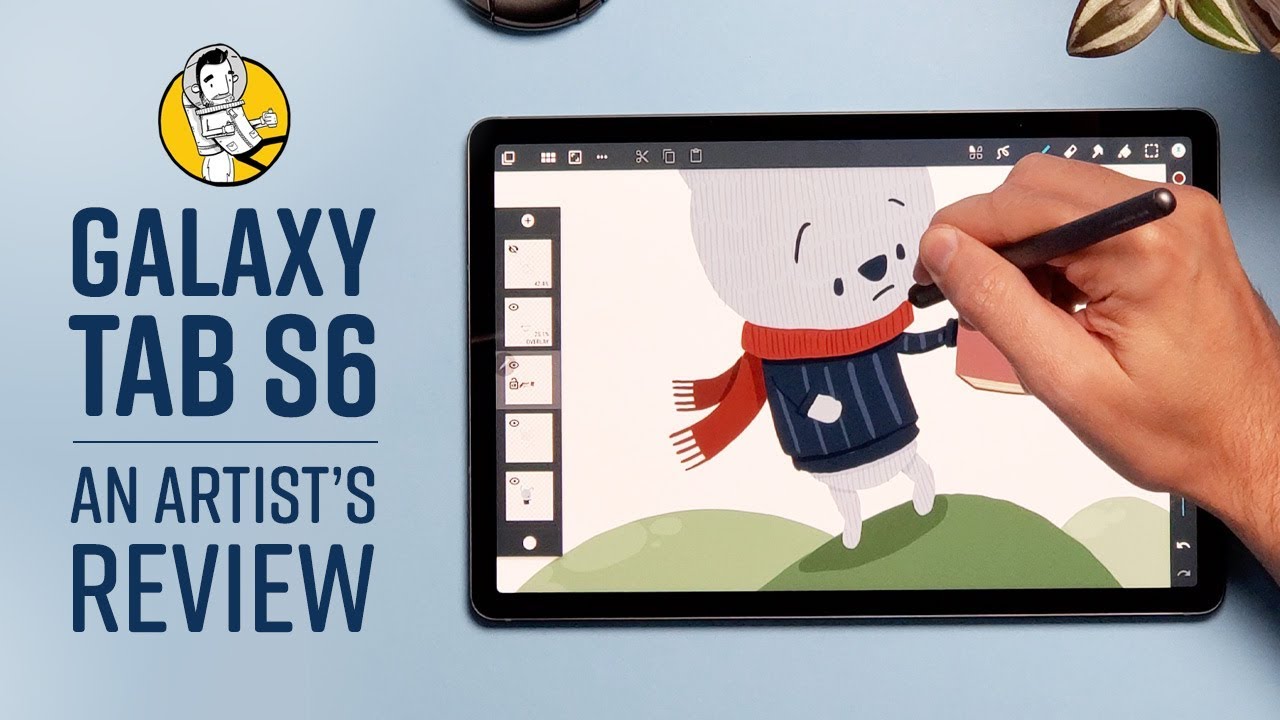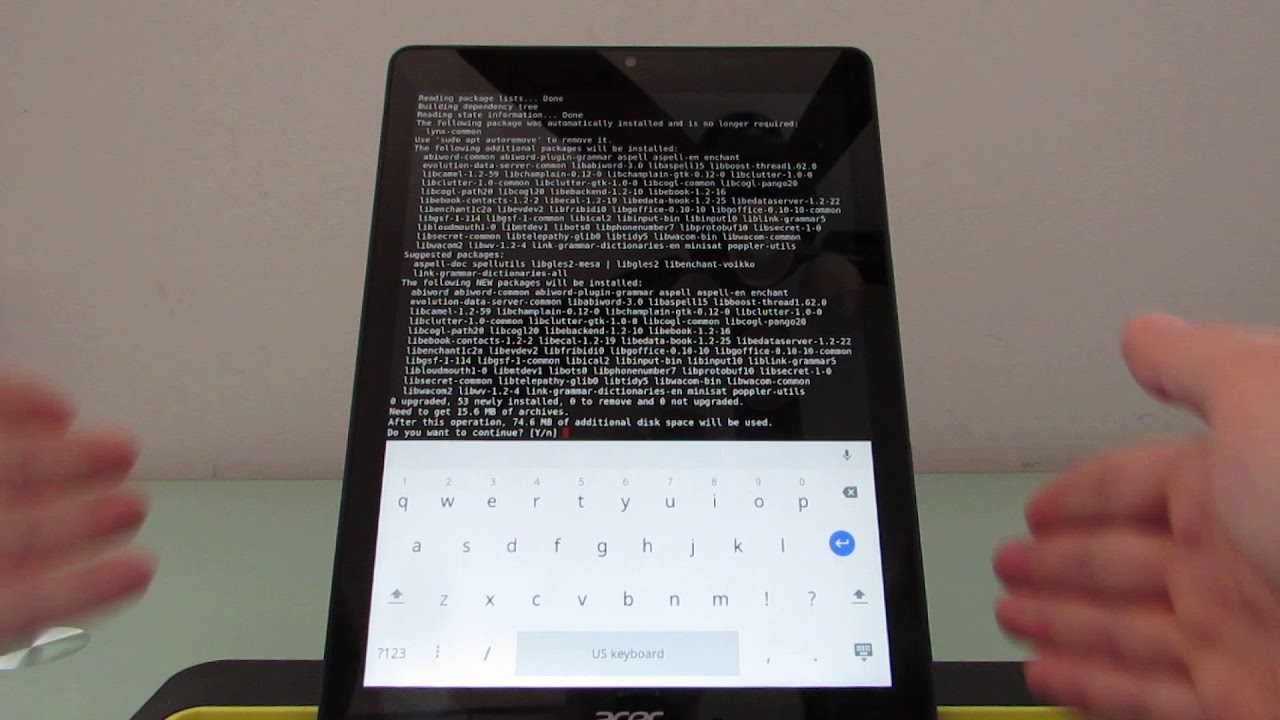Android 11 for Xperia 5 II - 11 new features By Techview Podcast
Welcome to this new video, where I want to talk about the android 11 updates for the Xperia 5 mark ii, that just arrived for my device and I will walk you through some of the changes that happened within the system and some very useful new options that are available here and some UI overhaul and UI changes of the Xperia 5 mark ii. Again this is a short little video with some new features, I hope to find more features, and you can write down in the comment section if I missed some features. One thing that I noticed is and Sony has to improve. It is the change log of Sony. Sony basically doesn't have any change log, so I just got an update with a notification that version 58 pine point 1.8 point something has been downloaded: do you want to restart, but no change log at all, and so I didn't even know that this is android 11. This is the big update, android 11.
That is going to happen here so Sony. Please give us a change log. The next time you update the system, especially also for the applications like the photo pro the camera pro and the native photo application. I'd really like to see uh what is new there if you improved something, if you added a new option, uh add in a new option and so on. So please Sony do this.
Also, what I find a little finicky is like the boot screen is not having any progress, bow and booting up after the installation, so we should have like some kind of I'm upgrading now progress bar otherwise you're waiting there sitting for waiting for five minutes for this smartphone to boot up, and you don't really know what's going on, so this would be also a nice addition. If Sony included this. Otherwise, I'm pretty happy the update ran without any issues, and I don't have any issues that I noticed so far. So let's go and start with the features that I found. The first new thing is the new power button menu with home appliance support.
So if I press and hold the power button, you can see the new power menu and usually my home appliances would appear here. I don't have any, so they don't appear here then, on the top you can see we have the emergency mode. We have the power button. If I click the power button here we have two big options like powering off and restarting the phone, and we have the option to screenshot, so you can just create a screenshot and the media player can be found now under the quick toggle section. So if you scroll down here, you can see, I have my music application open, and you can see that the music player controls are now located in the quick toggle section instead of in the notifications- and I can just simply start playing here- you can see they have nice little effect and which is also new.
Sound switching is also possible from this new quick toggle media player control. So I can click on here and I get a menu which allows me to switch to various different Bluetooth devices that I have here or switch to the phone speaker. If I want to, so this is pretty handy, as you can see, I can also control the volume of those specific devices. What you can see here now is the new notification shade under android 11 and the update for the Xperia 5 mark ii. So what we have now is categorized notifications, silent messages and conversations chat, messages that will be always on top.
Additionally, to this, you also have, of course, the option to configure notifications, and you can like silent them if you want to, and of course you have the option to go into the configure mode itself and disable certain notifications as well and so on, but for conversations it's even handier, because it allows you to pin a certain contacts conversation always on the top. So you have a better overview of your conversations of chat messages and especially those chat messages that you want to get. You will always get on top. What you also notice are the subtle new effects of android 11 on the Xperia 5 mark ii. So if I scroll down here and go down here, you can see it'll just look at the wallpaper.
In the background, what happens if I scroll up again, you can see it zooms in a bit, so it is zooming out a bit when I go into the notification shade or into my quick toggles, and then it zooms in again. So this is a subtle effect. Also, when I go here, you can see there's a slight difference in the animation. It's more fluid, and it's more intuitive and works a lot better than in the older version. I can say, directly looks more natural when I slide around my app screens and also slide up here, you can see the effect is subtle, but they changed it slightly.
So new animation effects on android 11. New settings in options allows you to simply edit the night mode option and have the night mode dark theme as it called scheduled. So you now have the option to simply schedule the dark mode turn on from sunset to sunrise or for a specific time, which is pretty good and helpful for your eyes. Taking a screenshot of an application can be a little fiddly by reaching here and what's easier. Now is you can just go into multitasking view, and you can see the screenshot button at the top at the bottom, and you can click on this, and it will create a screenshot, and you can see the new screenshot option which allows you to share and edit the screenshot directly in your favorite editor and yeah.
It's a quick and easy way to edit your screenshots and share them a nice little addition, small change, but very helpful change, especially if you go on a flight again, maybe this year is that when you go and have your Bluetooth device connected just like, I have my headphones connected here, and I go into airplane mode. It will not turn off Bluetooth, and it will continue playing back the music that I was playing back before under settings and apps and notifications. You can set up, let's go and search for a map application. You can set up the option for permission, especially the location permission, to be asked every time, instead of always allow when using the application or always allow also new, is the option remove permission if app isn't used. So if you use an application, not so long or for a longer time, you don't use it all.
The permissions that you allow for this application will be held back and asked again if you use the application. This is also a nice security feature. Floating windows and especially videos can now be resized and freely moved, so you can make it smaller, or you can make it bigger what I hope to find, but it's still missing. Sadly, on my Xperia 5 mark ii's android 11 build, which is part of android 11 is a native screen recording application, but for some reason, under quick toggles, I don't have the native screen recording option here. The only thing that I have here is my screen, cam that I use a third party application that I used to record my screen as you can see here.
These are my options here, and these are all the additional uh, quick talkers that I can enable and there's no native screen recording application here. There's open camera record video, but no native screen recording applications. So I'm not sure what's wrong here, Sony, please explain what is wrong here with your android 11. , so these are some android 11 updates for the Xperia 5 mark ii. I hope you enjoyed this video if you have found new updates new things in the new update for Xperia 5 mark ii, just write them down in the comment section.
That's everything for this video thanks for watching until the next time, bye.
Source : Techview Podcast